Managing a host using a proxy
-
When deploying a proxy from the terminal what Xen Orchestra credentials are used?
https://xen-orchestra.com/blog/xo-proxy-a-concrete-guide/Is this my Vates account, the login creds for the XOA or the login creds for the xcp-ng server it is being installed on?
-
You deploy from this script directly from your XCP-ng host. Then, the proxy doesn't have credentials but a token.
-
Sorry, still unclear on what creds to use here:
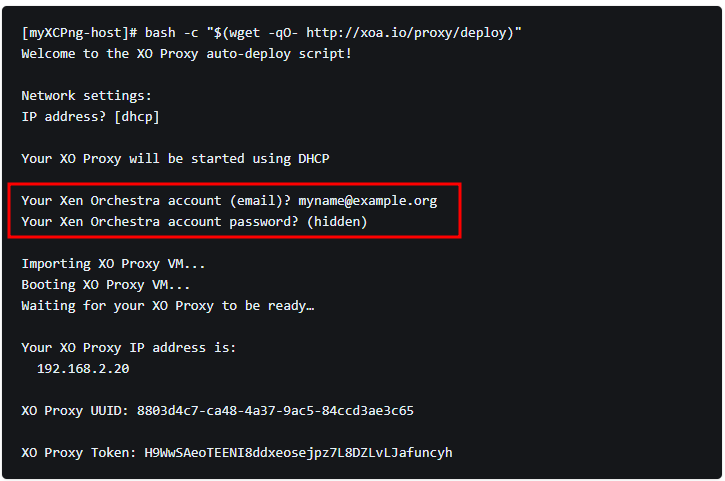
-
Those are your Vates/Xen.orchestra.com creds

-
Hello @McHenry I wanted to share with you that we've just build a new images for XOA and the proxy. You might want to try it and keep us posted.
-
Got it. To assist in my understanding of the ecosystem can you advise the purpose of these creds.
Is it simply to allow Vates to monitor usage of proxies? As the install completes even if no creds are entered, are they optional?
-
IIRC, it's needed to attach a proxy support license to your appliance. If you don't do it here, you'll have to register afterward. That's because proxies are an extra product invoiced per product.
-
Adding @julien-f in the convo for confirmation.
-
No problem however I am confused.
If I use XO, which does not need registration, and the proxy does need registration however is the proxy registration tied to the unregistered XO?
-
To manage an XCP-ng host through a proxy, you’ll need to configure your management tools (like XenCenter or XCP-ng Center) to use the proxy settings. The host itself doesn’t have built-in proxy options, so the proxy setup is done on the client side. For a reliable proxy solution that works well in these setups, click here.
-
That's why XO proxies are great and the go-to solution

Alternatively, you can deploy an XO inside the target network and manage your hosts from there (but you won't have the unique central console with one XO+proxies for the entire infrastructure)