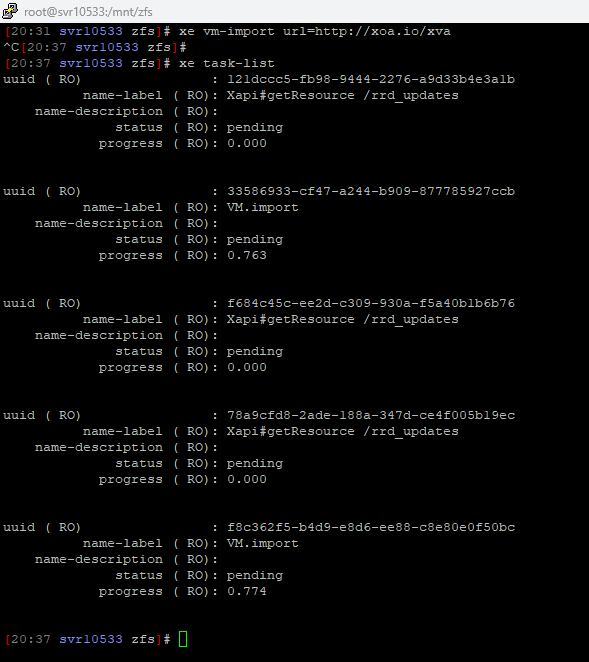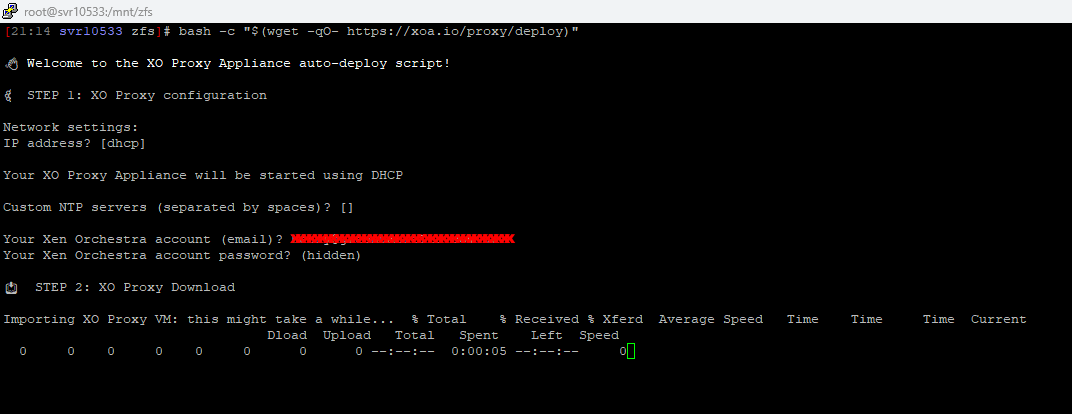Proxy installer down?
-
@olivierlambert
Correct, I was just demonstrating connectivity.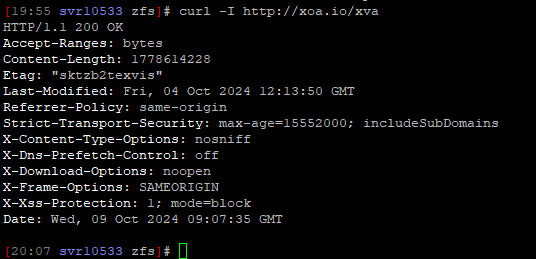
-
How about:
xe vm-import url=http://xoa.io/xva -
@olivierlambert said in Proxy installer down?:
xe vm-import url=http://xoa.io/xva
Nothing... just hangs.
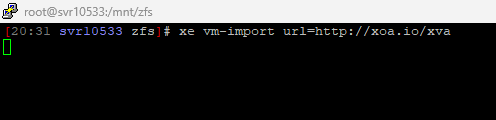
-
Can you check if there's a task with some progress?
xe task-list -
-
So it works but it's slow. You should have multiple VMs right now.
-
-
Okay good, let me check what's next to test

-
Okay, can you try again the
bash -c "$(wget -qO- https://xoa.io/proxy/deploy)"command? -
-
Can you check the task list to see if there's anything moving?
-
I opened up a 2nd Putty session so as to continue the proxy download in the background.
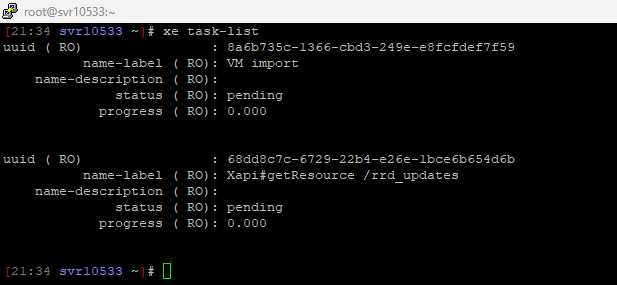
-
Okay so it seems stuck at 0%

So let's try direct import without the script:
xe vm-import url="http://xoa.io/proxy/xva" -
Excellent, that has worked, the proxy VM is now up and running. Thank you.
Next I will try to connect a remote XOA to the proxy.
-
I'm not sure to understand why the script (doing exactly the same thing) is blocked while the direct xe command works

-
I cannot make sense of this either.
I have a previous import stuck at 0% showing the task list however I cannot cancel/delete it.
FYI: I just tried the script again and it is working now!
-
Ah great news! I have no idea why it didn't work yesterday, but happy to see it's all sorted. Thanks for your feedback!
-
The failed import job is still sitting there in the pool tasks from 22 hours ago. How do I remove it?
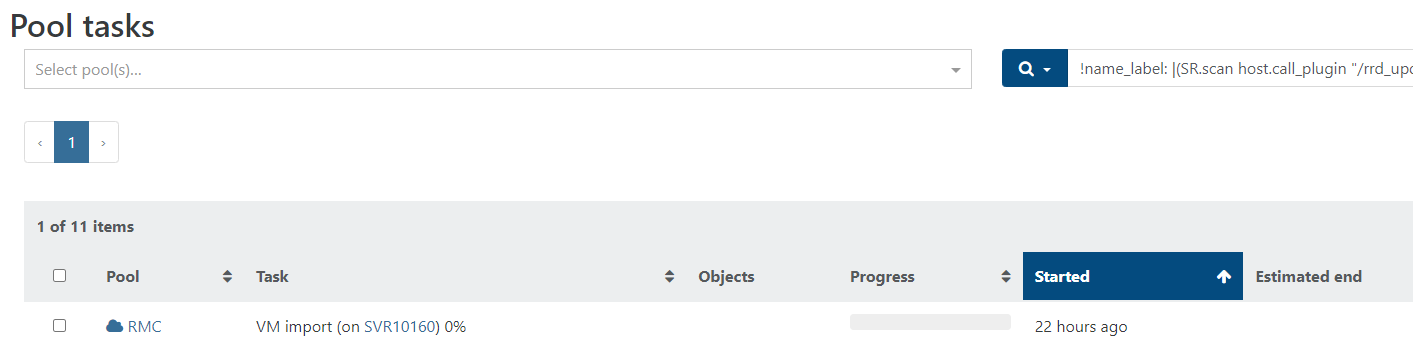
-
- Restart the toolstack on the host
- Or wait for 2h to reach the 24h task max duration that will automatically remove it

-
Waited two hours and it cleared. Thank you.
If I have a task stuck in future, can the toolstack be restarted anytime without fear of breaking anything like a running VM etc?