Where to find the health-check results
-
Hi!
I just did start my first "manual" health check of a restore-point.
The VM was imported and did start, but: Where can I find the result of the check?- As it was not part of a scheduler, i did not get a mail
- Backup-Restores does just show the import, but nothing about the health check
- Overview does only show backup/mirror/replication-jobs
Thank you for your help
KPS -
Manual check is only manual, so there's no notifications and it's up to you to see if it works.
-
@olivierlambert
Thank you for your answer. IMHO there should be a log, as it is really hard to monitor.You have to wait some minutes/hours for the short moment, when the VM starts up, until it is deleted. Only the restore status is logged
-
@KPS Do you have access to the Audit log? If so, this has a record of the Restore Health Check.
Edit: the result also appears under the XO Tasks section of Tasks.
-
@Danp
Thank you!
There is an entry with (i am at least thinking) is reflecting the overall-status. It does not show, which part has failed, IF it has failed, but success should be success -
This is all you get on the VM Restore log, not the most helpful if you are running more that one healthcheck.
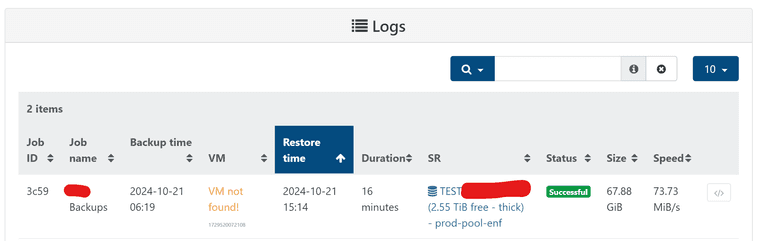
The tasks log doesn't tell you which VM was health checked.
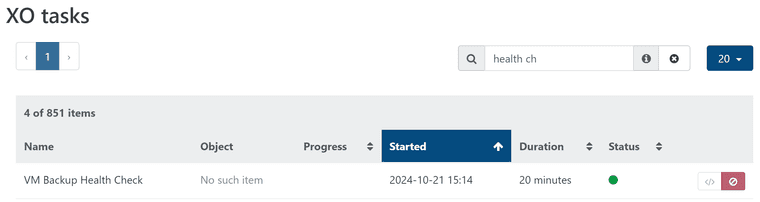
-
@DavidMrLane said in Where to find the health-check results:
The tasks log doesn't tell you which VM was health checked.
If you click the
Open raw logbutton, it will give you the details on the request, including the UUID of the VM being tested --{ "id": "0m2dmjnnh", "properties": { "name": "VM Backup Health Check", "objectId": "remote-2//xo-vm-backups/92832a7e-e72d-2d02-6a25-9802f1c24072/20241017T050741Z.json", "userId": "3b480e98-af4e-4dbf-9f1e-29ac59d6364f", "type": "backup.vm.healthCheck" }, "start": 1729189103741, "status": "success", "updatedAt": 1729189318550, "end": 1729189318550 }In this case, the VM's UUID is
92832a7e-e72d-2d02-6a25-9802f1c24072, and you can paste this value into the filter when viewing the VM list in XO to find the exact VM involved.