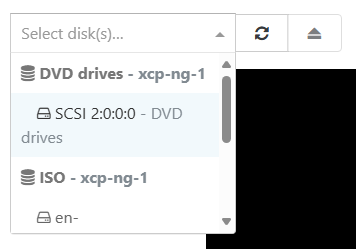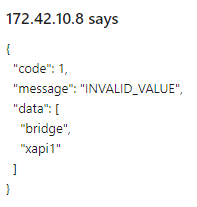I've managed to at least solve part of my issue.
Using this article, I managed to pull together the information I needed in order to remove the Optical Drive from the VM.
It refereced xe vbd-list. I found the manpage for that command, and noted that I could get the information I needed to remove the drive.
For future me to reference - because I know I'll somehow do this again in the future.
- List all Virtual Block Devices (vbd's) associated to the vm (you can do this by
vm-uuid, orvm-label)
[20:42 xcp-ng-1 ~]# xe vbd-list vm-uuid="3eb63bb4-29d1-f3a7-44a1-37fdb3711454" params="all"
Output should show the following.
uuid ( RO) : 7443c2f0-7c04-ab88-ccfd-29f0831c1aa0
vm-uuid ( RO): 3eb63bb4-29d1-f3a7-44a1-37fdb3711454
vm-name-label ( RO): veeam01
vdi-uuid ( RO): 7821ef6d-4778-4478-8cf4-e950577eaf4f
vdi-name-label ( RO): SCSI 2:0:0:0
allowed-operations (SRO): attach; eject
current-operations (SRO):
empty ( RO): false
device ( RO):
userdevice ( RW): 3
bootable ( RW): false
mode ( RW): RO
type ( RW): CD
unpluggable ( RW): false
currently-attached ( RO): false
attachable ( RO): <expensive field>
storage-lock ( RO): false
status-code ( RO): 0
status-detail ( RO):
qos_algorithm_type ( RW):
qos_algorithm_params (MRW):
qos_supported_algorithms (SRO):
other-config (MRW):
io_read_kbs ( RO): <expensive field>
io_write_kbs ( RO): <expensive field>
uuid ( RO) : 4d0f16c4-9cf5-5df5-083b-ec1222f97abc
vm-uuid ( RO): 3eb63bb4-29d1-f3a7-44a1-37fdb3711454
vm-name-label ( RO): veeam01
vdi-uuid ( RO): 3f89c727-f471-4ec3-8a7c-f7b7fc478148
vdi-name-label ( RO): [ESXI]veeam01-flat.vmdk
allowed-operations (SRO): attach
current-operations (SRO):
empty ( RO): false
device ( RO): xvda
userdevice ( RW): 0
bootable ( RW): false
mode ( RW): RW
type ( RW): Disk
unpluggable ( RW): false
currently-attached ( RO): false
attachable ( RO): <expensive field>
storage-lock ( RO): false
status-code ( RO): 0
status-detail ( RO):
qos_algorithm_type ( RW):
qos_algorithm_params (MRW):
qos_supported_algorithms (SRO):
other-config (MRW): owner:
io_read_kbs ( RO): <expensive field>
io_write_kbs ( RO): <expensive field>
- Look for the device with
type ( RW): CD. Take thatuuid. In this case, theuuidwas7443c2f0-7c04-ab88-ccfd-29f0831c1aa0. - Destroy the vbd:
xe vbd-destroy uuid="7443c2f0-7c04-ab88-ccfd-29f0831c1aa0"
Once this was done, the vm started without issue.