@john-c
the install process went fine in BIOS mode!
And yes, the checksum is correct.
@john-c
the install process went fine in BIOS mode!
And yes, the checksum is correct.
@john-c
Yes, Sandisk USB Stick (Ventoy) in UEFI boot mode. I had also created a standard DVD ROM in order to exclude any differences in such a boot construct.
@john-c
PXE boot ROM for network boot. (Never used)
@john-c
The system freezes and the last screenshots are above visible.
@john-c
the Intel Bios (64) has already EFI support included, so I can select EFI to boot the install media and everything works fine until the step were the boot entries are created, which performs still correct, but with the EFI boot entries creation my install dies.
@john-c
Intel Server (SR2625/S5520UR / Dual Xeon E5645)
@yann
Yes, it was a fresh install. I have removed any partition layout from the Hardware RAID1 via gparted before I have started from scratch.
The previous 8.2.1 install was also created in BIOS mode. For me it is clear that this old EFI Intel BIOS from 2012 lacks support for this kind of install process. 
I have started the installer again in the BIOS mode and have finished this process successful. It seems to be that the "EFI" Mode from the old intel server is the problem.
As this old equipment is only used as a testing playground I could stay with it as it is. The hardware will never be used as a production system.
the systems freezes after the last screen and it is diffult to catch the log just before the freeze...
already done but with same result. 
I have tried to install an old Intel Server (SR2625/S5520UR / Dual Xeon E5645) running XCP-NG XCP-NG 8.3 beta with 8.3 release ISO:
The Server was first running XCP-NG 8.2.1 and was upgraded with 8.3 beta 2 ISO.
I could run the installation proccess until
completing installation 50%
And nothing happens further:
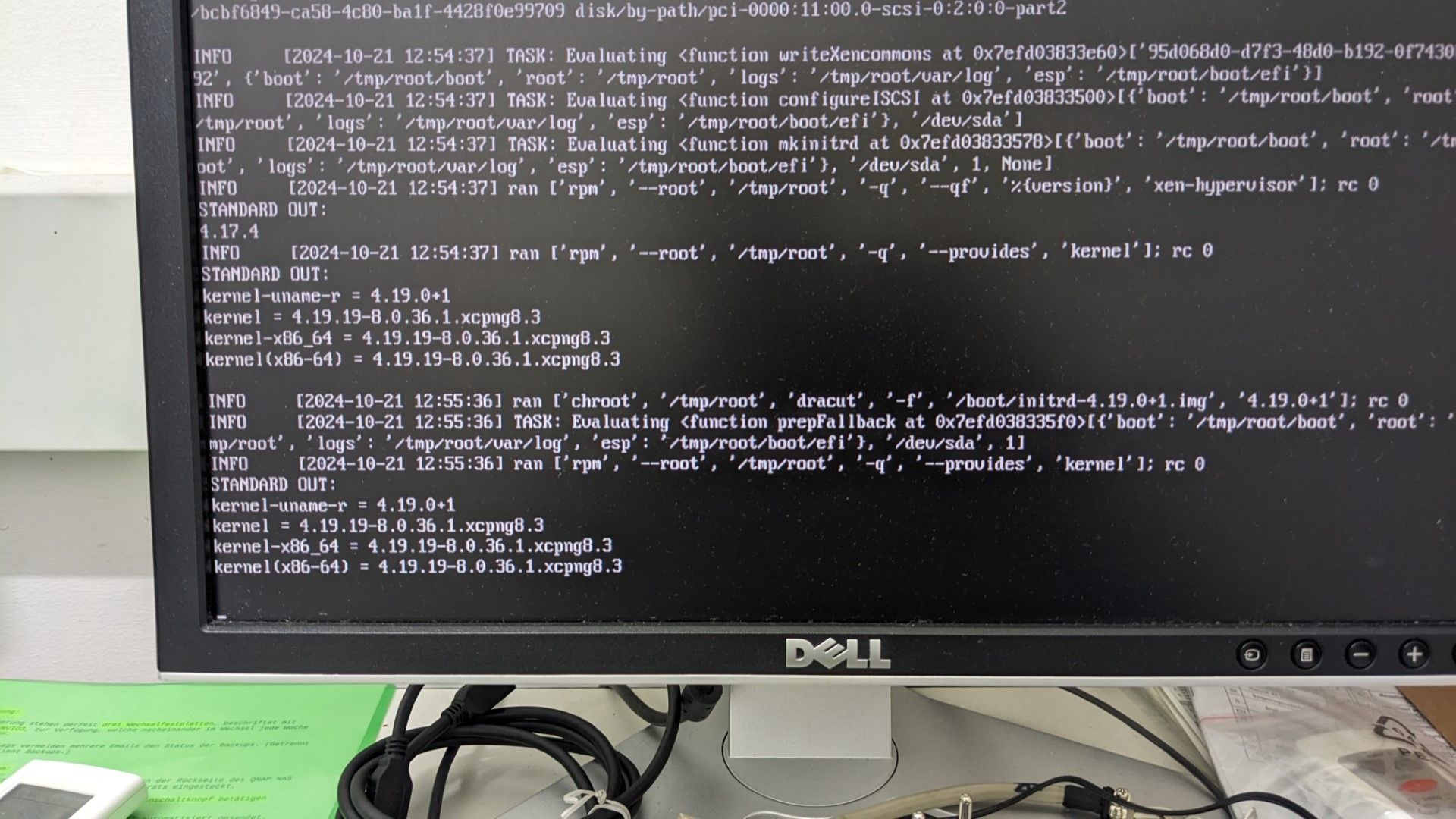
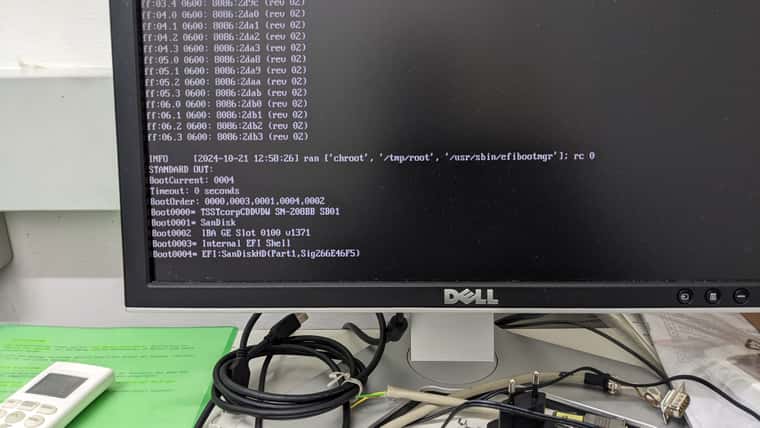
Install media was freshly created and booted in EFI mode.
Any idea how to finish this process?
@olivierlambert
yes I can 
on dom0:
mount -t cifs --verbose -o username=admin,password=******** //192.168.1.202/iso /mnt/test
mount.cifs kernel mount options: ip=192.168.1.202,unc=\\192.168.1.202\iso,user=admin,pass=********
mount error(112): Host is down
XCP-NG Center:
Creating ISO SR 'SMB ISO library' on 'IT1HALIZARD-TEST1'
Unable to mount the directory specified in device configuration request it1xcp-ng-test-slave1 Sep 5, 2024 12:59 PM Dismiss
XO from Sources:
sr.createIso
{
"host": "c1f34b07-c4dc-4584-8bc0-a01bcec81c5b",
"nameLabel": "test",
"nameDescription": "test",
"path": "\\\\192.168.1.202\\public\\iso",
"type": "smb",
"user": "admin",
"password": "* obfuscated *"
}
{
"code": "SR_BACKEND_FAILURE_222",
"params": [
"",
"Could not mount the directory specified in Device Configuration [opterr=mount error(112): Host is down
Refer to the mount.cifs(8) manual page (e.g. man mount.cifs)]",
""
],
"call": {
"method": "SR.create",
"params": [
"OpaqueRef:cee521f7-dc00-5d91-1499-6143d2fd0040",
{
"type": "cifs",
"username": "admin",
"cifspassword": "* obfuscated *",
"location": "//192.168.1.202/public/iso"
},
0,
"test",
"test",
"iso",
"iso",
true,
{}
]
},
"message": "SR_BACKEND_FAILURE_222(, Could not mount the directory specified in Device Configuration [opterr=mount error(112): Host is down
Refer to the mount.cifs(8) manual page (e.g. man mount.cifs)], )",
"name": "XapiError",
"stack": "XapiError: SR_BACKEND_FAILURE_222(, Could not mount the directory specified in Device Configuration [opterr=mount error(112): Host is down
Refer to the mount.cifs(8) manual page (e.g. man mount.cifs)], )
at Function.wrap (file:///srv/xen-orchestra/packages/xen-api/_XapiError.mjs:16:12)
at file:///srv/xen-orchestra/packages/xen-api/transports/json-rpc.mjs:38:21
at runNextTicks (node:internal/process/task_queues:60:5)
at processImmediate (node:internal/timers:447:9)
at process.callbackTrampoline (node:internal/async_hooks:128:17)"
}
The SR is mounted on our production pools.
On my 8.3 test pool I am unable to create SR ISO libary (SMB/cifs).
On my production pools with XCP-NG 8.2.x it does work as expected.
Server:
Intel S5520UR Dual Xeon E5645
test-pv64-cpuid-faulting SKIP
test-pv64-pv-fsgsbase SKIP
with or without xl set-parameters ept=no-exec-sp
@Ajmind-0 said in XCP-ng 8.3 beta  :
:
...
Update 22.02.2023:
Without feedback I have returned this host to XCP-NG 8.1 and from this version I updated via recent ISO to 8.2.1 without any problem.
Access from XO from sources or https no problem.
It seems to be that this old host does not work with 8.3 beta for whatever reason.
Update 23.02.2023:
Just a quick note for a quick test:
Upgraded from the smooth running 8.2.1 towards 8.3 beta, no XO / http /https connection possible. Still only local or via ssh possible.
@olivierlambert said in XCP-ng 8.3 beta  :
:
No, you had a choice during 8.3 install (IPv4 only, or v4+v6 or v6 only)
The was no choice option or dialogue!
(I had selected to upgrade the exisiting 8.1 installation.)
@Ajmind-0 said in XCP-ng 8.3 beta  :
:
I have today upgraded an very old Intel Server (S5520UR) running XCP-NG 8.1 to XCP-NG 8.3 beta with the latest beta ISO:
Server:
- Intel S5520UR
- Dual Xeon E5645
- 48GB RAM
- Intel RAID Cotnroller
- RAID1 73GB SSD for DOM0
- RAID5 1100GB SAS HDD for Localstorage 2
As the Server was initially a XenServer 6.5 I had to change the partition layout with
touch /var/preserve/save2upgradeThe installation was running smooth, no error message.
I could manage local via CLI and via SSH but not via XO (commit a2c36) from sources or via Xolite.server.enable { "id": "a1886440-588f-4630-86b9-b1e888553a12" } { "errno": -111, "code": "ECONNREFUSED", "syscall": "connect", "address": "192.168.1.116", "port": 443, "originalUrl": "https://192.168.1.116/jsonrpc", "url": "https://192.168.1.116/jsonrpc", "call": { "method": "session.login_with_password", "params": "* obfuscated *" }, "message": "connect ECONNREFUSED 192.168.1.116:443", "name": "Error", "stack": "Error: connect ECONNREFUSED 192.168.1.116:443 at TCPConnectWrap.afterConnect [as oncomplete] (node:net:1495:16) at TCPConnectWrap.callbackTrampoline (node:internal/async_hooks:130:17)" }I could start VMs and they seem to run as expected.
I have not yet stated to use yum update.Today I have updated the host via yum update. Everyting runs smooth, however still no luck in getting a https connection to that host.
Any advise where I could look into? Wbserver configuration or firewall settings?
Update 22.02.2023:
Without feedback I have returned this host to XCP-NG 8.1 and from this version I updated via recent ISO to 8.2.1 without any problem.
Access from XO from sources or https no problem.
It seems to be that this old host does not work with 8.3 beta for whatever reason.