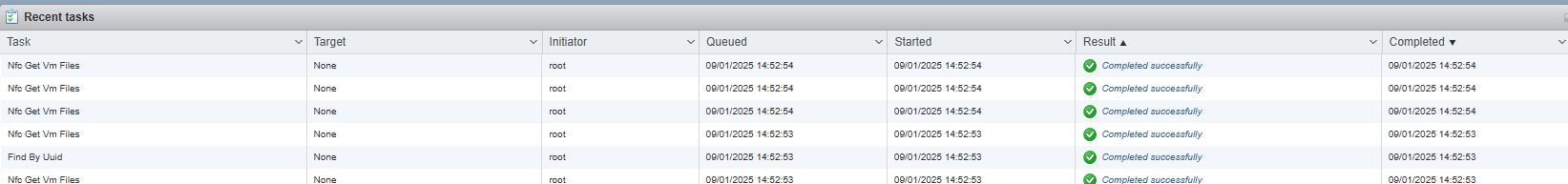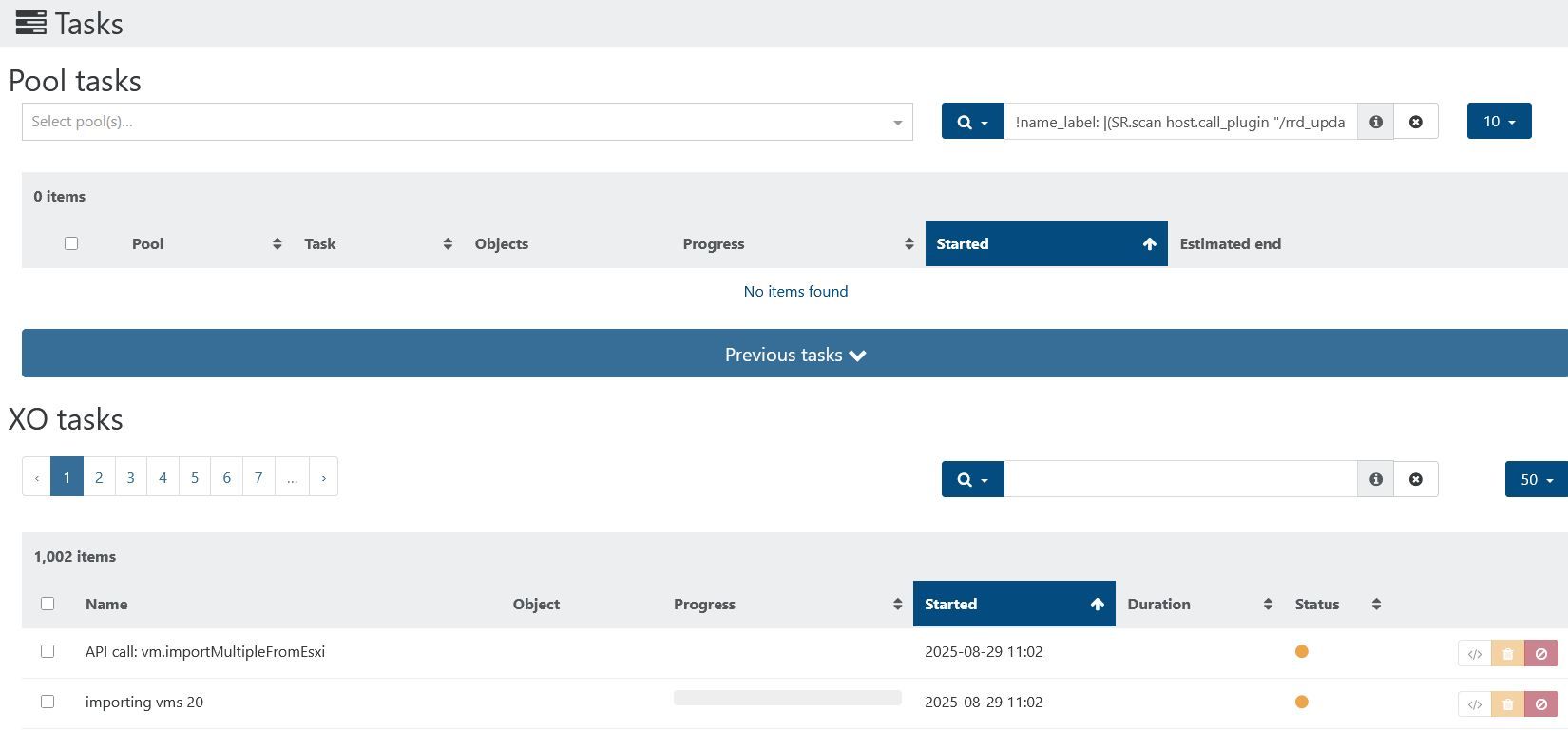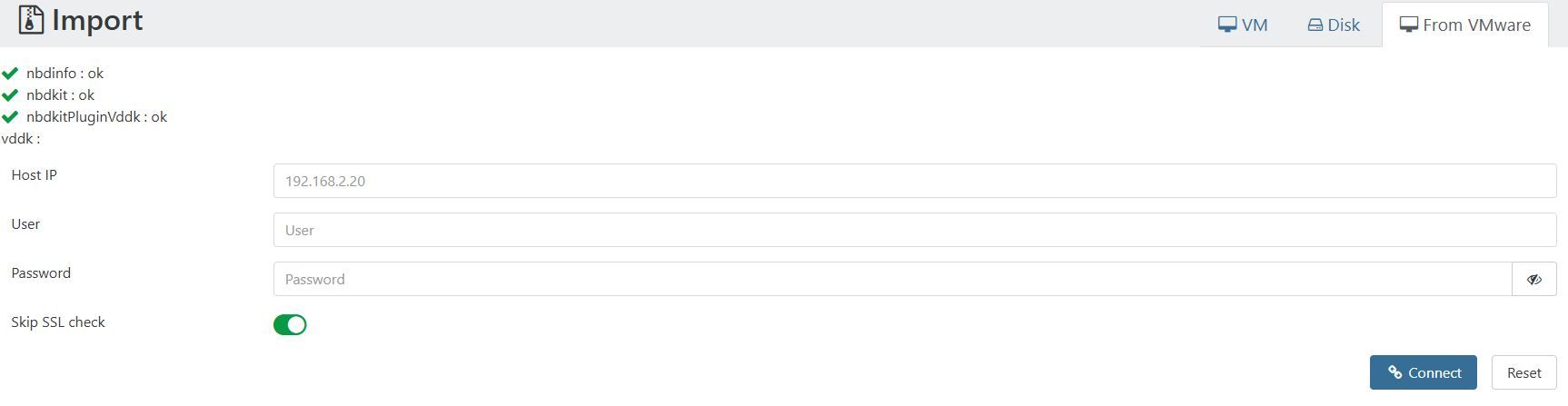@MajorP93 said in XOA 5.110 - Import from VMWare shows "vddk:" without ok or checkmark status:
@Andrw0830 For me V2V also shows a blank status for VDDK and I am using version 9.0 of the .tar.gz aswell.
Import of VMs from ESXi works fine and VM get’s shut down on the ESXi side automatically. I do have the little quirks mentioned before though.
Thanks for the information. Do you use ESXi Free or paid license? Just wondering if it's paid then that might be why as I've heard before that ESXi free starting with 6.7, didn't allow warm migration and I remember trying to use Starwind's V2V converter a year ago and it wouldn't work with ESXi 6.7 with the free license installed. That was to import an image into VMWare not to export one so not sure if the license limitation would still effect that.