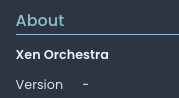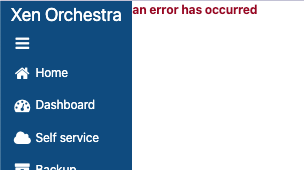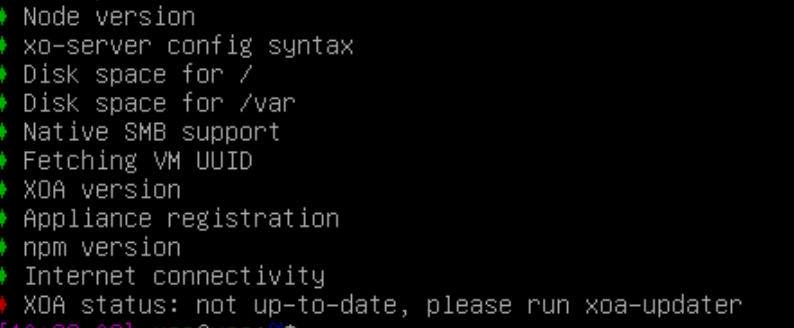I am migrating from XenServer to XCP-NG and export my VMs as OVA files. On the import however, it shows there is no attached disk so, for example, I am importing a VM with a 200Gb disk, and the OVA takes hours to import and shows 200Gb but the disk does not so I end up with an empty VM and have to then extract the OVA and import the VHD file separately.
This does not seem like correct behaviour as it would therefore seem to defeat the point of the OVA file being everything included? Is this a setting when I export from XenServer perhaps, even though it appears to create the OVA just fine and I can import the files - but have to one at a time.