@scottieIP No, and it's entirely possible the issue has been fixed. I ended up just backing up the database from that VM and migrating it to a new VM on our cluster.
Posts
-
RE: Cannot Import VMDK Through Import > Disk (migrating from ESXi, all methods not working)
-
RE: Used server suggestions
The 13th gen dells (like R530, 730, etc) are at a great price point right now. And we have several in our office lab running xcp-ng with loads of vms that change daily.
-
RE: Xen 4.17 on XCP-ng 8.3!
Just updated to the latest on a dell T430, all seems to be working as expected.
-
RE: MESSAGE_METHOD_UNKNOWN(OpaqueRef:***.get_record)
I was getting the same thing, after updating to the latest XO the issue was resolved. I will note my 8.3 beta system did not have this problem. Only our production 8.2 servers in the office.
-
RE: Cannot Import VMDK Through Import > Disk (migrating from ESXi, all methods not working)
@olivierlambert Yep. And I confirmed it today, it appears it is JUST the vhd files exported from Azure that don't work. I don't know what in the hell they do to them, but there's something messed up about them. Maybe I will export a generic one and post it for analysis.
-
RE: Cannot Import VMDK Through Import > Disk (migrating from ESXi, all methods not working)
Here is what I get when trying to upload the exported vhd:
Tried with 3 different browsers just in case.
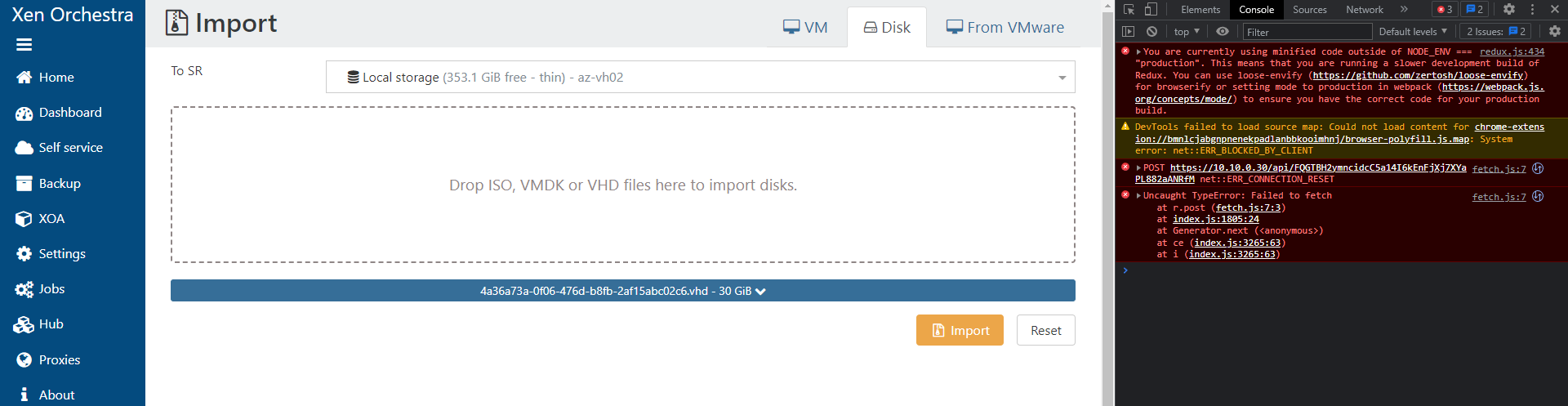
-
RE: Cannot Import VMDK Through Import > Disk (migrating from ESXi, all methods not working)
@planedrop Is that even possible anymore? I cannot find the option to do that, it has been a long time since I used xcp-ng center.
Just tested it on my main desktop at home, I can import a generic windows server VHD I downloaded from microsoft. But not a copy of an Azure VM that I downloaded the other day (but it boots in hyper-V)... Very weird. I will try downloading it again and report back.
-
RE: Cannot Import VMDK Through Import > Disk (migrating from ESXi, all methods not working)
@olivierlambert No, it is our unifi controller VM so it has some private info. I tried it this afternoon again with a different VHD and had the same result, this time a VHD I exported from our veeam backups, which I have done with XOA before without issue. Should I create my own thread?
I also just tried it again from my macbook with safari, same result. Weird how when I go to show logs, there is nothing.
Thank you so much for your assistance!
-
RE: Cannot Import VMDK Through Import > Disk (migrating from ESXi, all methods not working)
@olivierlambert Realized it was on stable, just updated it to latest but now I just get an error with no logs
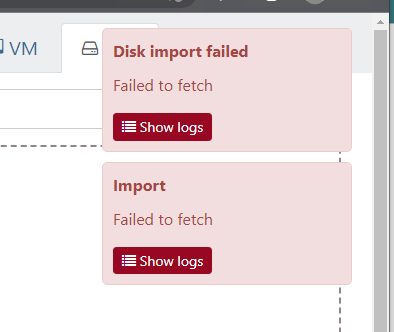
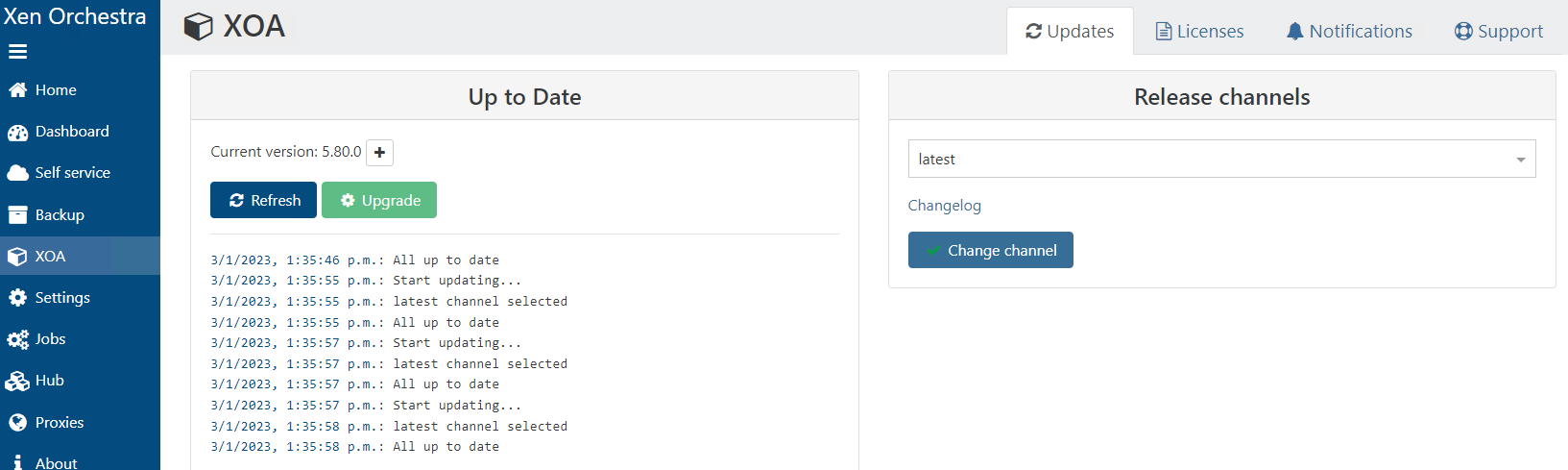
-
RE: Cannot Import VMDK Through Import > Disk (migrating from ESXi, all methods not working)
Was this ever resolved? I noticed I can no longer import VHD files (that's all we have, we were a hyper v shop) through XOA or XO from the sources. Both of my servers are on the latest patches. It does the same thing with the spinning circle but I can see activity on my NIC that is uploading something. Nothing useful in the log that I could see. I'm not super well versed in Xen Orchestra yet so go easy on me

I spun up a brand new XOA last night and it still didn't work.
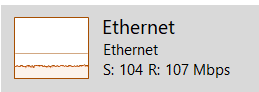
-
RE: Centos 9 . why nobody use this OS?!
@poltushima There technically is no CentOS 9, only CentOS stream. CentOS died a premature death when they pulled support for version 8 in 2021. We moved all of our workloads to rocky Linux and haven't looked back.
Stream is basically a rolling beta and not something I would use unless you're just mucking around with it.