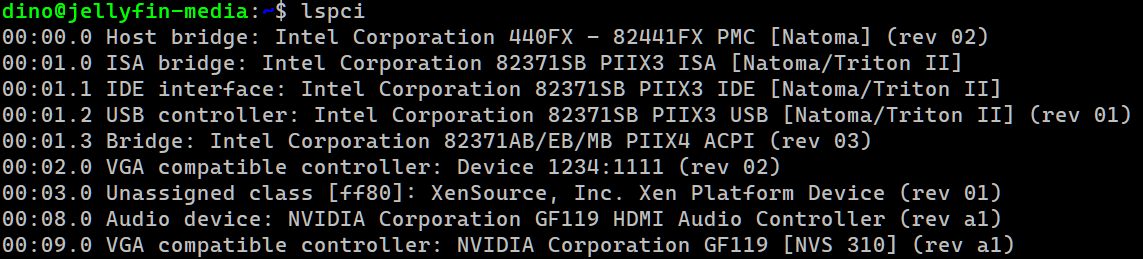@olivierlambert That worked. I selected an offline snapshot, and the job was completed. Thanks again.
Posts
-
RE: Passing Though a GPU
-
RE: Passing Though a GPU
@olivierlambert yes, the reason was quite obvious. A solution is what I was looking for. I will definitely try it with offline snapshots. Appreciate the info.
-
RE: Passing Though a GPU
I thought because the nvidia-smi command showed an error that it did not pass through correctly. I went into the Jellyfin app and set it to use Transcoding, and it worked. Now, the only problem is, for some reason, I can't get that particular VM to complete a remote Delta backup. I continue to get the error shown above. I've deleted the job and rebuilt it, but get the same error. Any ideas? I really need to back up this media server. Thanks again.
-
RE: Passing Though a GPU
I was able to get things working. Even though it does not show in the GUI on XO, it works for transcoding. However, I cannot complete a backup of that particular VM with this error...
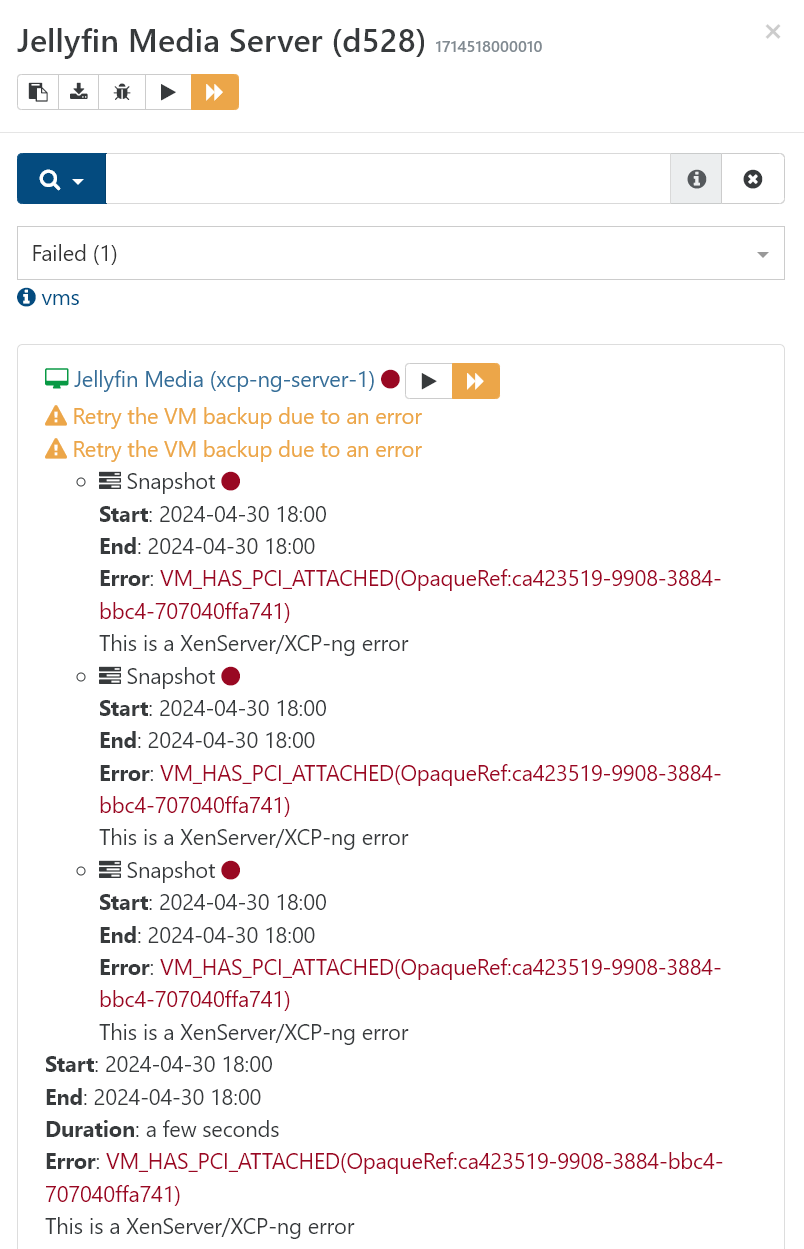
-
RE: Passing Though a GPU
@Dean50 something strange is going on. I turned on transcoding in the Jellyfin console. It seems that the transcoding is working when it is switched on, but it is not providing audio. Regardless, it seems that XCP-ng is passing through the GPU as it is intended. Thanks for all your input. Greatly appreciate the support.
-
RE: Passing Though a GPU
@olivierlambert Something is still off. When I run the Nvidia-smi command, I get an unknown error after installing the NVIDIA Drivers.
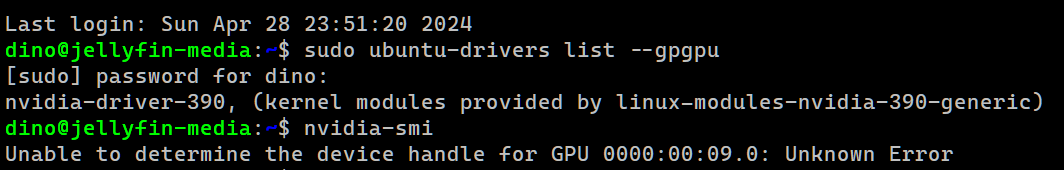
-
RE: Passing Though a GPU
You were correct. It had two items for the NVIDIA GPU to pass through. However, it still did not show after getting passed, assigned, and rebooted.
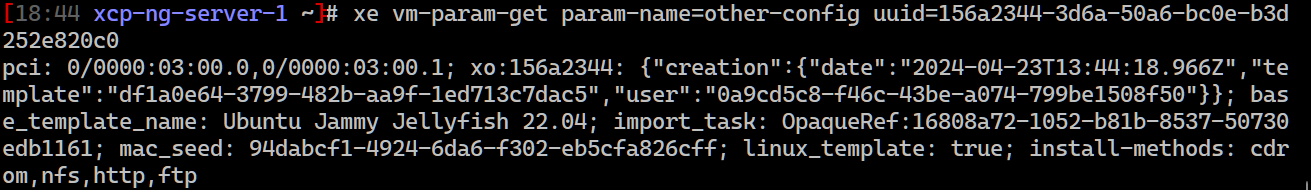
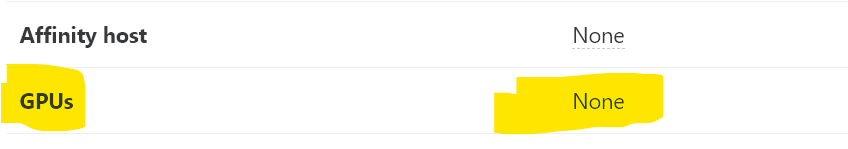
-
RE: Passing Though a GPU
@olivierlambert Thanks again for your input. How do I go about the lspci in Dom0? I’m learning more, but I’m still a novice. lol
-
RE: Passing Though a GPU
I installed the NVIDIA Drivers but still do not see the card as available in the VM under the GPU option. It still shows an unclickable NONE. This card may not work. It is a lower-end card I had lying around.
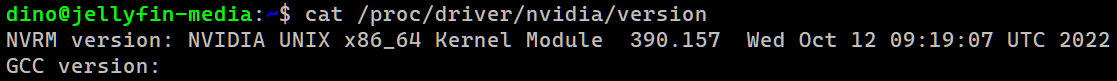
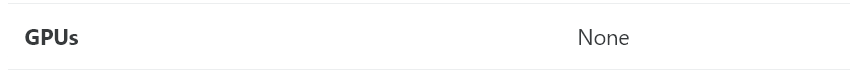
When I run the nvidia-smi command, I'm getting this...
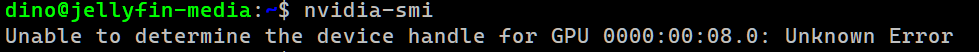
-
RE: Passing Though a GPU
@scot1297tutaio
Thank you very much for the information. I made a very superficial attempt at installing drivers for the card. I will dive into that a bit deeper today or sometime soon to try it. Hopefully this particular card will work. Thank you very much for the information. I will do a search for the jellyfin article you mentioned . Thanks again. -
RE: Passing Though a GPU
It shows the card I'm passing through, but the line above it shows the number it should be. It was 0000:03:00.0 when I looked for it on the XO server.
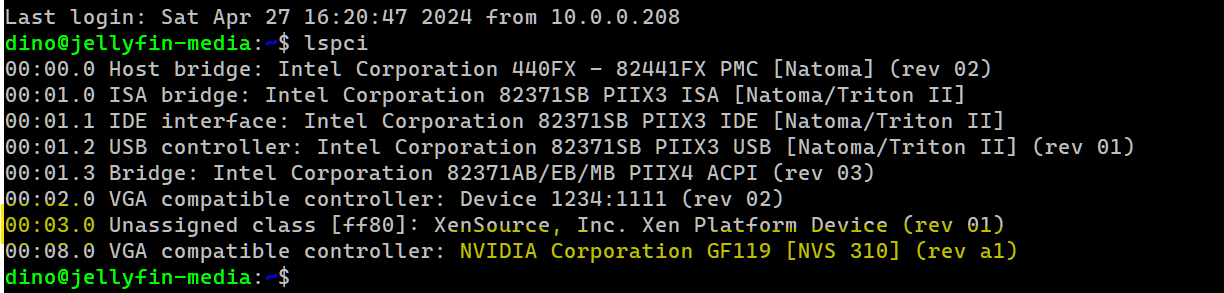
-
Passing Though a GPU
I encountered an issue while following the instructions from Tom Lawrence on passing through my GPU. Despite following the steps meticulously, the advanced tab of the VM I passed it to on XCP-ng still does not show the GPU. I'm unsure about the missing element in the process.
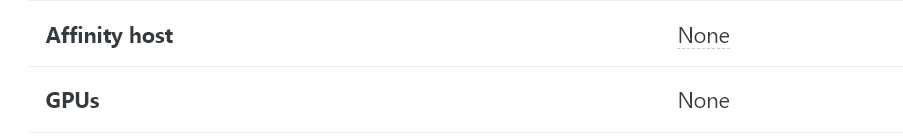
The VM is running Ubuntu 22.4.
Running XCP-ng 8.3Here, you can see the assignable PCI
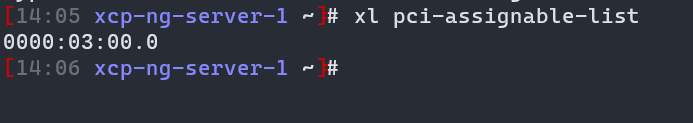
This is what I get after running...
xe vm-param-get param-name=other-config uuid=156a2344-3d6a-50a6-bc0e-b3d252e820c0
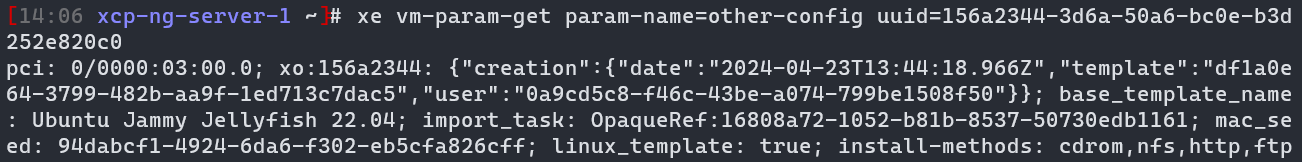
Thanks for any input
Dino -
RE: Detached Backup Jobs
Thanks. Back in Business. I did that but unzipped the file first. That did not work. Dropping the xo-config in as the zip folder, worked as it should. Thanks again.
-
Detached Backup Jobs
I just built a new XO from source on Debian. I was running it on Ubuntu with another method. Regardless, I reattached my backup storage and would like to get my jobs running from the new XO server. I have all the backup jobs showing as detached. Is there any way to reattach them or do I have to build new backup jobs for all my servers? Thanks.
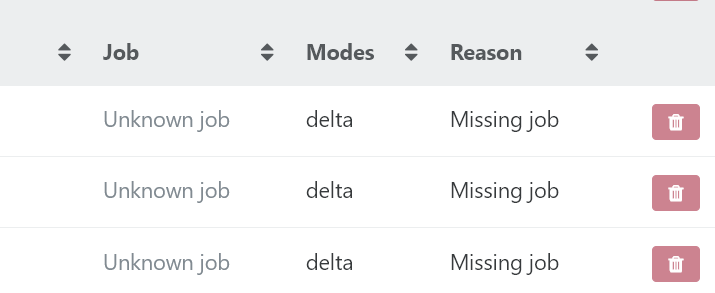
-
RE: Remote I used for backup not connecting
@olivierlambert Thank you very much I will give it a try. I tried building XO from source following some videos on YouTube. I get so far and some dependencies have been deprecated and won’t work. Do you know of a working instruction for building from source? Thanks.
-
RE: Remote I used for backup not connecting
@olivierlambert No...I've never needed to. Everything just worked. I currently have another remote NFS share attached to another TrueNAS Core Server and it connects fine.
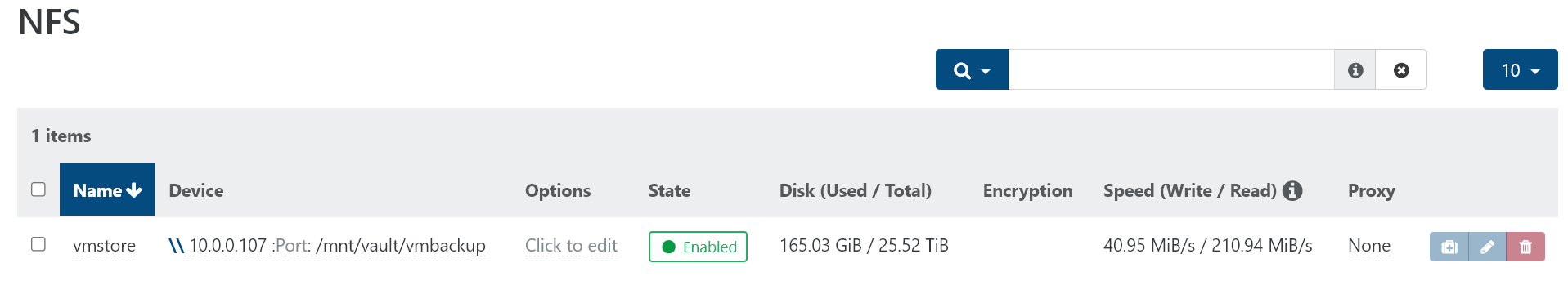
-
RE: Remote I used for backup not connecting
@olivierlambert I tried this....sudo mount 10.0.0.102:/mnt/strong-house/xobackup
mount: can't find 10.0.0.102:/mnt/strong-house/xobackup in /etc/fstab
I'm sure I'm missing something simple. Thanks.
-
RE: Remote I used for backup not connecting
@olivierlambert Sorry - I am using XO from sources.
-
Remote I used for backup not connecting
I am backing up to a REMOTE NFS share I had previously configured. It was working fine. It stopped working for some reason. The remote is on a TrueNAS Scale box. The only thing I did was add a sub folder within the original vmbackup folder for acronis to store backups in. I tried removing the NFS share and recreating it as it's own folder with no sub folders. Still rejecting connection. This is the log file after the recreation of the new NFS share. Any insight would be great. Thanks.
remote.test { "id": "80bb9ed6-e221-44b3-8cee-e54a1d48a1d4" } { "shortMessage": "Command failed with exit code 32: mount -o -t nfs 10.0.0.102:/mnt/strong-house/xobackups /run/xo-server/mounts/80bb9ed6-e221-44b3-8cee-e54a1d48a1d4", "command": "mount -o -t nfs 10.0.0.102:/mnt/strong-house/xobackups /run/xo-server/mounts/80bb9ed6-e221-44b3-8cee-e54a1d48a1d4", "escapedCommand": "mount -o \"\" -t nfs \"10.0.0.102:/mnt/strong-house/xobackups\" \"/run/xo-server/mounts/80bb9ed6-e221-44b3-8cee-e54a1d48a1d4\"", "exitCode": 32, "stdout": "", "stderr": "mount.nfs: Protocol not supported", "failed": true, "timedOut": false, "isCanceled": false, "killed": false, "message": "Command failed with exit code 32: mount -o -t nfs 10.0.0.102:/mnt/strong-house/xobackups /run/xo-server/mounts/80bb9ed6-e221-44b3-8cee-e54a1d48a1d4 mount.nfs: Protocol not supported", "name": "Error", "stack": "Error: Command failed with exit code 32: mount -o -t nfs 10.0.0.102:/mnt/strong-house/xobackups /run/xo-server/mounts/80bb9ed6-e221-44b3-8cee-e54a1d48a1d4 mount.nfs: Protocol not supported at makeError (/opt/xen-orchestra/node_modules/execa/lib/error.js:60:11) at handlePromise (/opt/xen-orchestra/node_modules/execa/index.js:118:26) at NfsHandler._sync (/opt/xen-orchestra/@xen-orchestra/fs/src/_mount.js:68:7)" }Not sure why it would say Protocol not supported.
I have another NFS share that holds my ISO's that is setup the same and works fine.
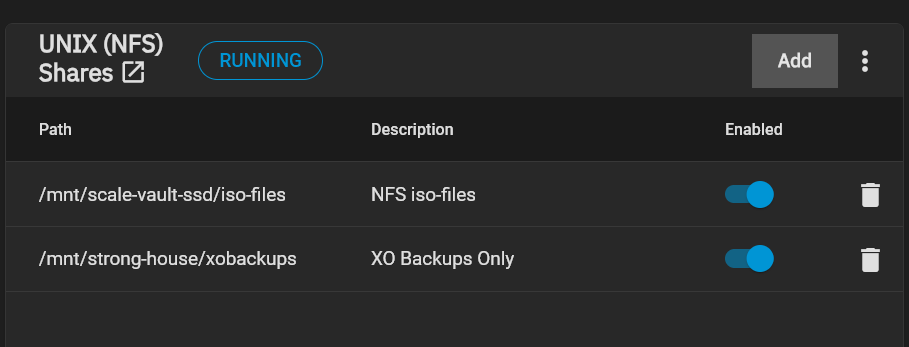
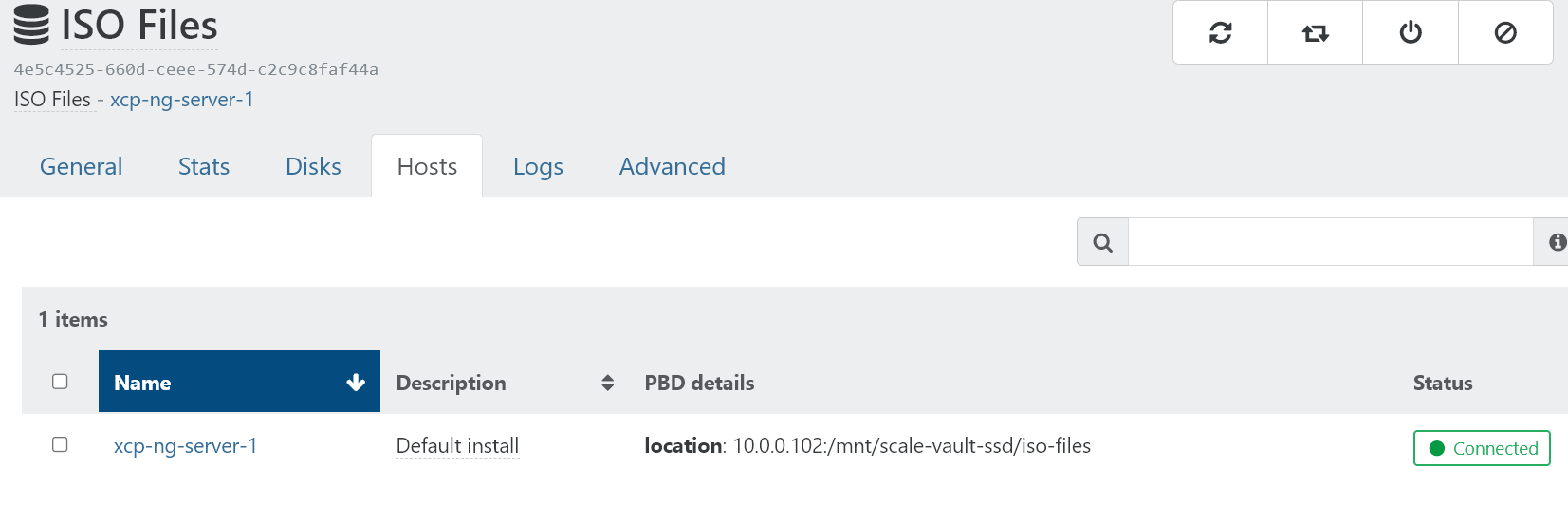
XCP-ng 8.3 running on a SuperMicro Server