@olivierlambert deploying fresh copy worked and registered under different email. Thank you for assistance
Posts
-
RE: XOA fails after update to 5.106.0
-
RE: XOA fails after update to 5.106.0
@olivierlambert I tried upgrading downgrading the versions, stable to latest etc... it doesn't remove my registration on 2nd XOA which is what I am trying to do just to use free version.
-
RE: XOA fails after update to 5.106.0
@olivierlambert so how can I unregister the 2nd one without loosing the VMs on host?
Do I have to remove the XOA VM and then re-install? Is there something command line that I need to do? etc..... -
RE: XOA fails after update to 5.106.0
I have 2 XOA , first one I use in production and Licensed with Enterprise license. Second one I use for VMs I have on local server not licensed. They are both registered under same email.
On XOA 2 I am getting the expired license message and showing license is unbound which is what I want. But I can't do anything with 2nd XOA, do I have to redeploy the XOA and use different email to register? or can I unregister and use new email?
I have updated both XOAs to -- Current version: 5.107.2 --
Screen shot of License
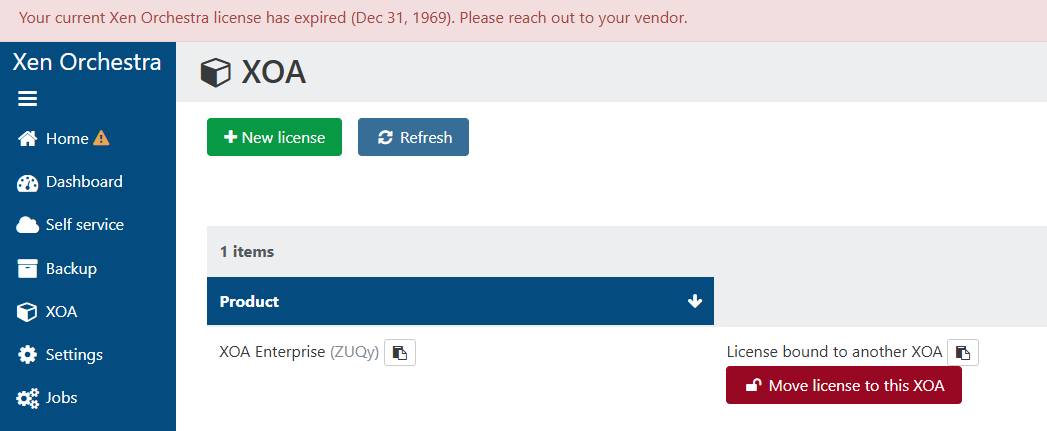
-
New server /storage setup to replace current systems
We are in the process of updating our hardware.
After reading this post - https://xcp-ng.org/forum/topic/7772/xcp-ng-xo-at-vates
I changed a few things with what need.
A couple questions on setup. Does anyone know if there is a guide on setting up something like this?
Also with XO can you run 2 XO instances and have them synced to each other in case one goes down you have an alternative one to use?Setup will be at 2 sites
Server configuration x4 or x6 - 2 / 3 at each site.
1U system
AMD 48C min x1
512GB Memory
RAIDController x 1
2TB SSD x 2
Quad Port 1GbE Network Daughter Card x 1
Dual Port 10GbE SFP+ Network Adapter x 2
Remote Console Access, Power Control, and ISO Mounting x 1
Sliding Rails x 1Storage Configuration x2 - 1 at each site (most likely TrueNAS OS)
2U system w/24 drive slots min
Intel Processor 22C min x 2
256GB Memory
RAID Controller x 1
4TB NVMe drives x 12
Quad Port 1GbE Network Daughter Card x 1
Dual Port 10GbE SFP+ Network Adapter x 2
Remote Console Access, Power Control, and ISO Mounting x 1
Sliding Rails x 1Storage Configuration
VM storage - 10 disks mirrored (20TB usable)
Backups - 2 disks RAID0 (8TB useable)
Backups will be daily backups local and bi-weekly at alternate siteThanks ahead of time for any feedback on this.
-
Report plugin for downloading a CSV file of VMs
Is there a plugin for downloading a CSV file of all VMs running in XO.
We are Running - xo-server 5.77.0, xo-web 5.79.0
We have XOA Enterprise license and we did turnkey install.
The only report plugin I see only does email. Do I need to add another plugin? If I need to add one how do I do it with the turnkey install?
Just want a simple report showing VMs, cpu, memory, disk and IP.Thanks
-
RE: auth-ldap (v0.6.4) - LDAP authentication plugin for XO-Server
@olivierlambert no need to extend trial , thank you though. I will put out the communication to team and see if they want to do before the beginning of the year.
-
RE: auth-ldap (v0.6.4) - LDAP authentication plugin for XO-Server
@olivierlambert does that mean when trial is up the plugin will go away? I have already used the trial.
If it is only part of the paid version we are looking at doing that starting in Q1 next year.Thanks
-
RE: auth-ldap (v0.6.4) - LDAP authentication plugin for XO-Server
@pdonias
OK so I finally figured it out and got the turnkey to work.
When it was asking for server didn't realize it was asking for the XEN server. Thought it was asking for VM.
Now I have it deployed and configurations from other XOA with all my hosts, pools, and VMs etc..
I search on the new XOA for the xo-server-auth-ldap and couldn't find anything. Also there is no yarn.
I could be missing something simple to get the plugin installed. Based on the documentation it seems like it should be there and just have to turn it on. Below are the only 2 plugins I have listed.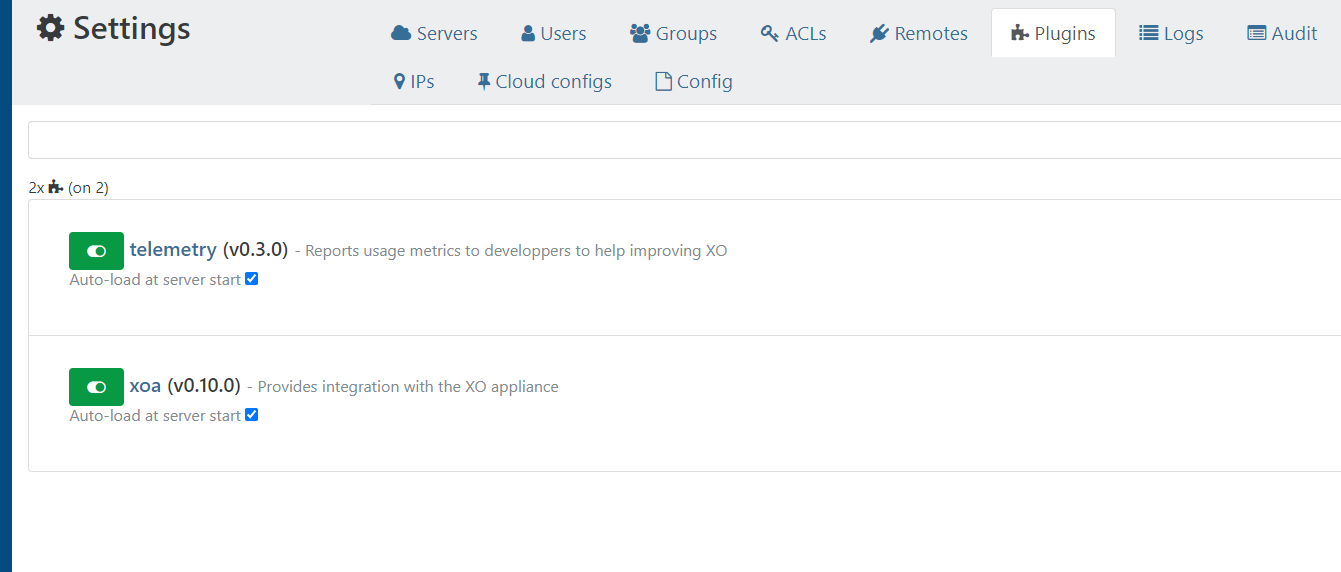
Thanks
-
xoa-updater --upgrade fails and configuration questions
Tried via WEBUI and CLI and get same results.
Have restarted the service just to see if maybe something was stuck.
Using the "Latest" channel.sudo xoa-updater --upgrade latest channel selected New versions available: xoa-updater 0.32.0 Downloading packages... xoa-updater ............................................................................................................................................................................................................................................................................................................................................. ok ✔ Saving current updater version in /usr/local/lib/node_modules/xoa-updater/dist-1604936964526 ...ok ✔ Installing packages... ✖ Command failed: npm uninstall -g --silent xoa-updaterRan xoa check and getting the following.
sudo xoa check ✔ Node version ✔ xo-server config syntax ✔ Disk space for / ✔ Disk space for /var ✔ Native SMB support ✔ Fetching VM UUID ✔ Appliance registration ✔ XOA version ✔ Internet connectivity ✖ npm version: 6.14.8 does not satisfies ^4.6 ✖ XOA status: not up-to-date, please run xoa-updaterAt this point I about ready to just rebuild the whole system and start fresh.
I was not able to get turn key page to work. But that could be I didn't get the initial OS build done correctly either with webservices etc...
If I do rebuild is there a way to save any configurations of the systems I already have in XO?
I have been through the build documentation, does XO care what the underlying OS is?
Is there any specific OS configurations that have to be done prior to installing XO?
I haven't found any documentation as of yet about prerequisites if someone can point me to that would be helpful.Our overall goal is not to rely on xen-center and have XO as our central control since it is Web based.
Thanks
-
RE: auth-ldap (v0.6.4) - LDAP authentication plugin for XO-Server
@pdonias Tried the yarn command
yarn link 00h00m00s 0/0: : ERROR: [Errno 2] No such file or directory: 'link'Maybe I have the source all messed up and need to start from scratch, is there a good install guide to setup server and the use the deploy page?
-
RE: auth-ldap (v0.6.4) - LDAP authentication plugin for XO-Server
@pdonias OK I upgraded to the latest-
Current version: 5.51.1- node: 12.18.2
- npm: 4.6.1
- xen-orchestra-upload-ova: 0.1.3
- xo-server: 5.68.0
- xo-server-telemetry: 0.3.0
- xo-server-xoa: 0.10.0
- xo-web-free: 5.72.0
- xoa-cli: 0.21.1
- xoa-updater: 0.31.0
LDAP plugin still at 0.6.4
I install the plugin as follows -npm install --global xo-server-auth-ldapOutput was
/usr/local/bin/xo-server-auth-ldap -> /usr/local/lib/node_modules/xo-server-auth-ldap/dist/test-cli.js /usr/local/lib └── xo-server-auth-ldap@0.6.4LDAP test on webui still does not work.
In regards to the install from web I could not get it to connect to my VM even after following all the guides I could find to make sure the server was setup correctly. So I followed guide documentation which pull from git.
-
RE: auth-ldap (v0.6.4) - LDAP authentication plugin for XO-Server
Ok I got the versions from the About tab from the WebUI.
I could not get the appliance to build using the the URL that you send so I followed the guide below that to install. Under the XOA tab I have current version listed as Current version: 5.50.3
Does that make a difference? -
RE: auth-ldap (v0.6.4) - LDAP authentication plugin for XO-Server
By XOA you mean the appliance?
So my VM is running the XOA. I al trying from plugin page and not able to get any response back from test login.
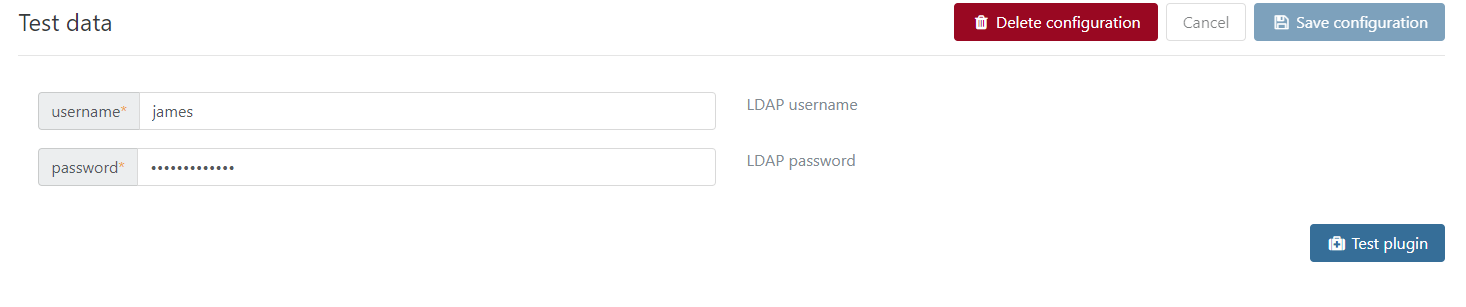
Here is configuration form the plugin page.
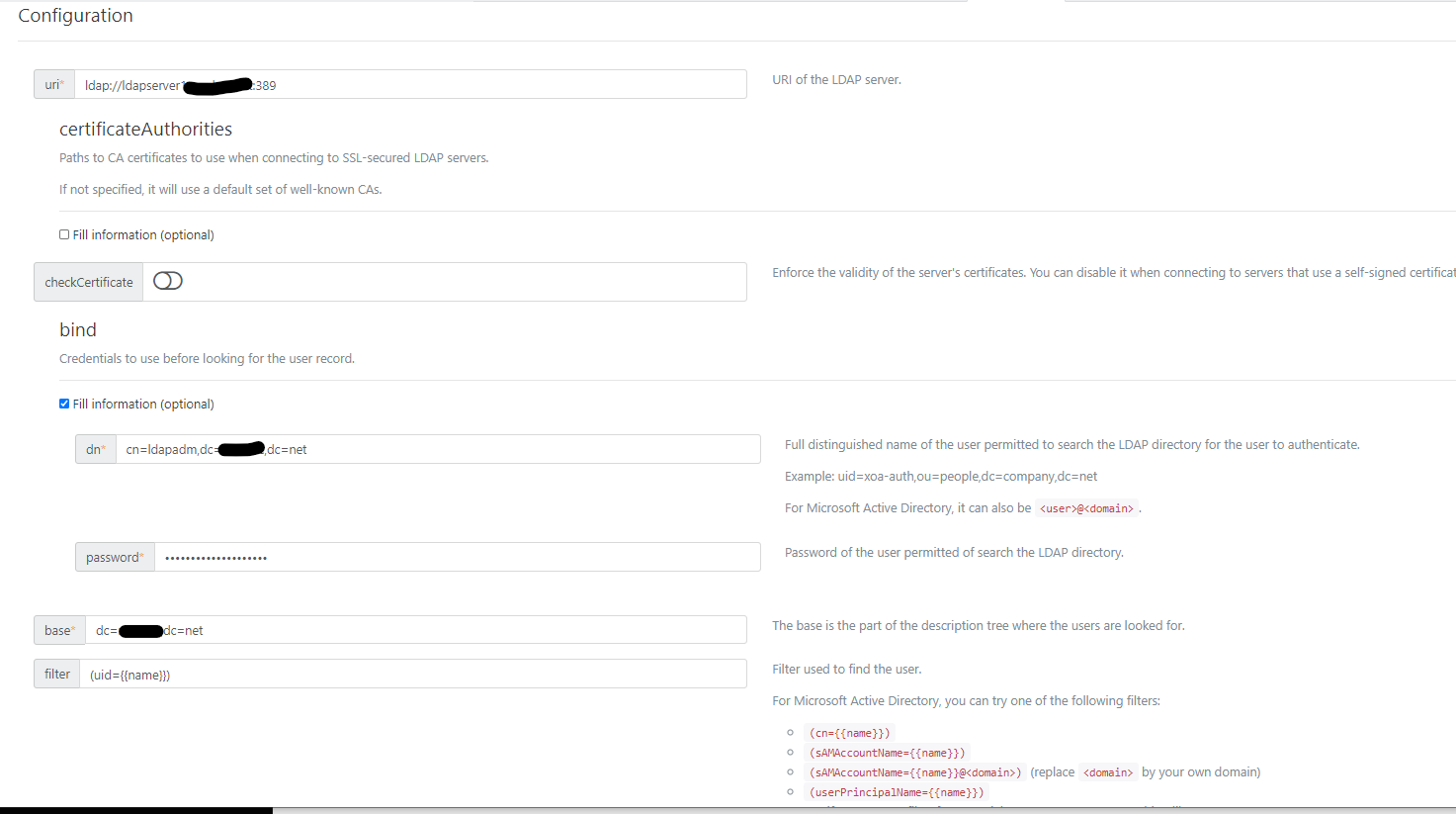
-
auth-ldap (v0.6.4) - LDAP authentication plugin for XO-Server
I am working on getting OpenLDAP integrated to XO
If I use the backend test script/usr/local/lib/node_modules/xo-server-auth-ldap/dist/test-cli.jsIt connects fine and I get replies back that it is good.
I plug the same information into the plugin and test and I get nothing back confirming it works. I try to log in at login page and get invalid credentials.
I have restarted the service also and still not working.
Version I am running for XO - xo-server 5.66.2 and xo-web 5.70.0
Is there a way to take the conf file that was generated in the test-cli and import it into plugin?
What logs do I need to look at?
Also do I need a special group in my LDAP?Thanks