If I type it in the filter box on the Home page, it is not found.
If I type it in the filter box on the Templates page, it is found and Shows
Oracle Linux 7
if I list all the templates with xe template-list, it is not in the list
If I type it in the filter box on the Home page, it is not found.
If I type it in the filter box on the Templates page, it is found and Shows
Oracle Linux 7
if I list all the templates with xe template-list, it is not in the list
I have checked this with XOA and XO Sources (latest)
When you select and delete one template at a time, everything works and it is removed from the list of templates.
If you select multiple templates, it looks like nothing happens - the templates are not removed from the list, although the tick marks are removed.
When you then try to delete one of the templates again, you get this error log:
vm.delete
{
"id": "a194633f-b946-0f9e-50d0-3022366b4eaf-f873abe0-b138-4995-8f6f-498b423d234d"
}
{
"code": "HANDLE_INVALID",
"params": [
"VM",
"OpaqueRef:b8aef32a-bb91-41a7-bf73-7748e5e8cb55"
],
"call": {
"method": "VM.get_record",
"params": [
"OpaqueRef:b8aef32a-bb91-41a7-bf73-7748e5e8cb55"
]
},
"message": "HANDLE_INVALID(VM, OpaqueRef:b8aef32a-bb91-41a7-bf73-7748e5e8cb55)",
"name": "XapiError",
"stack": "XapiError: HANDLE_INVALID(VM, OpaqueRef:b8aef32a-bb91-41a7-bf73-7748e5e8cb55)
at Function.wrap (file:///home/vmin/xen-orchestra/packages/xen-api/_XapiError.mjs:16:12)
at file:///home/vmin/xen-orchestra/packages/xen-api/transports/json-rpc.mjs:35:21"
}
if you list the templates with
xe template-list
the templates are still in the listed
For now, a work-around is to only delete one template at a time
Created a simple bash script to remove VMware Tools;
sudo apt remove open-vm-tools
sudo rm -r /etc/vmware-tools
sudo rm /etc/systemd/system/open-vm-tools.service
sudo rm /etc/systemd/system/vmtoolsd.service
sudo rm -r /etc/systemd/system/open-vm-tools.service.requires
sudo rm -r /etc/vmware-tools
sudo apt autoremove
I have a number of Ubuntu 22.04LTS vm's to migrate.
All of them are running VMware Tools version 12325 and are guest-managed.
From Google, I learned that you need to run:
sudo vmware-uninstall-tools.pl
to uninstall VMware tools.
Except there is no such script anywhere on my Ubuntu vm.
Any advice how to do this removal?
If I may ask a question here - is there a way to "clean up" the NFS SR folder on the NAS to get rid of orphaned uuid entries no longer linked to XO?
I built a new vm from the Ubuntu 22.04.4 template and it picked up an ip address from the DHCP server after boot.
Interesting though, the name of the nic in the Netplan config file is now
eth0
I noticed that VMware use a virtual nic named
VMXNET 3
Maybe Ubuntu then maps that virtual nic to the ens33 nic name
I see this issue was identified previously: https://xcp-ng.org/forum/post/68891
Let me try that ...
I have tried XOA and the latest community edition (build it today).
I imported the the vm's powered on and when switched off.
Once in XO, I install guest-tools and change the nic name. I tried installing guest-tools and rebooting the vm, but there is still no IP record. I have to change the name before it works.
I first suspected that it was just an XO problem not reporting the IP record with the old ens33 name, but you also can't ping the vm, so it definitely does not have a valid ip.
I use the Import from VMware option in XO to connect to VMware host to import
This is what the Netplan config file looks like before change:
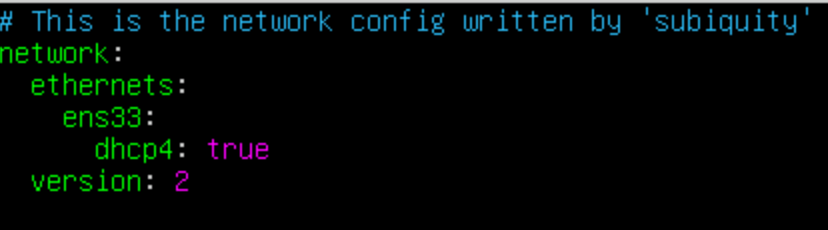
I noticed that when I import a vm from VMware running Ubuntu 22.04, I have to change the name of the nic from
ens33
to
eth0
If I don't do this, XO reports
no IPV4 record found
Although easy to do, it is a painful process if you have a large number of vm's to import.
Is there a way around this renaming step when import vm's?
We run two VMware Essentials Plus installations (6 hosts) and we are looking to migrate to xcp-ng / XO. Our servers have too many cores for the new VMware Essentials Plus kit (96 max). This is apart from the fact that our future license and support costs will be going through the roof if we stay with them.
We are busy evaluating xcp-ng / XO as our new visualization stack and this is just a question that came up while thinking how we can adapt our processes to xcp-ng / XO.
Background to my question is:
We have a large number of vm's with different configurations that we use to run test suites for different scenarios. Some we use regularly, some only once every 6 months.
Once we are done with a particular vm for the time being, we remove it from the vCenter inventory to prevent a cluttered list of inactive vm's.
Also, sometime we deploy a standalone host or two and then it is quick to connect to the TrueNas, select the vm's we need and register it on the host.
Over time, we have sort of evolved this way of working. There are probably other ways of achieving the same goals even in VMware. and I presume definitely in XO. We are not stuck on doing it as we are doing it now.
The visibility problem of inactive vm's we can solve with the filters in XO.
I am not sure what is the best way to solve the second problem, maybe with templates?
In vCenter/VMware you have the option to select a vm and click on
Remove from Inventory
This wil remove the vm from the host , but leave the vm files in the datastore.
If you want to use the vm again, you can browse the datastore and select the
<nameofvm>.vmx
file and register the vm again
Questions
Can you do something like this in XO?
How do I find the actual vm in the datastore ?
I browsed the datastore folder on my TrueNas, but all I see are folders with uuid names (which I presume represent the different vm's at the highest level)