@Anonabhar Thanks!! This worked exactly as you described!
Posts
-
RE: Remove a VM without Destroying the Disk
-
RE: Remove a VM without Destroying the Disk
@Anonabhar - Brilliant. That's exactly what I was loking for...
Second (but related question) - once I delete the VM, will all my backups for that VM become invalid? I don't actually mind deleting the VM and the active disk, IF I can just go into restore and restore the VM.
-
Remove a VM without Destroying the Disk
Hey all! I'm trying to decommission my first Xen VM. In VMWare, I used to just "unregister" the VM, and then move the disk files over to cold storage on my NAS.
When I try to "remove" the VM in XCP-NG it warns me that it's going to delete the disks.
Question is... How can I "remove" the VM configuration such that the VM is not available anymore, but still keep the disks intact? Is this possible with XCP-NG? Perhaps I need to re-think how I'm executing this...
-
Help with Command Line Translation to XO Jobs
Howdy all!
I have a script that runs the following 2 commands:xe vm-shutdown --multiple power-state=running tags:contains=NAS_REQD xe vm-shutdown --multiple power-state=running tags:contains=NAS_REQD_LASTIs there any way I can somehow convert these to the Jobs section? I'd love to execute this from the GUI within XO, but I'm not sure I have the skills LOL.
Conversely, the reverse of this script calls this:
xe vm-start power-state=halted vm=NS01 sleep 5 xe vm-start power-state=halted vm=RELAY01 sleep 5 xe vm-start --multiple power-state=halted tags:contains=NAS_REQDThis allows two VMs to start first, and then all the rest to start at the same time. Obviously I can add vm.start for the 2 specific, but how would I then quantify "everything else" with that tag on the Jobs screen?
-
RE: Host CPU Statistics
@splastunov said in Host CPU Statistics:
You can get it with such command
That command doesn't give me the aggregate, it only gives me the CPU for Dom0. I'd like to get that aggregate number.
-
Host CPU Statistics
Is there a way to get this information from xl, or xe, or some other command line parameter?
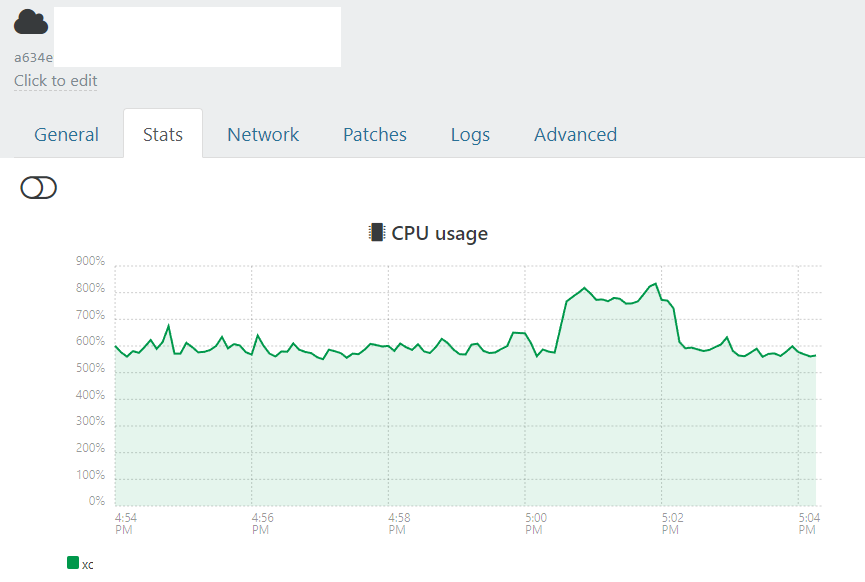
-
RE: Gracefully "Ask" XO to Reboot After Tasks Are Done
@olivierlambert - Awesome! Thanks.
And Oliver, as a Founder and CEO, man are you connected to your product. Don't ever change!!
-
RE: Gracefully "Ask" XO to Reboot After Tasks Are Done
@olivierlambert said in Gracefully "Ask" XO to Reboot After Tasks Are Done:
Are you talking about rebooting XO VM itself based on a schedule?
Yes. All the other VMs are fine, but this is another VM just like the others that needs to be updated, patched, etc. So I want to add that to the automated updates, but I don't want to screw up XO in the process.
-
RE: Gracefully "Ask" XO to Reboot After Tasks Are Done
@olivierlambert - So I use Rundeck to schedule the commands apt-update, apt full-upgrade, apt autoremove, and then a vm reboot after that's all successfully completed. I have about a dozen VMs, and that's the process for all of them.
I also don't have any tasks scheduled within XO (with the exception of XO pool metadata & XO Config). It runs everyday at 9am, so that wouldn't conflict.
The Saturday update/reboot cycles start at around 3am, and take about an hour to complete through the 12 VMs.
-
Gracefully "Ask" XO to Reboot After Tasks Are Done
Howdy - So I schedule automated updates and reboots for my homelab early on Saturday mornings. I've seen some things that this could be dangerous as there are possibilities that XO might be running tasks that would die if the machine reboots under it.
Is there a way to "ask" or inform XO that a reboot is required and to stop processing tasks until the system boots back up, or is it sufficient to just NOT schedule anything that could bump into that update/reboot timeframe?
-
RE: Installed certificates Section in XO - What does it do?
@olivierlambert - I'd also like to say that I'm a very recent homelab convert over to XCP-NG. I've been using VMWare for like... 15 years.
I have a project at work that I use native Xen for, and have been really impressed with the security and control that we get out of it.
I've been in the process of shifting over to XCP-NG over this Christmas break, and I've been really, really happy. There was a bit of a learning curve, but I'm very happy that I'm going to be getting an increase in functionality over my free ESXi instance.
Really great work you're all doing!
-
RE: Installed certificates Section in XO - What does it do?
@olivierlambert - Thanks for the quick response. So if I were to use a local cert (say, generated from my pfSense box), I would be able to use that cert.
Would I then just use the cert for the CA (my pfSense CA) in the Certificate Chain box?
I'd love to use Acme here, but something tells me it's more complicated than that.
-
Installed certificates Section in XO - What does it do?
When viewing the advanced section about a host, at the very bottom is this:
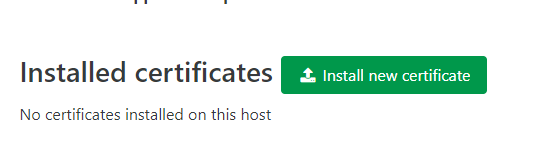
What does that do? I looked int he documentation, but couldn't find the section.