@olivierlambert Ok I will look into this, are there any other bios setting that I would best adjust or set?
Thank you for your help if this does not help, I will open another topic next week.
Have a nice weekend!
@olivierlambert Ok I will look into this, are there any other bios setting that I would best adjust or set?
Thank you for your help if this does not help, I will open another topic next week.
Have a nice weekend!
I set the dom0 ram to 16gig on all hosts a while ago, the hosts (4) run on a dell r530 with two 2690 cpu's and 192gig ram.
What can I do to improve dom0?
I will put my xoa on another host maybe this will help
It behaves differently and puts much less stress on the cpu
Unfortunately, the speed is still a problem.
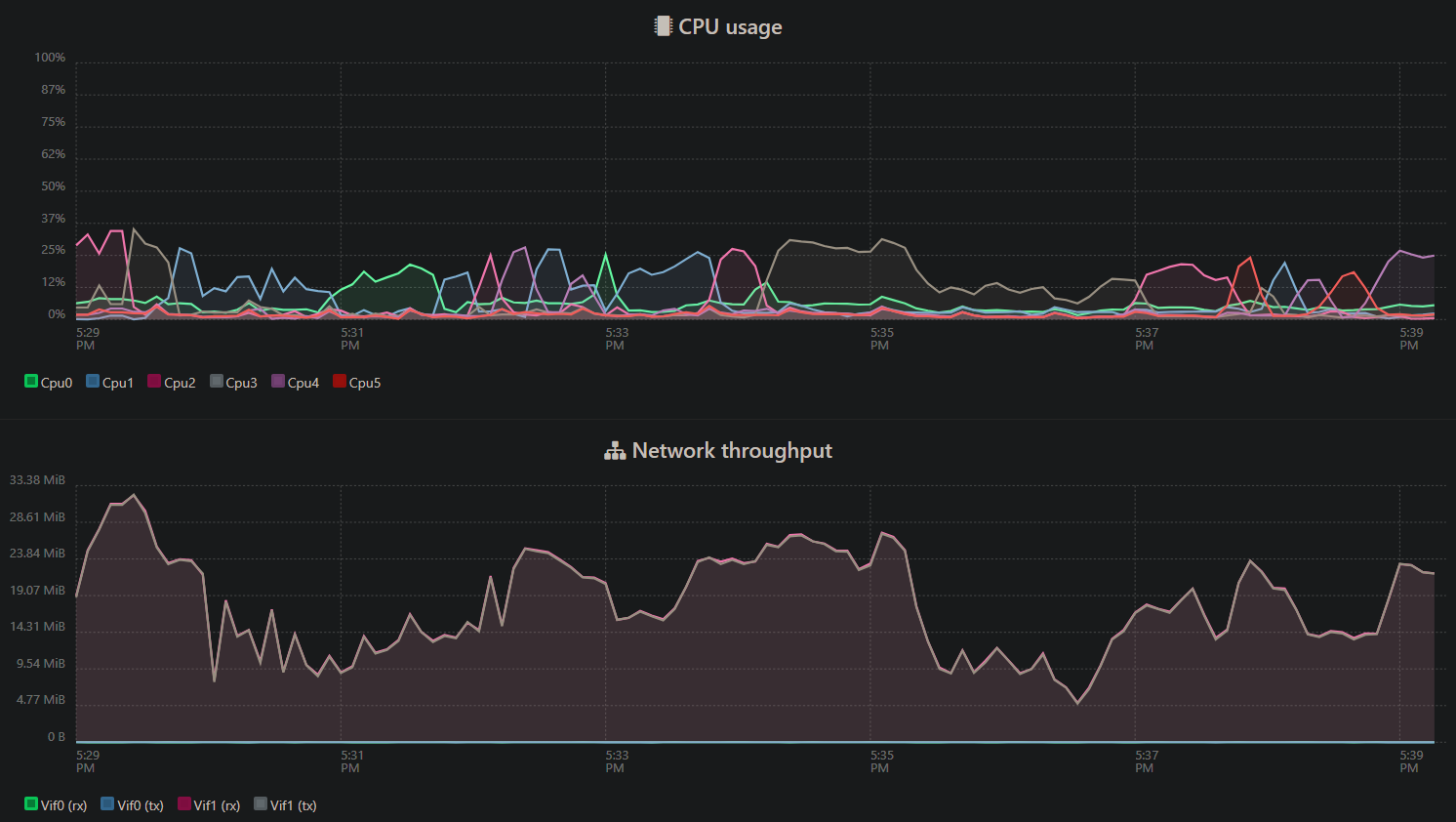
@olivierlambert Just to make sure we are talking about the same thing cr is continous replication and dr disaster recovery right?
@probain On the receiving remote (smb) the sync is off I also perform a health check on a stripe ssd dedicated to that where it is also off.
This is a snip of the machine the XOA is running on, what you see is the activity during the health check, I have no idea why this is behaving this way.
This also happens while taking the backup itself, this is not always the case, if it remains stable I have about 80MB/s speed.
Considering I have in production vm's that are 700GB in size this is way too slow.
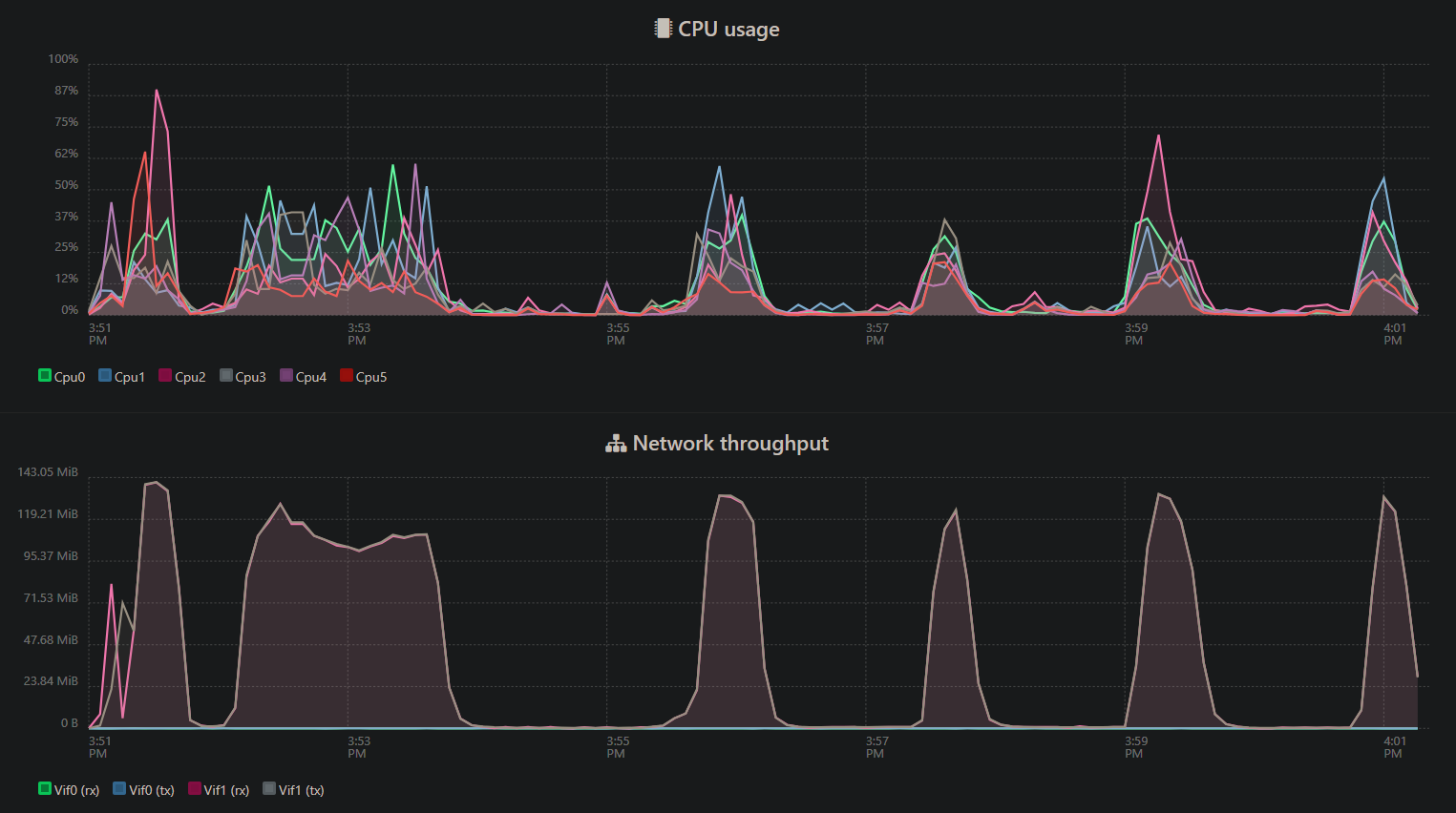
@olivierlambert said in Disater recovery backups crazy slow:
Thanks for the reply!
For my tests I use xen from source
Xen Orchestra e5608 and master a0c39
I also have slow disk migration it is so not only when I do backup.
Just did another migration test from a
4 x vdev mirror ssd to a 1 vdev 2x hdd with ssd cache averaged 30MB/s speed
Two days ago I had 150MB/s in the same test nothing was changed on the installation
How can I know if I am in DR or CR?
@probain
I know this can give better performance, but I cannot use this in a production environment since in case of power outage or server failure there is loss of data or even corruption of vm's.
Would there be a guide available somewhere on how to get the most out of a setup?
Thanks you for your reply!
Hello Comdirect and Olivier,
I think I have about the same problem, what do you mean by CR and DR?
I have four hosts and two storage servers with Truenas core 13 10gig network for migration and backup.
I have 12 crucial 2tb ssd's and 6 8bt wd red pro hdd's .
Whether I use stripe vdev pools or mirror with or without cache, I always have slow performance.
But when I do a Crystaldiskmark test on a machine these look good
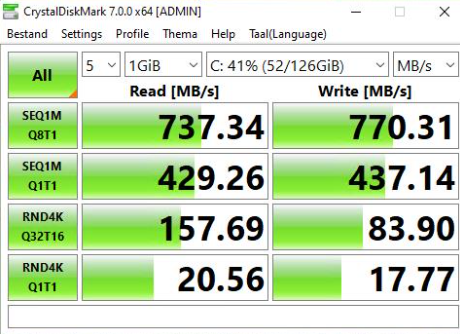
This is with a 1vdev 2x8tb mirror and ssd cache.
We would love to use it in production but until this problem gets resolved it is a no go.
I am probably missing the elephant in the room.
kind regards,
Ludo