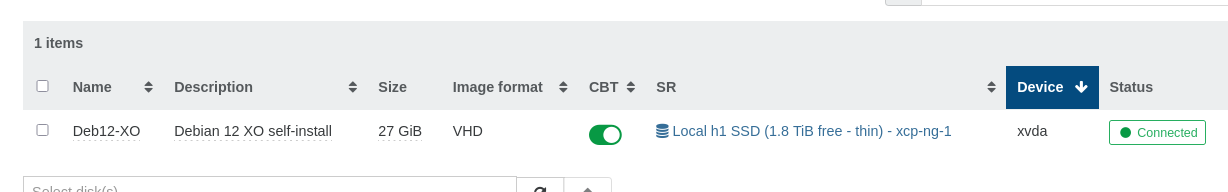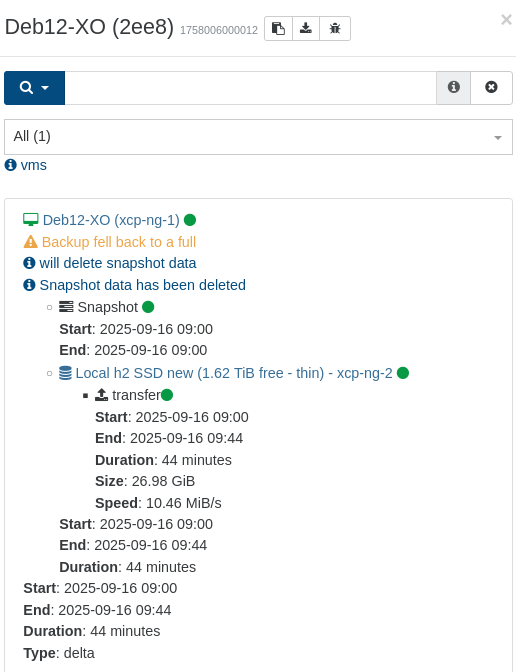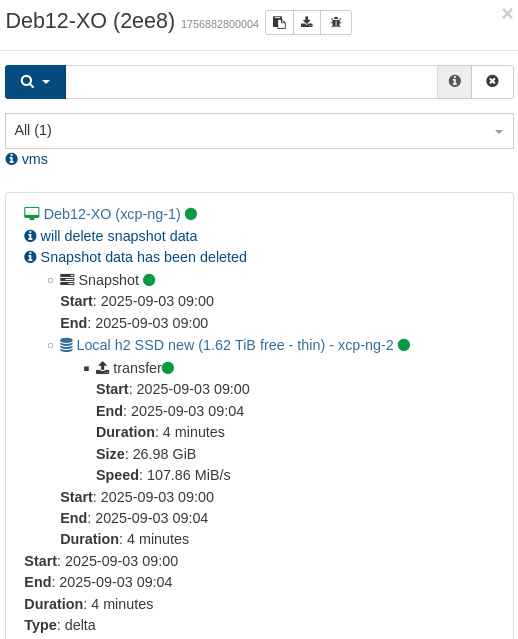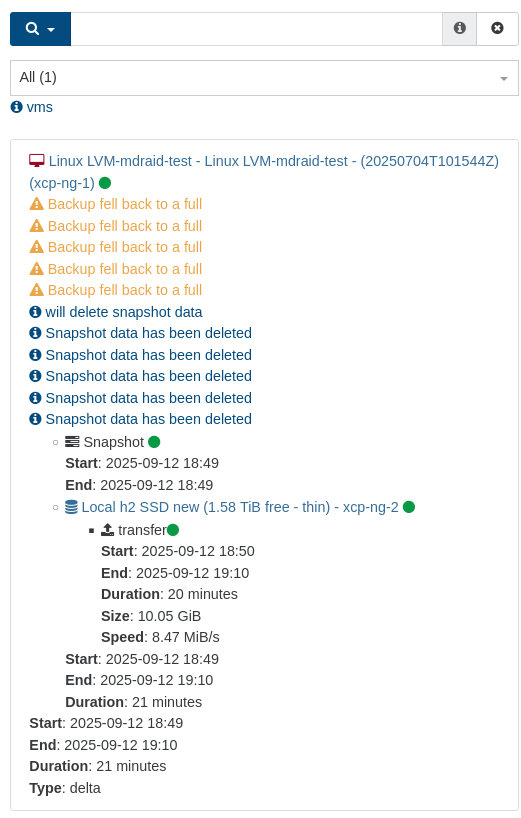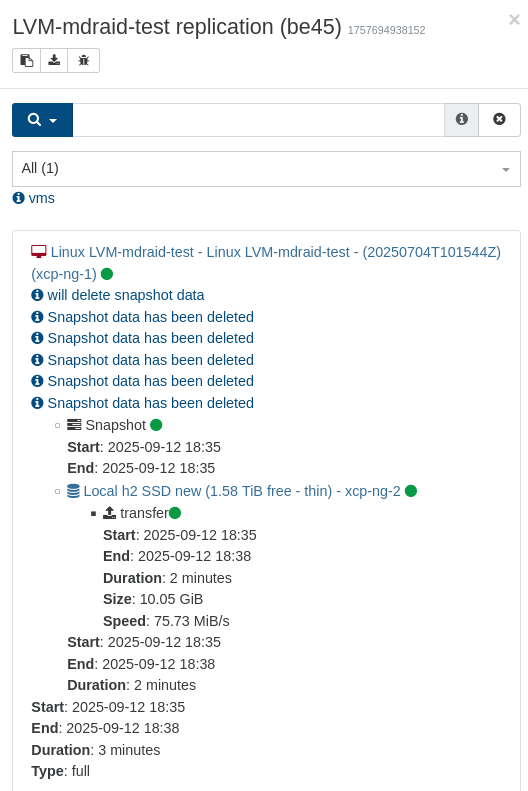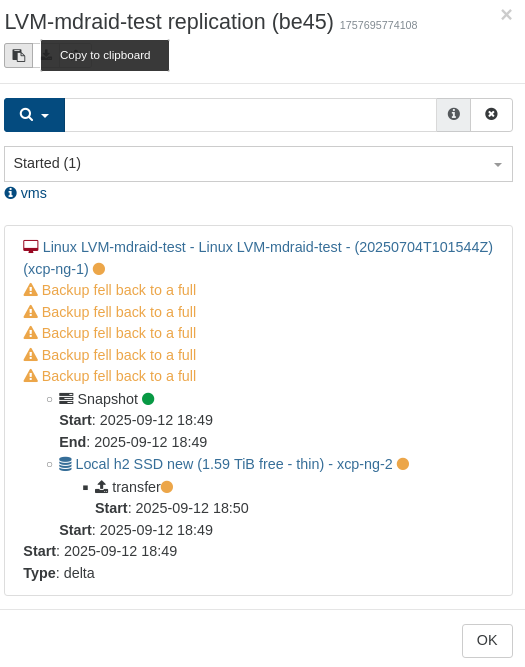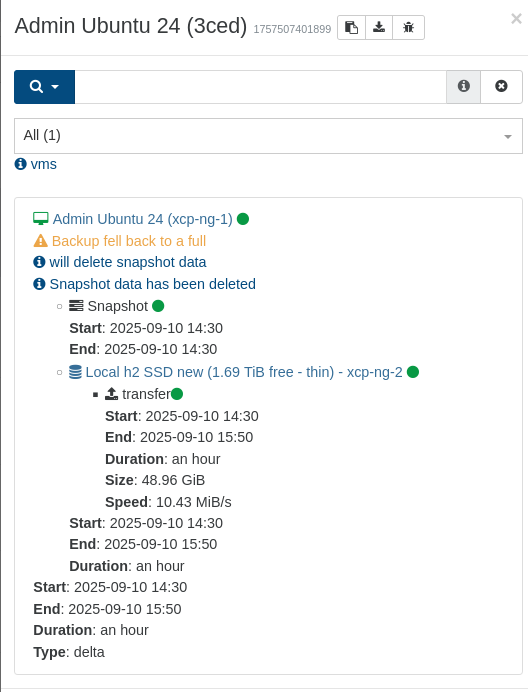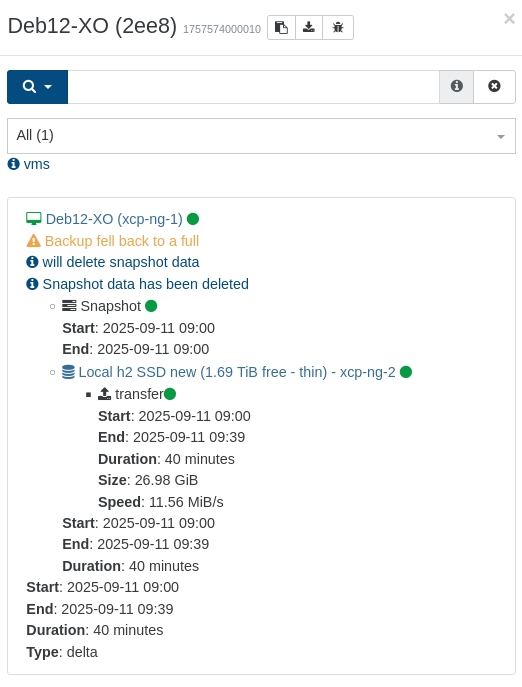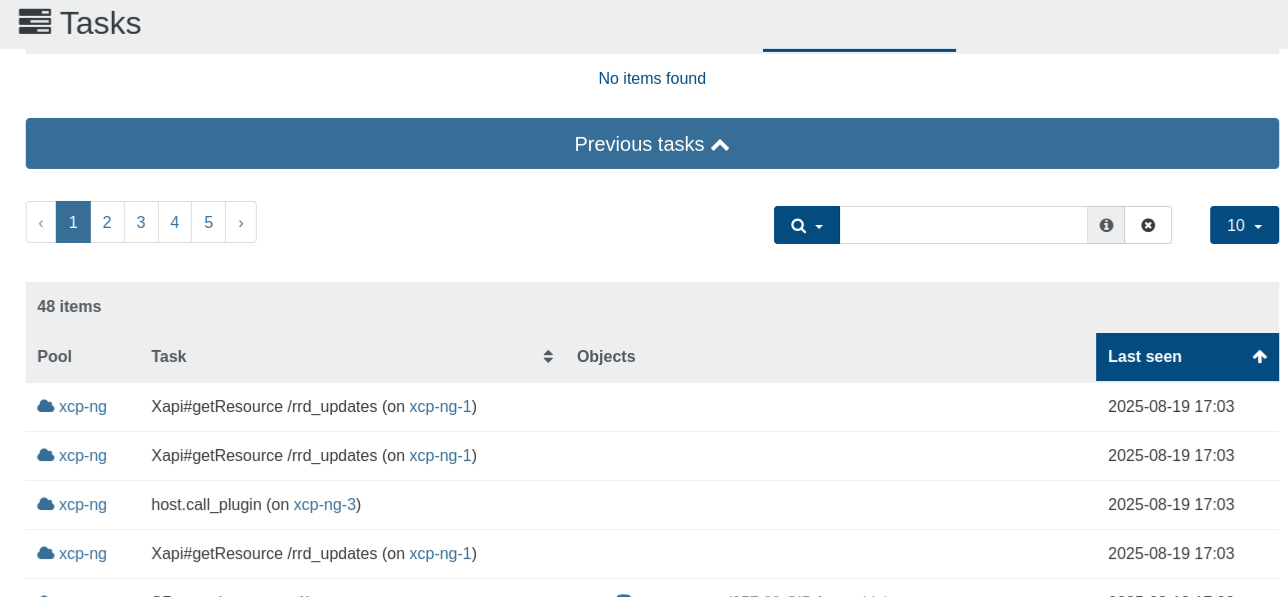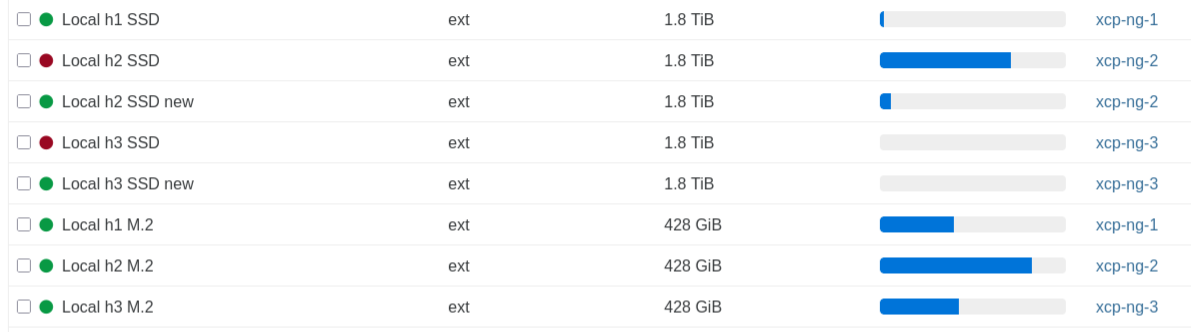Discarded my start of this post yesterday because I was too far behind with the updates. I yesterday updated to Xen Orchestra, commit c2144 (currently 2 commits behind), and the problem remains.
I have, after the update of XO restarted that machine, also updated and restarted the other (first below) machine.
Replication is transferred to a host with its own local storage on SSD.
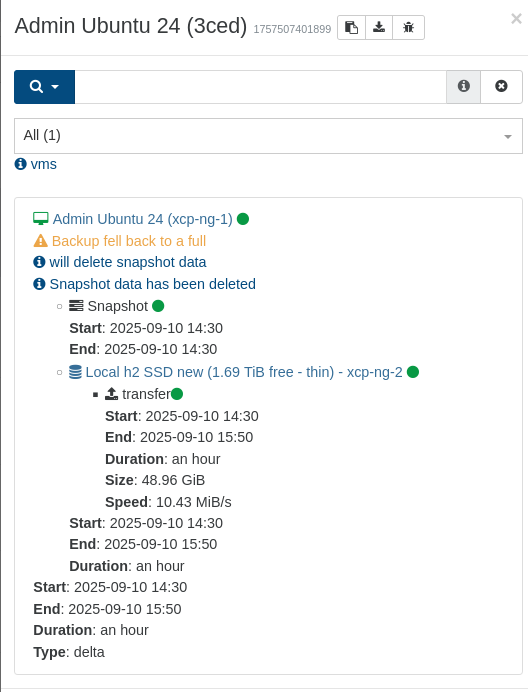
{
"data": {
"mode": "delta",
"reportWhen": "failure"
},
"id": "1757507401899",
"jobId": "0bb53ced-4d52-40a9-8b14-7cd1fa2b30fe",
"jobName": "Admin Ubuntu 24",
"message": "backup",
"scheduleId": "69a05a67-c43b-4d23-b1e8-ada77c70ccc4",
"start": 1757507401899,
"status": "success",
"infos": [
{
"data": {
"vms": [
"1728e876-5644-2169-6c62-c764bd8b6bdf"
]
},
"message": "vms"
}
],
"tasks": [
{
"data": {
"type": "VM",
"id": "1728e876-5644-2169-6c62-c764bd8b6bdf",
"name_label": "Admin Ubuntu 24"
},
"id": "1757507403766",
"message": "backup VM",
"start": 1757507403766,
"status": "success",
"tasks": [
{
"id": "1757507404364",
"message": "snapshot",
"start": 1757507404364,
"status": "success",
"end": 1757507406083,
"result": "79b28f7e-ded1-ed95-4b3b-005f64e69796"
},
{
"data": {
"id": "9d2121f8-6839-39d4-4e90-850a5b6f1bbb",
"isFull": false,
"name_label": "Local h2 SSD new",
"type": "SR"
},
"id": "1757507406083:0",
"message": "export",
"start": 1757507406083,
"status": "success",
"tasks": [
{
"id": "1757507408827",
"message": "transfer",
"start": 1757507408827,
"status": "success",
"end": 1757512215875,
"result": {
"size": 52571406336
}
}
],
"end": 1757512216056
}
],
"warnings": [
{
"message": "Backup fell back to a full"
}
],
"infos": [
{
"message": "will delete snapshot data"
},
{
"data": {
"vdiRef": "OpaqueRef:47180590-40ab-f301-57bf-85c2fbe9b51d"
},
"message": "Snapshot data has been deleted"
}
],
"end": 1757512217031
}
],
"end": 1757512217032
}
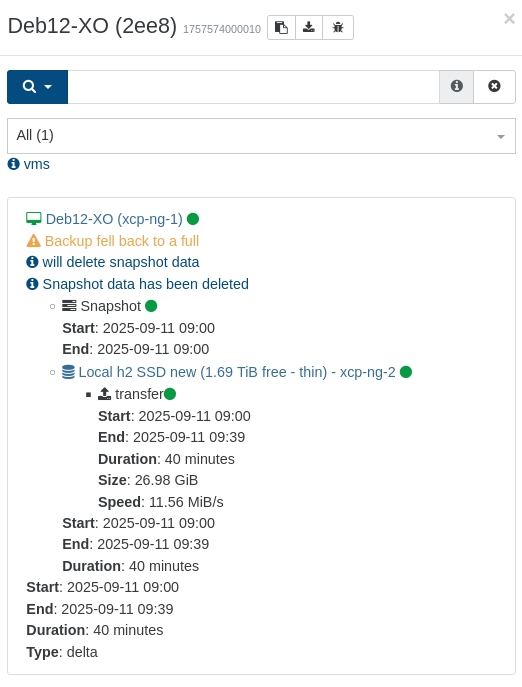
{
"data": {
"mode": "delta",
"reportWhen": "failure"
},
"id": "1757574000010",
"jobId": "883e2ee8-00c8-43f8-9ecd-9f9aa7aa01d1",
"jobName": "Deb12-XO",
"message": "backup",
"scheduleId": "19aab592-cd48-431e-a82c-525eba60fcc7",
"start": 1757574000010,
"status": "success",
"infos": [
{
"data": {
"vms": [
"30829107-2a1b-6b20-a08a-f2c1e612b2ee"
]
},
"message": "vms"
}
],
"tasks": [
{
"data": {
"type": "VM",
"id": "30829107-2a1b-6b20-a08a-f2c1e612b2ee",
"name_label": "Deb12-XO"
},
"id": "1757574001999",
"message": "backup VM",
"start": 1757574001999,
"status": "success",
"tasks": [
{
"id": "1757574002518",
"message": "snapshot",
"start": 1757574002518,
"status": "success",
"end": 1757574004197,
"result": "73a6e7d5-fcd6-e65f-ddd8-9dd700596505"
},
{
"data": {
"id": "9d2121f8-6839-39d4-4e90-850a5b6f1bbb",
"isFull": false,
"name_label": "Local h2 SSD new",
"type": "SR"
},
"id": "1757574004197:0",
"message": "export",
"start": 1757574004197,
"status": "success",
"tasks": [
{
"id": "1757574006959",
"message": "transfer",
"start": 1757574006959,
"status": "success",
"end": 1757576397226,
"result": {
"size": 28974252032
}
}
],
"end": 1757576397820
}
],
"warnings": [
{
"message": "Backup fell back to a full"
}
],
"infos": [
{
"message": "will delete snapshot data"
},
{
"data": {
"vdiRef": "OpaqueRef:b0ab2f7c-6606-bc15-cdcc-f7f002f3181a"
},
"message": "Snapshot data has been deleted"
}
],
"end": 1757576398882
}
],
"end": 1757576398883
}