@planedrop Thanks for the information! Back to the more general idea of the wide VMs, I think it was originally more of an efficiency issue. Our Support team noticed high CPU usage, but the pCPU and overall host usage was very low.
Turns out we had stacked multiple, heavy-utilized, wide VMs on the same hosts. After looking at the stats, there so was so much co-stop that they were wasting so much time on trying to co-schedule the vCPUs. After spreading out the wide VMs we actually saw the hosts overall consume more CPU and the performance issues went away.
With us getting fresh start on a new hypervisor, instilling a desire for right-sizing VMs and scaling out versus up will probably be the way to go.
Thanks again for all your help!

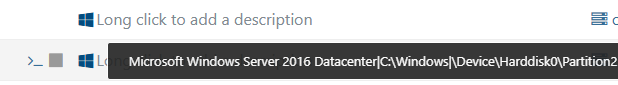
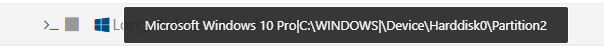
 Potential for Performance Issue
Potential for Performance Issue