FYI, I never figured out how to fix. I am doing backup recovery now.
Posts
-
RE: XenServer VM Fails to Start - HeadersTimeoutError & Hotplug.Device_timeout(_) After Power Outage
-
RE: XenServer VM Fails to Start - HeadersTimeoutError & Hotplug.Device_timeout(_) After Power Outage
I restored a backup VM to the host that is currently working and that VM worked, now I'm trying to migrate a VM from the 'broken' host to the working host and see if that works. Maybe I need to format the 'broken' host and reinstall it.
-
RE: XenServer VM Fails to Start - HeadersTimeoutError & Hotplug.Device_timeout(_) After Power Outage
@Danp said in XenServer VM Fails to Start - HeadersTimeoutError & Hotplug.Device_timeout(_) After Power Outage:
Check the VM's Advanced tab in XO and make sure these options are not enabled --
Thank you, I did check and they are unchecked. Still stuck, it seems like XO running on my other host is still trying to start it over and over again with bad power state or something:
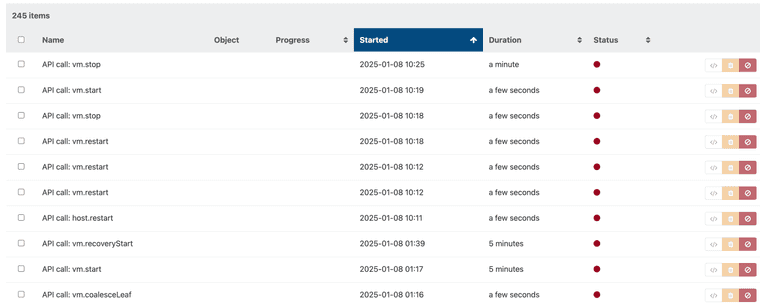
-
RE: XenServer VM Fails to Start - HeadersTimeoutError & Hotplug.Device_timeout(_) After Power Outage
@olivierlambert I appreciate the response, and I'm trying to do this (with the help of LLMs) however, could you point me in the direction on how to do this as I'm still having difficulties with this issue.
-
XenServer VM Fails to Start - HeadersTimeoutError & Hotplug.Device_timeout(_) After Power Outage
Please be aware (I know it's obvious) but I was using chatgtp to help me sort this, I figured it would be the best way to summarize my issues:
Version 8.2.1 ()
Build number release/yangtze/master/58
Issue Overview
I am experiencing issues with starting any VMs on my XenServer host (EXAMPLESERVER) after a power outage. No VMs on this host are working.
I am using Xen Orchestra (XO Community Edition), which is running on a separate machine. The EXAMPLESERVER host is visible in Xen Orchestra, but all VM start operations fail with the following errors:
- HeadersTimeoutError in Xen Orchestra
- Hotplug.Device_timeout(_) when starting via
xe vm-start - VMs have blocked operations, preventing shutdown or reboot
- Possible storage issues related to the VM’s virtual disks (VDIs)
Error Messages & Logs
1. VM Start Error in Xen Orchestra (XO)
vm.start { "id": "EXAMPLE-VM-ID", "bypassMacAddressesCheck": false, "force": false } { "name": "HeadersTimeoutError", "code": "UND_ERR_HEADERS_TIMEOUT", "message": "Headers Timeout Error", "call": { "duration": 300642, "method": "VM.start", "params": [ "* session id *", "OpaqueRef:EXAMPLE-OPAQUE-REF", false, false ] }, "stack": "HeadersTimeoutError: Headers Timeout Error at FastTimer.onParserTimeout [as _onTimeout] (/opt/xo/xo-builds/.../dispatcher/client-h1.js:642:28) at Timeout.onTick [as _onTimeout] (/opt/xo/xo-builds/.../util/timers.js:162:13) at listOnTimeout (node:internal/timers:569:17) at processTimers (node:internal/timers:512:7)" }2. CLI Error - Hotplug Device Timeout
[22:22 EXAMPLESERVER ~]# xe vm-start uuid=EXAMPLE-VM-UUID The server failed to handle your request, due to an internal error. message: xenopsd internal error: Hotplug.Device_timeout(_)3. VMs are Blocked from Shutdown or Restart
[22:59 EXAMPLESERVER ~]# xe vm-shutdown uuid=EXAMPLE-VM-UUID force=true You attempted an operation that was explicitly blocked (see the blocked_operations field of the given object). ref: EXAMPLE-VM-UUID code: true4. VM Parameters Show It is in a Blocked State
xe vm-param-list uuid=EXAMPLE-VM-UUID params=blocked-operations blocked-operations (MRW): clean_reboot: true; hard_reboot: true; pause: true; shutdown: true; clean_shutdown: true; hard_shutdown: true; destroy: true5. Storage Issues Detected - LVM Shows Active VHDs but Possible Issues
pvscan PV /dev/sdc VG VG_XenStorage-EXAMPLE lvm2 [<1.82 TiB / <161.53 GiB free] PV /dev/sdb3 VG VG_XenStorage-EXAMPLE lvm2 [182.06 GiB / 141.96 GiB free] PV /dev/sda VG VG_XenStorage-EXAMPLE lvm2 [1.09 TiB / <575.00 GiB free]
Troubleshooting Steps Tried
1. Restarted XenAPI and XenOpsD
systemctl restart xapi systemctl restart xenopsd-xc- Result: No improvement, VMs still do not start.
2. Attempted to Unpause the VM
xe vm-unpause uuid=EXAMPLE-VM-UUID- Result:
xecommand hangs indefinitely.
3. Checked for Blocked Operations
xe vm-param-list uuid=EXAMPLE-VM-UUID params=blocked-operations- Result: Shows that shutdown, reboot, and destroy operations are all blocked.
4. Reset VM Power State
xe vm-reset-powerstate uuid=EXAMPLE-VM-UUID force=true- Result: No change, VM remains in a paused state.
5. Checked VDI Attachments
xe vbd-list vm-uuid=EXAMPLE-VM-UUID- Result: Disks appear attached but VMs still do not start.
6. Restarted Xen Orchestra
systemctl restart xo-server systemctl restart xo-web- Result: No change.
7. Scanned Storage Repositories
xe sr-list xe sr-scan uuid=EXAMPLE-SR-UUID- Result: Storage seems intact, but VMs still do not boot.
Additional Notes
 The host lost power, and since rebooting, no VMs on this host will start.
The host lost power, and since rebooting, no VMs on this host will start.
 Xen Orchestra is running on a separate machine and can see the host.
Xen Orchestra is running on a separate machine and can see the host.
 Other hosts in the pool (if any) are functioning properly.
Other hosts in the pool (if any) are functioning properly.
 The error Hotplug.Device_timeout(_) suggests a VDI issue, but VDIs appear attached.
The error Hotplug.Device_timeout(_) suggests a VDI issue, but VDIs appear attached.
 The HeadersTimeoutError in XO indicates XAPI is slow or unresponsive.
The HeadersTimeoutError in XO indicates XAPI is slow or unresponsive.
 The VM is blocked from shutdown/reboot and cannot be started via CLI or XO.
The VM is blocked from shutdown/reboot and cannot be started via CLI or XO.
Request for Help
 What could be preventing VMs from starting?
What could be preventing VMs from starting?
 How can I clear the blocked operations?
How can I clear the blocked operations?
 Could this be a corrupted VM state, and if so, how can I recover it?
Could this be a corrupted VM state, and if so, how can I recover it?
 Is there a way to manually attach the VDIs and force a boot?
Is there a way to manually attach the VDIs and force a boot?
 Any ideas on why Xen Orchestra times out when starting the VM?
Any ideas on why Xen Orchestra times out when starting the VM?Would really appreciate any guidance on how to force the VMs to start or recover from this state.
Thanks in advance!

I'm no expert but I haven't had any issues in a year of using xcp-ng.
SPC