@florent Great news. I'm looking forward to testing when it has been pushed to the vmware channel.
Posts
-
RE: VMware migration tool: we need your feedback!
-
RE: How to browse files in a storage repository?
@olivierlambert I am already trying to get the new migration tool working:
https://xcp-ng.org/forum/post/57647
Other methods:
The export OVF functionality in the ESXi 6.7 browser is broken and cannot export VMDKs.
Still trying to get OVFTool to work.
Haven't tried CloneZilla and very much don't want to.
-
RE: How to browse files in a storage repository?
@olivierlambert So, in this case, I'm trying over the last week to get my ESXi VMs into XCP-NG, with zero success. I thought, maybe I can connect my NAS to XCP, copy over a vmdk and vmx to the shared folder that XCP has access to, and see if I can import the VMs that way.
In general, though, I have had reason in the past on ESXi to browse the datastore quite often. For example, when disabling CBT, ESXi doesn't automatically delete the .ctk file associated with a VM. I've also needed to edit the .vmx file when scsi stores didn't automatically rename correctly, etc, etc.
Getting back to the question, can you browse files with XCP-NG? Or is there some opinionated restriction on doing so?
In ESXi:
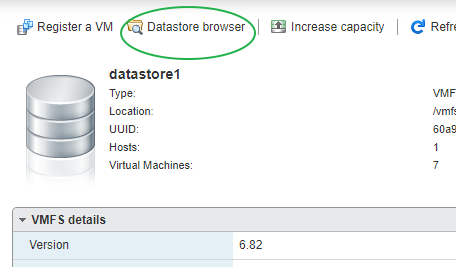
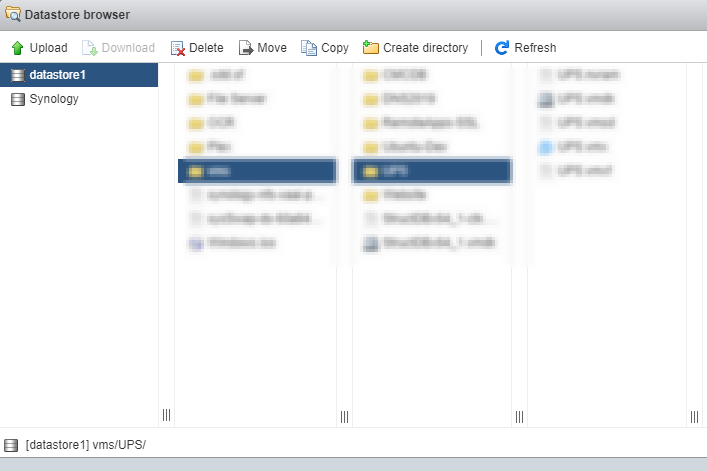
-
How to browse files in a storage repository?
Hi,
I'm trying to browse the contents of a storage repository (i.e., view files), but I can't seem to find a way to do so? ESXi allowed you to browse the contents of a datastore, is there a way to do that with XCP-NG?
-
RE: VMware migration tool: we need your feedback!
@florent It is off, no snapshots.
Off:
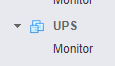
Files:
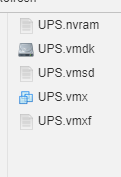
I also disabled Change Block Tracking and deleted the ctk file.
If it helps, I'm using
ESXi-6.7.0-20190802001-standardand the VM is a 10GB old CentOS.Update: On the server side, the error looks like this:
vm.importFomEsxi { "host": "192.168.1.107", "user": "XXXXXXX", "password": "* obfuscated *", "sslVerify": false, "vm": "3", "sr": "d5a9a2f3-3e94-b73f-f8fd-dcefdc356804", "network": "557d6a0f-ff4c-7692-b342-0671c0a8385b" } { "message": "Cannot read properties of undefined (reading 'current')", "name": "TypeError", "stack": "TypeError: Cannot read properties of undefined (reading 'current') at parseVmsd (file:///usr/local/lib/node_modules/xo-server/node_modules/@xen-orchestra/vmware-explorer/parsers/vmsd.mjs:48:30) at Esxi.getTransferableVmMetadata (file:///usr/local/lib/node_modules/xo-server/node_modules/@xen-orchestra/vmware-explorer/esxi.mjs:250:23) at processTicksAndRejections (node:internal/process/task_queues:95:5) at MigrateVm.migrationfromEsxi (file:///usr/local/lib/node_modules/xo-server/src/xo-mixins/migrate-vm.mjs:122:28) at Xo.importFomEsxi (file:///usr/local/lib/node_modules/xo-server/src/api/vm.mjs:1304:10) at Api.#callApiMethod (file:///usr/local/lib/node_modules/xo-server/src/xo-mixins/api.mjs:394:20)" }It looks like the presence/dependency of the VMSD file and the tool's attempt to process it has something to do with the problem.
Update: The .vmsd file is empty.
-
RE: VMware migration tool: we need your feedback!
Hi, I am getting the following error:
$ xo-cli vm.importFomEsxi host=192.XXX.XXX.XXX user=USERNAME password=MYPASS sslVerify=false vm=3 sr=d5a9a2f3-3e94-b73f-f8fd-dcefdc356804 network=557d6a0f-ff4c-7692-b342-0671c0a8385b × Cannot read properties of undefined (reading 'current') JsonRpcError: Cannot read properties of undefined (reading 'current') at Peer._callee$ (C:\Users\asdf\AppData\Roaming\npm\node_modules\xo-cli\node_modules\json-rpc-peer\dist\index.js:139:44) at tryCatch (C:\Users\asdf\AppData\Roaming\npm\node_modules\xo-cli\node_modules\@babel\runtime\helpers\regeneratorRuntime.js:44:17) at Generator.<anonymous> (C:\Users\asdf\AppData\Roaming\npm\node_modules\xo-cli\node_modules\@babel\runtime\helpers\regeneratorRuntime.js:125:22) at Generator.next (C:\Users\asdf\AppData\Roaming\npm\node_modules\xo-cli\node_modules\@babel\runtime\helpers\regeneratorRuntime.js:69:21) at asyncGeneratorStep (C:\Users\asdf\AppData\Roaming\npm\node_modules\xo-cli\node_modules\@babel\runtime\helpers\asyncToGenerator.js:3:24) at _next (C:\Users\asdf\AppData\Roaming\npm\node_modules\xo-cli\node_modules\@babel\runtime\helpers\asyncToGenerator.js:22:9) at C:\Users\asdf\AppData\Roaming\npm\node_modules\xo-cli\node_modules\@babel\runtime\helpers\asyncToGenerator.js:27:7 at new Promise (<anonymous>) at Peer.<anonymous> (C:\Users\asdf\AppData\Roaming\npm\node_modules\xo-cli\node_modules\@babel\runtime\helpers\asyncToGenerator.js:19:12) at Peer.exec (C:\Users\asdf\AppData\Roaming\npm\node_modules\xo-cli\node_modules\json-rpc-peer\dist\index.js:182:20) -
RE: VMware migration tool: we need your feedback!
@alexredston How do we get the "vmware branch" so that we can execute importFomEsxi? I also just used 0.14.2 and have the same problem.
