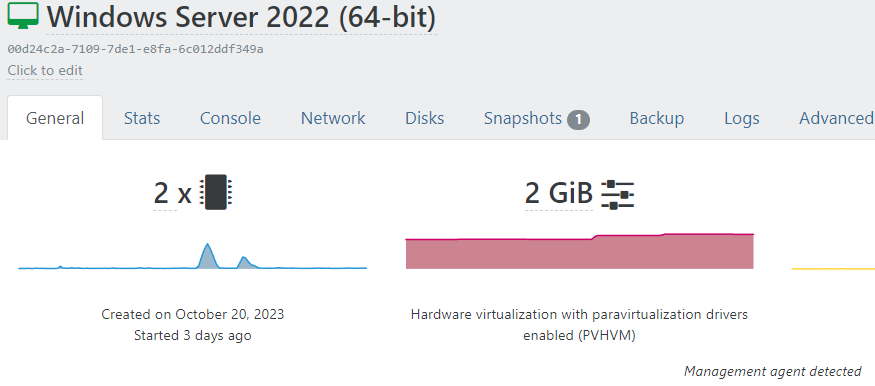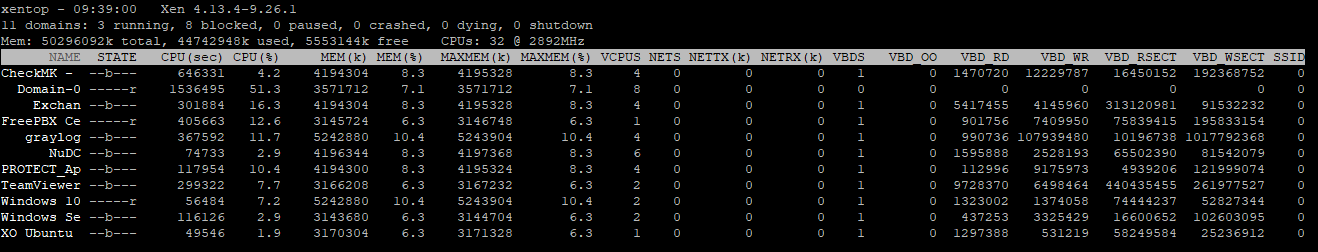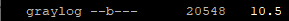@Andrew said in Is it possible to convert a BIOS to UEFI and introduce vTPM into an existing VM?:
I have not converted windows as I normally started newer versions as UEFI and older version work better with BIOS
For peeps that stumble on this post looking for answers, the answer is yes you can for Windows.
You can use the built in Windows mbr2gpt program to do so. However, things to consider before attempting are?
-
You can only have 3 partitions on the C driver. This is due to MBR only supporting 4.
the 4th partition will be used during conversion -
it also has to shrink some space from the end of the drive
-
You might have to move the recovery partition if it is at the end of the disk
Basic steps are, to first run the command below. This will tell you if conversion should works
mbr2gpt /validate /allowfullos
Then the following to start the conversion
mbr2gpt /convert /allowfullos
Hope it helps someone