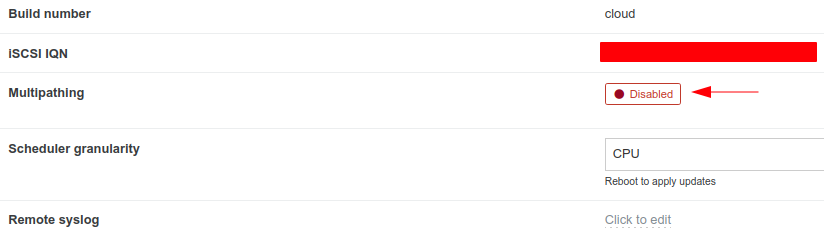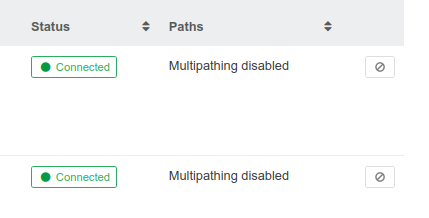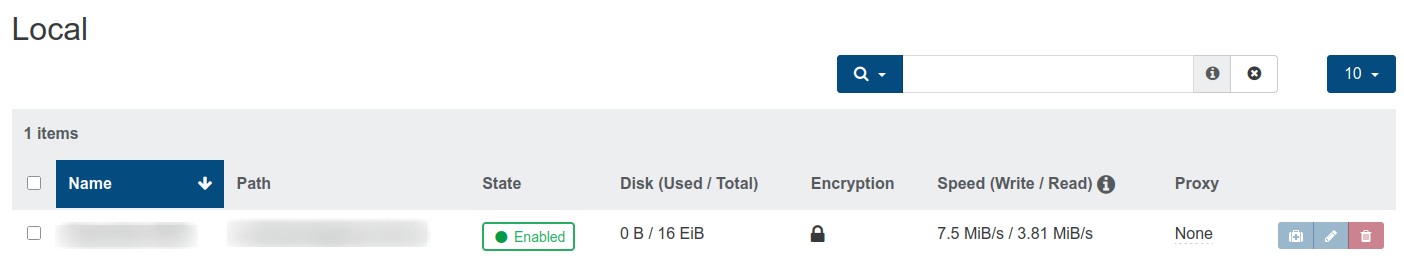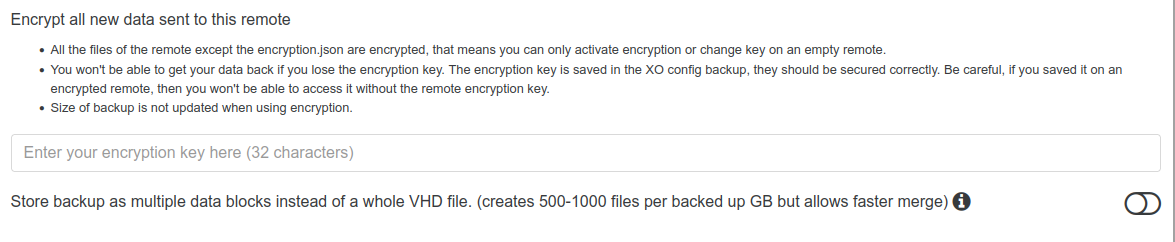@cairoti said in "Virtual Disk Not On Preferred Path" error on Dell Storages when mapping volumes:
The description below appears in the mapped volume in XO:
I don't know if the image has any relation to the problem.
The "Multipathing" option was not enabled on the hosts in the pool. So even though there was more than one connection to the Dell Storage, the warning message was displayed. The controller to be used could be 0 or 1. But because "Multipathing" was disabled, the storage automatically switched from 1 to 0 for some mapped volumes because it believed there was only one possible path.
I consider this issue resolved!