@olivierlambert Alrighty, I got it now!! Thanks very much, I love what you're doing and appreciate you very much!!
TechGrips
@TechGrips
The open-source world is a hub of innovation, consistently surpassing proprietary alternatives over time. At Tech Grips, we utilize this rapidly growing branch of IT for dependable solutions that cater to each client's specific requirements. Our dedication to open-source technology demonstrates our conviction that everyone should have access to effective and affordable IT solutions without restrictions.
In a time when there is an abundance of computing power & software tools, we notice a chance to revolutionize the standard IT managed-services sector.
Come and embrace a future where businesses are empowered by technology to succeed on their own terms. Experience software freedom through open-source, customizable IT solutions with Tech Grips, helping you cut costs and have more control over your digital strategy.
Let us get a grip on your tech today!
Best posts made by TechGrips
-
RE: How to do Simple Backup to Local USB Drive?
-
RE: Keyboard Support XO VM Console?
@olivierlambert Hi, I really appreciate your time!
I'm using a US QWERTY keyboard on a 2-year old MSI laptop running Windows 11. I first noticed this issue a few weeks ago when I first deployed xo-server v5.151.0 / xo-web v5.152.1 built from your sources.
A little bit ago I actually tried this in Brave browser and using shift worked perfectly fine. Then I tried it in vanilla FireFox and it worked fine there too...
I daily drive LibreWolf, a security/privacy version of FireFox and I usually don't ever have issues with it but I'm gonna chalk this keyboard thing up to something related to that.
Sorry about that!
-
RE: How to do Simple Backup to Local USB Drive?
@Danp To be frank, I disagree and I'd prefer you refrain from engaging with me in the future, as you quite literally contributed nothing to this thread and also exhibited an unnecessarily condescending tone in your previous comment.
My company is just about to sign-up for the Essentials Pro Support and you certainly haven't made me feel warm & fuzzy about making that decision.
Latest posts made by TechGrips
-
RE: How to do Simple Backup to Local USB Drive?
@DustinB Yes, I completely agree and understand everything you're saying. All of my compute is used elsewhere and I have no spares. In my situation where I lack the budget (and time) for something more robust, USB HDD manual backups will work perfectly well for me (atleast temporarily in these early stages) to preserve my investment of months of work on my datacenter. I appreciate your insights though.
-
RE: How to do Simple Backup to Local USB Drive?
@TS79 Thanks for your experience, I'll definitely keep all that in-mind!
Regarding your sidenote, I understand and 110% agree with you. I recognize this thread is maybe a poor example but I do resonate with your approach to forum etiquette and that's usually my default. I still stand by and feel valid in my responses and reactions to the support member though.
-
RE: How to do Simple Backup to Local USB Drive?
@DustinB You're 110% correct, but more robust backup architecture costs money. Coming from a background working in a datacenter, I completely understand that using external drives creates some risks and inconveniences. However, the risk and inconvenience of having NO backups at all can of course be catastrophic. I'm still early on in building my business hosting infrastructure and money is tight so contrary to what you say, I see tons of financial benefit being able to save months of work onto some USB 4TB HDDs.
And yes you're also right that I was unnecessarily frustrated in my OP, it was late at night, I was in a rush, and was fed up toiling with something I erroneously approached with a false presumption. Yes, I should've taken the time to read the docs and understand the system architecture first.
Also, ESXi is overly expensive proprietary trash!
I really appreciate you taking the time to clarify all this but none of this is new to me, and basic/outdated backup techniques can work perfectly fine if that's all you have access to and fits with the rest of your environment well enough.
-
RE: How to do Simple Backup to Local USB Drive?
@Danp To be frank, I disagree and I'd prefer you refrain from engaging with me in the future, as you quite literally contributed nothing to this thread and also exhibited an unnecessarily condescending tone in your previous comment.
My company is just about to sign-up for the Essentials Pro Support and you certainly haven't made me feel warm & fuzzy about making that decision.
-
RE: How to do Simple Backup to Local USB Drive?
@olivierlambert Alrighty, I got it now!! Thanks very much, I love what you're doing and appreciate you very much!!
-
RE: How to do Simple Backup to Local USB Drive?
@olivierlambert Ahhh, interesting, that makes sense, especially from a security perspective.
My XO VM resides in VirtualBox on my laptop. So my whole issue was that I need to instead be trying to attach my external storage to my laptop and then pass it thru to my XO VM for setting up as a backup's Local Remote?
Moreover, the method I've been attempting where I have the external storage physically attached to my VM Pool Host (which is NOT where XO is housed) could never work as a Backup Remote because there's no easy way I could ever expose that storage over to my XO VM on a separate system, correct?
-
RE: How to do Simple Backup to Local USB Drive?
@Danp I don't know what your deal is, and I'm not trying to be rude at all, but I literally mentioned:
Whether I mount or don't mount, create an SR or don't create an SR, format it myself or let XO format it, I always end up with a red triangle for the Local Remote saying:
You can't even do anything with a backup job until you have a functioning Remote defined. I thought my post gave enough detail to indicate this is the step I was struggling with.
-
RE: How to do Simple Backup to Local USB Drive?
@Danp I've done that, many times actually, as I mentioned in my original post.
It isn't that simple, I've tried many variations of this by now. XO keeps thinking the local remote has no space. That's why I'm asking what the prerequisite steps are to ensure XO allows this.
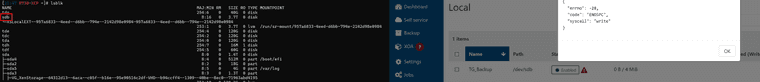
-
How to do Simple Backup to Local USB Drive?
I've been at this for hours and am pretty frustrated at how unnecessarily complicated this is... I've successfully used alot of different backup systems in my career but Xen Orchestra makes me feel like an absolute idiot with this.
I'm starting out with the basics: I have a 4TB external HDD plugged into my XCP-ng host via USB. It is empty and ready to be a dedicated backup disk. I want to backup ALL my host's many VMs to it on a regular basis.
From the CLI, I see the disk is attached at /dev/sdb, 3.7T reflects as the size.
What are the steps do make this available for a backup job??
Whether I mount or don't mount, create an SR or don't create an SR, format it myself or let XO format it, I always end up with a red triangle for the Local Remote saying:
Connection failed {
"errno": -28,
"code": "ENOSPC",
"syscall": "write" }Again I've been at this for hours trying everything... I've looked all over search engines and this forum. I can't imagine what I want to do should ever be this complicated. I should be able to just go into XO, tell it I want /dev/sdb to be my backup drive, and it should just make it ready and available to the backup jobs.
Would someone be able to assist me with the proper steps to accomplish this? I would massively appreciate it. Thank you!
-
RE: Keyboard Support XO VM Console?
@olivierlambert Hi, I really appreciate your time!
I'm using a US QWERTY keyboard on a 2-year old MSI laptop running Windows 11. I first noticed this issue a few weeks ago when I first deployed xo-server v5.151.0 / xo-web v5.152.1 built from your sources.
A little bit ago I actually tried this in Brave browser and using shift worked perfectly fine. Then I tried it in vanilla FireFox and it worked fine there too...
I daily drive LibreWolf, a security/privacy version of FireFox and I usually don't ever have issues with it but I'm gonna chalk this keyboard thing up to something related to that.
Sorry about that!