@DustinB Yes, I completely agree and understand everything you're saying. All of my compute is used elsewhere and I have no spares. In my situation where I lack the budget (and time) for something more robust, USB HDD manual backups will work perfectly well for me (atleast temporarily in these early stages) to preserve my investment of months of work on my datacenter. I appreciate your insights though.
Posts
-
RE: How to do Simple Backup to Local USB Drive?
-
RE: How to do Simple Backup to Local USB Drive?
@TS79 Thanks for your experience, I'll definitely keep all that in-mind!
Regarding your sidenote, I understand and 110% agree with you. I recognize this thread is maybe a poor example but I do resonate with your approach to forum etiquette and that's usually my default. I still stand by and feel valid in my responses and reactions to the support member though.
-
RE: How to do Simple Backup to Local USB Drive?
@DustinB You're 110% correct, but more robust backup architecture costs money. Coming from a background working in a datacenter, I completely understand that using external drives creates some risks and inconveniences. However, the risk and inconvenience of having NO backups at all can of course be catastrophic. I'm still early on in building my business hosting infrastructure and money is tight so contrary to what you say, I see tons of financial benefit being able to save months of work onto some USB 4TB HDDs.
And yes you're also right that I was unnecessarily frustrated in my OP, it was late at night, I was in a rush, and was fed up toiling with something I erroneously approached with a false presumption. Yes, I should've taken the time to read the docs and understand the system architecture first.
Also, ESXi is overly expensive proprietary trash!
I really appreciate you taking the time to clarify all this but none of this is new to me, and basic/outdated backup techniques can work perfectly fine if that's all you have access to and fits with the rest of your environment well enough.
-
RE: How to do Simple Backup to Local USB Drive?
@Danp To be frank, I disagree and I'd prefer you refrain from engaging with me in the future, as you quite literally contributed nothing to this thread and also exhibited an unnecessarily condescending tone in your previous comment.
My company is just about to sign-up for the Essentials Pro Support and you certainly haven't made me feel warm & fuzzy about making that decision.
-
RE: How to do Simple Backup to Local USB Drive?
@olivierlambert Alrighty, I got it now!! Thanks very much, I love what you're doing and appreciate you very much!!
-
RE: How to do Simple Backup to Local USB Drive?
@olivierlambert Ahhh, interesting, that makes sense, especially from a security perspective.
My XO VM resides in VirtualBox on my laptop. So my whole issue was that I need to instead be trying to attach my external storage to my laptop and then pass it thru to my XO VM for setting up as a backup's Local Remote?
Moreover, the method I've been attempting where I have the external storage physically attached to my VM Pool Host (which is NOT where XO is housed) could never work as a Backup Remote because there's no easy way I could ever expose that storage over to my XO VM on a separate system, correct?
-
RE: How to do Simple Backup to Local USB Drive?
@Danp I don't know what your deal is, and I'm not trying to be rude at all, but I literally mentioned:
Whether I mount or don't mount, create an SR or don't create an SR, format it myself or let XO format it, I always end up with a red triangle for the Local Remote saying:
You can't even do anything with a backup job until you have a functioning Remote defined. I thought my post gave enough detail to indicate this is the step I was struggling with.
-
RE: How to do Simple Backup to Local USB Drive?
@Danp I've done that, many times actually, as I mentioned in my original post.
It isn't that simple, I've tried many variations of this by now. XO keeps thinking the local remote has no space. That's why I'm asking what the prerequisite steps are to ensure XO allows this.
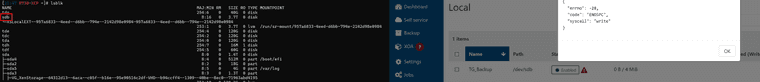
-
How to do Simple Backup to Local USB Drive?
I've been at this for hours and am pretty frustrated at how unnecessarily complicated this is... I've successfully used alot of different backup systems in my career but Xen Orchestra makes me feel like an absolute idiot with this.
I'm starting out with the basics: I have a 4TB external HDD plugged into my XCP-ng host via USB. It is empty and ready to be a dedicated backup disk. I want to backup ALL my host's many VMs to it on a regular basis.
From the CLI, I see the disk is attached at /dev/sdb, 3.7T reflects as the size.
What are the steps do make this available for a backup job??
Whether I mount or don't mount, create an SR or don't create an SR, format it myself or let XO format it, I always end up with a red triangle for the Local Remote saying:
Connection failed {
"errno": -28,
"code": "ENOSPC",
"syscall": "write" }Again I've been at this for hours trying everything... I've looked all over search engines and this forum. I can't imagine what I want to do should ever be this complicated. I should be able to just go into XO, tell it I want /dev/sdb to be my backup drive, and it should just make it ready and available to the backup jobs.
Would someone be able to assist me with the proper steps to accomplish this? I would massively appreciate it. Thank you!
-
RE: Keyboard Support XO VM Console?
@olivierlambert Hi, I really appreciate your time!
I'm using a US QWERTY keyboard on a 2-year old MSI laptop running Windows 11. I first noticed this issue a few weeks ago when I first deployed xo-server v5.151.0 / xo-web v5.152.1 built from your sources.
A little bit ago I actually tried this in Brave browser and using shift worked perfectly fine. Then I tried it in vanilla FireFox and it worked fine there too...
I daily drive LibreWolf, a security/privacy version of FireFox and I usually don't ever have issues with it but I'm gonna chalk this keyboard thing up to something related to that.
Sorry about that!
-
RE: Console keyboard problems using Firefox
I have this exact same problem, using LibreWolf, which is basically FireFox... It's preventing me from logging into a break-glass account to fix an issue.
I just created a new post for this issue here:
https://xcp-ng.org/forum/topic/9629/keyboard-support-xo-vm-console -
Keyboard Support XO VM Console?
Hello,
I have a pretty major issue causing me some stress...
It seems the keyboard support for the XO-Web VM console is lacking functionality. Or maybe this is an issue local to me, such as maybe my web browser?
I'm unable to type any characters that requires a shift key... This means no capital letters or special characters.
If you use 20-character randomized passwords similar to the one in the below screenshot's text copy field, but have accidentally broke your VM's network preventing any SSH connections for the time being, how then are you supposed to use the VM console to access your VM? This seems like it should be simple and straightforward but I haven't been able to find anything in the documentation about this. I can't be the only one who has had this issue??
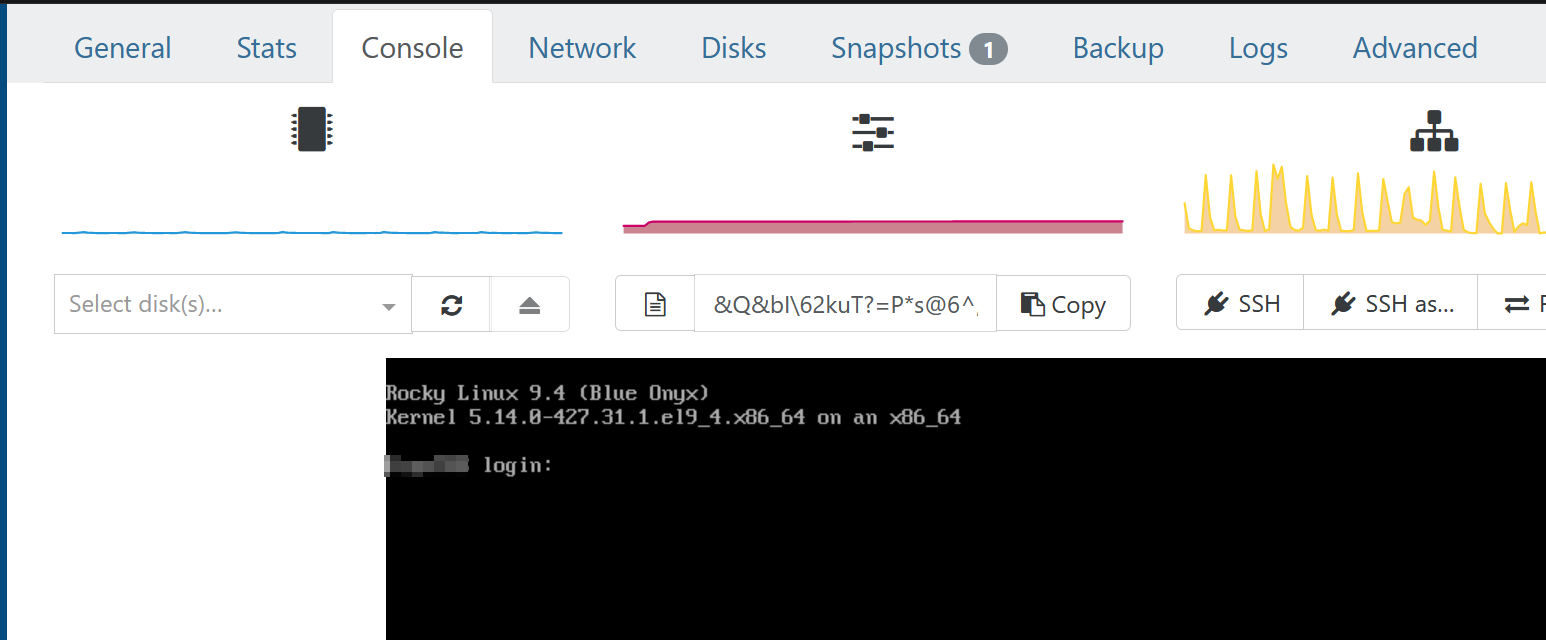
Moreover, what's the deal with this text copy field anyway? How's it supposed to work? I do indeed have the Management agent 7.30.0-12 installed onto this particular VM, but clicks also don't seem to emulate into the VM console.
What is the direction on what admins in this situation are supposed to do here?? Any suggestions here are hugely recommended...
Thanks very much!
Josh -
RE: Changing Hosts and XOA IP
@olivierlambert Understood! I forgot how incredibly easy it is to just deploy another Xen Orchestra VM... I feel like an idiot and wish I didn't dump so many hours into recovering the previous XOA VM but atleast I can move forward now!
-
RE: Changing Hosts and XOA IP
@olivierlambert Moreover, what's weird is on the new network I've made to try and access the XOA VM again, it does indeed show up on my firewall's ARP table, albeit with an incomplete MAC, which I've never seen that before. It also doesn't return pings and of course I can't connect to its web app.
-
RE: Changing Hosts and XOA IP
Hi Olivier, super appreciative of your attention to this!
@olivierlambert said in Changing Hosts and XOA IP:
Hi,
In XCP-ng, you do not change a VM IP address via the hypervisor. This change has to be done inside the VM itself, or via an external mechanism (xenstor, Cloudinit and such).
Are you saying this in terms of what is proper and "the right way to do it" so to speak? Or are you saying that what I'm trying to do is impossible?
This is the context for why I NEED to be able to change the XOA IP from the hypervisor...
- This particular hypervisor was brought into my previous employer to assist with a lack of compute during a big modernization & migration project. XCP-ng was setup from scratch on this server on that company's network. It was then shutdown and shelved when the extra compute was no longer needed.
- Fast-forward a few years later, I've started my own company and need to incorporate this box into a private cloud I've been building. I would like to access various resources on this box, however, all the virtual networking is configured onto a network which no longer exists now. I don't want to factory-wipe/reinstall because then I'll lose a ton of hours of work across its VMs.
- If I can just access XOA again, I can fix all the other VM networks.
- I've tried to create a route to the XOA VM from my firewall but just can't get XOA to become accessible again from the new network.
This is why I believe resetting XOA's network from the hypervisor (if possible) is the most optimal approach to access XOA again.
-
RE: Changing Hosts and XOA IP
@Nick-085 Thanks for the suggestion, I'm not real familiar with this stuff but this method seems to make sense.
However after trying it out, the XOA VM still retains the same inaccessible IP address as before. I'm unsure if I'm doing this the right way though, I performed the following:
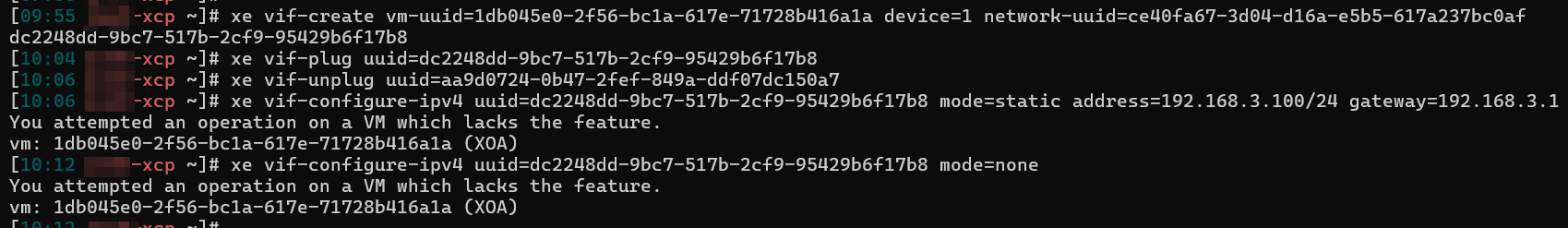
vif-createnew virtual interfacevif-plugattach the newly created VIF (device 1) onto XOA VMvif-unplugdetach the existing VIF (device 0) from XOA VM- wondering how the newly created VIF has any network config, I tried to give it some with the
vif-configure-ipv4
...and still same annoying ambiguous "You attempted an operation on a VM which lacks the feature" error... Tried to reboot the XOA VM to no differences. I don't understand why this isn't more intuitive.
Did I follow the right syntax and order of operations here?
-
RE: Changing Hosts and XOA IP
Hi, I stumbled upon this article and others a few weeks ago but am still really struggling with this...
It appears OP asked about changing the IP address of his hosts as well as his XOA VM. This thread only answers changing the host's management IP! I've looked everywhere possible around my host's physical Management Console and it doesn't allow you to change a VM's IP config from there.
So part of OP's (as well as my own) question still stands: What's the easiest and most direct way to change the IP address of the XOA VM if you've lost access to Xen Orchestra?
Per the CLI docs, on the command shell I've tried using
xe vif-configure-ipv4against my XOA VM's VIF but I keep getting a super annoying "You attempted an operation on a VM which lacks the feature"... This occurs regardless if the XOA VM is running or shutdown.
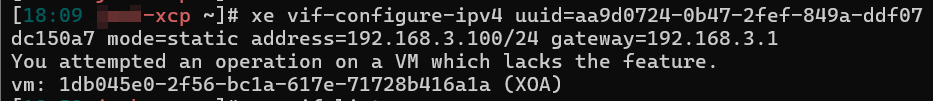
So what's the method to the madness here? Any assistance is greatly appreciated.