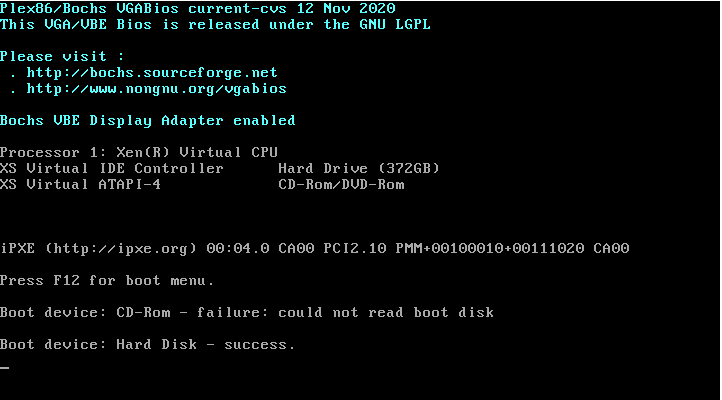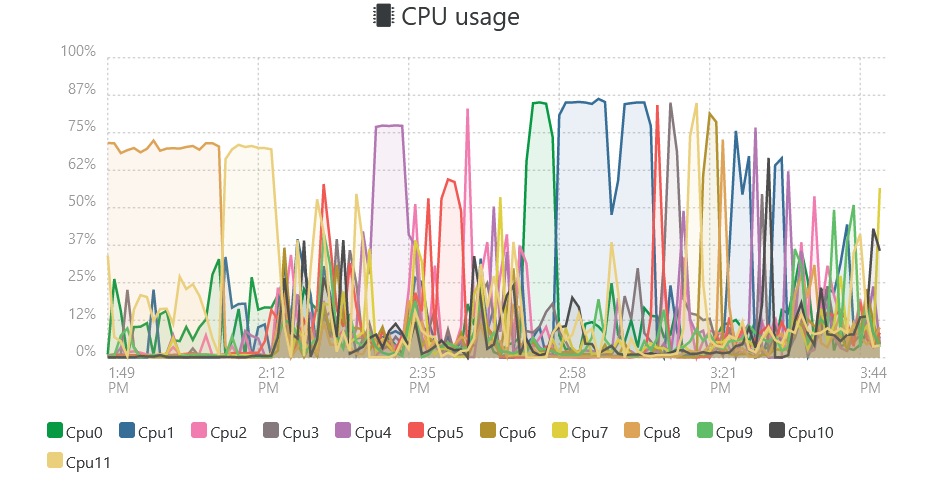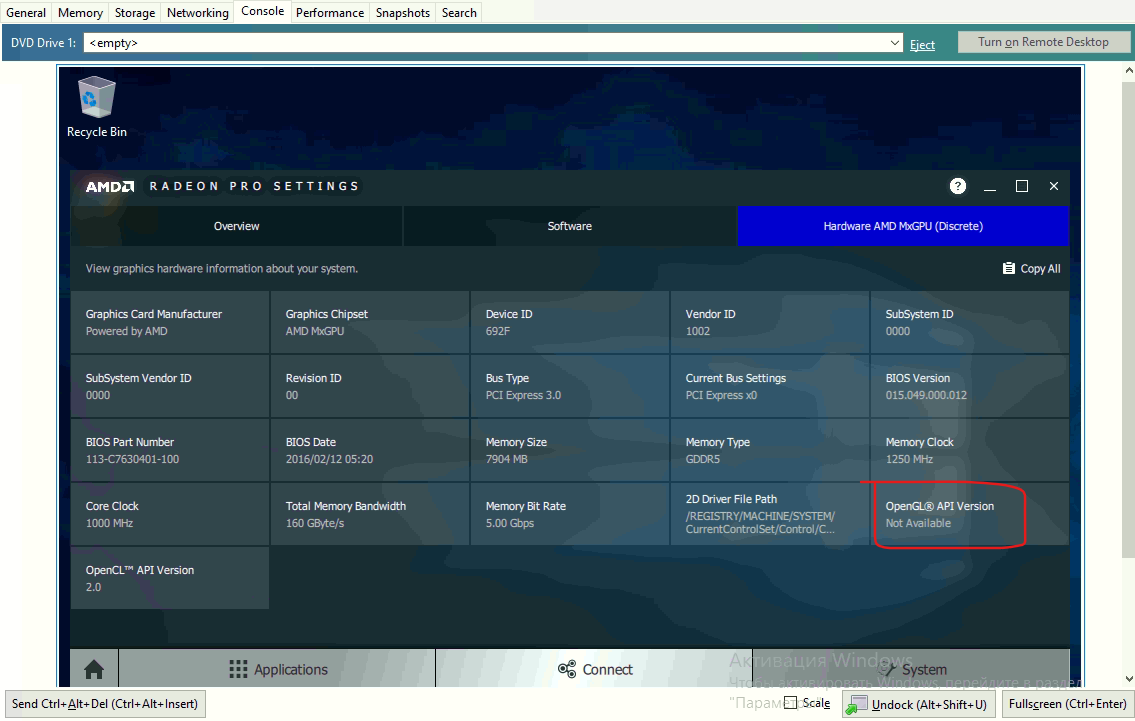@ravenet This is the /var/log/xensource.log when I test watchdog until VM starts again on the vm ID:1938f572-4951-a77f-48ce-9131c07940d4
Can you understand this process with the log?
Can you help me understand?
Jan 21 09:11:25 mercurio xenopsd-xc: [debug||5 ||xenops_server] Received an event on managed VM 1938f572-4951-a77f-48ce-9131c07940d4
Jan 21 09:11:25 mercurio xenopsd-xc: [debug||5 |queue|xenops_server] Queue.push ["VM_check_state","1938f572-4951-a77f-48ce-9131c07940d4"] onto 1938f572-4951-a77f-48ce-9131c07940d4:[ ]
Jan 21 09:11:25 mercurio xenopsd-xc: [debug||19 ||xenops_server] Queue.pop returned ["VM_check_state","1938f572-4951-a77f-48ce-9131c07940d4"]
Jan 21 09:11:25 mercurio xenopsd-xc: [debug||19 |events|xenops_server] Task 83139 reference events: ["VM_check_state","1938f572-4951-a77f-48ce-9131c07940d4"]
Jan 21 09:11:25 mercurio xenopsd-xc: [debug||19 |events|xenops_server] VM 1938f572-4951-a77f-48ce-9131c07940d4 is not requesting any attention
Jan 21 09:11:25 mercurio xenopsd-xc: [debug||19 |events|xenops_server] VM_DB.signal 1938f572-4951-a77f-48ce-9131c07940d4
Jan 21 09:11:25 mercurio xapi: [debug||844 |org.xen.xapi.xenops.classic events D:e4e3a2a5e9df|xenops] Processing event: ["Vm","1938f572-4951-a77f-48ce-9131c07940d4"]
Jan 21 09:11:25 mercurio xapi: [debug||844 |org.xen.xapi.xenops.classic events D:e4e3a2a5e9df|xenops] xenops event on VM 1938f572-4951-a77f-48ce-9131c07940d4
Jan 21 09:11:25 mercurio xenopsd-xc: [debug||167488 |org.xen.xapi.xenops.classic events D:e4e3a2a5e9df|xenops_server] VM.stat 1938f572-4951-a77f-48ce-9131c07940d4
Jan 21 09:11:25 mercurio xapi: [debug||844 |org.xen.xapi.xenops.classic events D:e4e3a2a5e9df|xenops] xenopsd event: processing event for VM 1938f572-4951-a77f-48ce-9131c07940d4
Jan 21 09:11:25 mercurio xapi: [debug||844 |org.xen.xapi.xenops.classic events D:e4e3a2a5e9df|xenops] xenopsd event: Updating VM 1938f572-4951-a77f-48ce-9131c07940d4 domid 21 guest_agent
Jan 21 09:12:23 mercurio xenopsd-xc: [debug||5 ||xenops_server] Received an event on managed VM 1938f572-4951-a77f-48ce-9131c07940d4
Jan 21 09:12:23 mercurio xenopsd-xc: [debug||5 |queue|xenops_server] Queue.push ["VM_check_state","1938f572-4951-a77f-48ce-9131c07940d4"] onto 1938f572-4951-a77f-48ce-9131c07940d4:[ ]
Jan 21 09:12:23 mercurio xenopsd-xc: [debug||13 ||xenops_server] Queue.pop returned ["VM_check_state","1938f572-4951-a77f-48ce-9131c07940d4"]
Jan 21 09:12:23 mercurio xenopsd-xc: [debug||13 |events|xenops_server] Task 83143 reference events: ["VM_check_state","1938f572-4951-a77f-48ce-9131c07940d4"]
Jan 21 09:12:23 mercurio xenopsd-xc: [debug||7 ||xenstore_watch] xenstore unwatch path=/vm/1938f572-4951-a77f-48ce-9131c07940d4/rtc/timeoffset token=xenopsd-xc:domain-21
Jan 21 09:12:23 mercurio xenopsd-xc: [debug||13 |events|xenops_server] VM.reboot 1938f572-4951-a77f-48ce-9131c07940d4
Jan 21 09:12:23 mercurio xenopsd-xc: [debug||13 |events|xenops_server] Performing: ["VM_hook_script",["1938f572-4951-a77f-48ce-9131c07940d4","VM_pre_destroy","hard-reboot"]]
Jan 21 09:12:23 mercurio xenopsd-xc: [debug||13 |events|xenops_server] Performing: ["Best_effort",["VM_pause","1938f572-4951-a77f-48ce-9131c07940d4"]]
Jan 21 09:12:23 mercurio xenopsd-xc: [debug||13 |events|xenops_server] VM.pause 1938f572-4951-a77f-48ce-9131c07940d4
Jan 21 09:12:23 mercurio xenopsd-xc: [debug||13 |events|xenops_server] VM_DB.signal 1938f572-4951-a77f-48ce-9131c07940d4
Jan 21 09:12:23 mercurio xenopsd-xc: [debug||13 |events|xenops_server] Performing: ["VM_destroy_device_model","1938f572-4951-a77f-48ce-9131c07940d4"]
Jan 21 09:12:23 mercurio xenopsd-xc: [debug||13 |events|xenops_server] VM.destroy_device_model 1938f572-4951-a77f-48ce-9131c07940d4
Jan 21 09:12:23 mercurio xapi: [debug||844 |org.xen.xapi.xenops.classic events D:e4e3a2a5e9df|xenops] Processing event: ["Vm","1938f572-4951-a77f-48ce-9131c07940d4"]
Jan 21 09:12:23 mercurio xapi: [debug||844 |org.xen.xapi.xenops.classic events D:e4e3a2a5e9df|xenops] xenops event on VM 1938f572-4951-a77f-48ce-9131c07940d4
Jan 21 09:12:23 mercurio xenopsd-xc: [debug||13 |events|xenops] About to stop varstored for domain 21 (1938f572-4951-a77f-48ce-9131c07940d4)
Jan 21 09:12:23 mercurio xenopsd-xc: [ warn||13 |events|xenops_sandbox] Can't stop varstored for 21 (1938f572-4951-a77f-48ce-9131c07940d4): /var/run/xen/varstored-root-21 does not exist
Jan 21 09:12:23 mercurio xenopsd-xc: [debug||167496 |org.xen.xapi.xenops.classic events D:e4e3a2a5e9df|xenops_server] VM.stat 1938f572-4951-a77f-48ce-9131c07940d4
Jan 21 09:12:23 mercurio xapi: [debug||844 |org.xen.xapi.xenops.classic events D:e4e3a2a5e9df|xenops] xenopsd event: ignoring event for VM 1938f572-4951-a77f-48ce-9131c07940d4: metadata has not changed
Jan 21 09:12:23 mercurio xenopsd-xc: [debug||13 |events|xenops_server] Performing: ["Parallel",["1938f572-4951-a77f-48ce-9131c07940d4","VBD.unplug vm=1938f572-4951-a77f-48ce-9131c07940d4",[["VBD_unplug",[["1938f572-4951-a77f-48ce-9131c07940d4","xvda"],true]],["VBD_unplug",[["1938f572-4951-a77f-48ce-9131c07940d4","xvdd"],true]]]]]
Jan 21 09:12:23 mercurio xenopsd-xc: [debug||13 |events|xenops_server] begin_Parallel:task=83143.atoms=2.(VBD.unplug vm=1938f572-4951-a77f-48ce-9131c07940d4)
Jan 21 09:12:23 mercurio xenopsd-xc: [debug||13 |events|xenops_server] queue_atomics_and_wait: Parallel:task=83143.atoms=2.(VBD.unplug vm=1938f572-4951-a77f-48ce-9131c07940d4): chunk of 2 atoms
Jan 21 09:12:23 mercurio xenopsd-xc: [debug||13 |queue|xenops_server] Queue.push ["Atomic",["VBD_unplug",[["1938f572-4951-a77f-48ce-9131c07940d4","xvda"],true]]] onto Parallel:task=83143.atoms=2.(VBD.unplug vm=1938f572-4951-a77f-48ce-9131c07940d4).chunk=0.atom=0:[ ]
Jan 21 09:12:23 mercurio xenopsd-xc: [debug||13 |queue|xenops_server] Queue.push ["Atomic",["VBD_unplug",[["1938f572-4951-a77f-48ce-9131c07940d4","xvdd"],true]]] onto Parallel:task=83143.atoms=2.(VBD.unplug vm=1938f572-4951-a77f-48ce-9131c07940d4).chunk=0.atom=1:[ ]
Jan 21 09:12:23 mercurio xenopsd-xc: [debug||35 ||xenops_server] Queue.pop returned ["Atomic",["VBD_unplug",[["1938f572-4951-a77f-48ce-9131c07940d4","xvda"],true]]]
Jan 21 09:12:23 mercurio xenopsd-xc: [debug||14 ||xenops_server] Queue.pop returned ["Atomic",["VBD_unplug",[["1938f572-4951-a77f-48ce-9131c07940d4","xvdd"],true]]]
Jan 21 09:12:23 mercurio xenopsd-xc: [debug||35 |Parallel:task=83143.atoms=2.(VBD.unplug vm=1938f572-4951-a77f-48ce-9131c07940d4)|xenops_server] Task 83144 reference Parallel:task=83143.atoms=2.(VBD.unplug vm=1938f572-4951-a77f-48ce-9131c07940d4): ["Atomic",["VBD_unplug",[["1938f572-4951-a77f-48ce-9131c07940d4","xvda"],true]]]
Jan 21 09:12:23 mercurio xenopsd-xc: [debug||14 |Parallel:task=83143.atoms=2.(VBD.unplug vm=1938f572-4951-a77f-48ce-9131c07940d4)|xenops_server] Task 83145 reference Parallel:task=83143.atoms=2.(VBD.unplug vm=1938f572-4951-a77f-48ce-9131c07940d4): ["Atomic",["VBD_unplug",[["1938f572-4951-a77f-48ce-9131c07940d4","xvdd"],true]]]
Jan 21 09:12:23 mercurio xenopsd-xc: [debug||35 |Parallel:task=83143.atoms=2.(VBD.unplug vm=1938f572-4951-a77f-48ce-9131c07940d4)|xenops_server] VBD.unplug 1938f572-4951-a77f-48ce-9131c07940d4.xvda
Jan 21 09:12:23 mercurio xenopsd-xc: [debug||14 |Parallel:task=83143.atoms=2.(VBD.unplug vm=1938f572-4951-a77f-48ce-9131c07940d4)|xenops_server] VBD.unplug 1938f572-4951-a77f-48ce-9131c07940d4.xvdd
Jan 21 09:12:23 mercurio xenopsd-xc: [debug||35 |Parallel:task=83143.atoms=2.(VBD.unplug vm=1938f572-4951-a77f-48ce-9131c07940d4)|xenops] adding device cache for domid 21
Jan 21 09:12:23 mercurio xenopsd-xc: [debug||35 |Parallel:task=83143.atoms=2.(VBD.unplug vm=1938f572-4951-a77f-48ce-9131c07940d4)|xenops] VM = 1938f572-4951-a77f-48ce-9131c07940d4; VBD = xvda; Device is not surprise-removable (ignoring and removing anyway)
Jan 21 09:12:23 mercurio xenopsd-xc: [debug||35 |Parallel:task=83143.atoms=2.(VBD.unplug vm=1938f572-4951-a77f-48ce-9131c07940d4)|xenops] Device.Generic.hard_shutdown_request frontend (domid=21 | kind=vbd | devid=768); backend (domid=0 | kind=vbd3 | devid=768)
Jan 21 09:12:23 mercurio xenopsd-xc: [debug||35 |Parallel:task=83143.atoms=2.(VBD.unplug vm=1938f572-4951-a77f-48ce-9131c07940d4)|xenops] xenstore-write /local/domain/0/backend/vbd3/21/768/online = 0
Jan 21 09:12:23 mercurio xenopsd-xc: [debug||14 |Parallel:task=83143.atoms=2.(VBD.unplug vm=1938f572-4951-a77f-48ce-9131c07940d4)|xenops] VM = 1938f572-4951-a77f-48ce-9131c07940d4; VBD = xvdd; Device is not surprise-removable (ignoring and removing anyway)
Jan 21 09:12:23 mercurio xenopsd-xc: [debug||35 |Parallel:task=83143.atoms=2.(VBD.unplug vm=1938f572-4951-a77f-48ce-9131c07940d4)|xenops] Device.Generic.hard_shutdown about to blow away frontend
Jan 21 09:12:23 mercurio xenopsd-xc: [debug||14 |Parallel:task=83143.atoms=2.(VBD.unplug vm=1938f572-4951-a77f-48ce-9131c07940d4)|xenops] Device.Generic.hard_shutdown_request frontend (domid=21 | kind=vbd | devid=5696); backend (domid=0 | kind=vbd3 | devid=5696)
Jan 21 09:12:23 mercurio xenopsd-xc: [debug||35 |Parallel:task=83143.atoms=2.(VBD.unplug vm=1938f572-4951-a77f-48ce-9131c07940d4)|xenops] xenstore-rm /local/domain/21/device/vbd/768
Jan 21 09:12:23 mercurio xenopsd-xc: [debug||14 |Parallel:task=83143.atoms=2.(VBD.unplug vm=1938f572-4951-a77f-48ce-9131c07940d4)|xenops] xenstore-write /local/domain/0/backend/vbd3/21/5696/online = 0
Jan 21 09:12:23 mercurio xenopsd-xc: [debug||35 |Parallel:task=83143.atoms=2.(VBD.unplug vm=1938f572-4951-a77f-48ce-9131c07940d4)|xenops] xenstore-rm /xenops/domain/21/device/vbd/768
Jan 21 09:12:23 mercurio xenopsd-xc: [debug||14 |Parallel:task=83143.atoms=2.(VBD.unplug vm=1938f572-4951-a77f-48ce-9131c07940d4)|xenops] Device.Generic.hard_shutdown about to blow away frontend
Jan 21 09:12:23 mercurio xenopsd-xc: [debug||14 |Parallel:task=83143.atoms=2.(VBD.unplug vm=1938f572-4951-a77f-48ce-9131c07940d4)|xenops] xenstore-rm /local/domain/21/device/vbd/5696
Jan 21 09:12:23 mercurio xenopsd-xc: [debug||14 |Parallel:task=83143.atoms=2.(VBD.unplug vm=1938f572-4951-a77f-48ce-9131c07940d4)|xenops] xenstore-rm /xenops/domain/21/device/vbd/5696
Jan 21 09:12:23 mercurio xenopsd-xc: [debug||35 |Parallel:task=83143.atoms=2.(VBD.unplug vm=1938f572-4951-a77f-48ce-9131c07940d4)|xenops] Device.Generic.hard_shutdown about to blow away backend and error paths
Jan 21 09:12:23 mercurio xenopsd-xc: [debug||35 |Parallel:task=83143.atoms=2.(VBD.unplug vm=1938f572-4951-a77f-48ce-9131c07940d4)|xenops] Device.rm_device_state frontend (domid=21 | kind=vbd | devid=768); backend (domid=0 | kind=vbd3 | devid=768)
Jan 21 09:12:23 mercurio xenopsd-xc: [debug||35 |Parallel:task=83143.atoms=2.(VBD.unplug vm=1938f572-4951-a77f-48ce-9131c07940d4)|xenops] xenstore-rm /xenops/domain/21/device/vbd/768
Jan 21 09:12:23 mercurio xenopsd-xc: [debug||35 |Parallel:task=83143.atoms=2.(VBD.unplug vm=1938f572-4951-a77f-48ce-9131c07940d4)|xenops] xenstore-rm /local/domain/21/device/vbd/768
Jan 21 09:12:23 mercurio xenopsd-xc: [debug||35 |Parallel:task=83143.atoms=2.(VBD.unplug vm=1938f572-4951-a77f-48ce-9131c07940d4)|xenops] xenstore-rm /local/domain/0/backend/vbd3/21/768
Jan 21 09:12:23 mercurio xenopsd-xc: [debug||35 |Parallel:task=83143.atoms=2.(VBD.unplug vm=1938f572-4951-a77f-48ce-9131c07940d4)|xenops] xenstore-rm /local/domain/0/error/backend/vbd3/21
Jan 21 09:12:23 mercurio xenopsd-xc: [debug||35 |Parallel:task=83143.atoms=2.(VBD.unplug vm=1938f572-4951-a77f-48ce-9131c07940d4)|xenops] xenstore-rm /local/domain/21/error/device/vbd/768
Jan 21 09:12:23 mercurio xenopsd-xc: [debug||35 |Parallel:task=83143.atoms=2.(VBD.unplug vm=1938f572-4951-a77f-48ce-9131c07940d4)|xenops] Device.Vbd.release frontend (domid=21 | kind=vbd | devid=768); backend (domid=0 | kind=vbd3 | devid=768)
Jan 21 09:12:23 mercurio xenopsd-xc: [debug||35 |Parallel:task=83143.atoms=2.(VBD.unplug vm=1938f572-4951-a77f-48ce-9131c07940d4)|xenops] xenstore-rm /local/domain/0/backend/vbd3/21/768
Jan 21 09:12:23 mercurio xenopsd-xc: [debug||35 |Parallel:task=83143.atoms=2.(VBD.unplug vm=1938f572-4951-a77f-48ce-9131c07940d4)|hotplug] Hotplug.release: frontend (domid=21 | kind=vbd | devid=768); backend (domid=0 | kind=vbd3 | devid=768)
Jan 21 09:12:23 mercurio xenopsd-xc: [debug||35 |Parallel:task=83143.atoms=2.(VBD.unplug vm=1938f572-4951-a77f-48ce-9131c07940d4)|hotplug] Hotplug.wait_for_unplug: frontend (domid=21 | kind=vbd | devid=768); backend (domid=0 | kind=vbd3 | devid=768)
Jan 21 09:12:23 mercurio xenopsd-xc: [debug||35 |Parallel:task=83143.atoms=2.(VBD.unplug vm=1938f572-4951-a77f-48ce-9131c07940d4)|hotplug] Synchronised ok with hotplug script: frontend (domid=21 | kind=vbd | devid=768); backend (domid=0 | kind=vbd3 | devid=768)
Jan 21 09:12:23 mercurio xenopsd-xc: [debug||35 |Parallel:task=83143.atoms=2.(VBD.unplug vm=1938f572-4951-a77f-48ce-9131c07940d4)|xenops_utils] TypedTable: Writing extra/1938f572-4951-a77f-48ce-9131c07940d4
Jan 21 09:12:23 mercurio xenopsd-xc: [debug||14 |Parallel:task=83143.atoms=2.(VBD.unplug vm=1938f572-4951-a77f-48ce-9131c07940d4)|xenops] Device.Generic.hard_shutdown about to blow away backend and error paths
Jan 21 09:12:23 mercurio xenopsd-xc: [debug||14 |Parallel:task=83143.atoms=2.(VBD.unplug vm=1938f572-4951-a77f-48ce-9131c07940d4)|xenops] Device.rm_device_state frontend (domid=21 | kind=vbd | devid=5696); backend (domid=0 | kind=vbd3 | devid=5696)
Jan 21 09:12:23 mercurio xenopsd-xc: [debug||14 |Parallel:task=83143.atoms=2.(VBD.unplug vm=1938f572-4951-a77f-48ce-9131c07940d4)|xenops] xenstore-rm /xenops/domain/21/device/vbd/5696
Jan 21 09:12:23 mercurio xenopsd-xc: [debug||14 |Parallel:task=83143.atoms=2.(VBD.unplug vm=1938f572-4951-a77f-48ce-9131c07940d4)|xenops] xenstore-rm /local/domain/21/device/vbd/5696
Jan 21 09:12:23 mercurio xenopsd-xc: [debug||14 |Parallel:task=83143.atoms=2.(VBD.unplug vm=1938f572-4951-a77f-48ce-9131c07940d4)|xenops] xenstore-rm /local/domain/0/backend/vbd3/21/5696
Jan 21 09:12:23 mercurio xenopsd-xc: [debug||14 |Parallel:task=83143.atoms=2.(VBD.unplug vm=1938f572-4951-a77f-48ce-9131c07940d4)|xenops] xenstore-rm /local/domain/0/error/backend/vbd3/21
Jan 21 09:12:23 mercurio xenopsd-xc: [debug||14 |Parallel:task=83143.atoms=2.(VBD.unplug vm=1938f572-4951-a77f-48ce-9131c07940d4)|xenops] xenstore-rm /local/domain/21/error/device/vbd/5696
Jan 21 09:12:23 mercurio xenopsd-xc: [debug||14 |Parallel:task=83143.atoms=2.(VBD.unplug vm=1938f572-4951-a77f-48ce-9131c07940d4)|xenops] Device.Vbd.release frontend (domid=21 | kind=vbd | devid=5696); backend (domid=0 | kind=vbd3 | devid=5696)
Jan 21 09:12:23 mercurio xenopsd-xc: [debug||14 |Parallel:task=83143.atoms=2.(VBD.unplug vm=1938f572-4951-a77f-48ce-9131c07940d4)|xenops] xenstore-rm /local/domain/0/backend/vbd3/21/5696
Jan 21 09:12:23 mercurio xenopsd-xc: [debug||14 |Parallel:task=83143.atoms=2.(VBD.unplug vm=1938f572-4951-a77f-48ce-9131c07940d4)|hotplug] Hotplug.release: frontend (domid=21 | kind=vbd | devid=5696); backend (domid=0 | kind=vbd3 | devid=5696)
Jan 21 09:12:23 mercurio xenopsd-xc: [debug||14 |Parallel:task=83143.atoms=2.(VBD.unplug vm=1938f572-4951-a77f-48ce-9131c07940d4)|hotplug] Hotplug.wait_for_unplug: frontend (domid=21 | kind=vbd | devid=5696); backend (domid=0 | kind=vbd3 | devid=5696)
Jan 21 09:12:23 mercurio xenopsd-xc: [debug||14 |Parallel:task=83143.atoms=2.(VBD.unplug vm=1938f572-4951-a77f-48ce-9131c07940d4)|hotplug] Synchronised ok with hotplug script: frontend (domid=21 | kind=vbd | devid=5696); backend (domid=0 | kind=vbd3 | devid=5696)
Jan 21 09:12:23 mercurio xenopsd-xc: [debug||14 |Parallel:task=83143.atoms=2.(VBD.unplug vm=1938f572-4951-a77f-48ce-9131c07940d4)|xenops_utils] TypedTable: Writing extra/1938f572-4951-a77f-48ce-9131c07940d4
Jan 21 09:12:23 mercurio xenopsd-xc: [debug||14 |Parallel:task=83143.atoms=2.(VBD.unplug vm=1938f572-4951-a77f-48ce-9131c07940d4)|xenops_server] VBD_DB.signal 1938f572-4951-a77f-48ce-9131c07940d4.xvdd
Jan 21 09:12:23 mercurio xenopsd-xc: [debug||14 |Parallel:task=83143.atoms=2.(VBD.unplug vm=1938f572-4951-a77f-48ce-9131c07940d4)|task_server] Task 83145 completed; duration = 0
Jan 21 09:12:23 mercurio xapi: [debug||844 |org.xen.xapi.xenops.classic events D:e4e3a2a5e9df|xenops] Processing event: ["Vbd",["1938f572-4951-a77f-48ce-9131c07940d4","xvdd"]]
Jan 21 09:12:23 mercurio xapi: [debug||844 |org.xen.xapi.xenops.classic events D:e4e3a2a5e9df|xenops] xenops event on VBD 1938f572-4951-a77f-48ce-9131c07940d4.xvdd
Jan 21 09:12:23 mercurio xenopsd-xc: [debug||167506 |org.xen.xapi.xenops.classic events D:e4e3a2a5e9df|xenops_server] VBD.stat 1938f572-4951-a77f-48ce-9131c07940d4.xvdd
Jan 21 09:12:23 mercurio xenopsd-xc: [debug||167506 |org.xen.xapi.xenops.classic events D:e4e3a2a5e9df|xenops] VM = 1938f572-4951-a77f-48ce-9131c07940d4; domid = 21; Device is not active: kind = vbd3; id = xvdd; active devices = [ None ]
Jan 21 09:12:23 mercurio xapi: [debug||844 |org.xen.xapi.xenops.classic events D:e4e3a2a5e9df|xenops] VM 1938f572-4951-a77f-48ce-9131c07940d4 VBD userdevices = [ 3; 0 ]
Jan 21 09:12:23 mercurio xapi: [debug||844 |org.xen.xapi.xenops.classic events D:e4e3a2a5e9df|xenops] VBD 1938f572-4951-a77f-48ce-9131c07940d4.xvdd matched device 3
Jan 21 09:12:23 mercurio xapi: [debug||844 |org.xen.xapi.xenops.classic events D:e4e3a2a5e9df|xenops] xenopsd event: Updating VBD 1938f572-4951-a77f-48ce-9131c07940d4.xvdd device <- xvdd; currently_attached <- true
Jan 21 09:12:48 mercurio xenopsd-xc: [debug||35 |Parallel:task=83143.atoms=2.(VBD.unplug vm=1938f572-4951-a77f-48ce-9131c07940d4)|xenops_server] VBD_DB.signal 1938f572-4951-a77f-48ce-9131c07940d4.xvda
Jan 21 09:12:48 mercurio xenopsd-xc: [debug||35 |Parallel:task=83143.atoms=2.(VBD.unplug vm=1938f572-4951-a77f-48ce-9131c07940d4)|task_server] Task 83144 completed; duration = 25
Jan 21 09:12:48 mercurio xenopsd-xc: [debug||13 ||xenops_server] end_Parallel:task=83143.atoms=2.(VBD.unplug vm=1938f572-4951-a77f-48ce-9131c07940d4)
Jan 21 09:12:48 mercurio xenopsd-xc: [debug||13 ||xenops_server] Performing: ["VIF_unplug",[["1938f572-4951-a77f-48ce-9131c07940d4","0"],true]]
Jan 21 09:12:48 mercurio xenopsd-xc: [debug||13 ||xenops_server] VIF.unplug 1938f572-4951-a77f-48ce-9131c07940d4.0
Jan 21 09:12:48 mercurio xapi: [debug||844 |org.xen.xapi.xenops.classic events D:e4e3a2a5e9df|xenops] Processing event: ["Vbd",["1938f572-4951-a77f-48ce-9131c07940d4","xvda"]]
Jan 21 09:12:48 mercurio xapi: [debug||844 |org.xen.xapi.xenops.classic events D:e4e3a2a5e9df|xenops] xenops event on VBD 1938f572-4951-a77f-48ce-9131c07940d4.xvda
Jan 21 09:12:48 mercurio xenopsd-xc: [debug||167511 |org.xen.xapi.xenops.classic events D:e4e3a2a5e9df|xenops_server] VBD.stat 1938f572-4951-a77f-48ce-9131c07940d4.xvda
Jan 21 09:12:48 mercurio xenopsd-xc: [debug||167511 |org.xen.xapi.xenops.classic events D:e4e3a2a5e9df|xenops] VM = 1938f572-4951-a77f-48ce-9131c07940d4; domid = 21; Device is not active: kind = vbd3; id = xvda; active devices = [ ]
Jan 21 09:12:48 mercurio xapi: [debug||844 |org.xen.xapi.xenops.classic events D:e4e3a2a5e9df|xenops] VM 1938f572-4951-a77f-48ce-9131c07940d4 VBD userdevices = [ 3; 0 ]
Jan 21 09:12:48 mercurio xapi: [debug||844 |org.xen.xapi.xenops.classic events D:e4e3a2a5e9df|xenops] VBD 1938f572-4951-a77f-48ce-9131c07940d4.xvda matched device 0
Jan 21 09:12:48 mercurio xapi: [debug||844 |org.xen.xapi.xenops.classic events D:e4e3a2a5e9df|xenops] xenopsd event: Updating VBD 1938f572-4951-a77f-48ce-9131c07940d4.xvda device <- xvda; currently_attached <- true
Jan 21 09:12:49 mercurio xenopsd-xc: [debug||13 ||xenops_server] VIF_DB.signal 1938f572-4951-a77f-48ce-9131c07940d4.0
Jan 21 09:12:49 mercurio xenopsd-xc: [debug||13 ||xenops_server] Performing: ["VM_destroy","1938f572-4951-a77f-48ce-9131c07940d4"]
Jan 21 09:12:49 mercurio xenopsd-xc: [debug||13 ||xenops_server] VM.destroy 1938f572-4951-a77f-48ce-9131c07940d4
Jan 21 09:12:49 mercurio xenopsd-xc: [debug||13 ||xenops] VM = 1938f572-4951-a77f-48ce-9131c07940d4; domid = 21; will not have domain-level information preserved
Jan 21 09:12:49 mercurio xenopsd-xc: [debug||13 ||xenops_utils] TypedTable: Removing extra/1938f572-4951-a77f-48ce-9131c07940d4
Jan 21 09:12:49 mercurio xenopsd-xc: [debug||13 ||xenops_utils] TypedTable: Deleting extra/1938f572-4951-a77f-48ce-9131c07940d4
Jan 21 09:12:49 mercurio xenopsd-xc: [debug||13 ||xenops_utils] DB.delete /var/run/nonpersistent/xenopsd/classic/extra/1938f572-4951-a77f-48ce-9131c07940d4
Jan 21 09:12:49 mercurio xenopsd-xc: [debug||13 ||xenops] VM = 1938f572-4951-a77f-48ce-9131c07940d4; domid = 21; Domain.destroy: all known devices = [ ]
Jan 21 09:12:49 mercurio xapi: [debug||844 |org.xen.xapi.xenops.classic events D:e4e3a2a5e9df|xenops] Processing event: ["Vif",["1938f572-4951-a77f-48ce-9131c07940d4","0"]]
Jan 21 09:12:49 mercurio xapi: [debug||844 |org.xen.xapi.xenops.classic events D:e4e3a2a5e9df|xenops] xenops event on VIF 1938f572-4951-a77f-48ce-9131c07940d4.0
Jan 21 09:12:49 mercurio xenopsd-xc: [debug||13 ||xenops] VM = 1938f572-4951-a77f-48ce-9131c07940d4; domid = 21; Domain.destroy: other domains with the same UUID = [ ]
Jan 21 09:12:49 mercurio xenopsd-xc: [debug||167517 |org.xen.xapi.xenops.classic events D:e4e3a2a5e9df|xenops_server] VIF.stat 1938f572-4951-a77f-48ce-9131c07940d4.0
Jan 21 09:12:49 mercurio xenopsd-xc: [debug||167517 |org.xen.xapi.xenops.classic events D:e4e3a2a5e9df|xenops] VM = 1938f572-4951-a77f-48ce-9131c07940d4; domid = 21; Device is not active: kind = vif; id = 0; active devices = [ ]
Jan 21 09:12:49 mercurio xapi: [debug||844 |org.xen.xapi.xenops.classic events D:e4e3a2a5e9df|xenops] xenopsd event: Updating VIF 1938f572-4951-a77f-48ce-9131c07940d4.0 currently_attached <- true
Jan 21 09:12:49 mercurio xenopsd-xc: [debug||13 ||xenops] VM = 1938f572-4951-a77f-48ce-9131c07940d4; domid = 21; Domain.destroy calling Xenctrl.domain_destroy
Jan 21 09:12:49 mercurio xenopsd-xc: [debug||13 ||xenops] About to stop varstored for domain 21 (1938f572-4951-a77f-48ce-9131c07940d4)
Jan 21 09:12:49 mercurio xenopsd-xc: [ warn||13 ||xenops_sandbox] Can't stop varstored for 21 (1938f572-4951-a77f-48ce-9131c07940d4): /var/run/xen/varstored-root-21 does not exist
Jan 21 09:12:49 mercurio xenopsd-xc: [debug||13 ||xenops] VM = 1938f572-4951-a77f-48ce-9131c07940d4; domid = 21; xenstore-rm /local/domain/21
Jan 21 09:12:49 mercurio xenopsd-xc: [debug||13 ||xenops] VM = 1938f572-4951-a77f-48ce-9131c07940d4; domid = 21; deleting backends
Jan 21 09:12:49 mercurio xenopsd-xc: [debug||13 ||xenops_server] Performing: ["Parallel",["1938f572-4951-a77f-48ce-9131c07940d4","VBD.epoch_end vm=1938f572-4951-a77f-48ce-9131c07940d4",[["VBD_epoch_end",[["1938f572-4951-a77f-48ce-9131c07940d4","xvda"],["VDI","d62b0e6f-e8c4-c0da-3d73-df672a8a8dc3/65192a2d-f8f7-41c4-a6b5-9bfdc5110179"]]]]]]
Jan 21 09:12:49 mercurio xenopsd-xc: [debug||13 ||xenops_server] begin_Parallel:task=83143.atoms=1.(VBD.epoch_end vm=1938f572-4951-a77f-48ce-9131c07940d4)
Jan 21 09:12:49 mercurio xenopsd-xc: [debug||13 ||xenops_server] queue_atomics_and_wait: Parallel:task=83143.atoms=1.(VBD.epoch_end vm=1938f572-4951-a77f-48ce-9131c07940d4): chunk of 1 atoms
Jan 21 09:12:49 mercurio xenopsd-xc: [debug||13 |queue|xenops_server] Queue.push ["Atomic",["VBD_epoch_end",[["1938f572-4951-a77f-48ce-9131c07940d4","xvda"],["VDI","d62b0e6f-e8c4-c0da-3d73-df672a8a8dc3/65192a2d-f8f7-41c4-a6b5-9bfdc5110179"]]]] onto Parallel:task=83143.atoms=1.(VBD.epoch_end vm=1938f572-4951-a77f-48ce-9131c07940d4).chunk=0.atom=0:[ ]
Jan 21 09:12:49 mercurio xenopsd-xc: [debug||22 ||xenops_server] Queue.pop returned ["Atomic",["VBD_epoch_end",[["1938f572-4951-a77f-48ce-9131c07940d4","xvda"],["VDI","d62b0e6f-e8c4-c0da-3d73-df672a8a8dc3/65192a2d-f8f7-41c4-a6b5-9bfdc5110179"]]]]
Jan 21 09:12:49 mercurio xenopsd-xc: [debug||22 |Parallel:task=83143.atoms=1.(VBD.epoch_end vm=1938f572-4951-a77f-48ce-9131c07940d4)|xenops_server] Task 83147 reference Parallel:task=83143.atoms=1.(VBD.epoch_end vm=1938f572-4951-a77f-48ce-9131c07940d4): ["Atomic",["VBD_epoch_end",[["1938f572-4951-a77f-48ce-9131c07940d4","xvda"],["VDI","d62b0e6f-e8c4-c0da-3d73-df672a8a8dc3/65192a2d-f8f7-41c4-a6b5-9bfdc5110179"]]]]
Jan 21 09:12:49 mercurio xenopsd-xc: [debug||22 |Parallel:task=83143.atoms=1.(VBD.epoch_end vm=1938f572-4951-a77f-48ce-9131c07940d4)|xenops_server] VBD.epoch_end ["VDI","d62b0e6f-e8c4-c0da-3d73-df672a8a8dc3/65192a2d-f8f7-41c4-a6b5-9bfdc5110179"]
Jan 21 09:12:49 mercurio xenopsd-xc: [ info||22 |Parallel:task=83143.atoms=1.(VBD.epoch_end vm=1938f572-4951-a77f-48ce-9131c07940d4)|xenops] Processing disk SR=d62b0e6f-e8c4-c0da-3d73-df672a8a8dc3 VDI=65192a2d-f8f7-41c4-a6b5-9bfdc5110179
Jan 21 09:12:49 mercurio xenopsd-xc: [error||22 |Parallel:task=83143.atoms=1.(VBD.epoch_end vm=1938f572-4951-a77f-48ce-9131c07940d4)|xenops] Failed to read /vm/1938f572-4951-a77f-48ce-9131c07940d4/domains: has this domain already been cleaned up?
Jan 21 09:12:49 mercurio xenopsd-xc: [debug||22 |Parallel:task=83143.atoms=1.(VBD.epoch_end vm=1938f572-4951-a77f-48ce-9131c07940d4)|xenops] Invalid domid, could not be converted to int, passing empty string.
Jan 21 09:12:49 mercurio xapi: [ info||1293439 ||storage_impl] VDI.epoch_end dbg:Parallel:task=83143.atoms=1.(VBD.epoch_end vm=1938f572-4951-a77f-48ce-9131c07940d4) sr:d62b0e6f-e8c4-c0da-3d73-df672a8a8dc3 vdi:65192a2d-f8f7-41c4-a6b5-9bfdc5110179 vm:
Jan 21 09:12:53 mercurio xenopsd-xc: [debug||22 |Parallel:task=83143.atoms=1.(VBD.epoch_end vm=1938f572-4951-a77f-48ce-9131c07940d4)|task_server] Task 83147 completed; duration = 4
Jan 21 09:12:53 mercurio xenopsd-xc: [debug||13 ||xenops_server] end_Parallel:task=83143.atoms=1.(VBD.epoch_end vm=1938f572-4951-a77f-48ce-9131c07940d4)
Jan 21 09:12:53 mercurio xenopsd-xc: [debug||13 ||xenops_server] Performing: ["VM_hook_script",["1938f572-4951-a77f-48ce-9131c07940d4","VM_post_destroy","hard-reboot"]]
Jan 21 09:12:53 mercurio xenopsd-xc: [error||13 ||xenops] Failed to read /vm/1938f572-4951-a77f-48ce-9131c07940d4/domains: has this domain already been cleaned up?
Jan 21 09:12:53 mercurio xenopsd-xc: [debug||13 ||xenops_server] Performing: ["VM_hook_script",["1938f572-4951-a77f-48ce-9131c07940d4","VM_pre_reboot","none"]]
Jan 21 09:12:53 mercurio xenopsd-xc: [error||13 ||xenops] Failed to read /vm/1938f572-4951-a77f-48ce-9131c07940d4/domains: has this domain already been cleaned up?
Jan 21 09:12:53 mercurio xenopsd-xc: [debug||13 ||xenops_server] Performing: ["VM_hook_script",["1938f572-4951-a77f-48ce-9131c07940d4","VM_pre_start","none"]]
Jan 21 09:12:53 mercurio xenopsd-xc: [error||13 ||xenops] Failed to read /vm/1938f572-4951-a77f-48ce-9131c07940d4/domains: has this domain already been cleaned up?