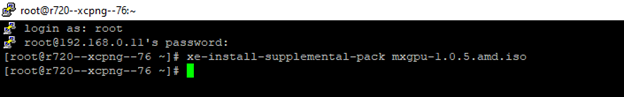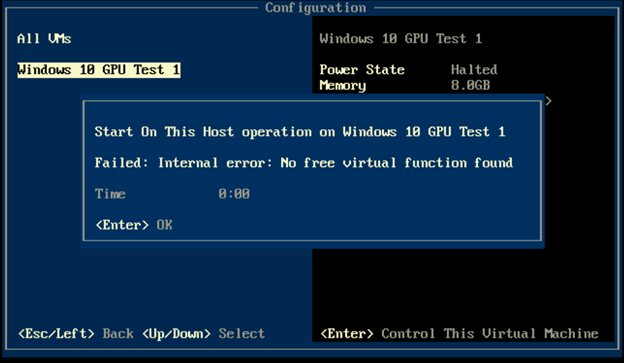Firepro S7150x2 SR-IOV Errors
-
@tbluml did you try the
pci=reallocworkaround, as stated in the RHEL link?# /opt/xensource/libexec/xen-cmdline --set-dom0 pci=reallocEdit: reboot the host after applying the change.
-
@tuxen Just tried it (from the terminal), and rebooted with the same result unfortunately. Does the command need to be appended to a file, or should it work just from the terminal?
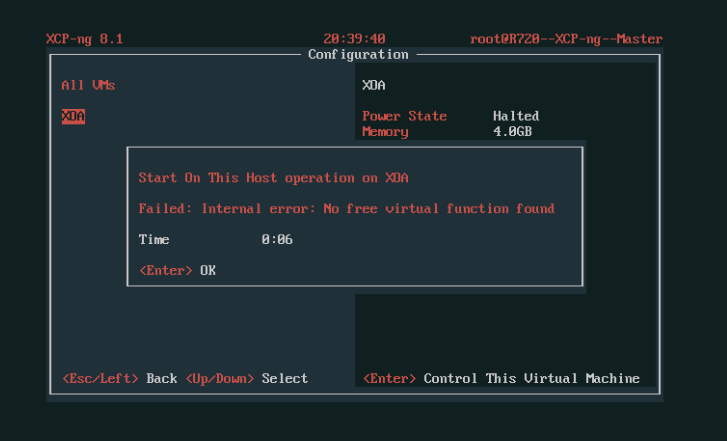
-
It's from the terminal/CLI. Alternatively, you can verify/change the boot options in
/boot/grub/grub.cfg(for dom0 boot, seemodule2 /boot/vmlinuzentries).Found this Citrix KB adding one more pci option, take a look:
https://support.citrix.com/article/CTX250121 -
For the moment, I took the S7150x2 out of the R720 and put it in a Supermicro X10DRH-CT-O with E5-2620v3's for testing. After everything was set up, (BIOS, OS, and driver), I found that MxGPU did work. (Good to know that if all else fails, I have a machine that will work for what I need!)
I will take a look at that, @tuxen! Thank you!
-
@tbluml Do you want to give a try to open source gim driver on your Dell machine? We may know more from it.
-
I had the chance to try the rest of the commands linked by @tuxen today, and now I can successfully run a VM with MxGPU enabled and started! It looks like adding "pci=assign-busses" to this command did it.
/opt/xensource/libexec/xen-cmdline --set-dom0 "pci=realloc pci=assign-busses"Thank you all for you assistance!
-
That's interesting! Maybe you can add this to the documentation?
-
@olivierlambert I would be happy to. Is there a post or link to posting guidelines? (So I can make sure that what I write is in line with what has already been written?)
-
Here: https://xcp-ng.org/docs/compute.html#mxgpu-amd-vgpu
There's a link on the bottom off the page (called "Help us to improve this page!") to contribute to it and add what you did

-
@tbluml I'm trying to make a MxGPU setup with similar hardware (dell r720, 2x E5-2650).
I got the same SR-IOV errors as you. I added the pci=realloc pci=assign-busses params.
Unfortunately the the system does not manage to boot when adding pci=assign-busses.
Root disk in not discovered and dracut shell is started.
Did you run into the same issue and if so how did you fix it?Edit:
If anyone else stumbles upon this.
I reinstalled on (usb) disk that is not connected to the raid controller and it seems to work now.
I speculate that since the controller is a PCI device and pci=assign-busses allows the kernel to override pci numbers the raid device cannot be found using the predetermined data in the initramfs. But that might be complete nonsense (no expert in these matters). -
I have the same problem with xcp-ng-8.2. I'm trying to start with mxgpu with HPE ML380p Gen8 E5-2620V2. Inserting pci=realloc pci=assign-busses the server cannot boot. Below the point of boot where it crashes.
The log in images seems to recall a known bug --> "choose an explicit smt=(bool) setting. See XSA-297"
It's the pci=assign-busses that cannot permit to boot but without it "modprobe gim" has not inserted. Also using usb disk avoiding PCI disk system crashs during startup. Firmware bios is really recent ( 2019 ) , the last one. Someone has resolved this issue ?
Hello! It looks like you're interested in this conversation, but you don't have an account yet.
Getting fed up of having to scroll through the same posts each visit? When you register for an account, you'll always come back to exactly where you were before, and choose to be notified of new replies (either via email, or push notification). You'll also be able to save bookmarks and upvote posts to show your appreciation to other community members.
With your input, this post could be even better 💗
Register Login