Storage not connecting, VMs stuck in state and unable to get back.
-
Hi all,
Quick server setup:
3x Dell r650
1x Dell ME5 (iscsi)
Running thought a pair of FS Switches on 10GB and 25GBHad a network drop and lost connection to the storage unit across all 3 servers, after powering all 3 down and bringing them back up 1 at a time, i'm now stuck here 2 host wont connect to any storage (not even it's local) and VMs showing as running on a host which has no storage.
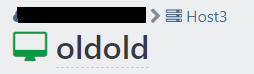
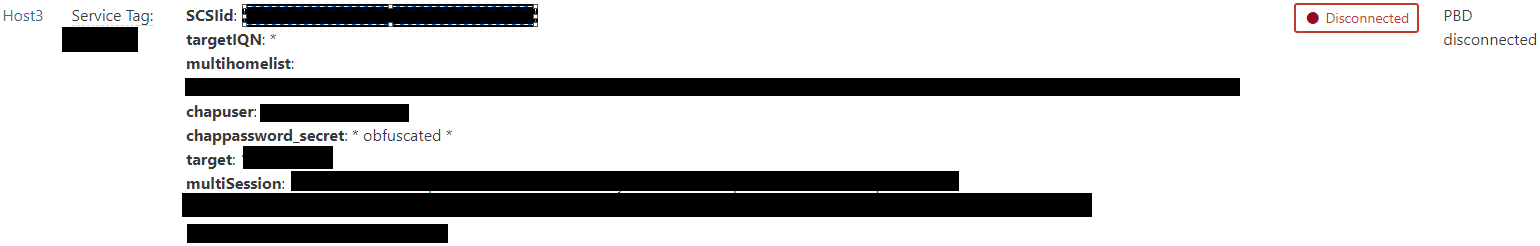
Things I've tried:
- Force shutdown
- Migrate (Host 1 - Master is connected to storage)
- Restart Toolstack on all hosts
- Reconnect storage to the hosts.
- Running xe vm-reset-powerstate uuid=uuid force=true
(get This operation cannot be completed because the server is still live.)
xe vm-reset-powerstate uuid=uuid force=true - Running xe vm-shutdown vm="Servername" --force
(hangs untill i restart toolstack)
I have tried restarting the 2 problematic servers and in xoa i have tasks sat there for "server_init" again until i restart the tool stack.
Any help on this will be massively appreciated, i've always been able to wriggle my way though most of the issues i've come across just not this one.
Thank you in advanced!
-
server_initmeans XAPI is not fully started because it can't reconnect to the storage
What's the error message when you try to reconnect the PBD?
-
I think I also had something similar, also connection interruption on iSCSI.
I did the following steps:- I put iSCSI in maintenance mode, and disconnected,
- I restarted the server to see if it starts normally
one has started normally:
- I reconnected iSCSI by re-adding. Only that I added it through the command line, being data on it (hdd of VM).
the second one did not start:
- I put the local hdd in maintenance mode and followed the re-adding steps in the command line.
I will look for the commands for re-adding with data on it and posted here.
-
Hi @olivierlambert
It doesn't give a error just hangs.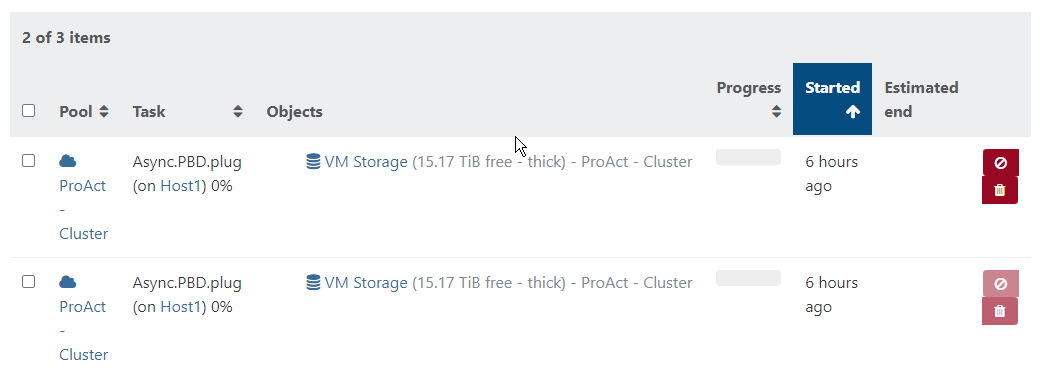
-
Make you sure you can ping the iSCSI target. I would also check
dmesg, the usual stuff. -
Couple of the errors i've come across when trying to power off a VM that paused or showing as running.
host.restart { "id": "4f969212-d381-40e5-b19a-862395faa1e3", "force": false } { "code": "VM_BAD_POWER_STATE", "params": [ "OpaqueRef:2c1a2394-0413-4fae-bedb-30c93c0e5cc9", "running", "paused" ], "task": { "uuid": "d1db6e59-b65e-8daa-5a5f-2e73c8802ab1", "name_label": "Async.host.evacuate", "name_description": "", "allowed_operations": [], "current_operations": {}, "created": "20221010T22:56:05Z", "finished": "20221010T22:56:05Z", "status": "failure", "resident_on": "OpaqueRef:53a20064-bf98-467f-af13-0491a672b3a0", "progress": 1, "type": "<none/>", "result": "", "error_info": [ "VM_BAD_POWER_STATE", "OpaqueRef:2c1a2394-0413-4fae-bedb-30c93c0e5cc9", "running", "paused" ], "other_config": {}, "subtask_of": "OpaqueRef:NULL", "subtasks": [], "backtrace": "(((process xapi)(filename ocaml/xapi/xapi_host.ml)(line 560))((process xapi)(filename hashtbl.ml)(line 266))((process xapi)(filename hashtbl.ml)(line 272))((process xapi)(filename hashtbl.ml)(line 277))((process xapi)(filename ocaml/xapi/xapi_host.ml)(line 556))((process xapi)(filename lib/xapi-stdext-pervasives/pervasiveext.ml)(line 24))((process xapi)(filename ocaml/xapi/rbac.ml)(line 231))((process xapi)(filename ocaml/xapi/server_helpers.ml)(line 103)))" }, "message": "VM_BAD_POWER_STATE(OpaqueRef:2c1a2394-0413-4fae-bedb-30c93c0e5cc9, running, paused)", "name": "XapiError", "stack": "XapiError: VM_BAD_POWER_STATE(OpaqueRef:2c1a2394-0413-4fae-bedb-30c93c0e5cc9, running, paused) at Function.wrap (/opt/xo/xo-builds/xen-orchestra-202209081641/packages/xen-api/src/_XapiError.js:16:12) at _default (/opt/xo/xo-builds/xen-orchestra-202209081641/packages/xen-api/src/_getTaskResult.js:11:29) at Xapi._addRecordToCache (/opt/xo/xo-builds/xen-orchestra-202209081641/packages/xen-api/src/index.js:954:24) at forEach (/opt/xo/xo-builds/xen-orchestra-202209081641/packages/xen-api/src/index.js:988:14) at Array.forEach (<anonymous>) at Xapi._processEvents (/opt/xo/xo-builds/xen-orchestra-202209081641/packages/xen-api/src/index.js:978:12) at Xapi._watchEvents (/opt/xo/xo-builds/xen-orchestra-202209081641/packages/xen-api/src/index.js:1144:14)" }vm.start { "id": "db3f5735-7f21-63c2-2c6b-5c60db8cd9df", "bypassMacAddressesCheck": false, "force": false } { "code": "INTERNAL_ERROR", "params": [ "Object with type VM and id db3f5735-7f21-63c2-2c6b-5c60db8cd9df/config does not exist in xenopsd" ], "task": { "uuid": "53e2f76a-4200-8ed1-64f3-282af7b44351", "name_label": "Async.VM.unpause", "name_description": "", "allowed_operations": [], "current_operations": {}, "created": "20221010T22:02:49Z", "finished": "20221010T22:02:50Z", "status": "failure", "resident_on": "OpaqueRef:53a20064-bf98-467f-af13-0491a672b3a0", "progress": 1, "type": "<none/>", "result": "", "error_info": [ "INTERNAL_ERROR", "Object with type VM and id db3f5735-7f21-63c2-2c6b-5c60db8cd9df/config does not exist in xenopsd" ], "other_config": {}, "subtask_of": "OpaqueRef:NULL", "subtasks": [], "backtrace": "(((process xapi)(filename ocaml/xapi-client/client.ml)(line 7))((process xapi)(filename ocaml/xapi-client/client.ml)(line 19))((process xapi)(filename ocaml/xapi-client/client.ml)(line 6065))((process xapi)(filename lib/xapi-stdext-pervasives/pervasiveext.ml)(line 24))((process xapi)(filename lib/xapi-stdext-pervasives/pervasiveext.ml)(line 35))((process xapi)(filename ocaml/xapi/message_forwarding.ml)(line 131))((process xapi)(filename lib/xapi-stdext-pervasives/pervasiveext.ml)(line 24))((process xapi)(filename ocaml/xapi/rbac.ml)(line 231))((process xapi)(filename ocaml/xapi/server_helpers.ml)(line 103)))" }, "message": "INTERNAL_ERROR(Object with type VM and id db3f5735-7f21-63c2-2c6b-5c60db8cd9df/config does not exist in xenopsd)", "name": "XapiError", "stack": "XapiError: INTERNAL_ERROR(Object with type VM and id db3f5735-7f21-63c2-2c6b-5c60db8cd9df/config does not exist in xenopsd) at Function.wrap (/opt/xo/xo-builds/xen-orchestra-202209081641/packages/xen-api/src/_XapiError.js:16:12) at _default (/opt/xo/xo-builds/xen-orchestra-202209081641/packages/xen-api/src/_getTaskResult.js:11:29) at Xapi._addRecordToCache (/opt/xo/xo-builds/xen-orchestra-202209081641/packages/xen-api/src/index.js:954:24) at forEach (/opt/xo/xo-builds/xen-orchestra-202209081641/packages/xen-api/src/index.js:988:14) at Array.forEach (<anonymous>) at Xapi._processEvents (/opt/xo/xo-builds/xen-orchestra-202209081641/packages/xen-api/src/index.js:978:12) at Xapi._watchEvents (/opt/xo/xo-builds/xen-orchestra-202209081641/packages/xen-api/src/index.js:1144:14)" }@olivierlambert here is the error that i manged to get from connecting one of the storage repos:
pbd.connect { "id": "948638ac-2edd-5493-4354-84adb0345891" } { "code": "CANNOT_CONTACT_HOST", "params": [ "OpaqueRef:5c091131-ad50-4f5d-b1f2-2d6e4f1a776a" ], "task": { "uuid": "f2100dad-3c79-3d03-89d8-647c6e0e549f", "name_label": "Async.PBD.plug", "name_description": "", "allowed_operations": [], "current_operations": {}, "created": "20221010T22:42:46Z", "finished": "20221010T22:43:24Z", "status": "failure", "resident_on": "OpaqueRef:53a20064-bf98-467f-af13-0491a672b3a0", "progress": 1, "type": "<none/>", "result": "", "error_info": [ "CANNOT_CONTACT_HOST", "OpaqueRef:5c091131-ad50-4f5d-b1f2-2d6e4f1a776a" ], "other_config": {}, "subtask_of": "OpaqueRef:NULL", "subtasks": [], "backtrace": "(((process xapi)(filename ocaml/xapi/message_forwarding.ml)(line 138))((process xapi)(filename lib/xapi-stdext-pervasives/pervasiveext.ml)(line 24))((process xapi)(filename ocaml/xapi/rbac.ml)(line 231))((process xapi)(filename ocaml/xapi/server_helpers.ml)(line 103)))" }, "message": "CANNOT_CONTACT_HOST(OpaqueRef:5c091131-ad50-4f5d-b1f2-2d6e4f1a776a)", "name": "XapiError", "stack": "XapiError: CANNOT_CONTACT_HOST(OpaqueRef:5c091131-ad50-4f5d-b1f2-2d6e4f1a776a) at Function.wrap (/opt/xo/xo-builds/xen-orchestra-202209081641/packages/xen-api/src/_XapiError.js:16:12) at _default (/opt/xo/xo-builds/xen-orchestra-202209081641/packages/xen-api/src/_getTaskResult.js:11:29) at Xapi._addRecordToCache (/opt/xo/xo-builds/xen-orchestra-202209081641/packages/xen-api/src/index.js:954:24) at forEach (/opt/xo/xo-builds/xen-orchestra-202209081641/packages/xen-api/src/index.js:988:14) at Array.forEach (<anonymous>) at Xapi._processEvents (/opt/xo/xo-builds/xen-orchestra-202209081641/packages/xen-api/src/index.js:978:12) at Xapi._watchEvents (/opt/xo/xo-builds/xen-orchestra-202209081641/packages/xen-api/src/index.js:1144:14)" } -
Do you have a host halted/not available in your pool?
-
@olivierlambert there looks to be a disconnect from what XOA is showing and the real world, currntly i have VMs showing as running on Host 2 & 3 and showing the hosts are online but they are physically powered down.
-
You need to have all your hosts in your pool powered up. Otherwise, this won't work.
-
@olivierlambert I've just restarted all hosts to bring them back up one by one, I still had this issue with all the host powered up and showing as available. I'll let you know where i'm at once i've got them booted back up.
-
Wait for a bit until all your hosts are physically online.
Then, try again to plug the PBD. Also, on each host, double check you can ping each member of the pool and the iSCSI target.
-
@olivierlambert I now have all 3 hosts back up:
- Host 1 Started VM it already had running on there
- Host 2 Shows enabled but no storage, shared or local
- Host 3 Shows enabled but no storage, shared or local
In the VM list i still get 6 VMs on host 2 in Running / Paused state and host 3 shows 3 VMs running.
Is there a way to clear out the VM states?
-
I have found a work round for this, another problem i found is the host 2&3 server have wrong credentials setup so can't access them locally, so a rebuild on them will be starting shortly.
Thanks @olivierlambert i looked into the networking a bit more, I was able to get successful pings between the servers and more looking into the networking on these 2 servers I had an IP address but was showing disconnected, so i started to look at forcefully removing the unresponsive hosts and found the following article.
-
I ran this from the master (still working) to find the list of hosts.
xe host-list -
Get a list of all the VMs that are resident on the unresponsive host(s) to get their uuid's.
xe vm-list resident-on=aaaaaaaaa-bbbb-cccc-ddddddddddd
3.Force powerstate reset for each of the VMs on the host(s).
xe vm-reset-powerstate uuid=eeeeeee-dddd-cccc-bbbb-aaaaaaaaaaaa --force- Force the removing of the host(s).
xe host-forget uuid=aaaaaaaaa-bbbb-cccc-ddddddddddd
This has now allowed me to spin up the VMs on the working host while I get the other rebuilt.
Thanks you @olivierlambert and @Gheppy for advice and pointers for going some solution for this.
-
-
Indeed, if your other hosts are somehow dead/unresponsive from XAPI perspective, ejecting them from the pool is an option to get your master booting those VMs
