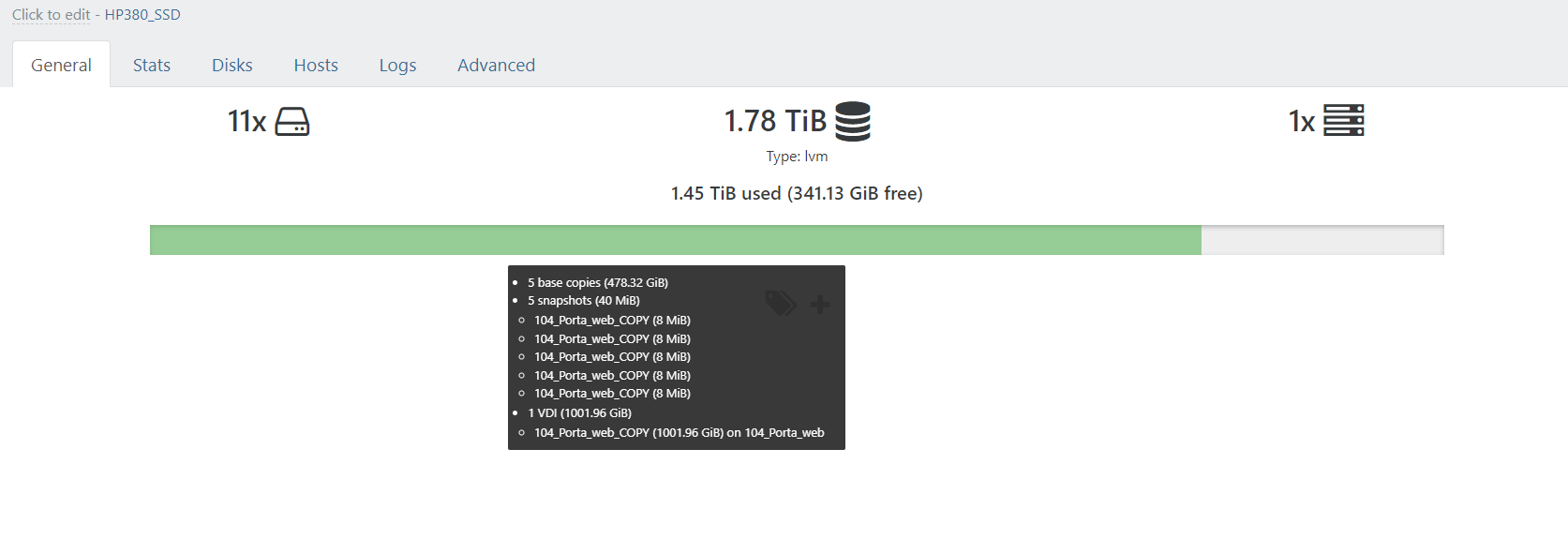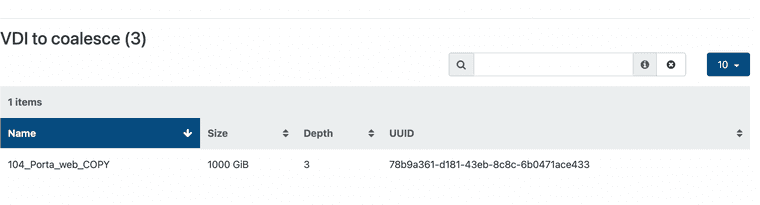Deleting snapshots and base copies
-
@sumansaha Look in Dashboard > Health if something should not be there you will see it.
-
@Darkbeldin Got some some orphand disk in there. I've removed those. But stilll base files are there and not cleared up.
-
@sumansaha Do you have a backup job on this VM?
-
It's not instantly removed, you need the coalesce to do it
-
@olivierlambert Can we expect over the time it will clear up automatically .
-
@Darkbeldin currently no back up job in there.
-
@sumansaha check the "Advanced" view of your SR, you'll see if there's VDI to coalesce and how much/which depth.
Then, you should take a look at the SMlog to see if it's moving forward or not.
-
-
Dec 21 00:03:34 xcp-ng-slqtflub SM: [27693] ['/usr/bin/vhd-util', 'scan', '-f', '-m', '/var/run/sr-mount/c2de6039-fa02-837a-8fcb-87e47392c7fe/.vhd']
Dec 21 00:03:34 xcp-ng-slqtflub SM: [27693] pread SUCCESS
Dec 21 00:03:34 xcp-ng-slqtflub SM: [27693] ['ls', '/var/run/sr-mount/c2de6039-fa02-837a-8fcb-87e47392c7fe', '-1', '--color=never']
Dec 21 00:03:34 xcp-ng-slqtflub SM: [27693] pread SUCCESS
Dec 21 00:03:34 xcp-ng-slqtflub SM: [27693] lock: opening lock file /var/lock/sm/c2de6039-fa02-837a-8fcb-87e47392c7fe/running
Dec 21 00:03:34 xcp-ng-slqtflub SM: [27693] lock: tried lock /var/lock/sm/c2de6039-fa02-837a-8fcb-87e47392c7fe/running, acquired: True (exists: True)
Dec 21 00:03:34 xcp-ng-slqtflub SM: [27693] lock: released /var/lock/sm/c2de6039-fa02-837a-8fcb-87e47392c7fe/running
Dec 21 00:03:34 xcp-ng-slqtflub SM: [27693] Kicking GC
Dec 21 00:03:34 xcp-ng-slqtflub SMGC: [27693] === SR c2de6039-fa02-837a-8fcb-87e47392c7fe: gc ===
Dec 21 00:03:34 xcp-ng-slqtflub SMGC: [27712] Will finish as PID [27713]
Dec 21 00:03:34 xcp-ng-slqtflub SMGC: [27693] New PID [27712]
Dec 21 00:03:34 xcp-ng-slqtflub SM: [27713] lock: opening lock file /var/lock/sm/c2de6039-fa02-837a-8fcb-87e47392c7fe/running
Dec 21 00:03:34 xcp-ng-slqtflub SM: [27713] lock: opening lock file /var/lock/sm/c2de6039-fa02-837a-8fcb-87e47392c7fe/gc_active
Dec 21 00:03:34 xcp-ng-slqtflub SM: [27693] lock: released /var/lock/sm/c2de6039-fa02-837a-8fcb-87e47392c7fe/sr
Dec 21 00:03:34 xcp-ng-slqtflub SM: [27713] lock: opening lock file /var/lock/sm/c2de6039-fa02-837a-8fcb-87e47392c7fe/sr
Dec 21 00:03:34 xcp-ng-slqtflub SMGC: [27713] Found 0 cache files
Dec 21 00:03:34 xcp-ng-slqtflub SM: [27713] lock: tried lock /var/lock/sm/c2de6039-fa02-837a-8fcb-87e47392c7fe/gc_active, acquired: True (exists: True)
Dec 21 00:03:34 xcp-ng-slqtflub SM: [27713] lock: tried lock /var/lock/sm/c2de6039-fa02-837a-8fcb-87e47392c7fe/sr, acquired: True (exists: True)
Dec 21 00:03:34 xcp-ng-slqtflub SM: [27713] ['/usr/bin/vhd-util', 'scan', '-f', '-m', '/var/run/sr-mount/c2de6039-fa02-837a-8fcb-87e47392c7fe/.vhd']
Dec 21 00:03:34 xcp-ng-slqtflub SM: [27713] pread SUCCESS
Dec 21 00:03:34 xcp-ng-slqtflub SMGC: [27713] SR c2de ('nasnew') (0 VDIs in 0 VHD trees): no changes
Dec 21 00:03:34 xcp-ng-slqtflub SM: [27713] lock: released /var/lock/sm/c2de6039-fa02-837a-8fcb-87e47392c7fe/sr
Dec 21 00:03:34 xcp-ng-slqtflub SMGC: [27713] No work, exiting
Dec 21 00:03:34 xcp-ng-slqtflub SMGC: [27713] GC process exiting, no work left
Dec 21 00:03:34 xcp-ng-slqtflub SM: [27713] lock: released /var/lock/sm/c2de6039-fa02-837a-8fcb-87e47392c7fe/gc_active
Dec 21 00:03:34 xcp-ng-slqtflub SMGC: [27713] In cleanup
Dec 21 00:03:34 xcp-ng-slqtflub SMGC: [27713] SR c2de ('nasnew') (0 VDIs in 0 VHD trees): no changes
Dec 21 00:03:34 xcp-ng-slqtflub SM: [27737] lock: opening lock file /var/lock/sm/c2de6039-fa02-837a-8fcb-87e47392c7fe/sr
Dec 21 00:03:34 xcp-ng-slqtflub SM: [27737] sr_update {'sr_uuid': 'c2de6039-fa02-837a-8fcb-87e47392c7fe', 'subtask_of': 'DummyRef:|073fd04b-d097-4bd7-8dba-e76a353279bd|SR.stat', 'args': [], 'host_ref': 'OpaqueRef:e5dea4f6-197b-47dd-a725-6c57ddb6d70b', 'session_ref': 'OpaqueRef:b545cd23-51ca-4e66-8d0f-c77d43364dd0', 'device_config': {'server': '192.168.196.121', 'SRmaster': 'true', 'serverpath': '/mnt/nas1/portawebback2', 'options': 'hard'}, 'command': 'sr_update', 'sr_ref': 'OpaqueRef:a9e94842-c873-408c-b128-78e189539b6a'}Not sure whether coalesce is going fine through .
-
@sumansaha /usr/bin/vhd-util coalesce --debug -n /dev/VG_XenStorage-da208944-11c3-c286-b097-2dbf5eb37103/VHD-8297ea93-a76a-446a-a37c-471efe1b2847
This process is running behind.
-
Actually no luck in removing the base files after removing the orphand disks.
-
So you have a coalesce process. It could take some time, leave it as is and NEVER remove a base copy manually.
-
Note that the coalesce process can take up to 24 hours. If there are issues, this article might be helpful: https://support.citrix.com/article/CTX201296/understanding-garbage-collection-and-coalesce-process-troubleshooting
-
@olivierlambert That works. XCP-NG Rocks.
-
@sumansaha In summary , I've deleted Orphan VDIs from Dashboard->health . But in deletion, I've maintained the sequence of their age.It has taken 6 hours, though that depends on the VM size.
-
K kamil-v4 referenced this topic on