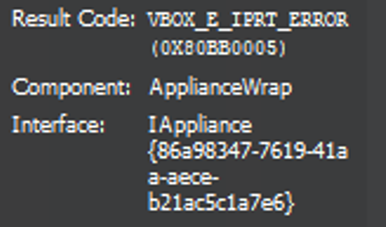ova export not functional
-
@gasky
Does a xva export and then import works ? If yes could you give me the xva corresponding to this ova ? -
Hi, thanks again for your help.
So I have also tried using the OVA with a Ubuntu machine and had the same error (I have uploaded that OVA file to the drive folder).
I did what you suggested with the XVA file and yes it successfully exported (with compression disabled - the only one I tried) and then imported back into another instance of XCP-ng. I have included the XVA file in the drive folder also.
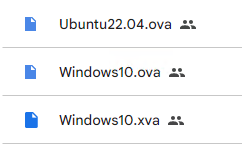
I hope this helps to get to the root cause of the error.
Thanks,
-
@gasky that is a good thing that the xva export / import works : this probbaly a bug in the OVA export, not on the XCP side or a problem on your storage
I am downloading the image right now and will look for a solution
-
I have the same thing with OVA of windows VM, on linux VM all is ok.
Import is done on VirtualBox 7 -
-
Linux, yes. Windows has by default 15Gb+, maybe core one has less
EDIT:
Windows 2022 Core, it works
Size on VHD,
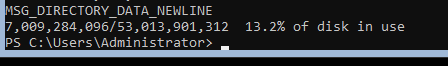
Rocky Linux 9, it works
Size on VHD
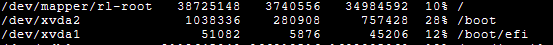
-
Sorry, I don't have any VMs that small. But if I understand correctly from @Gheppy it seems the issue is related to the VMs size?
-
It might be this. @florent is the opportunity to make them test your branch

-
@olivierlambert yes, as soon as my branch is working as intended
For now I can generate a valid tar (with pax header) , but virtual box don't like it
-
could you try this branch : fix_re_re_ova_export (PR is https://github.com/vatesfr/xen-orchestra/pull/7183/files ) ?
don't forget to do a yarn install before relaunching xo, since we updated a dependency
-
Windows 22h2 ova is exported fine. The import goes to the end only if:
- it is not set to EFI boot by default
- the type of Operating System is on Other and the version is Other/Unknown
- video is under 16Mb
Linux ova export is fine. The import goes to the end with the same missconfiguration.
After the settings are done everything works fine.
Size of ova
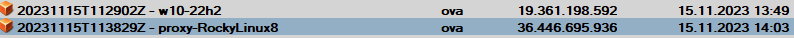
-
@Gheppy yes
at least if fixes import \o/
I am creatig card in the backlog to improve the import. Could you extract the ovf file of the windows ova ( rename it to tar and extract it) , and send it to me or post in in the forum ( it should not contains any confidential information )
-
this is the metadata.ovf
<?xml version="1.0" encoding="UTF-8"?> <!--Generated by Xen Orchestra--> <ovf:Envelope xmlns="http://schemas.dmtf.org/ovf/envelope/1" xmlns:ovf="http://schemas.dmtf.org/ovf/envelope/1" xmlns:rasd="http://schemas.dmtf.org/wbem/wscim/1/cim-schema/2/CIM_ResourceAllocationSettingData" xmlns:vssd="http://schemas.dmtf.org/wbem/wscim/1/cim-schema/2/CIM_VirtualSystemSettingData"> <References> <File ovf:href="w10-22h2_sda.vmdk" ovf:id="file1"/> </References> <DiskSection> <Info>Virtual disk information</Info> <Disk ovf:capacity="51200" ovf:capacityAllocationUnits="byte * 2^20" ovf:diskId="vmdisk1" ovf:fileRef="file1" ovf:format="http://www.vmware.com/interfaces/specifications/vmdk.html#streamOptimized" /> </DiskSection> <NetworkSection> <Info>The list of logical networks</Info> <Network ovf:name="LAN0-1Gb"/> </NetworkSection> <VirtualSystem ovf:id="w10-22h2"> <Info>A virtual machine</Info> <Name>w10-22h2</Name> <OperatingSystemSection ovf:id="1"> <Info>The kind of installed guest operating system</Info> </OperatingSystemSection> <VirtualHardwareSection> <Info>Virtual hardware requirements</Info> <System> <vssd:ElementName>Virtual Hardware Family</vssd:ElementName> <vssd:InstanceID>0</vssd:InstanceID> <vssd:VirtualSystemIdentifier>w10-22h2</vssd:VirtualSystemIdentifier> <vssd:VirtualSystemType>vmx-11</vssd:VirtualSystemType> </System> <Item> <rasd:AllocationUnits>hertz * 10^6</rasd:AllocationUnits> <rasd:Description>Number of Virtual CPUs</rasd:Description> <rasd:ElementName>4 virtual CPU(s)</rasd:ElementName> <rasd:InstanceID>1</rasd:InstanceID> <rasd:ResourceType>3</rasd:ResourceType> <rasd:VirtualQuantity>4</rasd:VirtualQuantity> </Item> <Item> <rasd:AllocationUnits>byte * 2^20</rasd:AllocationUnits> <rasd:Description>Memory Size</rasd:Description> <rasd:ElementName>4096MB of memory</rasd:ElementName> <rasd:InstanceID>2</rasd:InstanceID> <rasd:ResourceType>4</rasd:ResourceType> <rasd:VirtualQuantity>4096</rasd:VirtualQuantity> </Item> <Item> <rasd:Address>0</rasd:Address> <rasd:Description>IDE Controller</rasd:Description> <rasd:ElementName>VirtualIDEController 0</rasd:ElementName> <rasd:InstanceID>4</rasd:InstanceID> <rasd:ResourceType>5</rasd:ResourceType> </Item> <Item ovf:required="false"> <rasd:AutomaticAllocation>false</rasd:AutomaticAllocation> <rasd:ElementName>VirtualVideoCard</rasd:ElementName> <rasd:InstanceID>5</rasd:InstanceID> <rasd:ResourceType>24</rasd:ResourceType> </Item> <Item> <rasd:AddressOnParent>0</rasd:AddressOnParent> <rasd:ElementName>Hard Disk 1</rasd:ElementName> <rasd:HostResource>ovf:/disk/vmdisk1</rasd:HostResource> <rasd:InstanceID>vmdisk1</rasd:InstanceID> <rasd:Parent>4</rasd:Parent> <rasd:ResourceType>17</rasd:ResourceType> </Item> <Item> <rasd:AddressOnParent>0</rasd:AddressOnParent> <rasd:AutomaticAllocation>true</rasd:AutomaticAllocation> <rasd:Connection>LAN0-1Gb</rasd:Connection> <rasd:Description>PCNet32 ethernet adapter on "LAN0-1Gb"</rasd:Description> <rasd:ElementName>Connection to LAN0-1Gb</rasd:ElementName> <rasd:InstanceID>nic0</rasd:InstanceID> <rasd:ResourceSubType>PCNet32</rasd:ResourceSubType> <rasd:ResourceType>10</rasd:ResourceType> </Item> </VirtualHardwareSection> <AnnotationSection ovf:required="false"> <Info>A human-readable annotation</Info> <Annotation>w10-22h2</Annotation> </AnnotationSection> </VirtualSystem> </ovf:Envelope> -
@Gheppy could you get us an ovf file generated by vmware ?
it would help us find the right fields to use -
I don't use VMWare but if you give me some time ( one day ) I will install a server with ESXI and I will do an export.
-
@Gheppy said in ova export not functional:
I don't use VMWare but if you give me some time ( one day ) I will install a server with ESXI and I will do an export.
no worries I 've got one in my lab, I will just have to create the VM
-
@Gheppy
found it , it's the keys for UEFI<vmw:Config ovf:required="false" vmw:key="firmware" vmw:value="efi"/> <vmw:Config ovf:required="false" vmw:key="powerOpInfo.standbyAction" vmw:value="checkpoint"/>and there is for the video card
<Item ovf:required="false"> <rasd:AutomaticAllocation>false</rasd:AutomaticAllocation> <rasd:ElementName>VirtualVideoCard</rasd:ElementName> <rasd:InstanceID>8</rasd:InstanceID> <rasd:ResourceType>24</rasd:ResourceType> <vmw:Config ovf:required="false" vmw:key="useAutoDetect" vmw:value="true"/> <vmw:Config ovf:required="false" vmw:key="videoRamSizeInKB" vmw:value="16384"/> <vmw:Config ovf:required="false" vmw:key="enable3DSupport" vmw:value="false"/> <vmw:Config ovf:required="false" vmw:key="use3dRenderer" vmw:value="automatic"/> <vmw:Config ovf:required="false" vmw:key="graphicsMemorySizeInKB" vmw:value="262144"/> <vmw:CoresPerSocket ovf:required="false">1</vmw:CoresPerSocket> </Item>we should be able to parse them ( from a virtual box/ esxi export) and add them in XO export
-
I am glad for this.
Is it published in git?
I will want to test it .
. -
I'm sorry this is a bit over my head but I'm glad to see that you have found the issue. I assume that it will become available in a Xen Orchestra update in the near future? I'm keen to try it out when it does. Thanks
-
@Gheppy I only identfied the data , I didn't write any code for now