New Rust Xen guest tools
-
Installed OK, lets see how it goes


-
@olivierlambert It's work on Debian 12 for me !
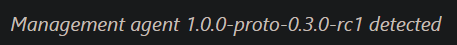
-
@olivierlambert said in New Rust Xen guest tools:
hostnamectl Static hostname: dockerhost Icon name: computer-vm Chassis: vm Machine ID: a2e7746766144e0ba18cacafdac23680 Boot ID: b2bda1e4567c4d148aaf138e1a658fc4 Virtualization: xen Operating System: Debian GNU/Linux 11 (bullseye) Kernel: Linux 5.10.0-26-amd64 Architecture: x86-64#dpkg -i xen-guest-agent_0.3.0~rc1_amd64.deb dpkg: error: requested operation requires superuser privilege andre@dockerhost:~$ sudo dpkg -i xen-guest-agent_0.3.0~rc1_amd64.deb [sudo] password for andre: Selecting previously unselected package xen-guest-agent. (Reading database ... 83188 files and directories currently installed.) Preparing to unpack xen-guest-agent_0.3.0~rc1_amd64.deb ... Unpacking xen-guest-agent (0.3.0~rc1) ... dpkg: dependency problems prevent configuration of xen-guest-agent: xen-guest-agent depends on libxenstore4 | libxenstore3.0; however: Package libxenstore4 is not installed. Package libxenstore3.0 is not installed. dpkg: error processing package xen-guest-agent (--install): dependency problems - leaving unconfigured Errors were encountered while processing: xen-guest-agentNote: originally installed with template for Debian 10
$ hostnamectl Static hostname: wwwdev Icon name: computer-vm Chassis: vm 🖴 Machine ID: 654b85548a1d4f989e862383b6f58314 Boot ID: 8f7229bb2065499989c05d03b0dc3ca2 Virtualization: xen Operating System: Debian GNU/Linux 12 (bookworm) Kernel: Linux 6.1.0-13-amd64 Architecture: x86-64 Hardware Vendor: Xen Hardware Model: HVM domU Firmware Version: 4.13$ sudo dpkg -i xen-guest-agent_0.3.0~rc1_amd64.deb Selecting previously unselected package xen-guest-agent. (Reading database ... 43212 files and directories currently installed.) Preparing to unpack xen-guest-agent_0.3.0~rc1_amd64.deb ... Unpacking xen-guest-agent (0.3.0~rc1) ... dpkg: dependency problems prevent configuration of xen-guest-agent: xen-guest-agent depends on libxenstore4 | libxenstore3.0; however: Package libxenstore4 is not installed. Package libxenstore3.0 is not installed. dpkg: error processing package xen-guest-agent (--install): dependency problems - leaving unconfigured Errors were encountered while processing: xen-guest-agentOriginally instaled using the Debian 11 template
#hostnamectl Static hostname: pihole Icon name: computer-vm Chassis: vm 🖴 Machine ID: 23ed898244cd45ff8b9107bc98d0c0f8 Boot ID: 86fb16056cab4ffeb7eddfbdd32a6cac Virtualization: xen Operating System: Debian GNU/Linux 12 (bookworm) Kernel: Linux 6.1.0-13-amd64 Architecture: x86-64 Hardware Vendor: Xen Hardware Model: HVM domU Firmware Version: 4.13# dpkg -i xen-guest-agent_0.3.0~rc1_amd64.deb (Reading database ... 35511 files and directories currently installed.) Preparing to unpack xen-guest-agent_0.3.0~rc1_amd64.deb ... Unpacking xen-guest-agent (0.3.0~rc1) over (0.3.0~rc1) ... dpkg: dependency problems prevent configuration of xen-guest-agent: xen-guest-agent depends on libxenstore4 | libxenstore3.0; however: Package libxenstore4 is not installed. Package libxenstore3.0 is not installed. dpkg: error processing package xen-guest-agent (--install): dependency problems - leaving unconfigured Errors were encountered while processing: xen-guest-agentInstalled a few weeks ago, using the Debian 12 template
I stopped at this point, let me know if you want more details.
$ sudo apt upgrade Reading package lists... Done Building dependency tree... Done Reading state information... Done You might want to run 'apt --fix-broken install' to correct these. The following packages have unmet dependencies: xen-guest-agent : Depends: libxenstore4 but it is not installed or libxenstore3.0 but it is not installable E: Unmet dependencies. Try 'apt --fix-broken install' with no packages (or specify a solution). -
@AndreS have you followed the entire procedure? You must also run
apt install -f -
@olivierlambert
No, I am used to stopping when I hit an error
All three show the new version of the management aganet after
apt install -f -
Tested with Ubuntu 22.04.4 LTS (Kernel 5.15.0-88-generic). Things are working well. Using XO Community 5fe53. Haven't updated hosts yet to November patches.
- Management agent detects
- Networking
- IP Address detects
- Can disconnect network
- Can create network device, IP Populates
- VM Tasks - From XO
- Can Pause/Resume
- Can Suspend/Resume
- Can Reboot
- Can Migrate
- Can Snapshot
-
@olivierlambert all seems OK here too on a Debian11.
-
@olivierlambert when changes are made (like IP change in the VM), it is now instantly reported by XO

I will be able to go back to my work to integrate a BGP deamon to announce locals IPs to the network (I started last year to work on the xe-deamon but never had the time to finish it, and some months after I saw you blog post about moving to rust for it).Thank you!
-
@olivierlambert
Install on Debian 12 VM went smooth. Tested on XCP-ng 8.2.1 & using Xen Orchestra, commit 5fe53. When changing networks it updates the IP very fast, but does not clear the previous IP addresses from the other networks. I did confirm they are not showing in the VM.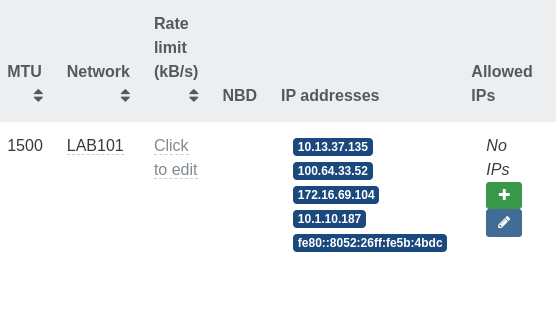
-
Ah interesting
 Let me ping @yann about this behavior
Let me ping @yann about this behavior -
Hi @lawrencesystems, thanks for the feedback!
How are those IPs added and removed? In my tests I see old IPs always removed, whether I replace an address using
ifconfigor whether I useip addr del -
@yann
I was simply changing the VLAN via the XO interface o the VM while it was running. -
@lawrencesystems do you mean you're changing the network the VIF is connected to? With old and new network both using DHCP maybe?
-
@yann
Correct, changed VIF and each network has DHCP and the VM is set via DHCP. -
@lawrencesystems thanks for those details, I could identify 2 specific issues from this, will fix that for 0.3.0:
-
@olivierlambert I'm running it... It would be nice if you offered a debian compatible repository that I could just add to the apt sources so updates would happen along with other debian updates (like HP tools, node, yarn, etc).
-
@Andrew that's planned

-
@lawrencesystems said in New Rust Xen guest tools:
@olivierlambert
Install on Debian 12 VM went smooth. Tested on XCP-ng 8.2.1 & using Xen Orchestra, commit 5fe53. When changing networks it updates the IP very fast, but does not clear the previous IP addresses from the other networks. I did confirm they are not showing in the VM.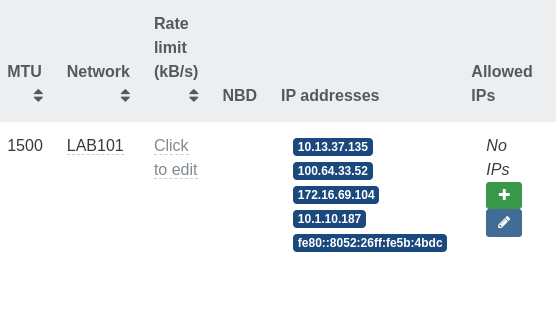
Hi everyone.
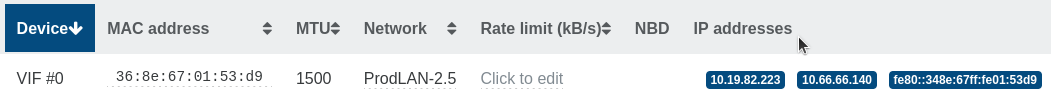
Issue is still persistent and can be reproduced.
After a reboot the old IPs are not showing up again until you change the network again.
Regards,
MarcEDIT:
Tested on fully patched XCP-NG 8.2.1 and XenOrchestra from Sources on commit 84650. -
@olivierlambert Install on different Debian and Ubuntu versions works as decribed by others, so nothing exciting to add (which is good I assume
 ). XCP-ng 8.2.1 fully patched incl. the new security update candidates. XO from third party script with commit a3ea7.
). XCP-ng 8.2.1 fully patched incl. the new security update candidates. XO from third party script with commit a3ea7. -
@itservices I'm working on it, though it's not fully ready yet.
Work in progress is available from this merge request. The "Merge request pipeline" block has download links to get a deb, a rpm, or a plain executable directly, for those willing to test.
Current proposed code should handle the "unplug" case just right, but the "replug" case still occasionally does not get the IP back - that part in the work but not yet ready to share.