Unable to connect to backblaze b2
-
Hi,
Have you asked Backblaze first? It seems to be an issue with your account, so it might not be related to an XO issue (at least at first sight)
-
@olivierlambert said in Unable to connect to backblaze b2:
Have you asked Backblaze first?
No but I will.
-
@olivierlambert said in Unable to connect to backblaze b2:
Have you asked Backblaze first?
After 9 days of back and forth, I am now back to my starting point...
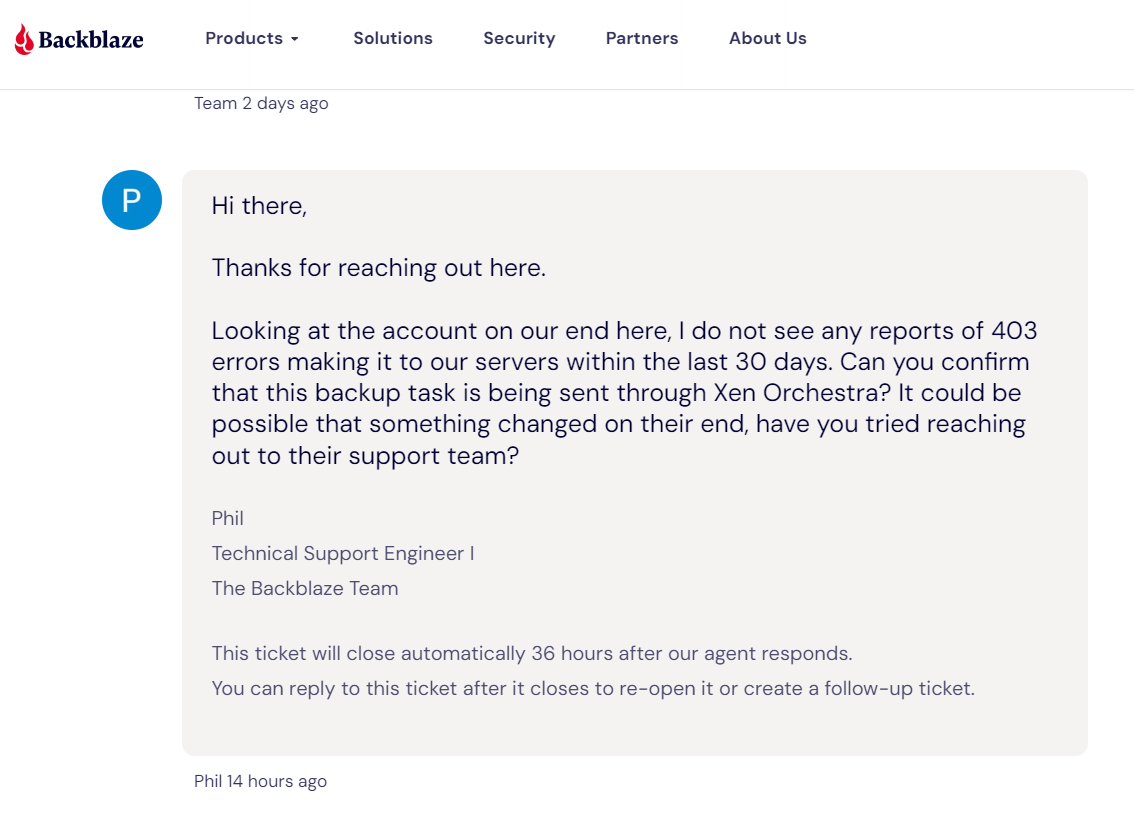
Backblaze is saying that there is no problem at their end so check xcp-ng...
I just woke up one morning to see that the remote was no longer working.. It has been working perfectly for almost a year... I updated Xen Orchestra community in case it was a bug but I am still not able to connect...
I am running Xen Orchestra, commit af7aa with Master, commit 03de8
Could anyone please help me?
Thank you
-
Here is the latest error when saving my settings
remote.test { "id": "5c043aa8-8a08-4dcd-bbfb-c2aa214c34d5" } { "name": "AccessDenied", "$fault": "client", "$metadata": { "httpStatusCode": 403, "requestId": "3d7883ea3ba87dc5", "extendedRequestId": "aYwU3EzAZOX84u2YJYrNlIWYMMqgz7zNU", "attempts": 1, "totalRetryDelay": 0 }, "Code": "AccessDenied", "message": "not entitled", "stack": "AccessDenied: not entitled at throwDefaultError (/opt/xo/xo-builds/xen-orchestra-202311151203/node_modules/@smithy/smithy-client/dist-cjs/default-error-handler.js:8:22) at /opt/xo/xo-builds/xen-orchestra-202311151203/node_modules/@smithy/smithy-client/dist-cjs/default-error-handler.js:18:39 at de_GetObjectLockConfigurationCommandError (/opt/xo/xo-builds/xen-orchestra-202311151203/node_modules/@aws-sdk/client-s3/dist-cjs/protocols/Aws_restXml.js:4476:12) at /opt/xo/xo-builds/xen-orchestra-202311151203/node_modules/@smithy/middleware-serde/dist-cjs/deserializerMiddleware.js:7:24 at /opt/xo/xo-builds/xen-orchestra-202311151203/node_modules/@aws-sdk/middleware-signing/dist-cjs/awsAuthMiddleware.js:14:20 at /opt/xo/xo-builds/xen-orchestra-202311151203/node_modules/@smithy/middleware-retry/dist-cjs/retryMiddleware.js:27:46 at /opt/xo/xo-builds/xen-orchestra-202311151203/node_modules/@aws-sdk/middleware-sdk-s3/dist-cjs/region-redirect-endpoint-middleware.js:14:24 at /opt/xo/xo-builds/xen-orchestra-202311151203/node_modules/@aws-sdk/middleware-sdk-s3/dist-cjs/region-redirect-middleware.js:9:20 at /opt/xo/xo-builds/xen-orchestra-202311151203/node_modules/@aws-sdk/middleware-logger/dist-cjs/loggerMiddleware.js:7:26 at S3Handler._sync (/opt/xo/xo-builds/xen-orchestra-202311151203/@xen-orchestra/fs/src/s3.js:452:19)" } -
@fred974 hi
could you try to connect with the cli aws ? you should be able to copy a file from and to your bucket
-
@florent said in Unable to connect to backblaze b2:
could you try to connect with the cli aws
I can try, can you please point me to some documentation? I've never done that before
-
backblaze has a guide : https://www.backblaze.com/docs/cloud-storage-use-the-aws-cli-with-backblaze-b2
please connevt and try to transfer a file from and to your bucket
-
I might be having the same issue, which only appeared when I updated XO. There appears to be an issue when you use a key that is specific to a bucket. If I use an key that has permission on all buckets you don't get the not entitled message, but obviously that is not ideal.
I have tested the bucket with the s3 aws tools and it worked without issue.
I hope this helps.
-
@Pete Hi, that is interesting
do you have a XOA or could you install a trial XOA in a VM with your backblaze credentials ? I would like to make some tests
-
@florent I have the free version of XOA as well as the XO from sources. I will add the B2 credentials to XOA.
-
@Pete it would be great if you could open a ticket and a support tunnel, I will connect tomorrow morning ( Paris time, it's 9PM here ) to look for a solution
-
@florent I have created a new key that is bucket specific. I added the credentials but I assume I must need premium as it says feature unauthorised. I have already used the trial up. Not sure if that is an issue.
Do you need XOA connected to a xenserver? If not I don't mind leaving the tunnel open and you can take a look when you like.
There are a few test backups in the bucket, nothing I need.
-
This post is deleted! -
@Pete thanks I will look into it . You can delete your message with the id.
I will be able to find my way ( I will install the stand alone packages @xen-orchestra/fs that contains the s3 logic ) -
@florent No problem.
-
@Pete it looks like the backblaze bucket was created with an encryption key . Can you put the encryption key on the XOA ?
-
@florent From the XO side, yes I was testing that. I have added the key.
-
@Pete could you tests this branch in your xo from the source ?
fix_s3_permission_object_lock` from this PR https://github.com/vatesfr/xen-orchestra/pull/7195 -
@florent I have installed the branch and that solves the problem

-
@Pete great, I will merge it by the end of the week