New Rust Xen guest tools
-
People with FreeBSD 13.2 or later as a guest are also now able to use Netlink to get their IP address changes reported instantly (rather than having to wait for as much as 1 minute).
This is however not yet part of our CI jobs, as we rely on
cross-rs, which for now only provides FreeBSD 12 cross-build support. Your choices to try it:Don't forget to
kldload netlinkfirst, the Netlink support is not active by default! -
i try to update tools, succeed only on ubuntu22.
ubuntu20 fail on apt update:Ign:13 https://gitlab.com/api/v4/projects/xen-project%2Fxen-guest-agent/packages/generic/deb-amd64 release/ Translation-en Err:11 https://gitlab.com/api/v4/projects/xen-project%2Fxen-guest-agent/packages/generic/deb-amd64 release/ Packages 401 Unauthorized [IP: 172.65.251.78 443] Ign:12 https://gitlab.com/api/v4/projects/xen-project%2Fxen-guest-agent/packages/generic/deb-amd64 release/ Translation-en_US Ign:13 https://gitlab.com/api/v4/projects/xen-project%2Fxen-guest-agent/packages/generic/deb-amd64 release/ Translation-en Reading package lists... Done E: Failed to fetch https://gitlab.com/api/v4/projects/xen-project%2Fxen-guest-agent/packages/generic/deb-amd64/release/Packages 401 Unauthorized [IP: 172.65.251.78 443] E: Some index files failed to download. They have been ignored, or old ones used instead.ubuntu 20 = debian 11. Are the tools compatible?
At blog you forgot the name of tools to install
 https://xcp-ng.org/blog/2023/12/15/rust-guest-tools-0-3-0/
https://xcp-ng.org/blog/2023/12/15/rust-guest-tools-0-3-0/ -
Fixed the blog post. Don't know for Ubuntu, only tested on Debian on my side (even Debian 11). It seems you have a 401 HTTP code on your side. Gitlab issue or network issue?
-
@olivierlambert looks like network issue, but same task at same host\network etc updated all ubuntu 22 VMs.
-
Yeah, I would say Gitlab access issue, for whatever reason
 Wait a bit a retry later. We'll probably mirror it to provide a more available solution that Gitlab.
Wait a bit a retry later. We'll probably mirror it to provide a more available solution that Gitlab. -
@olivierlambert i add this repo to our local nexus proxy, got same error with any distrib. Well, let's wait.
-
Here I have a good HTTP answer (200):
curl -I https://gitlab.com/api/v4/projects/xen-project%2Fxen-guest-agent/packages/generic/deb-amd64/release/Packages -
@olivierlambert same, 200. Probably it again cloudflare issues.
-
Tried install on a fresh Ubuntu 22.04 VM. Worked PERFECTLY with apt.
-
If installing on a machine that already had the old guest tools, is it necessary to uninstall them first (I would imagine so). How do you uninstall old guest tools?
-
@chrisfonte new tools will remove the old one during install.
-
Worked well for me with apt on virtualized Pop!_OS.
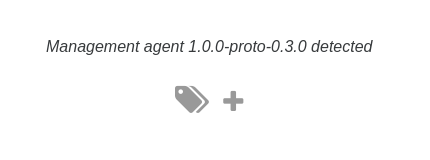
-
Thanks for your feedback @chrisfonte !
-
@Tristis-Oris said in New Rust Xen guest tools:
i try to update tools, succeed only on ubuntu22.
ubuntu20 fail on apt update:Ign:13 https://gitlab.com/api/v4/projects/xen-project%2Fxen-guest-agent/packages/generic/deb-amd64 release/ Translation-en Err:11 https://gitlab.com/api/v4/projects/xen-project%2Fxen-guest-agent/packages/generic/deb-amd64 release/ Packages 401 Unauthorized [IP: 172.65.251.78 443] Ign:12 https://gitlab.com/api/v4/projects/xen-project%2Fxen-guest-agent/packages/generic/deb-amd64 release/ Translation-en_US Ign:13 https://gitlab.com/api/v4/projects/xen-project%2Fxen-guest-agent/packages/generic/deb-amd64 release/ Translation-en Reading package lists... Done E: Failed to fetch https://gitlab.com/api/v4/projects/xen-project%2Fxen-guest-agent/packages/generic/deb-amd64/release/Packages 401 Unauthorized [IP: 172.65.251.78 443] E: Some index files failed to download. They have been ignored, or old ones used instead.ubuntu 20 = debian 11. Are the tools compatible?
At blog you forgot the name of tools to install
 https://xcp-ng.org/blog/2023/12/15/rust-guest-tools-0-3-0/
https://xcp-ng.org/blog/2023/12/15/rust-guest-tools-0-3-0/I also encountered this same issue with this on Ubuntu 20.04.6 LTS. Upgrading to Ubuntu 22.04.3 LTS and re-enabling the repository resolved the issue.
-
Well it still don't work for ubuntu20.
Also i can't create Nexus proxy repo even for 22, with same error.
Looks like restrictions for some auth type. Because the repo is not accessible by direct link, i can't really check anything. Any ideas?
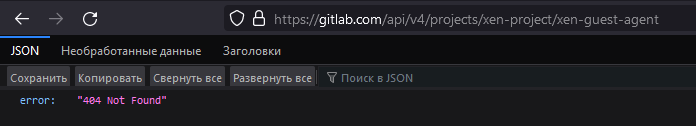
apt update Ign:7 http://local_ip:8081/repository/xen-tools-debian release/ InRelease Hit:8 http://local_ip:8081/repository/zabbix-apt/zabbix-agent2-plugins/1/ubuntu jammy InRelease Hit:9 http://local_ip:8081/repository/zabbix-apt/zabbix/6.4/ubuntu jammy InRelease Ign:10 http://local_ip:8081/repository/xen-tools-debian release/ Release Ign:11 http://local_ip:8081/repository/xen-tools-debian release/ Packages Ign:12 http://local_ip:8081/repository/xen-tools-debian release/ Translation-en_US Ign:13 http://local_ip:8081/repository/xen-tools-debian release/ Translation-en Ign:11 http://local_ip:8081/repository/xen-tools-debian release/ Packages Ign:12 http://local_ip:8081/repository/xen-tools-debian release/ Translation-en_US Ign:13 http://local_ip:8081/repository/xen-tools-debian release/ Translation-en Ign:11 http://local_ip:8081/repository/xen-tools-debian release/ Packages Ign:12 http://local_ip:8081/repository/xen-tools-debian release/ Translation-en_US Ign:13 http://local_ip:8081/repository/xen-tools-debian release/ Translation-en Ign:11 http://local_ip:8081/repository/xen-tools-debian release/ Packages Ign:12 http://local_ip:8081/repository/xen-tools-debian release/ Translation-en_US Ign:13 http://local_ip:8081/repository/xen-tools-debian release/ Translation-en Ign:11 http://local_ip:8081/repository/xen-tools-debian release/ Packages Ign:12 http://local_ip:8081/repository/xen-tools-debian release/ Translation-en_US Ign:13 http://local_ip:8081/repository/xen-tools-debian release/ Translation-en Ign:11 http://local_ip:8081/repository/xen-tools-debian release/ Packages Ign:12 http://local_ip:8081/repository/xen-tools-debian release/ Translation-en_US Ign:13 http://local_ip:8081/repository/xen-tools-debian release/ Translation-en Err:11 http://local_ip:8081/repository/xen-tools-debian release/ Packages 404 Not Found [IP: local_ip 8081] Ign:12 http://local_ip:8081/repository/xen-tools-debian release/ Translation-en_US Ign:13 http://local_ip:8081/repository/xen-tools-debian release/ Translation-en Reading package lists... Done E: Failed to fetch http://local_ip:8081/repository/xen-tools-debian/release/Packages 404 Not Found [IP: local_ip 8081] E: Some index files failed to download. They have been ignored, or old ones used instead. -
I bet on a Gitlab hosting weird issue or something. You can download the package directly from here: https://gitlab.com/xen-project/xen-guest-agent/-/releases
-
@olivierlambert thanks, i'll try to add them manualy.
-
Successfully install tools on ubuntu 20 from deb packet.
Ubuntu 18 need some dependencies:The following packages have unmet dependencies: xen-guest-agent : Depends: libc6 (>= 2.28) but 2.27-3ubuntu1.6 is to be installed
libc6 is only available for ubuntu 20+ https://pkgs.org/search/?q=libc6So that some repo issues.
-
Next release will be statically linked so it should solve the problem. However, our target is clearly modern distros initially

-
If we want to support Ubuntu release that are "out of standard support" but not yet EoL'd, this currently puts the oldest distro as 14.04 just for 3 months (where we're using Debian 10 currently), beating Debian 8 (released 15.04, in ELTS until June '25).
But then Rust docker image for Debian 8 and 9 have long been unavailable from Docker hub, we'd have to switch to
debian:8and hope Rust will properly work there, in this platform they apparently do not support.But we already know at least clang is much too old to be able to build the tools, even in
debian:9, see https://github.com/KyleMayes/clang-sys/issues/163#issuecomment-1875216165So supporting such old distros would need a significant investment.