EOL: XCP-ng Center has come to an end (New Maintainer!)
-
@borzel Thank you very much for your efforts so far.
-
This post is deleted! -
@borzel Thank you for great work! USB pass-trough GUI from XCP-NG Center will be missed - this is one single feature I'm missing from XO and XO-Lite, that XCP-NG Center addressed very well.
-
Then push for it into XO
 (but remember you can't snap a VM with USB passthrough)
(but remember you can't snap a VM with USB passthrough) -
@olivierlambert Thats the limitation I'm aware of. But in my case - HomeAssistant VM with three USB passed trough (zigbee dongle, z-wave dongle, USB cable to UPS), I'm relying mostly on HA internal backup, and one basic snapshot, so I don't need snapshots on daily basis

-
@errellion I have excatly the same issue. The only thing keeping me from moving the VM's from proxmox to xcpng.....
The CLI way is so convoluted..... -
The CLI to make USB passthrough is too complex, is that your issue?
-
@olivierlambert Definitely. Following the docs one gets there but it's so cumbersome (and if a USB device is not recognized and one has to change the profile is one more step). When one is used to do this with proxmox.....
And if one then wants to migrate the VM to another host on proxmox I just dettach the USB, migrate and reattach (in the config I mean). Going via CLI on xcp-ng to do this, is.....Everything can be done by GUI on XOA but this is missing, for Homelab. On Enterperise the need certainly is less frequent.
But then, if you are in the homelab you'll end up in more enterprises as on tests at home and then is hooked
In my case as you now we went full steam with Vates in our company but at home I'm still 90% on proxmox. And this issue is one of the things keeping me from switching 100%.
-
Why googling when it's in the official doc? https://docs.xcp-ng.org/compute/#️-usb-passthrough
But sure, we'll add it into XO
-
@olivierlambert Because we (unfortunately) have google burnt in our minds

-
@borzel said in EOL: XCP-ng Center has come to an end:
Hello XCP-ng Center users,
Citrix (or Cloud Software Group, Inc.) has ended the open source development of their XenCenter as noted here:
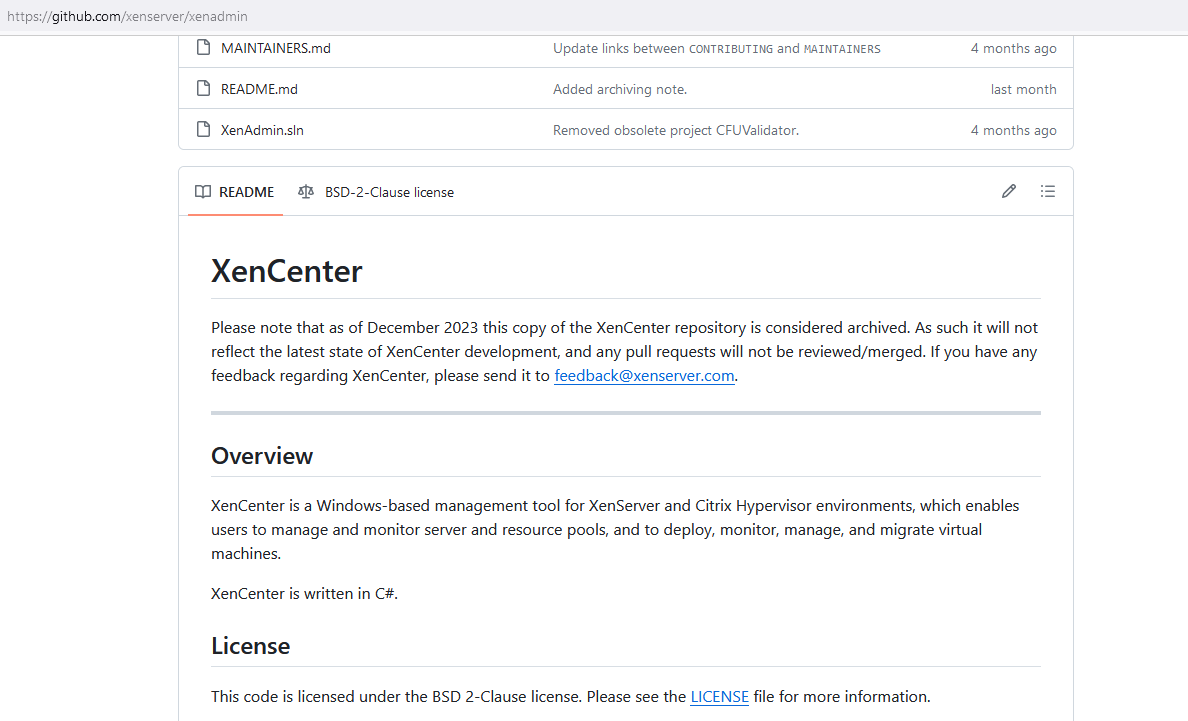
With that, for me its basically over, because the XenCenter codebase is the foundation of XCP-ng Center and I can not maintain this huge C# software with my limited time without this code base.
Today I released a nightly build for you all to test with XCP-ng 8.3 (beta): https://github.com/xcp-ng/xenadmin/releases/tag/v.99.99.99.30
If all goes well and nothing pops up, this will be the base for the last XCP-ng Center Release 2023.12.In the future I want to contribute to the web gui XO Lite, to get as much XCP-ng Center vibes into it, so we have a good alternative to XCP-ng Center soon.
Here you can follow the XO Lite progress: https://xcp-ng.org/forum/category/24/xo-lite
Thanks for all the help and feedback!

-
Hello Everyone!
So I wanted to come out and mention that I would like to take over maintainership of XCP-ng Center. I personally use both XO and XCP-ng Center depending on use-case and have an environment with both.
I am pretty well versed in C# and have the knowledge of both XAPI and C# to continue its development.
I am in the process of taking the current codebase and modernizing it to work with VS 2022, and adding new features (ex. able to create a local ext store)
I am willing to talk to the current project maintainers and figure out a switchover plan. I would like not to see XCP-ng Center die, as I am one of the few "Not a webapp fan", I prefer desktop apps when available.
Also, let me know what y'all like to see added as well.
-
@michael-manley Awesome!
-
@michael-manley Lovely! If you need beta testers, let me know... I use XCP-ng Center quite a bit and would not like to see it die either.
-
@michael-manley shure, go for it
 maybe let us talk via private message
maybe let us talk via private message -
Ok, so it's official! I will be taking over the maintainment of XCP-ng Center. I will have another test build soon with a few added features, and I am looking for a Q2 2024 release.
I will add GitHub Actions to automate test builds, so look out for those for future test builds.
Glad to continue the legacy of XCP-ng Center, and looking forward to adding useful features to people who prefer it!
-
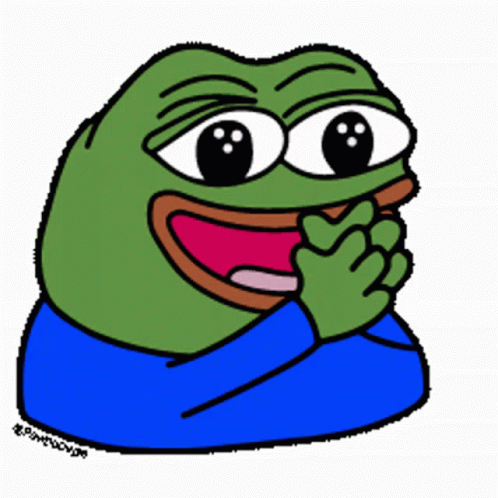
-
great news! Thank you @michael-manley
-
Thank you @michael-manley. This is great news
-
@michael-manley Left a response to a request from @gb-123 about relocating user.config from C:\Users<username>\AppData\Roaming directory. They're interested in enabling xenadmin becoming capable of being placed on a USB flash drive. See the link below for more details.