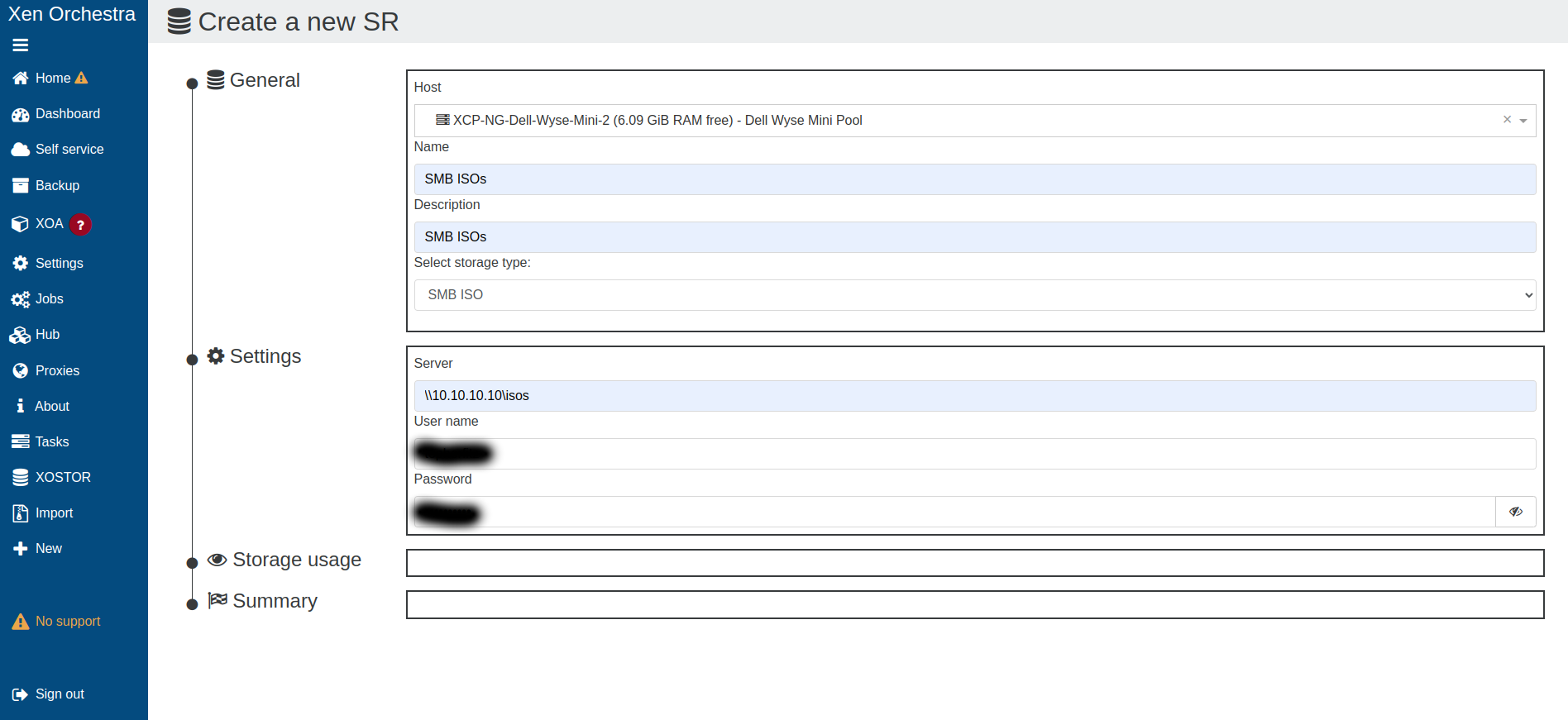Cannot create SMB ISO repository on new XOA
-
@MathieuRA that's probably a good hint

-
As a workaround, I used the command line to create the store:
xe sr-create host-uuid=<your_host_uuid> content-type=iso type=iso shared=true name-label="SMB ISO SR" device-config:location="\\\\10.10.10.139\\share" device-config:type=cifs device-config:username=<username>Note the escaped backslash. And in my case I didn't need an SMB password but the command line insisted on me providing a username.
And as a side note, getting the command line wrong still seems to end up creating broken SR entries that need to be cleaned.
-
Hi

The issue for the SMB ISO should be fixed on the branch
fix-iso-smb.BTW, in your browser dev tools, you will see this error again as it's not related to the bug, at least for the creation button that doesn't appear.
index.js:525 [React Intl] Error formatting the default message for: "newSrSmbAddressPlaceHolder" SyntaxError: Expected "\\#", "\\\\", "\\u", "\\{", "\\}", "{", [^{}\\\0-\x1F\x7f \t\n\r], end of input or whitespace but "\\" found. J @ index.js:525Thanks
-
@MathieuRA Thank you for your efforts to get this fixed in such a timely manor! Would you mind pointing me in the direction of any sort of help document that explains how to update my XOA to the branch for fix-iso-smb? This would be my first time doing so. Thank you in advance!
-
If you are using XO from source, you can follow this documentation.
Instead of
git checkout .usegit checkout fix-iso-smb -
The fix is now available on the
masterbranch. Commit:24a75ba -
@MathieuRA Hello. Many thanks for the fix. I updated to the latest commit (73ad9) and it fix indeed the SMB share creation button.
But it is still missing when trying to add a NFS SR or a NFS ISO SR.I also check with XOA (latest release), the issue is also there.
No biggies as we can add NFS share through xsconsole or xe-cli, but would be nice to be able to do that from XO as well.
Thanks !
-
@Mathieu still nobody confirmed problem with NFS. So, did you press the scan button?
-
@Tristis-Oris


I'm completely dumb, I missed the scan button...Once you scan it, it is working alright.
Sorry for the trouble.
-
this button indead not very visible. Maybe it's worth to make it more like usual button? Paint to blue, or move to other side.