Backup Alternatives
-
Hi,
The default/advised solution for VM backup is Xen Orchestra. Have you tried it? It's included in the XCP-ng support plans anyway, so that would be sad to miss it since it's "bundled"

-
@olivierlambert No sir. not yet. I am still building out a test configuration here to replace VMWare. I have been able to take an older DELL EqualLogic PS4100 and two older DELL servers, that VMWare will not support the CPU (WHY they do that i do not know). Getting this together and setup - reading a lot and screening post and YT videos.. to get a good setup. Then I will test the backup. My question was more rhetorical on the basis there is a backup tool, but everyone seems to be so concerned about VEEAM and COMVAULT. Just thought that was interesting... and the YT video indicating support for these now.
-
Both Veeam and Comvault has application-aware backups and also support to backup Active Directory Domain Controllers which plays a big part in many enterprise setups.
Other than that the built in XOA backups are pretty decent, we use an agent inside the guest OS if the VM runs SQL Server or Active Directory to backup those if they run on our XCP platform.
On our VMWare platform we just use Veeam for everything since it has application awareness. -
We did the effort to bring some validated solutions here: https://docs.xcp-ng.org/project/ecosystem/#-vm-backup
-
Been using Xen Orchestra for backups for many years now without many issues, they are very easy to setup and probably the best/most supported/easiest way to get backups going.
You can also use Veeam inside the VMs with agents, as you would any normal server, works totally fine and you can pretty easily restore, but Xen Orchestra is still more straightforward and better integrated.
-
The discussion about backup solutions is currently quite frequent here
Application-aware backups, in particular, are often mentioned.
I cannot speak for other environments, but I feel that the discussion is often more "heated" than necessary:For the few applications that REALLY need application-aware backups, an agent is advantageous, but I also don't see a major limitation in implementing a second, smaller backup solution for this purpose, for example, to secure Active Directory.
Even if XOA should be able to do this in the future, it will take a LONG time for the feature set to be sufficient. In my view, XOA has significant weaknesses in terms of "visibility" of what's happening (backup merge, etc.), but application awareness will certainly take up a lot of development time, which I personally would prefer to see allocated elsewhere.
Using e.g. Veeam with the free 10 host-license should be sufficient for many XCP-users
I want to do 95% of backups with XOA!
-
That's the current priority: better XOA backup (tasks and so on) than doing agent work. Maybe we'll plan to do agent stuff in the future, but it's clearly not possible now with our team size.
-
The problem we have with XOA Backup is that it does not support Deduplication like Kopia, Borg or Restic. So we have to do our VM Backups with a script.
The problem we faced with a simple solution like dump xva or ova files to kopia/restic/borg is that the tar file-format and the metadata (directory name Ref...) is different on every export (even when you export the same snapshot twice) and because of that dedup does not work (well). we had to do separate export for metadata and VDIs but because of this a restore is not unattended.
I looked a little bit into the implementation of the XOA OVA export code and in my opinion, it should be possible for Vates to alter the format so that is could be deduplicated well. you than can easily stream it via stdin to kopia. kopia can also dump to stdout so restore should also be possible.
-
Is deduplication such a big deal? I mean, the cost of it is not negligible and (at least with SMAPIv1) the gain isn't great at all.
-
With dedup i mean dedup of the backup repo. And its an extremely big deal for backup repos. Backup vendors put a lot of effort in this. CommVault and NetBackup have it natively and Veeam does recommend deduplicated storage (Data Domain,...).
In our case we use an S3 backend and if you pay for a month worth of full backups 2-3 times a full backup size or 30 times a compressed full backup size is really a big deal. And we keep out backups sometimes for month.
We are doing bi-weekly fulls with our homebuilt kopia strategy of a 1.3 TB SR (no empty disks) and are using apx. 1.37 TB S3.
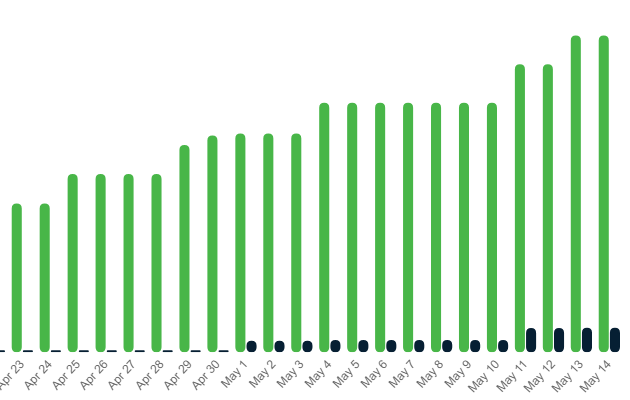
its from 0.64 TB up to 1.37 TB. Green is size used and black are the blocks which could be deleted.
if someone is interested why we use kopia instead of restic. restic is super slow on dumps to stdout and on mount. we use mount in combination with libguestfs to do file-level-recovery.
this is the script. not super professional and not the best error-handling but it may be useful:
#!/bin/bash VMNAME=$1 SERVER=$2 SERVER=${SERVER:=172.25.10.2} BACKUPDESC="Backup $(date +'%Y-%m-%d %H:%M:%S') of VM $VMNAME" echo "$(date +'%Y-%m-%d %H:%M:%S') Starting Backup of vm $VMNAME" echo SERVER:$SERVER PASS=$(cat /root/.pass) export XE_EXTRA_ARGS="server=$SERVER,port=443,username=root,password=$PASS" VMID=$(xe vm-list name-label=$VMNAME | grep uuid | sed "s/.*: //g") if [ -z "$VMID" ] then echo VMID not found exit 1 fi echo VMID: $VMID SNAPID=$(xe vm-snapshot uuid=$VMID new-name-label=backup_$VMNAME) if [ -z "$SNAPID" ] then echo SNAPID not found exit 1 fi echo SNAPID: $SNAPID declare -a DISKID declare -a DISKNAME TEMPD=$(mktemp -d) mkdir $TEMPD/data echo "$(date +'%Y-%m-%d %H:%M:%S') Temp directory: $TEMPD" xe vm-export metadata=true uuid=$VMID filename=$TEMPD/data/metadata.ova.tar xe snapshot-disk-list uuid=$SNAPID vdi-params=all vbd-params=all > $TEMPD/data/vdi.txt xe vm-list name-label=$VMNAME params=all > $TEMPD/data/vm.txt ls -l $TEMPD/data DISKID=( $(xe snapshot-disk-list uuid=$SNAPID vdi-params=uuid,name-label vbd-params=false | grep uuid | awk '{print $5}') ) DISKNAME=( $(xe snapshot-disk-list uuid=$SNAPID vdi-params=uuid,name-label vbd-params=false | grep name-label | awk '{print $4}') ) echo DISKID: ${DISKID[@]} echo DISKNAME: ${DISKNAME[@]} for i in ${!DISKID[@]}; do DN=${DISKNAME[$i]} DID=${DISKID[$i]} echo "$(date +'%Y-%m-%d %H:%M:%S') tagging disk $i is ${DID} ${DN}" xe vdi-param-set name-description="$BACKUPDESC" uuid=$DID done for i in ${!DISKID[@]}; do DN=${DISKNAME[$i]} DID=${DISKID[$i]} echo "$(date +'%Y-%m-%d %H:%M:%S') backup disk $i is ${DID} ${DN}" xe vdi-export uuid=$DID filename= format=raw | kopia snapshot create --tags=vm:$VMNAME,data=$DN --no-progress --log-level=warning --override-source=/vms/$VMNAME/$DN --stdin-file=${DID}.vhd - || echo "ERROR" sleep 5 xe vdi-destroy uuid=$DID done tar cvpf $TEMPD/metadata.tar -C $TEMPD/data . kopia snapshot create --tags=vm:$VMNAME,data=meta --no-progress --log-level=info --override-source=/vms/$VMNAME $TEMPD/metadata.tar || echo "ERROR" rm -rf $TEMPD echo "$(date +'%Y-%m-%d %H:%M:%S') waiting 30s" sleep 30 echo "$(date +'%Y-%m-%d %H:%M:%S') deleting snapshot $SNAPID of VM $VMNAME" xe snapshot-uninstall uuid=$SNAPID force=true || echo ERROR sleep 20 xe snapshot-uninstall uuid=$SNAPID force=true > /dev/null 2>&1 || true echo "$(date +'%Y-%m-%d %H:%M:%S') Done Backup of vm $VMNAME" -
We tried dedup for the backup repo with ZFS, to see the ratio kept. Due to VHD fragmentation, the gain was between 10 to 30% tops. Far far from being useful. That's why I think it would makes sense with SMAPIv3 and not v1 (because of the VHD format and its fragmentation)
edit: also a simple script like this won't be able to deal with chain protection and many other important features.
-
@olivierlambert The problem is what you dedup.
We dedup raw VDI exports and they are nearly perfect dedup candidates.
I attached our script in the previous post.With XVA i also only get 25% dedup ratio because of the tar metadata-problem. We decided that this is useless.
-
We tested to dedup the VHD exported. Your dedup ratio will diminish inexorably with time, as your VHD will become more and more fragmented. In raw, it should be similar at some point, since blocks aren't removed after usage (no trim support in SMAPIv1)
-
To clarify: In a XVA the folder names are of the kind Ref... and the number in the folder-name is random. This kills the dedup. If we could force the folder-name to be like Disk_[1,2,3,4] XVAs would be very good deduplicatable
-
@olivierlambert
We are using dedup backup-stores for years now and yes they grow if you keep very long time-ranges. but they never grow as much as compressed fulls. and if you only keep shorter ranges (1-2 month) than the dedup ration will be nearly constant after some month.I just checked the CommVault-Repos of our customers and they are all above 70% dedup saving and about 50% of the repos are above 90% dedup saving.
Depending on the size of their backup NAS they all have retention seetings between 60 days and one year.
Our own XenBackup S3 repo for Kopia will stop to grow when we delete older snapshots. for now we just kep backing up and this is the reason why it grows.
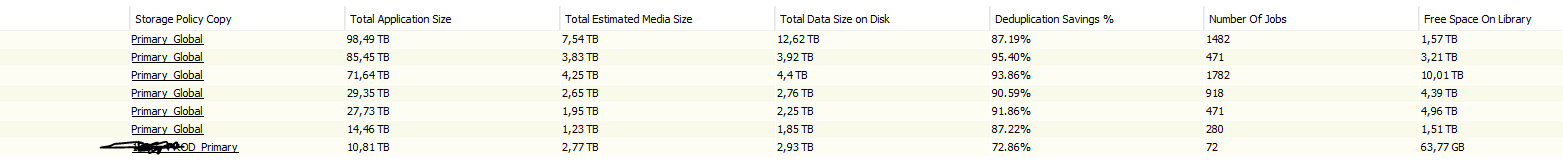
i removed the first column because it would show confidential customer information.
-
Dedup is a huge deal, in our SAN we're seeing a 6.7:1 ratio which means we're saving a ton of money. With that said, Veeam for example also has dedup but it totally sucks.
I think it might be hard to get a good ratio with backup-data. -
@rfx77 I don't know how you can keep shorter range if you do forever incremental
 The fragmentation will only grow
The fragmentation will only grow -
Is there any possibility to disable compression?
I think, it could be a good option to fully give ZFS control over the remote:- ZFS can do compression
- Without "external compression", deduplication could be much more efficient
-
We benched ZFS dedup without compression and the result was bad. I'm convinced everything will change with a proper data path that will support trim.
-
@olivierlambert dedup has nothing to do with forever incremental.
if you are doing backups, only the changed blocks are stored and the blocks which are not used in any backup are deleted. all blocks are backuped but the software stores only the blocks which are new
with our kopia solution we do always full backups. kopia manages the dedup. with commvault we do fulls and incs
i think that most people here are thinking to much backup as the way veeam does it with reverse-inc and forever inc. veeam does it in a very specific way. with commvault, netbackup,... we do classic fulls and incs.
i dont know how to describe it better. if you do an incremental backup you only backup the changed blocks. when you do a full afterwards these blocks are already in the backup repo so they dont have to be written. you can do incs and fulls and you will only have the blocks in the repo which are necessary to restore these backups. so one year of daily fulls or incs may not use more then 3-4 times a full in the backup repo.