VM migration within single server
-
I've added two new disks to the server and created md0 raid1 array, as described here: https://xcp-ng.org/docs/guides.html#software-raid-storage-repository. It works. Now I have to move VMs from the main, single disk of the server. But when I click migrate arrow on this server's vm, it does not show the same server as the destination, only other servers.
Yes, I can migrate VMs to another server and back, selecting new raid storage. But it's kinda awkward to haul hefty data between local disks via external machine...
-
@burbilog
Try to do the migration via the disks tab:
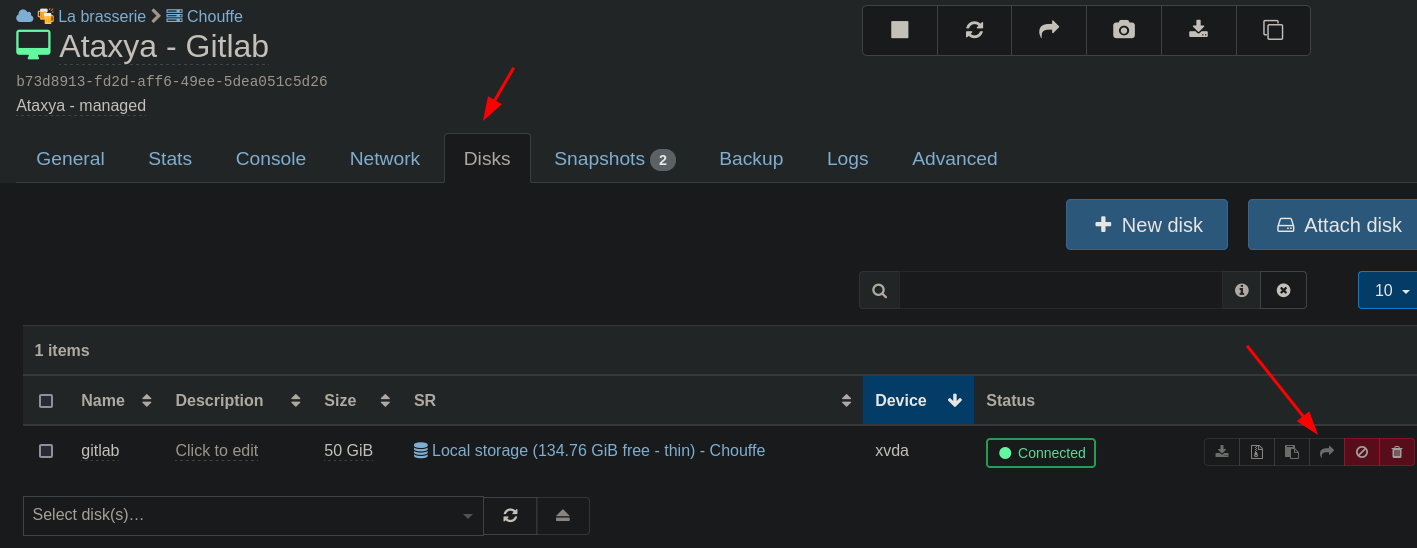
-
@burbilog Hi !
Do you see your new SR in the storage tab ?
-
@AtaxyaNetwork Yes, I do.
-
@burbilog
Try to do the migration via the disks tab:
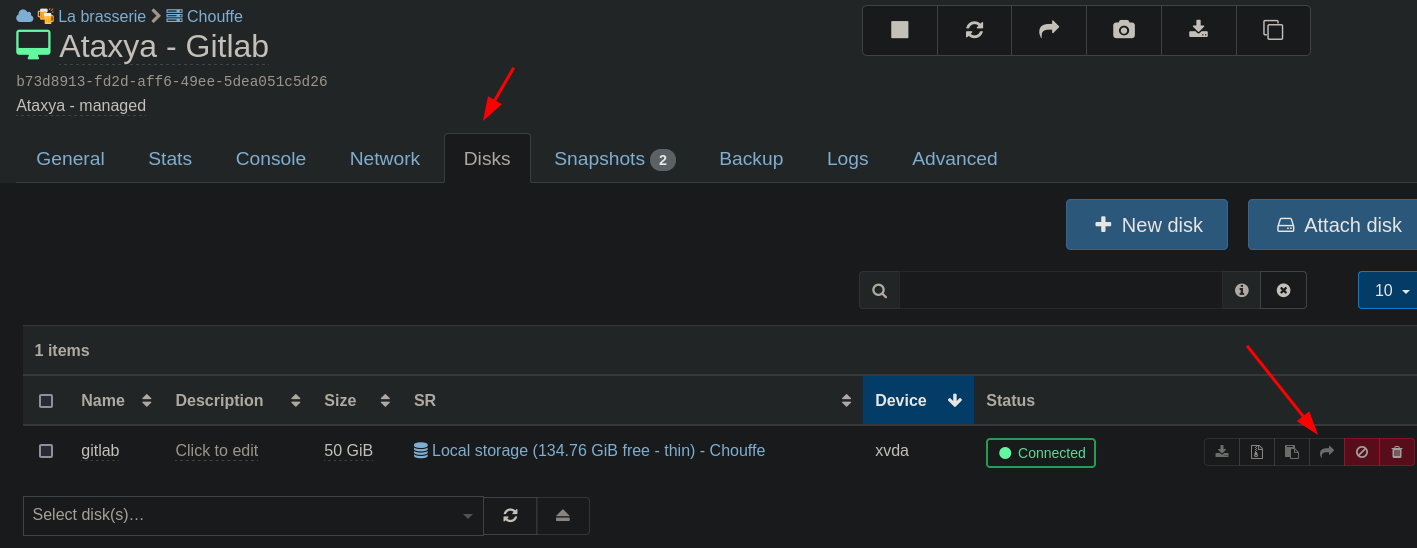
-
@AtaxyaNetwork Yes, this worked. Thanks.
-
@burbilog Great ! Enjoy your new raid then

-
 O olivierlambert marked this topic as a question on
O olivierlambert marked this topic as a question on
-
 O olivierlambert has marked this topic as solved on
O olivierlambert has marked this topic as solved on
-
@AtaxyaNetwork
off topic,
how can I activate the dark mode for XOCE? -
This is a browser extension, Dark Reader or something.
-
@olivierlambert
ok, thank you -
@Gheppy Yes, it's dark reader

-
@AtaxyaNetwork
thank you