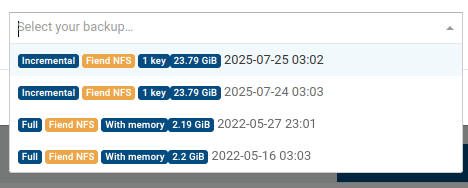I have a delta backup job with Full backup interval set to 7. If i look at the backup job results I get this:
xoce (legion)
Snapshot
Start: 2025-07-25 03:02
End: 2025-07-25 03:02
Fiend NFS
transfer
Start: 2025-07-25 03:02
End: 2025-07-25 03:08
Duration: 6 minutes
Size: 23.78 GiB
Speed: 73.01 MiB/s
Clean VM directory
cleanVm: incorrect backup size in metadata
Start: 2025-07-25 03:08
End: 2025-07-25 03:08
Start: 2025-07-25 03:02
End: 2025-07-25 03:08
Duration: 6 minutes
Start: 2025-07-25 03:02
End: 2025-07-25 03:08
Duration: 6 minutes
Type: full
It says "full". If i go to backup -> restore, search for this vm, i see "full 2 delta 2" in "Available Backups" column. Yet if i press "restore" arrow i see that two full backups are of 2022 year and it looks dangerous. Documentation says about that setting "For example, with a value of 2, the first two backups will be a key and a delta, and the third will start a new chain with a full backup.". Yet, I see only VERY old full backups...
Xen Orchestra, commit 19412 Master, commit 6277a, but it seems that this happens for a long time (i recently updated it to this state and the problem seems to persist ever since I began to use Xen Orchestra in 2022).
Do I miss something? Do I really have fresh full backups and these a just labeled "incremental" or what?