Questions about backup features
-
I saw the video about Xen Orchestra's backup and restore features. From this video I learned a lot.
https://xcp-ng.org/docs/backup.html#xen-orchestra
Simple Backup and Disaster Recovery (DR) perform full backups. The difference is that Simple Backup saves to a remote drive like NFS and Disaster Recovery (DR) saves to a local SR so that data is recovered faster. Delta Backup and Continuos Replication (CR) initially perform a full backup and then incremental backups (Delta).
Now the questions follow:
-
In Delta Backup and Continuos Replication (CR), if the “Force full backup” option is selected in Schedule, will the results be identical to those of Simple Backup and Disaster Recovery (DR)?
-
In Continuos Replication (CR), although the first backup is full and the rest are incremental backups of the Delta type, why when deleting the first backup can I later restore other backups without problems?
-
-
@cairoti I've only used Delta Backup so I can't answer your comparison questions but here is some of the things I've learned that I didn't realize going in.
Your backup goes through XO unless you have a Backup Proxy configured. This means that you will be limited to half the speed of the network XO is connected to. Depending on your network and storage this can be even slower if you have your concurrency set too high.
If you migrate a VM to a different SR, the next backup will be a full regardless of your schedule as things get coalesced as part of the migration. This doesn't happen when migrating between hosts on shared storage.
You can configure multiple schedules for a single backup job. I have one schedule that runs daily to perform a delta backup and then a second schedule with force full backup enabled that only runs once a week. Make sure you remove the weekly full backup day from the nightly schedule or you'll have both backups happening.
-
@CJ said in Questions about backup features:
I have one schedule that runs daily to perform a delta backup and then a second schedule with force full backup enabled that only runs once a week. Make sure you remove the weekly full backup day from the nightly schedule or you'll have both backups happening.
@CJ just curious: why would you do a full backup once a week? In principle your remote delta backup will already stay "up-to-date" with just the delta backups right? Or am I missing something?
-
@nvs Because that limits the number of deltas that I have and ensures that the full backup occurs when I want it to. You don't want to have too many deltas for a VM.
-
@cairoti said in Questions about backup features:
In Delta Backup and Continuos Replication (CR), if the “Force full backup” option is selected in Schedule, will the results be identical to those of Simple Backup and Disaster Recovery (DR)?
In Continuos Replication (CR), although the first backup is full and the rest are incremental backups of the Delta type, why when deleting the first backup can I later restore other backups without problems?
- No, that's why we are changing the names to avoid confusion. They are very different things, with only 2 families: full vs incremental. Full will always generate XVAs, while incremental work differently. See:
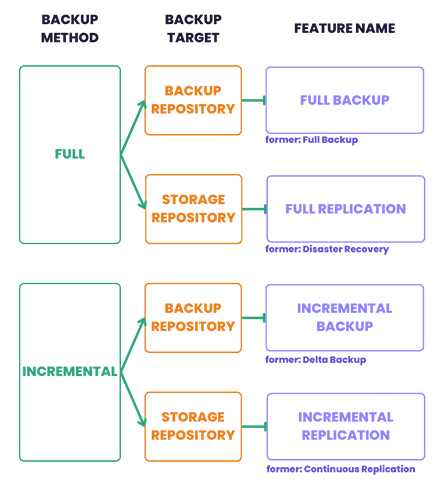
- Because we are smart and when you remove it via XO UI, it will automatically regenerate a full from the penultimate backup.
- No, that's why we are changing the names to avoid confusion. They are very different things, with only 2 families: full vs incremental. Full will always generate XVAs, while incremental work differently. See: