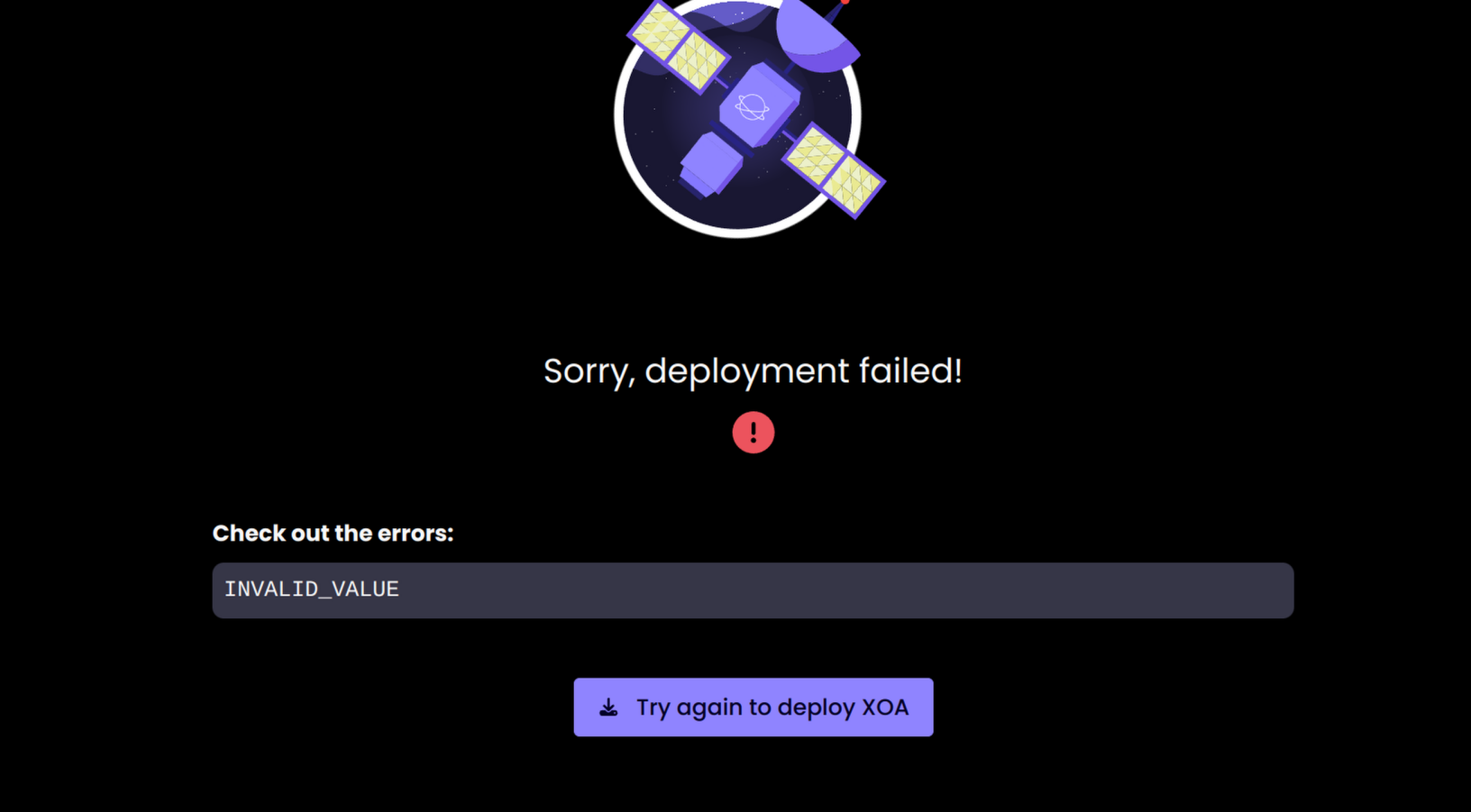XOA deploy error
-
@nathanael-h Deployment via vates.tech was successful!
-
Thank you, I am now able to deploy XOA!
-
Great news
 Thanks for reporting the issue, it was rather subtle.
Thanks for reporting the issue, it was rather subtle. -
@olivierlambert said in XOA deploy error:
Great news
 Thanks for reporting the issue, it was rather subtle.
Thanks for reporting the issue, it was rather subtle.Do I get a prize for that? maybe some ice crea or candy?

-
I just installed 3 fresh nodes of 8.2.1 and could not deploy via vates or via script, I then installed 8.3 rc2 and neither are working. 3 days ago, I was able to use script to install XOA and today no luck. I have tried with and without DHCP. Attaching log from rc2.xoa log.txt
8.2.1
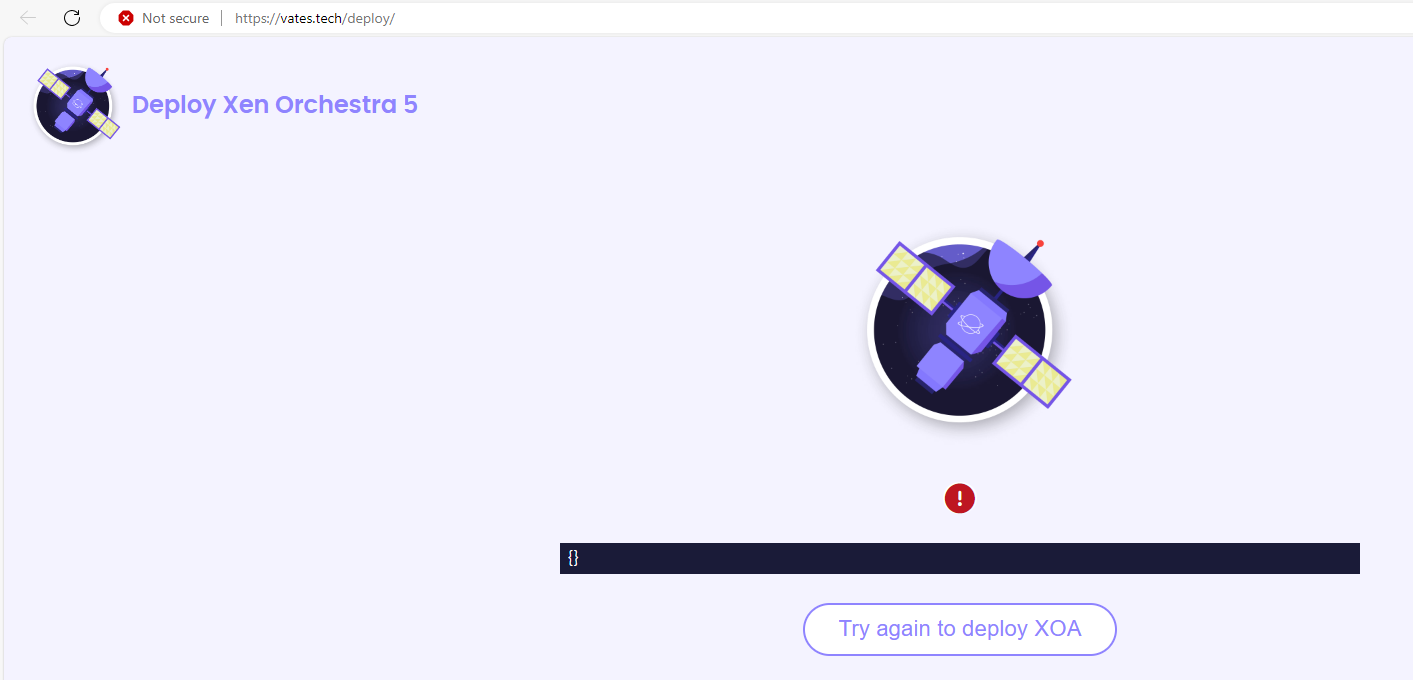
8.3
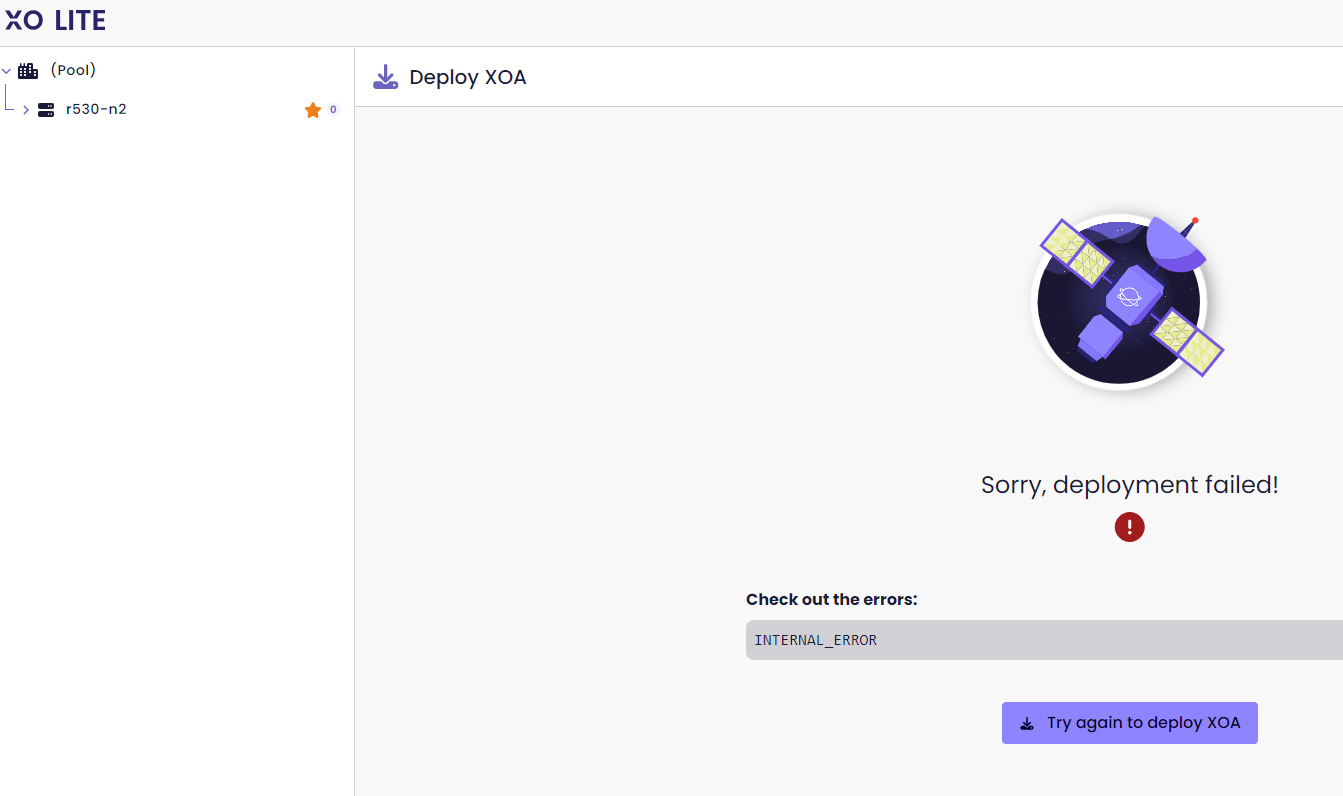
-
Please try to deploy with the bash script and report if you have a more details error (otherwise it should be displayed inside the /var/log/xensource.log)
-
@olivierlambert I did this, log is attached original message above
. -
Sorry missed it. So "IMPORT_ERROR_PREMATURE_EOF" means something stopped the download before it was finished.
You can try to download XOA first, then use the deploy script locally to see if it's better. Follow this: https://xen-orchestra.com/docs/airgap.html#deploy-your-air-gap-xoa
-
link above uses https and I get this error
[16:39 r530-n3 ~]# curl https://xoa.io/deploy > deploy.sh
% Total % Received % Xferd Average Speed Time Time Time Current
Dload Upload Total Spent Left Speed
0 0 0 0 0 0 0 0 --:--:-- --:--:-- --:--:-- 0
curl: (35) OpenSSL/1.0.2k-fips: error:14077410:SSL routines:SSL23_GET_SERVER_HELLO:sslv3 alert handshake failureuse http instead downloads script
[16:39 r530-n3 ~]# curl http://xoa.io/deploy > deploy.sh
% Total % Received % Xferd Average Speed Time Time Time Current
Dload Upload Total Spent Left Speed
100 4970 100 4970 0 0 20525 0 --:--:-- --:--:-- --:--:-- 20622
[16:40 r530-n3 ~]# cat deploy.shWe did figure out Fortinet was blocking something for port 8888 and the FW admin adding xao.io to allow list, normal bash script started working, I tried curl https://xoa.io/deploy > deploy.sh after install and get same openssl error (not that I need to worry about it now).
Thanks for the assistance.
-
So now regular deploy should work

-
Just tested the newly released 8.3 iso and I can confirm that XOA deployed as expected.
-
 O olivierlambert marked this topic as a question on
O olivierlambert marked this topic as a question on
-
 O olivierlambert has marked this topic as solved on
O olivierlambert has marked this topic as solved on
-
Thank you for your feedback @stefanflegg !
-
I know this has been some time for this thread, but raising it due to having the same issue and finding via a web search.
I encountered the same problems when attempting to deploy from the Website and XO-Lite. I also had a failure when trying to download the deploy.sh. The cause of the problems appears to be due to outdated OpenSSL version (OpenSSL/1.0.2k-fips) when using curl.I am using the latest XCP-ng version of 8.3
I did perform an update after the installation.Running the command:
curl https://xoa.io/deploy > deploy.shResults in:
% Total % Received % Xferd Average Speed Time Time Time Current Dload Upload Total Spent Left Speed 0 0 0 0 0 0 0 0 --:--:-- --:--:-- --:--:-- 0 curl: (35) OpenSSL/1.0.2k-fips: error:14077410:SSL routines:SSL23_GET_SERVER_HELLO:sslv3 alert handshake failureRunning:
curl --versionResults in:
curl 8.6.0 (x86_64-koji-linux-gnu) libcurl/8.6.0 OpenSSL/1.0.2k-fips zlib/1.2.7 OpenLDAP/2.4.44 Release-Date: 2024-01-31 Protocols: dict file ftp ftps gopher gophers http https imap imaps ipfs ipns ldap ldaps pop3 pop3s rtsp smtp smtps telnet tftp Features: AsynchDNS GSS-API HSTS HTTPS-proxy IPv6 Kerberos Largefile libz NTLM SPNEGO SSL threadsafe UnixSocketsI was not successful in updating OpenSSL or Certificates (I did not add any respositories).
However, downloading the deploy.sh script by wget was successful and I was able to then deploy XOA.
-
Add @nathanael-h to take a look
-
@HamiltonWDS Thanks for the report. As it works with
wgetlet use it! I'll switch fromcurltowgetin doc. In the meantime some colleagues will investigate more.