Mouse stops responding in XO console (XCP-ng 8.3, Win11 24H2)
-
Testing:
- XCP-ng v8.3 (fresh install from downloaded ISO and fully updated)
- Xen Orchestra (installed and built from git (2024-Nov-18 9939cee)
- Guest VM - Windows 11 Pro 24H2 (fresh install from downloaded ISO and fully updated)
(tested without guest tools and with XenTools 9.40 with the same behavior)
In the XO console, the guests mouse stops responding after some random amount of time (e.g. 5 min or 20 min). When this happens, the keyboard still works in the XO console and the VM is still responsive. The mouse still works when remote controlling the VM via remote support client (and I can see it move in the console when controlling it this way). Rebooting the XO server does not fix it, Restarting the XCP-ng toolstack does not fix it. Rebooting Windows does fix it until it happens again at some random interval.
-
@WayneSherman said in Mouse stops responding in XO console (XCP-ng 8.3, Win11 24H2):
In the XO console, the guests mouse stops responding after some random amount of time (e.g. 5 min or 20 min).
The mouse freezing was becoming more frequent and happening sooner after a VM reboot (sometimes seconds after I start using the web UI console, or within a minute or two).
So I shutdown and rebooted the XCP-ng host computer and the mouse freezing does not appear to happen quickly now (hasn't happened yet). I hypothesize that the longer the host computer is running the faster and more frequent this problem happens.
-
@WayneSherman I have Windows running on XCP 8.3 with XT 9.4 and things have been fine. Also I have not seen this issue (ever) on my 8.2 hosts.
I have seen this mouse issue on a different XCP 8.3 test machine with windows guests (Win10 and Server 2022). It seemed to happen when I made network changes on the host for the guest. I thought the guest locked up but it was just the mouse (KB still worked). I did not do any additional testing then, but I can leave it running for a while and see what happens.
I don't see this as an XO problem as I use the same XO for other hosts/guests that don't have a problem.
-
@Andrew said in Mouse stops responding in XO console (XCP-ng 8.3, Win11 24H2):
I don't see this as an XO problem as I use the same XO for other hosts/guests that don't have a problem.
I agree, I don't think it is an XO problem. When the mouse stopped working I rebooted XO but the mouse was still broke. I restarted the toolstack on XCP-ng and it was still broke. I think XO is sending mouse events but the Windows VM has stopped receiving or responding to them.
(also, the problem doesn't happen on the Debian 12 VM installed on the same host)
-
I have been investigating a network hardware offload issue with the Realtek RTL8125BG 2.5G on the same XCP-ng host computer. This separate issue was resolved by shutting off TX checksum offload on the physical interface.
It made me think that maybe the mouse problem is caused by something similar on the other NIC. The second NIC in the computer is Realtek R8111EPV (1G)(using Linux r8169 driver) which is the one I have been using when I noticed the mouse issue. So I ran a capture test on the XCP-ng host:
tcpdump -i eth1 -v -nn | grep incorrectand found bad packet checksums on some of the received packets coming in to the Windows VM:
x.x.x.x.443 > [windows.vm.ip].49715: Flags [P.], cksum 0xc656 (incorrect -> 0xb854), seq 1:2433, ack 216, win 2052, length 2432 x.x.x.x.443 > [windows.vm.ip].49717: Flags [P.], cksum 0x2e6c (incorrect -> 0xcff2), seq 1:2921, ack 218, win 501, length 2920 x.x.x.x.443 > [windows.vm.ip].49720: Flags [.], cksum 0x1b11 (incorrect -> 0xb99c), seq 1:2921, ack 213, win 16384, length 2920 ...Running this on the XCP-ng host stopped the checksum errors:
ethtool -K eth1 gro off # testing only, not persistentMaking this setting persistent:
xe pif-param-set uuid=my_eth1_PIF_UUID other-config:ethtool-gro="off"After making this change I will monitor the VM to see if the mouse problem returns.
-
@WayneSherman said in Mouse stops responding in XO console (XCP-ng 8.3, Win11 24H2):
It made me think that maybe the mouse problem is caused by something similar on the other NIC. The second NIC in the computer is Realtek R8111EPV (1G)(using Linux r8169 driver) which is the one I have been using when I noticed the mouse issue. So I ran a capture test ... and found bad packet checksums on some of the received packets coming in to the Windows VM
I cannot confirm that the network errors were related to the issue of the mouse freezing. After running all weekend (on eth1, with gro offloading set to on, and network packet errors present) I have not been able to replicate the mouse freezing.
-
FWIW...having the same issue with Server 2025.
-
Just adding a 'me too' to this one - I'm also having this issue (new XCP-ng/XO user). It's very frustrating and seems to be isolated to Windows VMs.
-
Adding @dinhngtu in the loop

-
@olivierlambert I can't reproduce the problem on demand.... but I still hit it sometimes.
I'm on XCP 8.3 (updates, and test updates), XO source (current master db9c8) and windows (several versions) VM with XS 9.4.0-146 drivers. I have never seen this problem on an XCP 8.2 server. I don't think it's XO or my desktop as I use the same setup to manage all VMs on different hosts.
For me, I don't think it's the host LAN card as the host is fine (different LAN than VM), VM is fine, the video is fine, the keyboard is fine, it's just the XO console mouse that seems to get lost. Restarting the VM fixes the issue. Once I did close the browser window (not the whole browser) and the mouse worked again when I went back to it.
-
I haven't managed to reproduce the problem. For anyone who has this problem, does it persist if you took a snapshot of the affected VM, then restore it from said snapshot?
-
@dinhngtu Just restarting the VM is good enough to restore console XO functions.
-
@Andrew I meant when the VM is running with the bug present. I'd like to see if there's any way to persist the error state.
-
For what it's worth, my setup is:
- XCP-ng 8.3.0
- XO from sources, master, commit fd9c9
- Windows Server 2012 R2
- XCP-ng Windows Management Agent v8.2.200
I seem to notice the mouse pointer disappearing when moving away from the console window and then coming back (e.g. moving mouse out of the console, changing tab or something like that). Often when I come back, the mouse pointer is nowhere to be seen and I can't get it back.
-
And with XO 6, same issue? (and/or XO Lite)
-
We have a mouse not responding issue with our XCP-ng 8.2,server 2019, and XT 9.4/9.3 If you open device manager is there a USB device with an error? That is how it presents itself for our mouse not responding issue.
-
I have done some further testing on this (I have setup a test VM).
What I have learnt:
- The issue occurs irrespective of if the Management Tools/Drivers are installed or not.
- The issue occurs with both Xen Orchestra and XO Lite.
- When the issue occurs, device manager shows that the USB controller is stopped. Uninstalling the device and having Windows reinstall it (scan for hardware changes) is sufficient to get the mouse working again.
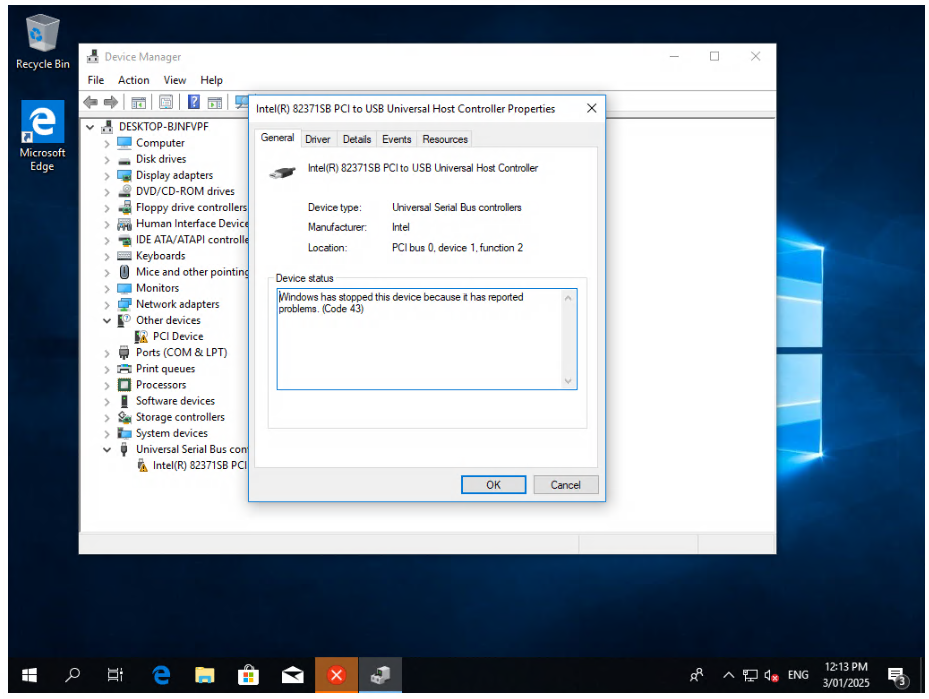
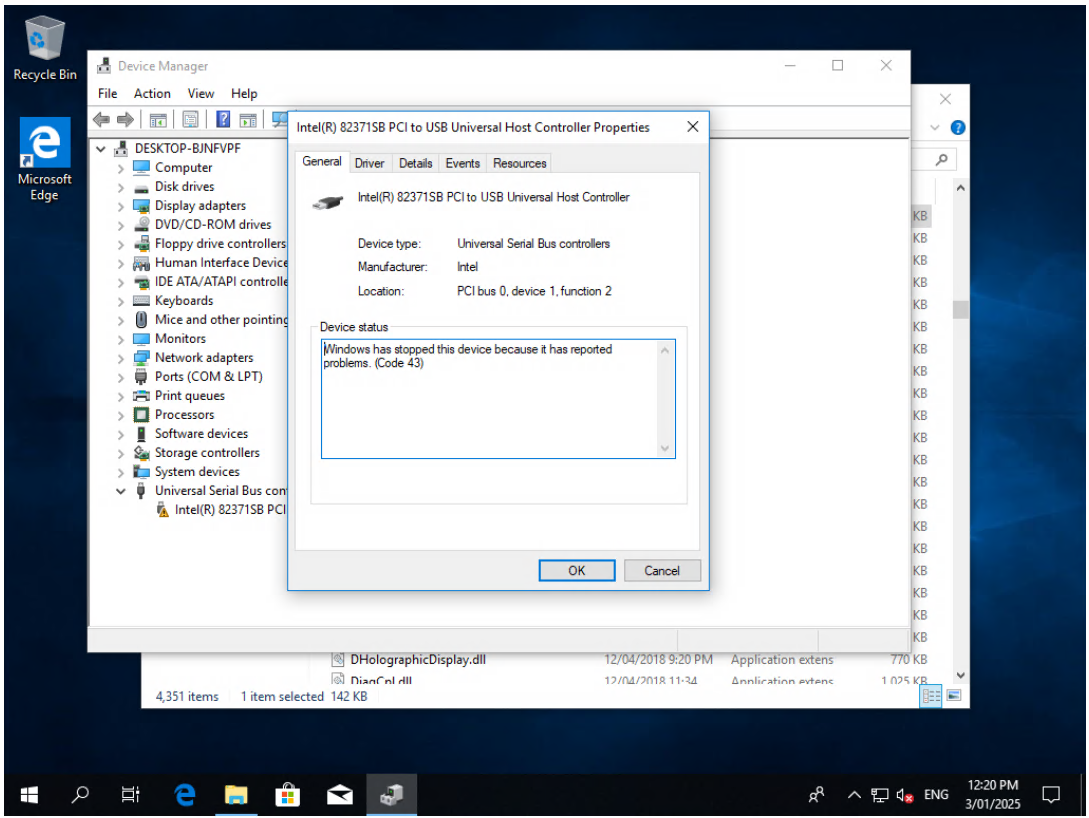
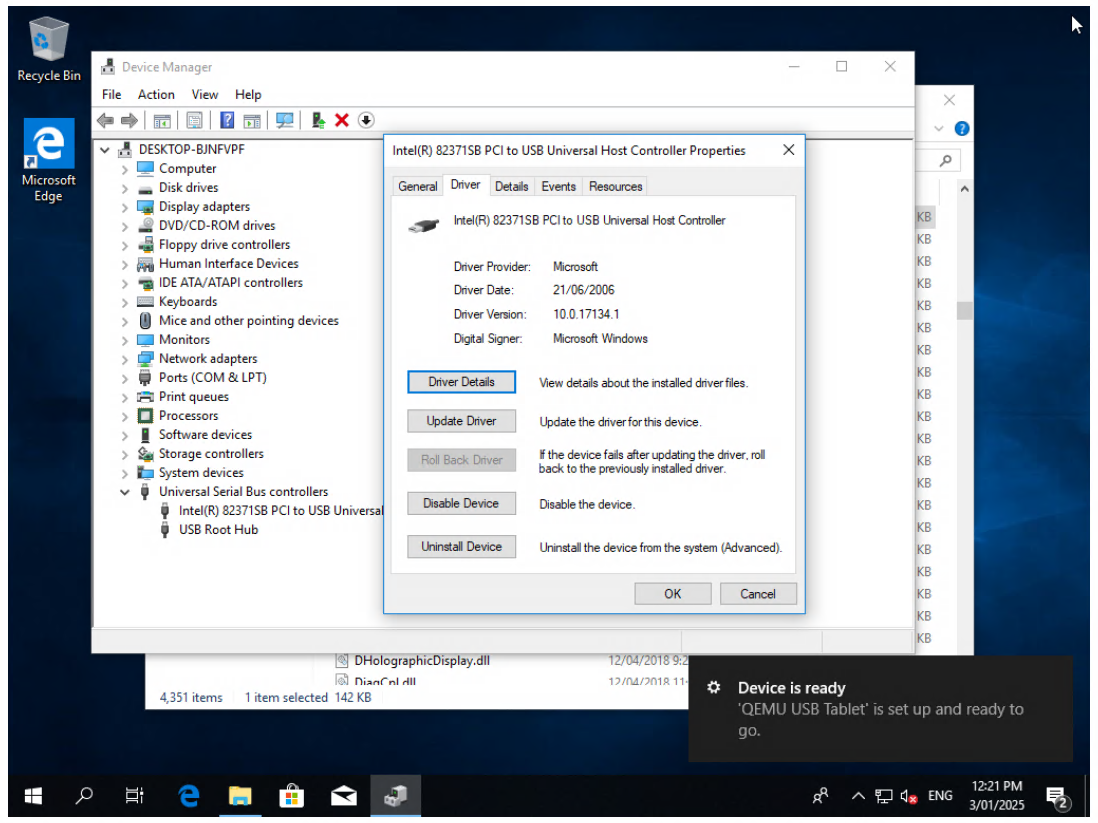
-
@mickwilli Interesting. It points to a possible issue between QEMU's USB tablet emulation and Windows rather than an issue related to XO.
-
@dinhngtu well arguably it’s one level up from that as it’s the USB controller that’s getting stopped by Windows, so I’d suggest the issue is the virtual YSB controller.
-
@dinhngtu It happened again to me.... Windows 10 22H2 on XCP 8.2.1...
Same issue as others. Windows reports a USB driver issue. Disabling/re-enabling the windows driver makes it work again.
To answer your question, Yes, reverting to a snapshot with memory keeps the problem of a failed USB/mouse.