VM migration time
-
@nikade Yes, the VM is using shared storage. My storage network is 10G with the MTU of 9000. I don't use multipathing for interfaces. I'm thinking there's something wrong with the settings.
-
The network throughput is really weird. What NIC are you using? Also, double check you have MTU 9000 everywhere, this is usually a can of worm when not correctly configured.
-
@olivierlambert See the settings:
- Network for pool:

- Network for host 1 of Pool:
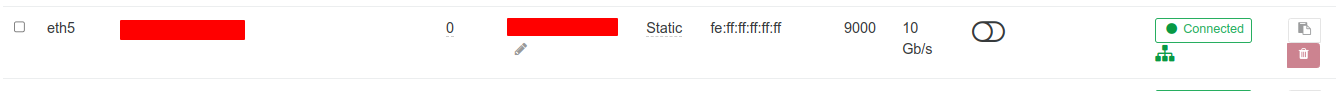
- Network for host 2 of Pool:
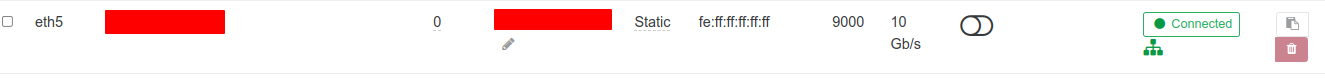
-
Switch Dell: MTU 9216
-
MTU on all Storage SCSI interfaces:
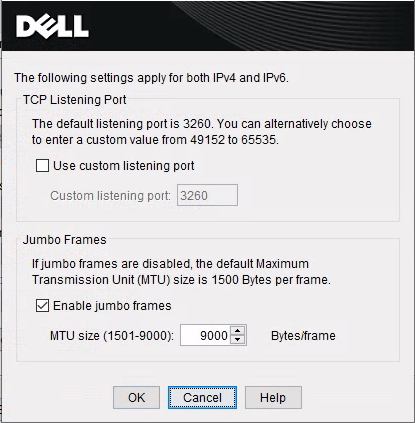
-
I will try to list more information.
-
What NIC do you have in your servers @cairoti ?
-
For me, it is normal to only see 400mbps when migrating from one NFS storage server to another NFS storage server. This is also on a 10gbe network and the drives are fast enough to benchmark a Windows VM up to 6gbps. MTU only 1500.
Under the same storage servers and ESXi8.02, I get faster speeds and I think this is because they use nconnect=4 as the default for NFS connections. I need to do more work with ESXi and the whole vSphere system before rendering firm conclusions, but this might be a thing.
Truenas Scale 24.10.x on both storage servers, both with spinning SATA drives for the array.
-
@nikade Broadcom NetXtreme II BCM57810 10 Gigabit Ethernet
-
The Broadcom cards can be a problem, is it possible to swap out for Intel cards?
-
+1 for swapping the Broadcom NIC's - We're using only Intel for a numerous of reasons, one being performance issues in the past.
Havent tried Broadcom in like 10 years but I remember a lot of issues with dropped packets and driver problems. -
@nikade @olivierlambert I created two Linux VMs and ran the below bandwidth and disk tests:
Testing using Dell Storage Network and local server volumes:
# iperf -c IPServer -r -t 600 -i 60 ------------------------------------------------------------ Server listening on TCP port 5001 TCP window size: 128 KByte (default) ------------------------------------------------------------ ------------------------------------------------------------ Client connecting to IPServer, TCP port 5001 TCP window size: 16.0 KByte (default) ------------------------------------------------------------ [ 1] local IPClient port 54762 connected with IPServer port 5001 (icwnd/mss/irtt=14/1448/1321) [ ID] Interval Transfer Bandwidth [ 1] 0.0000-60.0000 sec 51.6 GBytes 7.39 Gbits/sec [ 1] 60.0000-120.0000 sec 50.9 GBytes 7.28 Gbits/sec [ 1] 120.0000-180.0000 sec 51.2 GBytes 7.33 Gbits/sec [ 1] 180.0000-240.0000 sec 49.1 GBytes 7.03 Gbits/sec [ 1] 240.0000-300.0000 sec 50.8 GBytes 7.27 Gbits/sec [ 1] 300.0000-360.0000 sec 48.8 GBytes 6.99 Gbits/sec [ 1] 360.0000-420.0000 sec 51.7 GBytes 7.41 Gbits/sec [ 1] 420.0000-480.0000 sec 49.2 GBytes 7.05 Gbits/sec [ 1] 480.0000-540.0000 sec 50.1 GBytes 7.17 Gbits/sec [ 1] 540.0000-600.0000 sec 50.0 GBytes 7.16 Gbits/sec [ 1] 0.0000-600.0027 sec 503 GBytes 7.21 Gbits/sec [ 2] local IPClient port 5001 connected with IPServer port 33924 [ ID] Interval Transfer Bandwidth [ 2] 0.0000-60.0000 sec 50.8 GBytes 7.28 Gbits/sec [ 2] 60.0000-120.0000 sec 51.4 GBytes 7.36 Gbits/sec [ 2] 120.0000-180.0000 sec 52.4 GBytes 7.51 Gbits/sec [ 2] 180.0000-240.0000 sec 50.3 GBytes 7.21 Gbits/sec [ 2] 240.0000-300.0000 sec 50.4 GBytes 7.22 Gbits/sec [ 2] 300.0000-360.0000 sec 51.0 GBytes 7.30 Gbits/sec [ 2] 360.0000-420.0000 sec 50.6 GBytes 7.24 Gbits/sec [ 2] 420.0000-480.0000 sec 50.4 GBytes 7.22 Gbits/sec [ 2] 480.0000-540.0000 sec 50.1 GBytes 7.18 Gbits/sec [ 2] 540.0000-600.0000 sec 50.9 GBytes 7.29 Gbits/sec [ 2] 0.0000-600.0125 sec 508 GBytes 7.28 Gbits/secTest using Dell Storage volumes and networking:
# iperf -c IPServer -r -t 600 -i 60 ------------------------------------------------------------ Server listening on TCP port 5001 TCP window size: 128 KByte (default) ------------------------------------------------------------ ------------------------------------------------------------ Client connecting to IPServer, TCP port 5001 TCP window size: 16.0 KByte (default) ------------------------------------------------------------ [ 1] local IPClient port 50006 connected with IPServer port 5001 (icwnd/mss/irtt=14/1448/4104) [ ID] Interval Transfer Bandwidth [ 1] 0.0000-60.0000 sec 33.7 GBytes 4.82 Gbits/sec [ 1] 60.0000-120.0000 sec 33.3 GBytes 4.77 Gbits/sec [ 1] 120.0000-180.0000 sec 33.4 GBytes 4.78 Gbits/sec [ 1] 180.0000-240.0000 sec 36.1 GBytes 5.16 Gbits/sec [ 1] 240.0000-300.0000 sec 36.7 GBytes 5.25 Gbits/sec [ 1] 300.0000-360.0000 sec 32.8 GBytes 4.69 Gbits/sec [ 1] 360.0000-420.0000 sec 33.4 GBytes 4.78 Gbits/sec [ 1] 420.0000-480.0000 sec 34.5 GBytes 4.93 Gbits/sec [ 1] 480.0000-540.0000 sec 35.3 GBytes 5.05 Gbits/sec [ 1] 540.0000-600.0000 sec 34.3 GBytes 4.91 Gbits/sec [ 1] 0.0000-600.0239 sec 343 GBytes 4.92 Gbits/sec [ 2] local IPClient port 5001 connected with IPServer port 52714 [ ID] Interval Transfer Bandwidth [ 2] 0.0000-60.0000 sec 35.7 GBytes 5.12 Gbits/sec [ 2] 60.0000-120.0000 sec 31.6 GBytes 4.53 Gbits/sec [ 2] 120.0000-180.0000 sec 30.3 GBytes 4.34 Gbits/sec [ 2] 180.0000-240.0000 sec 35.1 GBytes 5.02 Gbits/sec [ 2] 240.0000-300.0000 sec 37.9 GBytes 5.42 Gbits/sec [ 2] 300.0000-360.0000 sec 37.5 GBytes 5.37 Gbits/sec [ 2] 360.0000-420.0000 sec 37.5 GBytes 5.37 Gbits/sec [ 2] 420.0000-480.0000 sec 37.1 GBytes 5.31 Gbits/sec [ 2] 480.0000-540.0000 sec 33.9 GBytes 4.86 Gbits/sec [ 2] 540.0000-600.0000 sec 35.0 GBytes 5.00 Gbits/sec [ 2] 0.0000-600.0036 sec 352 GBytes 5.03 Gbits/secDell storage disk testing for each VM:
dd if=/dev/zero of=/tmp/teste1.img bs=1G count=1 oflag=dsync 1+0 records in 1+0 records out 1073741824 bytes (1,1 GB, 1,0 GiB) copied, 15,3566 s, 69,9 MB/sdd if=/dev/zero of=/tmp/teste1.img bs=1G count=1 oflag=dsync 1+0 records in 1+0 records out 1073741824 bytes (1,1 GB, 1,0 GiB) copied, 19,0043 s, 56,5 MB/sServer local disk test for each VM:
dd if=/dev/zero of=/tmp/teste1.img bs=1G count=1 oflag=dsync 1+0 records in 1+0 records out 1073741824 bytes (1,1 GB, 1,0 GiB) copied, 6,88148 s, 156 MB/sdd if=/dev/zero of=/tmp/teste1.img bs=1G count=1 oflag=dsync 1+0 records in 1+0 records out 1073741824 bytes (1,1 GB, 1,0 GiB) copied, 5,83594 s, 184 MB/s -
@Greg_E At this time we do not have the financial resources to purchase new boards.
-
I think this may be like my benchmarks, the benchmarks show decent speed to disk, but migration from server to server to local to server are just SLOW.