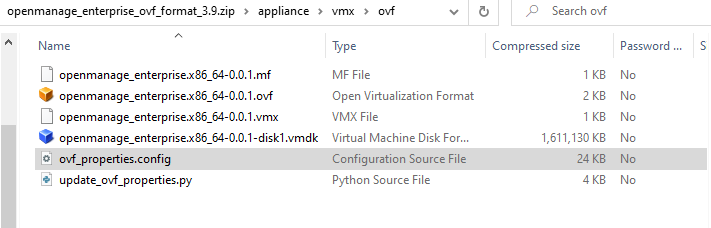[dedicated thread] Dell Open Manage Appliance (OME)
-
@AtaxyaNetwork
Thank you for providing these instructions. I tried this awhile back in January and it looked very promising, but I ended up getting stuck with similar problems like those listed above. I was checking this thread to see if there was an update, so it's somewhat nice to see I'm not the only one struggling with this.We do have a support contract with Dell except they won't budge from there position. I went back and forth with my rep for a couple months with "best effort" but ultimately I was told XCP-ng is not a supported hypervisor. The old version on 3.x still works, so I'm stuck with that.
Hopefully others are asking Dell to add support for XCP-ng. I'll continue to watch this space for an update. Thanks again for your efforts.
-
Thanks @joncuddy
We have to get back to Dell with a very large customer to change their mind. Catch 22 issue, but we have more and more (very) large customers, so this will change.
@stormi we need to note that somewhere internally and monitor the opportunity to get back to Dell with a deal big enough to change their mind.
-
I'd love to see support added for XCP-NG by Dell as well. I also run Lenovo xClarity Administrator and their appliance works in XCP-NG without any modification!
-
@joncuddy @TheNorthernLight @pctechsolution
I have a new version available !
What's changed:
- Fixed disk detection
- CPU/RAM is correctly detected
- I was able to install and uninstall some plugins (Power Manager, Integration for VMware Center, Operation Manager)
- Network is configured with DHCP by default
- Added the guest-tools !
To do:
- Try to hack the grub password (because it's fun)
- Have more feedback to tackle the last bugs (I know my fixes is not perfect)
- Have Dell official support
Ping me if you want the appliance, I'll send you a link with the password !
I'll try to use it with my 3 R630 machines to do further tests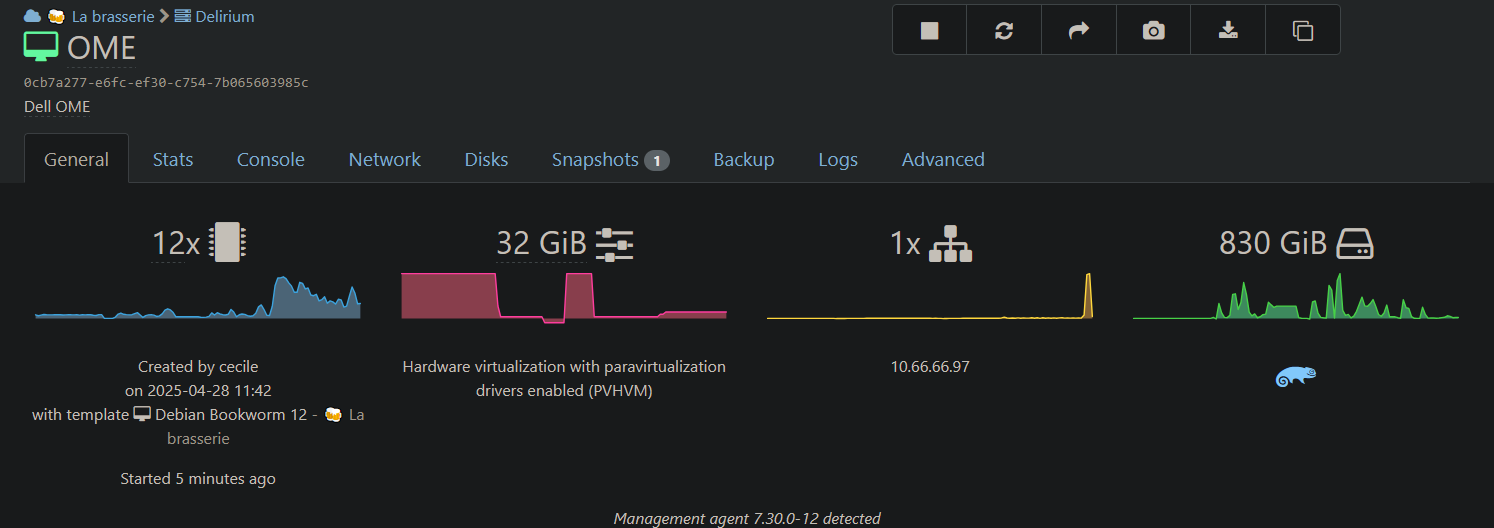
@olivierlambert can we change the topic title to something more accurate ?
Since it became the OME megathread
-
On it, thanks for your work @AtaxyaNetwork

-
@AtaxyaNetwork This is fantastic!
What remaining last bugs are you aware of? -
@TheNorthernLight guest-tools and SELinux, I bypass it, but it's not the best case I can achieve. I am working on a better fix
-
@flakpyro
I'd love to see what you did!
On the GRUB password thing, I cheated and opened it with another instance os SLES and jacked around with the menus from a working system. I tried a million things but could never get the tools installation to work!-
Mount up basically any linux installer or system rescue ISO.
-
Boot into that (If using SLES, go to other options and select "RESCUE MODE" and wait).... get a shell...
This will let you ssh into it
sudo ssh-keygen -A
sudo service ssh --full-restart
ip addr # so I can know how to get in from putty
cat $PATH
passwd (makes a new password so you can ssh inot it)
/sbin/sshd
lvdisplay
mkdir -p /mnt/sysimage/boot
mount /dev/xvda2 /mnt/sysimage/boot
mount /dev/OMCAppVG/LVRoot /mnt/sysimage
mount -t proc none /mnt/sysimage/proc
mount -o bind /dev /mnt/sysimage/dev
mount -o bind /run /mnt/sysimage/run
/mnt/sysimage
for x in sys proc run dev tmp; do mount --bind /$x /mnt/sysimage/$x; done
chroot /mnt/sysimageI saw these instructions somone where but I coudl not figure out these steps ?
8 ) Enable root logins in /etc/ssh/sshd_config
-
Enable sshd via: systemctl enable sshd
-
Set a temporary password for root via passwd
-
Exit the chroot and the installer/rescue image... let it boot back into OME
-
Cache your ssh key in root's keystore via whatever method you like... my preferred is ssh-copy-id
-
Remove root's temporary password...
-
-
So testing the appliance and here is what i have encountered so far:
Boots up no problem, XO sees tools installed and all stats work.
It took me two attempts to upgrade it to 4.4.0.75, the first attempt failed, i reverted a snapshot from before trying and upon trying again it was successful.
However i can no longer install / update plugins, back to throwing disk space capacity errors. I'm guessing whatever was modified in the appliance you shared was reverted by the update which now causes it to think there is no disk space again.
-
@archw Thanks for the idea ! I'll try this
@flakpyro yeah unfortunately I think dell overwrite every file when updating the appliance. It will be an issue for every update.
I can try to prepare an up-to-date instance and give it to you, if you want. But I'll need to regenerate the appliance each time an update is available and depending on if dell is providing regulars updates, I can be annoying
-
Could someone summarize this thread for me (XCP-ng Product Owner) so that I see what could be worth tracking and/or doing on our side?
-
@stormi TLDR: xen-blkfront and xen-netfront drivers are missing
More info here: https://blog.ataxya.net/add-xen-driver-to-ome-dell-open-manage-enterprise/ -
@stormi Also, some bit of code are hardcoded with /dev/sd*, I changed that to /dev/xvd*
-
@AtaxyaNetwork I understand it would be a lot of work to make a new XVA every time Dell updates the appliance. Would it be possible to write a shell script that we could copy to the appliance and run after the fact that could change the /dev/sda to /dev/xvda in the needed files perhaps? I can try running it on my updated appliance you sent me, im just not sure where the drives are being referenced.
Something like
sed -i -e 's/sda/xvda/g' /etc/whatever.conf? -
@flakpyro it's a possibility, but I don't know how dell manage it appliance. But worth to try !
-
@AtaxyaNetwork
BTW...how in the world did you add the guest tools? I messed around with that while watching two movies a few Sundays ago and finally gave up! -
@AtaxyaNetwork are you able to list the files that require these drive name modifications? I can try changing them on the latest updated version of the appliance.
-
@archw I added them in live mode, when I was chrooed in the SLES disk. But I have a problem with SELinux, sometimes the tools are not working because SELinux block the service. For now, I deactivated SELinux, but I don't like this workaround.
@flakpyro the two files are
/opt/dell/omc/utilities/tui/bin/ome_disk_config.sh /opt/dell/mcsi/appliance/scripts/appliance_ressource.sh -
I just updated my appliance to the latest version, and found a way to add ssh support on it.
If someone want the latest version, ping me ! -
@AtaxyaNetwork
I do!