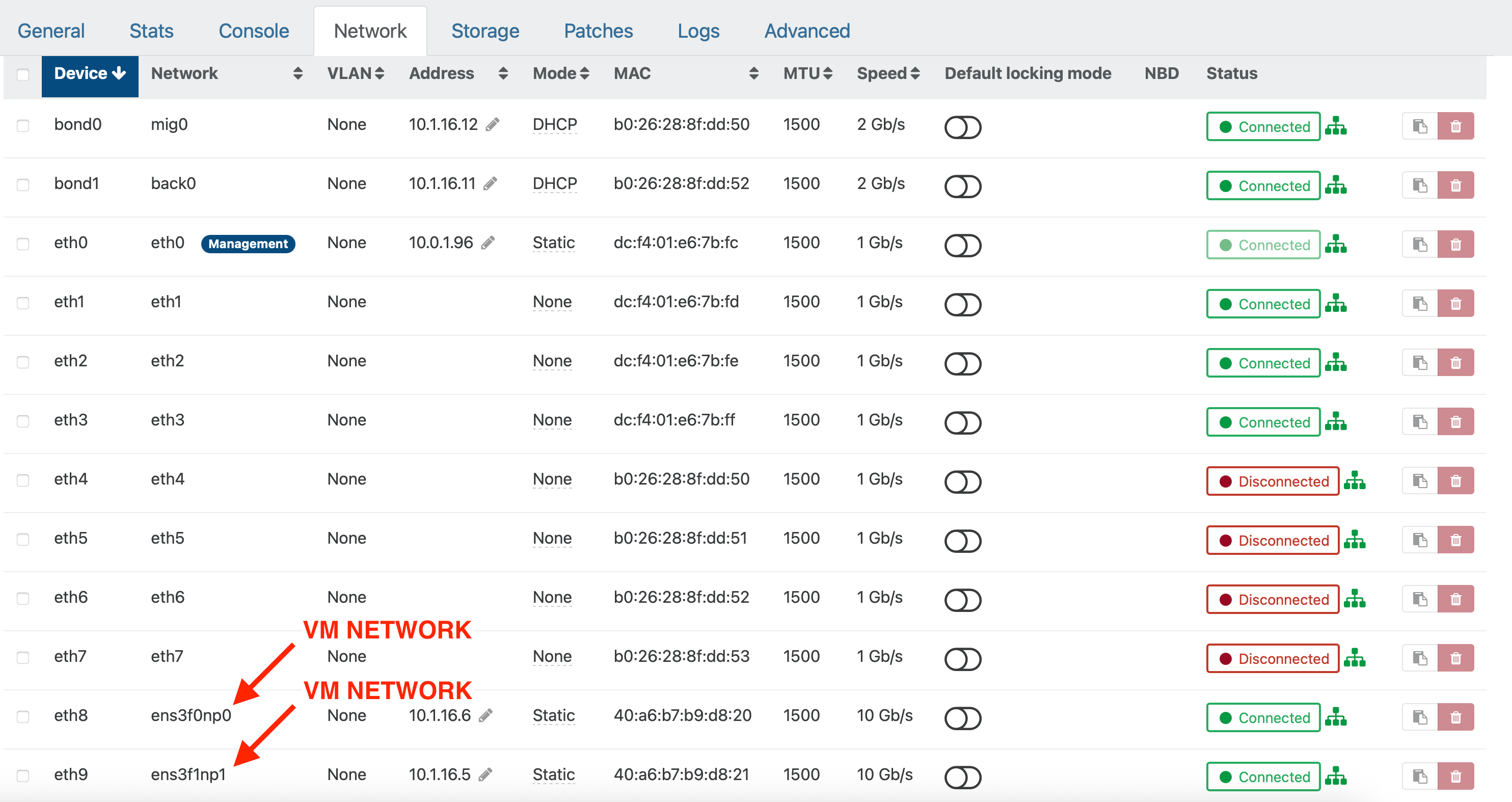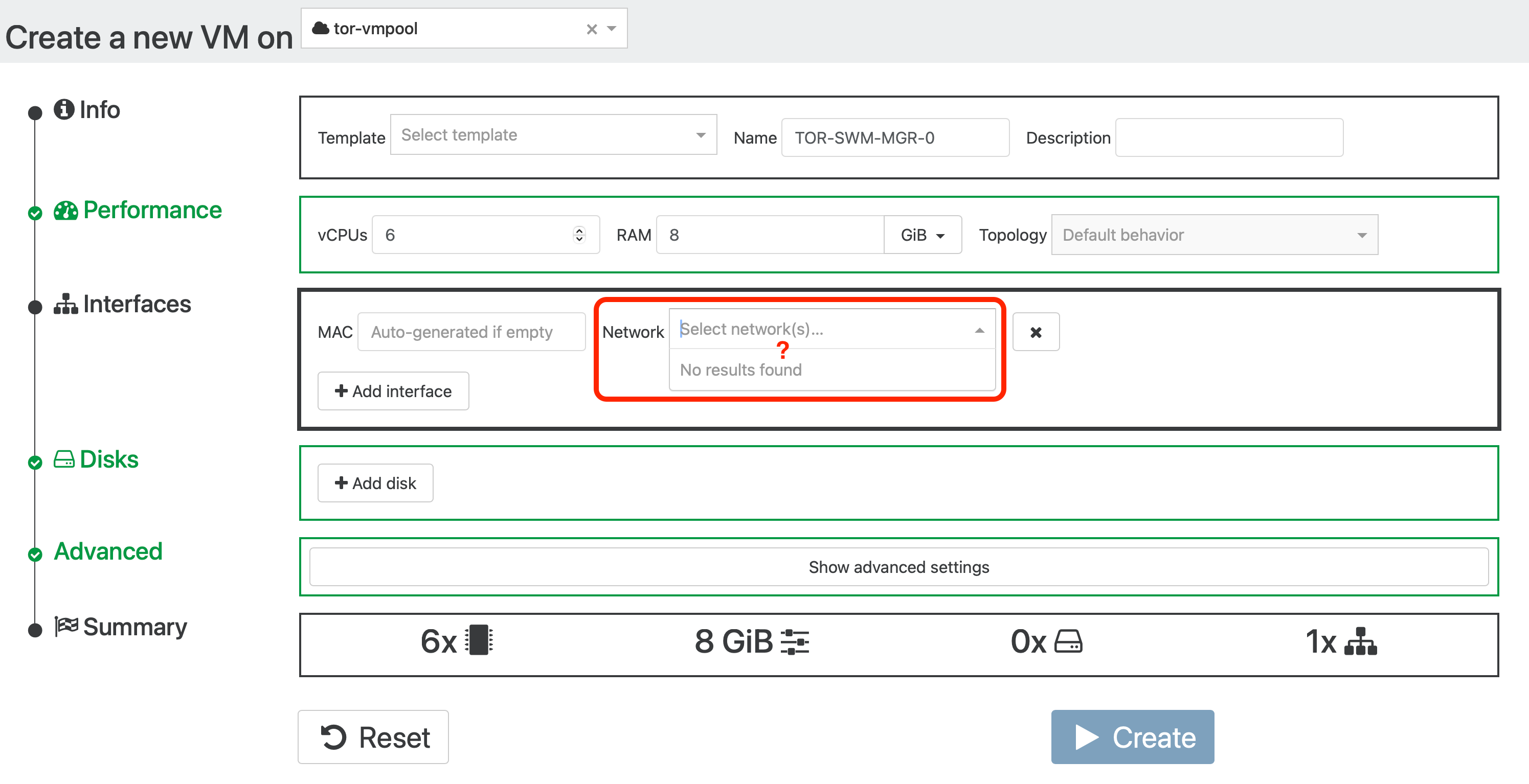Pre-Setup for Migration of 75+ VM's from Proxmox VE to XCP-ng
-
Apologies if this ends up being a duplicate post but I cannot seem to find a solution to my issue -- even after having combed these forums and watching everything Tom Lawrence has to offer RE XCP-ng.

I've just stood up a new XCP-ng server and am configuring the network. I have three identical servers (each with dual 40-core Xeons, 512GB RAM, 10x 1.92TB NVMe SSD, Dual Quad Port 1G NIC's && a Dual 10G DAC NIC). However, I'm just working on the first one atm.
My problem: I cannot seem to get any of the NIC's to show as options when creating VM's -- this is a 'me' problem, I realize. I'm sure it's a simple solution, though I have not been able to locate one.
Here's a screen shot of my list of NIC's:
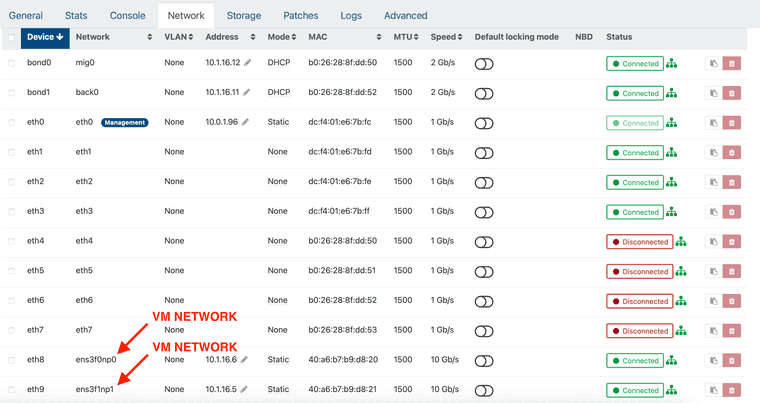
I've dedicated a single NIC to the management network (though contemplating a redundant bond), I've created two LACP bonds - one for migration, the other for backup, and lastly I have one 10G NIC dedicated toward VM traffic as the other is for direct access to the NAS that houses all my VM's.
I've not assigned any VLAN's. Truth be told, I'm not entirely familiar with this yet on XCP-ng and so, for now, I am going to let our switches handle VLAN's atm.
Here's what I see when I try to add a NIC to a new VM upon creation:
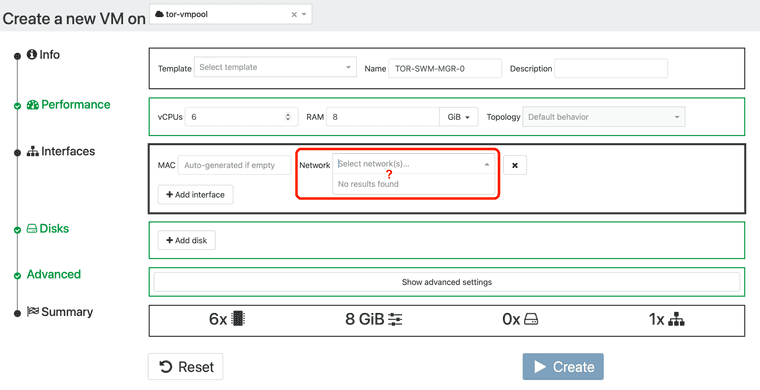
Not sure what is happening here. I am a total n00b to XCP-ng. I do have extensive experience with Citrix, Proxmox, and vSphere though. So, hopefully this is just something simple I can resolve.
Thanks in advance and I'm very excited to be part of these forums!

-
You need to select a vm template.
-
OMG!
 I can't believe I had not tried this. I guess I was avoiding using a template period. Now I understand, it's just a base point. Thank you so much!
I can't believe I had not tried this. I guess I was avoiding using a template period. Now I understand, it's just a base point. Thank you so much! -
Don't blame yourself, XO UI isn't great. It will be a lot more natural in XO 6 VM creation

-
 O olivierlambert marked this topic as a question on
O olivierlambert marked this topic as a question on
-
 O olivierlambert has marked this topic as solved on
O olivierlambert has marked this topic as solved on
-
Welcome to the community @cichy!
Just out of curiosity, why are you migrating from proxmox to xcp-ng? Are you ex. vmware?
We used both vmware and xcp-ng for a long time and xcp-ng is was the obvious alternative for us for workloads that we didn't want in our vmware environment, mostly because of using shared storage and the general similarities. -
@nikade thanks for your question!
Just out of curiosity, why are you migrating from proxmox to xcp-ng? Are you ex. vmware?
We used both vmware and xcp-ng for a long time and xcp-ng is was the obvious alternative for us for workloads that we didn't want in our vmware environment, mostly because of using shared storage and the general similarities.So, in short, yes. Ex-VMWare. Though, we are still running VMW on core infrastructure - no way to escape this. I am investigating XCP-ng because I'm primarily looking for cost effective 'edge' and/or 'ai' hypervisor infra solutions. Initially, I used Harvester (by SUSE) for its flexible composability and Kubevirt integration -- we were orchestrating Windows clients for scalable (400+ simul users) viz app. Unfortunately Harvester's UI AND CLI lack a lot of base and common functionality required in our use case. So, I leaned in on Proxmox. After about a year, I've started to realize that although LXC containers are a major convenience, they run directly on dom0, which is absolutely nuts. In addition, ZFS volumes were eating 50% of the system's RAM, etc. Great for a "homelab" not necessarily for production.
This brings us to how I wound up with XCP-ng. There are certainly functional eccentricities: the XO UI leaves A LOT to be desired. However, outside of this and as I become more comfortable with the way it operates, it is the closest thing to ESXi/vSphere I've used thus far. This in conjunction with my honed K8S && Swarm skills have me thinking I may have just found THE solution I've been looking for!
I do have a minor gripe, @olivierlambert : currently I am testing this for scaled deployment across the org. BUT, there are no pricing options in the sub $1k range that allow me to test enterprise/production features long-term prior to deploying. We never jump into launching solutions without testing for 9-12 months, at least. So, to spend $4k+ just to POC an edge cluster is nearly impossible to justify as an expense. I am currently using XO Community but have already run into the paywall with certain features I want to test 'long-term' - prior to deployment.
Thanks for your assistance! It looks like I'll be pretty active here until I iron everything out and gradually start diving in a littler deeper and migrate VM's off of Proxmox and into XCP-ng.

-
@cichy You can try all features for free with XO from the sources

-
@cichy said in Pre-Setup for Migration of 75+ VM's from Proxmox VE to XCP-ng:
@nikade thanks for your question!
Just out of curiosity, why are you migrating from proxmox to xcp-ng? Are you ex. vmware?
We used both vmware and xcp-ng for a long time and xcp-ng is was the obvious alternative for us for workloads that we didn't want in our vmware environment, mostly because of using shared storage and the general similarities.So, in short, yes. Ex-VMWare. Though, we are still running VMW on core infrastructure - no way to escape this. I am investigating XCP-ng because I'm primarily looking for cost effective 'edge' and/or 'ai' hypervisor infra solutions. Initially, I used Harvester (by SUSE) for its flexible composability and Kubevirt integration -- we were orchestrating Windows clients for scalable (400+ simul users) viz app. Unfortunately Harvester's UI AND CLI lack a lot of base and common functionality required in our use case. So, I leaned in on Proxmox. After about a year, I've started to realize that although LXC containers are a major convenience, they run directly on dom0, which is absolutely nuts. In addition, ZFS volumes were eating 50% of the system's RAM, etc. Great for a "homelab" not necessarily for production.
This brings us to how I wound up with XCP-ng. There are certainly functional eccentricities: the XO UI leaves A LOT to be desired. However, outside of this and as I become more comfortable with the way it operates, it is the closest thing to ESXi/vSphere I've used thus far. This in conjunction with my honed K8S && Swarm skills have me thinking I may have just found THE solution I've been looking for!
I do have a minor gripe, @olivierlambert : currently I am testing this for scaled deployment across the org. BUT, there are no pricing options in the sub $1k range that allow me to test enterprise/production features long-term prior to deploying. We never jump into launching solutions without testing for 9-12 months, at least. So, to spend $4k+ just to POC an edge cluster is nearly impossible to justify as an expense. I am currently using XO Community but have already run into the paywall with certain features I want to test 'long-term' - prior to deployment.
Thanks for your assistance! It looks like I'll be pretty active here until I iron everything out and gradually start diving in a littler deeper and migrate VM's off of Proxmox and into XCP-ng.

@cichy Are you already on From The Sources? If you are is it the lack of net data or XO Hub which are what you are referring to? Have tried an XOA trial the Vates staff may be willing to extend it, if you make your case. During the trial you get the Enterprise Edition of Xen Orchestra as an appliance, with support and updates. Which should give you enough time to test the software with all features, including those which are paywalled.
@olivierlambert Some people outside of these forums refer to Xen Orchestra compiled From The Sources as XO: CE (Community Edition). -
@john.c correct. It's the auto updates and automations that come with the appliance that I am after. I believe the trial is only one month? Or possibly only 15 days? The support element is mostly irrelevant to me/us. I do a fair bit of automation via Ansible/Terraform, so developing our own unique library of Templates is ideal. Again, new to all this. So, it may just be that I've not come across this within my XO from "sources" build.
To your point - I was referring to XO Community = to XO Sources.
We may be unique in our internal policies to test for min 9-12 months prior to subscription? Proxmox licensing worked very well for us, because even when our three node HA edge cluster was in production, we were still able to license per the lowest tier which mad the whole stack so much more financially viable. I think we have 2/3 nodes on basic licensing and 1 may even be on Community! We are very technically savvy bunch that has managed to get by on this thus far.

Thanks for the comments/feedback. Much appreciated!
-
@cichy said in Pre-Setup for Migration of 75+ VM's from Proxmox VE to XCP-ng:
@john.c correct. It's the auto updates and automations that come with the appliance that I am after. I believe the trial is only one month? Or possibly only 15 days? The support element is mostly irrelevant to me/us. I do a fair bit of automation via Ansible/Terraform, so developing our own unique library of Templates is ideal. Again, new to all this. So, it may just be that I've not come across this within my XO from "sources" build.
To your point - I was referring to XO Community = to XO Sources.
We may be unique in our internal policies to test for min 9-12 months prior to subscription? Proxmox licensing worked very well for us, because even when our three node HA edge cluster was in production, we were still able to license per the lowest tier which mad the whole stack so much more financially viable. I think we have 2/3 nodes on basic licensing and 1 may even be on Community! We are very technically savvy bunch that has managed to get by on this thus far.

Thanks for the comments/feedback. Much appreciated!
@cichy Though do note that you can make your case to Vates staff, during the trial if you find you don’t have enough time to test. Just don’t string them along by gaming the trial offer, to the point it becomes of infinite length, in a similar fashion to another organisation which won’t be named.
Also Netdata is a valuable plugin available in the appliance version of Xen Orchestra (XOA). A useful part of any monitoring solution.
The updating functionality in Xen Orchestra has recently gained the capability to be scheduled to run regularly. Finally in the last couple of months, Vates has completely re-done the backup feature in Xen Orchestra. If your workplace operates in regulated industry or policies are for air gapped infrastructure then Vates have most definitely got you covered with Pro and Enterprise plans!!
The XO Hub feature is only available to the appliance version as it is tied, to the Vates IT infrastructure. As well as likely the user account. Another feature present in the appliance version is the capacity for your Xen Orchestra settings, to be synchronised against the Vates account!
You may be very technically minded and/or your team, but as you state your new to the Vates VMS stack. Your access to their paid support, through the subscription support plan will pay for itself. Additionally your supporting (funding) future work on the software Vates releases. They can help you track down issues, as developers and thus root out what causes problems. Plus as members of the Xen Project and through that Linux Foundation, this will likely prove valuable - influence on future development.
If you pay yearly and sufficient multiple years, you’ll have the following based on choice made:-
- 1 Year - No Savings
- 3 Years - Up to 10% Savings in 3 years
- 5 Years - Up to 15% Savings in 5 years
Check the comparison between the plans it will show what you’re getting for what’s being paid. Also note that as new things are added at particular levels, on the paid plans they will become available to you when ready and available. This is based on update channel and plan chosen.
With Proxmox your paying per cpu socket, potentially including per host and this is per year. However with Vates VMS on the most basic plans, per year and on higher ones per host per year. No having to deal with costs, per cpu socket or core with Vates. Thus more predictable costs, thus making it much cheaper for you in the long run!!
So if you have an infrastructure of no more than 3 hosts max depending on requirements, then either Essentials or Essentials+. However more than 3 hosts requires you to go for either Pro or Enterprise plans. Note that Enterprise plan requires a minimum of 4 hosts!
-
@john.c said in Pre-Setup for Migration of 75+ VM's from Proxmox VE to XCP-ng:
@cichy said in Pre-Setup for Migration of 75+ VM's from Proxmox VE to XCP-ng:
@john.c correct. It's the auto updates and automations that come with the appliance that I am after. I believe the trial is only one month? Or possibly only 15 days? The support element is mostly irrelevant to me/us. I do a fair bit of automation via Ansible/Terraform, so developing our own unique library of Templates is ideal. Again, new to all this. So, it may just be that I've not come across this within my XO from "sources" build.
To your point - I was referring to XO Community = to XO Sources.
We may be unique in our internal policies to test for min 9-12 months prior to subscription? Proxmox licensing worked very well for us, because even when our three node HA edge cluster was in production, we were still able to license per the lowest tier which mad the whole stack so much more financially viable. I think we have 2/3 nodes on basic licensing and 1 may even be on Community! We are very technically savvy bunch that has managed to get by on this thus far.

Thanks for the comments/feedback. Much appreciated!
@cichy Though do note that you can make your case to Vates staff, during the trial if you find you don’t have enough time to test. Just don’t string them along by gaming the trial offer, to the point it becomes of infinite length, in a similar fashion to another organisation which won’t be named.
Also Netdata is a valuable plugin available in the appliance version of Xen Orchestra (XOA). A useful part of any monitoring solution.
The updating functionality in Xen Orchestra has recently gained the capability to be scheduled to run regularly. Finally in the last couple of months, Vates has completely re-done the backup feature in Xen Orchestra. If your workplace operates in regulated industry or policies are for air gapped infrastructure then Vates have most definitely got you covered with Pro and Enterprise plans!!
The XO Hub feature is only available to the appliance version as it is tied, to the Vates IT infrastructure. As well as likely the user account. Another feature present in the appliance version is the capacity for your Xen Orchestra settings, to be synchronised against the Vates account!
You may be very technically minded and/or your team, but as you state your new to the Vates VMS stack. Your access to their paid support, through the subscription support plan will pay for itself. Additionally your supporting (funding) future work on the software Vates releases. They can help you track down issues, as developers and thus root out what causes problems. Plus as members of the Xen Project and through that Linux Foundation, this will likely prove valuable - influence on future development.
If you pay yearly and sufficient multiple years, you’ll have the following based on choice made:-
- 1 Year - No Savings
- 3 Years - Up to 10% Savings in 3 years
- 5 Years - Up to 15% Savings in 5 years
Check the comparison between the plans it will show what you’re getting for what’s being paid. Also note that as new things are added at particular levels, on the paid plans they will become available to you when ready and available. This is based on update channel and plan chosen.
With Proxmox your paying per cpu socket, potentially including per host and this is per year. However with Vates VMS on the most basic plans, per year and on higher ones per host per year. No having to deal with costs, per cpu socket or core with Vates. Thus more predictable costs, thus making it much cheaper for you in the long run!!
So if you have an infrastructure of no more than 3 hosts max depending on requirements, then either Essentials or Essentials+. However more than 3 hosts requires you to go for either Pro or Enterprise plans. Note that Enterprise plan requires a minimum of 4 hosts!
This is all incredibly helpful. Thank you!
I will keep testing and then reach out to Vates once I have assessed the qty of servers I’ll be migrating to the new infra.
One question: were you referring to “Netbox” integration? Currently using this to keep track of everything from rack (multiple) to power to server builds (GPU, drives, ram, cpu, etc). If that can be fully automated, it may be worth the cost alone!
-
@cichy said in Pre-Setup for Migration of 75+ VM's from Proxmox VE to XCP-ng:
@john.c said in Pre-Setup for Migration of 75+ VM's from Proxmox VE to XCP-ng:
@cichy said in Pre-Setup for Migration of 75+ VM's from Proxmox VE to XCP-ng:
@john.c correct. It's the auto updates and automations that come with the appliance that I am after. I believe the trial is only one month? Or possibly only 15 days? The support element is mostly irrelevant to me/us. I do a fair bit of automation via Ansible/Terraform, so developing our own unique library of Templates is ideal. Again, new to all this. So, it may just be that I've not come across this within my XO from "sources" build.
To your point - I was referring to XO Community = to XO Sources.
We may be unique in our internal policies to test for min 9-12 months prior to subscription? Proxmox licensing worked very well for us, because even when our three node HA edge cluster was in production, we were still able to license per the lowest tier which mad the whole stack so much more financially viable. I think we have 2/3 nodes on basic licensing and 1 may even be on Community! We are very technically savvy bunch that has managed to get by on this thus far.

Thanks for the comments/feedback. Much appreciated!
@cichy Though do note that you can make your case to Vates staff, during the trial if you find you don’t have enough time to test. Just don’t string them along by gaming the trial offer, to the point it becomes of infinite length, in a similar fashion to another organisation which won’t be named.
Also Netdata is a valuable plugin available in the appliance version of Xen Orchestra (XOA). A useful part of any monitoring solution.
The updating functionality in Xen Orchestra has recently gained the capability to be scheduled to run regularly. Finally in the last couple of months, Vates has completely re-done the backup feature in Xen Orchestra. If your workplace operates in regulated industry or policies are for air gapped infrastructure then Vates have most definitely got you covered with Pro and Enterprise plans!!
The XO Hub feature is only available to the appliance version as it is tied, to the Vates IT infrastructure. As well as likely the user account. Another feature present in the appliance version is the capacity for your Xen Orchestra settings, to be synchronised against the Vates account!
You may be very technically minded and/or your team, but as you state your new to the Vates VMS stack. Your access to their paid support, through the subscription support plan will pay for itself. Additionally your supporting (funding) future work on the software Vates releases. They can help you track down issues, as developers and thus root out what causes problems. Plus as members of the Xen Project and through that Linux Foundation, this will likely prove valuable - influence on future development.
If you pay yearly and sufficient multiple years, you’ll have the following based on choice made:-
- 1 Year - No Savings
- 3 Years - Up to 10% Savings in 3 years
- 5 Years - Up to 15% Savings in 5 years
Check the comparison between the plans it will show what you’re getting for what’s being paid. Also note that as new things are added at particular levels, on the paid plans they will become available to you when ready and available. This is based on update channel and plan chosen.
With Proxmox your paying per cpu socket, potentially including per host and this is per year. However with Vates VMS on the most basic plans, per year and on higher ones per host per year. No having to deal with costs, per cpu socket or core with Vates. Thus more predictable costs, thus making it much cheaper for you in the long run!!
So if you have an infrastructure of no more than 3 hosts max depending on requirements, then either Essentials or Essentials+. However more than 3 hosts requires you to go for either Pro or Enterprise plans. Note that Enterprise plan requires a minimum of 4 hosts!
This is all incredibly helpful. Thank you!
I will keep testing and then reach out to Vates once I have assessed the qty of servers I’ll be migrating to the new infra.
One question: were you referring to “Netbox” integration? Currently using this to keep track of everything from rack (multiple) to power to server builds (GPU, drives, ram, cpu, etc). If that can be fully automated, it may be worth the cost alone!
@cichy Yes can be fully automated with Netbox, when coupled with Snipe-IT software, or the new extra modules for Netbox.
Checkout OpenTofu and OpenBAO both will be valuable and useful. OpenTofu is a fork of HashiCorp Terraform. There’s an official Vates module for OpenTofu. While OpenBao is a fork of HashiCorp Vault.
There’s a in preview module to allow PowerShell scripting remote management, on Windows or other workstations with it installed.
-
said in Pre-Setup for Migration of 75+ VM's from Proxmox VE to XCP-ng:
@cichy said in Pre-Setup for Migration of 75+ VM's from Proxmox VE to XCP-ng:
@john.c said in Pre-Setup for Migration of 75+ VM's from Proxmox VE to XCP-ng:
@cichy said in Pre-Setup for Migration of 75+ VM's from Proxmox VE to XCP-ng:
@john.c correct. It's the auto updates and automations that come with the appliance that I am after. I believe the trial is only one month? Or possibly only 15 days? The support element is mostly irrelevant to me/us. I do a fair bit of automation via Ansible/Terraform, so developing our own unique library of Templates is ideal. Again, new to all this. So, it may just be that I've not come across this within my XO from "sources" build.
To your point - I was referring to XO Community = to XO Sources.
We may be unique in our internal policies to test for min 9-12 months prior to subscription? Proxmox licensing worked very well for us, because even when our three node HA edge cluster was in production, we were still able to license per the lowest tier which mad the whole stack so much more financially viable. I think we have 2/3 nodes on basic licensing and 1 may even be on Community! We are very technically savvy bunch that has managed to get by on this thus far.

Thanks for the comments/feedback. Much appreciated!
@cichy Though do note that you can make your case to Vates staff, during the trial if you find you don’t have enough time to test. Just don’t string them along by gaming the trial offer, to the point it becomes of infinite length, in a similar fashion to another organisation which won’t be named.
Also Netdata is a valuable plugin available in the appliance version of Xen Orchestra (XOA). A useful part of any monitoring solution.
The updating functionality in Xen Orchestra has recently gained the capability to be scheduled to run regularly. Finally in the last couple of months, Vates has completely re-done the backup feature in Xen Orchestra. If your workplace operates in regulated industry or policies are for air gapped infrastructure then Vates have most definitely got you covered with Pro and Enterprise plans!!
The XO Hub feature is only available to the appliance version as it is tied, to the Vates IT infrastructure. As well as likely the user account. Another feature present in the appliance version is the capacity for your Xen Orchestra settings, to be synchronised against the Vates account!
You may be very technically minded and/or your team, but as you state your new to the Vates VMS stack. Your access to their paid support, through the subscription support plan will pay for itself. Additionally your supporting (funding) future work on the software Vates releases. They can help you track down issues, as developers and thus root out what causes problems. Plus as members of the Xen Project and through that Linux Foundation, this will likely prove valuable - influence on future development.
If you pay yearly and sufficient multiple years, you’ll have the following based on choice made:-
- 1 Year - No Savings
- 3 Years - Up to 10% Savings in 3 years
- 5 Years - Up to 15% Savings in 5 years
Check the comparison between the plans it will show what you’re getting for what’s being paid. Also note that as new things are added at particular levels, on the paid plans they will become available to you when ready and available. This is based on update channel and plan chosen.
With Proxmox your paying per cpu socket, potentially including per host and this is per year. However with Vates VMS on the most basic plans, per year and on higher ones per host per year. No having to deal with costs, per cpu socket or core with Vates. Thus more predictable costs, thus making it much cheaper for you in the long run!!
So if you have an infrastructure of no more than 3 hosts max depending on requirements, then either Essentials or Essentials+. However more than 3 hosts requires you to go for either Pro or Enterprise plans. Note that Enterprise plan requires a minimum of 4 hosts!
This is all incredibly helpful. Thank you!
I will keep testing and then reach out to Vates once I have assessed the qty of servers I’ll be migrating to the new infra.
One question: were you referring to “Netbox” integration? Currently using this to keep track of everything from rack (multiple) to power to server builds (GPU, drives, ram, cpu, etc). If that can be fully automated, it may be worth the cost alone!
Yes can be fully automated with Netbox, when coupled with Snipe-IT software, or the new extra modules for Netbox.
Checkout OpenTofu and OpenBAO both will be valuable and useful. OpenTofu is a fork of HashiCorp Terraform. There’s an official Vates module for OpenTofu. While OpenBao is a fork of HashiCorp Vault.
There’s a in preview module to allow PowerShell scripting remote management, on Windows or other workstations with it installed.
@cichy Depending on the size of infrastructure etc. Were you making use of the power efficiency feature in VMware? If so make sure you let them know, as will help to set priorities of any relevant features in the back log.
There’s a REST API available and in active development for XOA. Also has web hooks support to aid automation. Make sure you check out Vates blogs on XO6 development and recent AI blog posts. Given what you do, would be very much of interest!
In the matter of NetBox avoid using Essentials (non plus) plan then, it only is available from Essentials+ upwards, when on XOA (appliance). With XO:CE it’s available from the start.
The NetBox integration works by syncing tags set on Xen Orchestra, as well as other things which are covered by the integration. You can get Snipe-IT plugins for NetBox and vice versa, alternatively you can use Netbox Lab’s Discovery add-on NetBox module with it. Will discover and document everything on the infrastructure!!
Xen Orchestra NetBox integration handled the Vates VMS related parts (including VMs and XCP-ng Hosts).
-
@cichy Additionally you can use XO Proxy, for multi-site instances of Vates VMS (https://vates.tech/xen-orchestra-proxy/). Plus the items for Terraform etc are in the DevOps add-on (https://vates.tech/devops-tools).
Given your multiple offices around the world you’ll likely have, multiple servers and/or hosts at each location. So XO Proxy or site VPN links will be a must.
XO Proxy would for the Xen Orchestra related activities be most useful. It will make handling operations like backup, much easier with the proxies performing actions on the remote sites. Less load on the central Xen Orchestra instance!
-
@john.c thanks again for all this info!
I plan to meet up with the team this week to assess our objectives and KPI's; in the meantime, all of the above has helped tremendously. I'm currently messing around with establishing K8S + Swarm clusters, testing the automation capabilities, XCP-ng is proving to be quite flexible. Learning the nuances of dynamic resource allocation (CPU/RAM, etc.), there are some nuanced differences from vSphere/Proxmox.
Again, thanks very much for your help. I've made note of all your comments above. Especially references to Terraform/Vault alternatives! These are gold.
-
@cichy said in Pre-Setup for Migration of 75+ VM's from Proxmox VE to XCP-ng:
@john.c thanks again for all this info!
I plan to meet up with the team this week to assess our objectives and KPI's; in the meantime, all of the above has helped tremendously. I'm currently messing around with establishing K8S + Swarm clusters, testing the automation capabilities, XCP-ng is proving to be quite flexible. Learning the nuances of dynamic resource allocation (CPU/RAM, etc.), there are some nuanced differences from vSphere/Proxmox.
Again, thanks very much for your help. I've made note of all your comments above. Especially references to Terraform/Vault alternatives! These are gold.
@cichy Also there’s a SR maintenance mode available, something useful for when work needs to be done, on bare metal shared storage.
By the way when your personal notebook blog is fully operational, I would love to subscribe to receive notifications of updates. As we we’ll likely be able to learn from each other.
Was on Saturday 9th August 2025 following the release of Debian 13.0.0 (code name “Trixie”).
-
@cichy said in Pre-Setup for Migration of 75+ VM's from Proxmox VE to XCP-ng:
@john.c correct. It's the auto updates and automations that come with the appliance that I am after. I believe the trial is only one month? Or possibly only 15 days? The support element is mostly irrelevant to me/us. I do a fair bit of automation via Ansible/Terraform, so developing our own unique library of Templates is ideal. Again, new to all this. So, it may just be that I've not come across this within my XO from "sources" build
Take a look at my provide or lookup Jarli01 on GitHub if you want a simple yet effective installation and maintenance approach to installing and managing XOCE.
-
@DustinB said in Pre-Setup for Migration of 75+ VM's from Proxmox VE to XCP-ng:
@cichy said in Pre-Setup for Migration of 75+ VM's from Proxmox VE to XCP-ng:
@john.c correct. It's the auto updates and automations that come with the appliance that I am after. I believe the trial is only one month? Or possibly only 15 days? The support element is mostly irrelevant to me/us. I do a fair bit of automation via Ansible/Terraform, so developing our own unique library of Templates is ideal. Again, new to all this. So, it may just be that I've not come across this within my XO from "sources" build
Take a look at my provide or lookup Jarli01 on GitHub if you want a simple yet effective installation and maintenance approach to installing and managing XOCE.
@DustinB They mentioned needing the updates and related automations. Also given the size of the organisation that they are working for, they’ll likely need the QA of XOA in production.
If you check out Hok+ (https://www.hok.com/) website then scroll down, to the bottom they list all of their offices around the world. Also you can get statistics about the numbers of employees.
@cichy Am I correct about the above please?
-
@john.c point being? Nothing prevents this person from getting XOA once they are live, but staging and testing XOCE has been completely stable.
-
@cichy How things go with this switch from VMware, to Proxmox now to Vates VMS. Can potentially impact the software part of the architectural solutions, Hok+ provides your clients. Especially when implementing AI!