"ACLs" and "VM creator" options on the VM´s Advanced tab
-
Hi, could I please ask how are these VM Advanced parameters saved in the background?
I mean the same like this topic "Block migraton" option on the VM´s Advanced tab: what is the VM parameter that saves the inputs from XO UI?
Maybe @andriy.sultanov could answer, the same as he did in the above mentioned topic.
Thank you!
-
@panzersrmm I don't think these are saved in the XAPI VM object (that you are querying with
xe) - these are tracked by XOA itself. -
ACLs and VM creators are XO only objects, not stored in XAPI.
-
@olivierlambert said in "ACLs" and "VM creator" options on the VM´s Advanced tab:
ACLs and VM creators are XO only objects, not stored in XAPI.
Thank you for that. So ACLs and VM creators can't be restored, that's from design, correct?
I've tried to create a snapshot of a VM that had these properties set and when I've reverted the VM to that snapshot, these properties were empty.
-
So you are trying to restore a VM that has been backup: when you do that, it's a brand new VM. It's an expected behavior. It doesn't mean it's a great one, but this is how it works now

-
@panzersrmm I tried to snapshot and revert on a VM with Resource set + ACLs and they did not disappear... ?
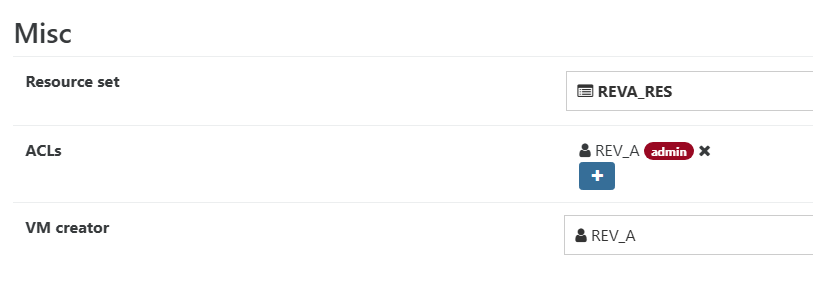
-
@Pilow Because the UUID of the object is preserved. Restoring a backup is different than rolling back a snap.
-
@Pilow said in "ACLs" and "VM creator" options on the VM´s Advanced tab:
@panzersrmm I tried to snapshot and revert on a VM with Resource set + ACLs and they did not disappear... ?
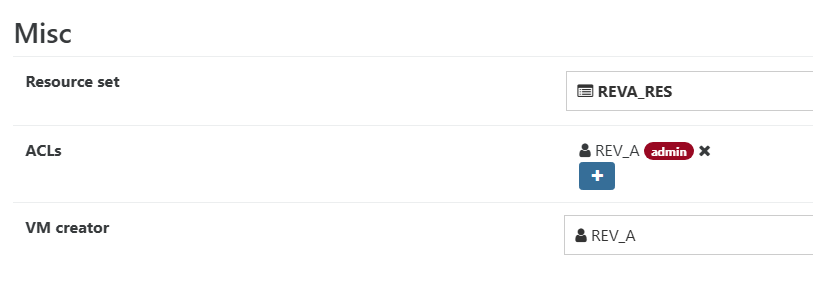
@Pilow Yes, yours were kept because you didn't modify them manually.
My test case was:
- Set ACLs + VM creator for a working VM
- Make a snapshot of this VM
- Change various VM advanced properties including ACLs + VM creator (simulate evolution of VM)
- Revert the VM to that snapshot state
- Check if the set properties were restored: all were restored except ACLs
I was wrong about VM creator. That is indeed restored, but ACLs isn't.
@olivierlambert Thank you for the explanation. I wasn't trying to judge, just to understand how it actually works.