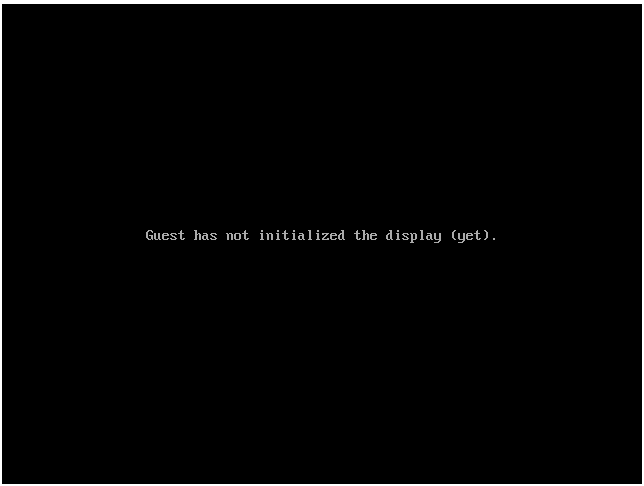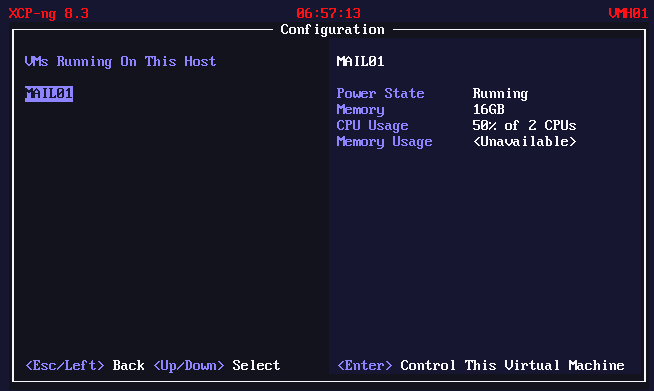Imported VM Starts but Does Not Initialize the Display
-
@stormi Glad you're not spooked....

I'll enable the debug mode as you'd instructed and grab the logs for you shortly.
-
@stormi Hi there, as requested, here are the two logs:
I started the VM at timestamp Dec 13 13:54:59 and stopped it at Dec 13 13:55:59.
Now, is deleting the symbolic link created above all that is necessary to reverse the debug mode?
-
@stormi @kagbasi-ngc I have this same error in a separate thread, however, there is no nesting involved. from my limited knowledge, it seems like xcp is not seeing the available memory resources during boot and fails. if I migrate a running VM to the same host that gives me this error, it will operate as expected. but, after reboot... failure to launch.
https://xcp-ng.org/forum/topic/10083/uefi-guests-not-loading-console?_=1734014269146
@olivierlambert Thanks for your help so far.
-
 M Mefosheez referenced this topic on
M Mefosheez referenced this topic on
-
@kagbasi-ngc Looks like we missed something, as the log indicates it loaded
OVMF-release.fd:Dec 13 13:54:59 VMH01 xenguest-2-build[8345]: Loaded OVMF from /usr/share/edk2/OVMF-release.fdWe'll come back to you with a better test procedure.
For now I just have a quick and dirty one, consisting in overwriting the release file with the debug one:
cp /usr/share/edk2/OVMF-debug.fd /usr/share/edk2/OVMF-release.fdYou can revert this change with
yum reinstall edk2. -
@stormi Sorry for the delayed reply. I did as you requested, and below are the resulting log files. I started the VM at timestamp Dec 17 14:43:34 and stopped it about 2 minutes later.
If I can be of assistance, don't hesitate to ask please. Thank you.
-
@kagbasi-ngc @Mefosheez We're trying to find developer time to diagnose the cause, but it's not the best time of the year, so I can't promise anything on delays.
-
@kagbasi-ngc Does your VM have a vTPM? If so, could you try without?
-
@stormi No worries at all, I understand.
-
@stormi Yes it does. I just deleted the VTPM and tried starting it, but no success. Still the same issue - can't initialize the display.
I also disabled Secure Boot, and got the same results.
-
@stormi thanks for the feedback. no rush here. just let me know if I can help.
-
@stormi I wanted to follow up. I saw a good number of patches available today, first updates since the issues started for me. I processed them, but this issue still seems persist.
I know this thread is about nested virt, and i don't want to derail that. this is where i had posted about the issue prior. I believe they are going to be tided to the same root. any help would be appreciated.
https://xcp-ng.org/forum/topic/10083/uefi-guests-not-loading-console?_=1734014269146
-
@Mefosheez I forwarded internally. Feel free to ask again after a week if no answer comes.
-
@stormi I marked it as a question about a week ago now. do you suggest making a new post as a question all together?
-
@Mefosheez Marking a new post as a question will not be necessary. @anthonyper is the one working on what we think is the issue (a regression on the EDK2 package). I haven't heard of a fix yet, but it's in progress.
-
@stormi thank you for the update. and @anthonyper for taking a look.
-
Hi @kagbasi-ngc, I believe I've got a fix for your current issue, do you want to give it a try? @Mefosheez it's probably going to work for you as well.
I've prepared an update, could you install it?
# Download repo file for XCP-ng 8.3 wget https://koji.xcp-ng.org/repos/user/8/8.3/xcpng-users.repo -O /etc/yum.repos.d/xcpng-users.repo # Update edk2 yum update --enablerepo=xcp-ng-aperard1 edk2Alternatively, the RPM is there: https://koji.xcp-ng.org/repos/user/8/8.3/aperard1/x86_64/Packages/edk2-20220801-1.7.7.1.0.enomemfix.1.xcpng8.3.x86_64.rpm
And if you are curious about the change, it's explained in there https://github.com/xcp-ng-rpms/edk2/pull/4
Cheers,
-
@anthonyper said in Imported VM Starts but Does Not Initialize the Display:
yum update --enablerepo=xcp-ng-aperard1 edk2
confirmed with ubunutu desktop 24.02 in uefi. i can confirm windows later today but this looks to be the fix. will this be folded into an upcoming release?
-
@Mefosheez Does your host not have large HAP size?
Please show the output from
xl dmesg | grep HAPon your XCP host. -
[08:30 xcp-r630 ~]# xl dmesg | grep HAP
(XEN) [ 2.581645] HVM: Hardware Assisted Paging (HAP) detected
(XEN) [ 2.584428] HVM: HAP page sizes: 4kB, 2MB, 1GBThis is not something I have ever adjusted or set prior.
-
@Mefosheez @anthonyper If it solves the problem, then great!
You can't set or change HAP, it's what the CPU chip supports. I was looking at the notes for the change and part of it is related to hosts that have small HAP sizes (ie, 4K, 2M, not 1G). As there are other updates in the same version the issues must have been fixed by a different part of the patch.