Windows 2025 Standard 24H2.11 (iso release of sept 25) crash on reboot with "INACCESSIBLE BOOT DEVICE 0x7B" in XCP 8.2.1 and XCP 8.3
-
The new iso of windows 2025 seems to install but at reboot it crash with the error in subject.
This happen on XCP 8.2.1 host anc on XCP 8.3
This is the ISO name:
SW_DVD9_Win_Server_STD_CORE_2025_24H2.11_64Bit_Italian_DC_STD_MLF_X24-14366.ISO
I can correctly installa 24H2.1 ISO version of the end of 2024Anyone understand why?
-
we use this one for our templates, and no problem at all on 8.3
SW_DVD9_Win_Server_STD_CORE_2025_24H2.10_64Bit_French_DC_STD_MLF_X24-11309
-
I can confirm this happens when running a clean install from SW_DVD9_Win_Server_STD_CORE_2025_24H2.11_64Bit_English_DC_STD_MLF_X24-14362.ISO
xl dmesg shows:
(XEN) [1424074.898990] d25v1 VIRIDIAN GUEST_CRASH: 0x7b 0xffff970394606848 0xffffffffc0000034 0 0x1Disabling Viridian has no effect.
Interestingly a Windows 11 install using SW_DVD9_Win_Pro_11_24H2.11_64BIT_English_Pro_Ent_EDU_N_MLF_X24-14245.ISO works totally fine.
-
That's interesting, adding @dinhngtu for when he's back

-
@flakpyro Confirmed the issue. It looks like an incompatibility between Windows's NVMe driver and QEMU's NVMe emulation, but I'm not sure what exactly. The NVMe controller and namespace are detected just fine, but Windows's NVMe driver refuses to start them.
-
@dinhngtu Very strange! I wonder why installing from an older ISO and then installing all the updates has no issues at all? Im relieved to know that our current 2025 VMs wont stop working after a reboot!
-
In my testing
SW_DVD9_Win_Server_STD_CORE_2025_24H2.2_64Bit_English_DC_STD_MLF_X23-91027.iso works and boots to prompt to create Admin password.
SW_DVD9_Win_Server_STD_CORE_2025_24H2.11_64Bit_English_DC_STD_MLF_X24-14362.iso will crash after a restart or two but never prompts to create admin password.
-
@flakpyro It might be related to the boot-initialization logic of the NVMe driver. If that hypothesis is correct, then uninstalling Xen tools will give you the same problem once the emulated NVMe reappears.
-
@dinhngtu on my machine there isn't any xen tools installed because was freshly installed and the system doesn't end the first boot. it execute the windows partitioning and file copy, then crash at first boot of the installed system.
-
@dinhngtu same mine where two fresh VMs fresh install of server 2025. Older iso works newer iso does not. For me the newer iso the system rebooted 2 maybe 3 times then crashed to a hard power off of the vm.
Again no xen tools installed as os never finished installing on a fresh vm. no OS upgrade.
-
@dinhngtu Well that is slightly concerning! Ill be sure to not remove Xen Tools on any of these VMs until we can get this resolved. We have a handful of production server 2025 VMs that im now slightly worried about! I should note that last week we did update them to version 9.4.2 of the tools, which tends to require 2 reboots to fully install and we didn't run into any issues.
-
I've narrowed down the problem to a set of patches. Will continue to diagnose.
-
Just tested Win 11 25H2 iso just released today. No issues with fresh install.
Management tools installed and Citrix PV drivers installed via windows update.
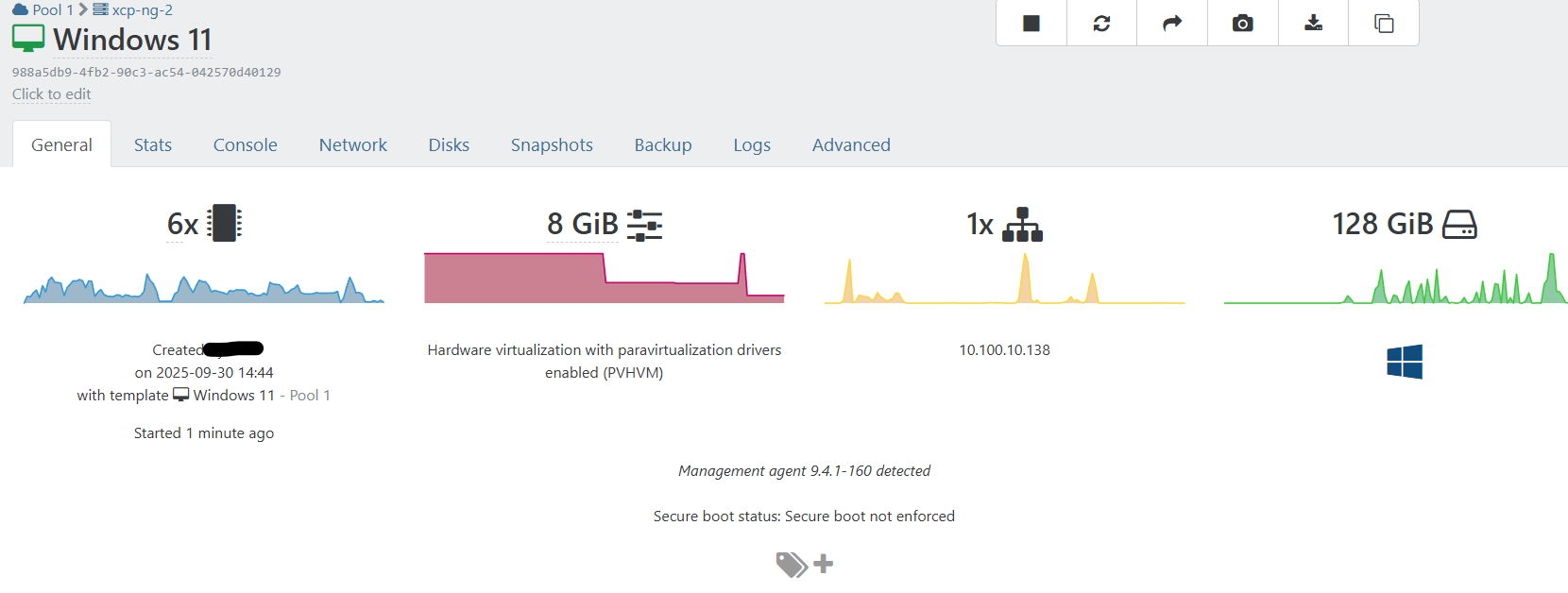
-
@acebmxer did you test latest Xen Tools ?
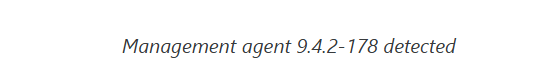
https://www.xenserver.com/downloads#lightbox-20160
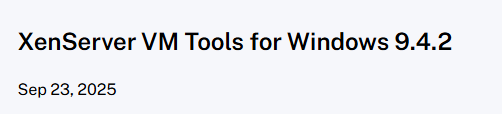
7 days old though -
Did dirty upgrade left all boxes checked and vm is setup to update drivers via windows update....
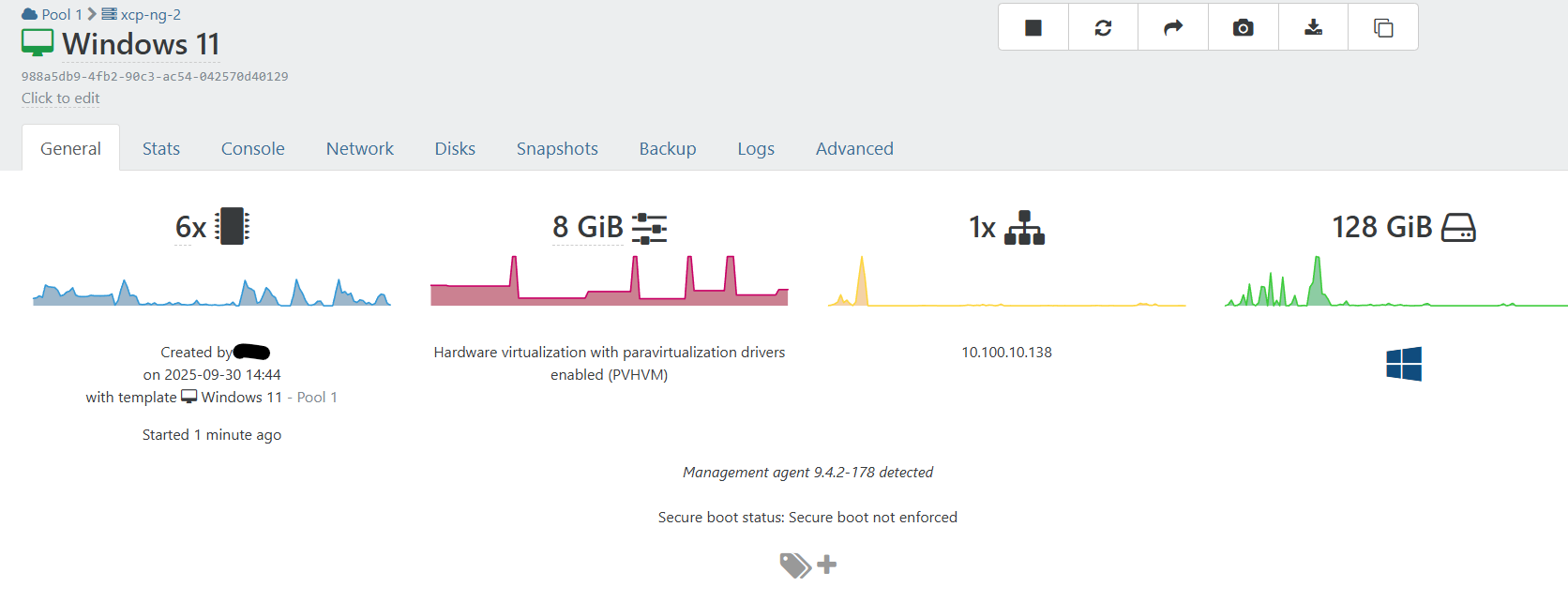
I have rebooted vm and restarts no issues.
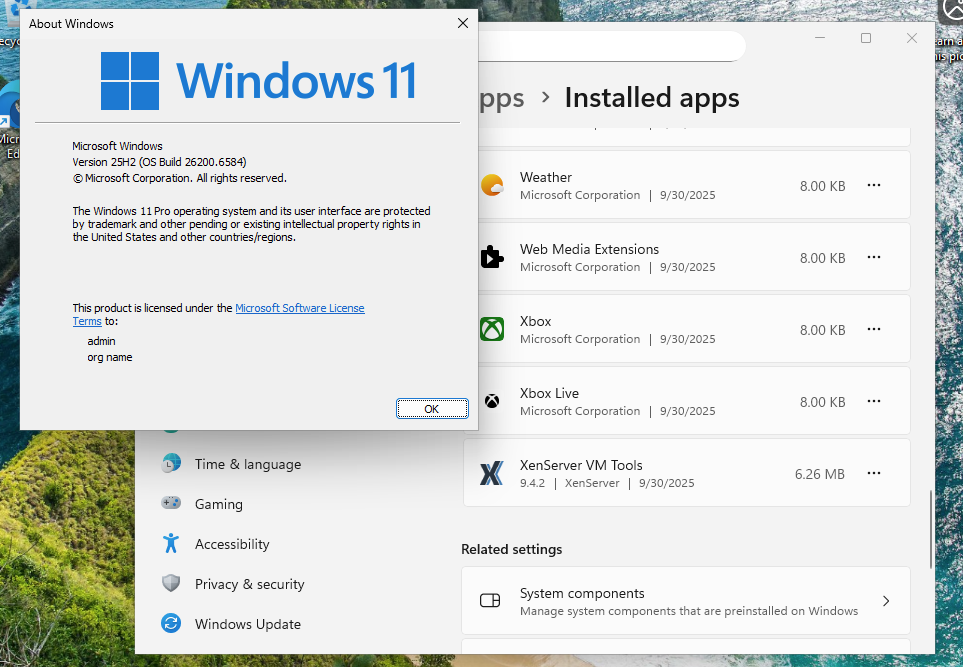
-
The cause has been found, and a fix is under way. Stay tuned.
-
@dinhngtu Thats great news!
-
Hi all, here's a pre-build of the fix for anyone who wants to test (8.3 only):
wget https://koji.xcp-ng.org/repos/user/8/8.3/xcpng-users.repo -O /etc/yum.repos.d/xcpng-users.repo yum update --enablerepo=v8.3-u-ndinh1 -
@dinhngtu will be released also for 8.2.1?
-