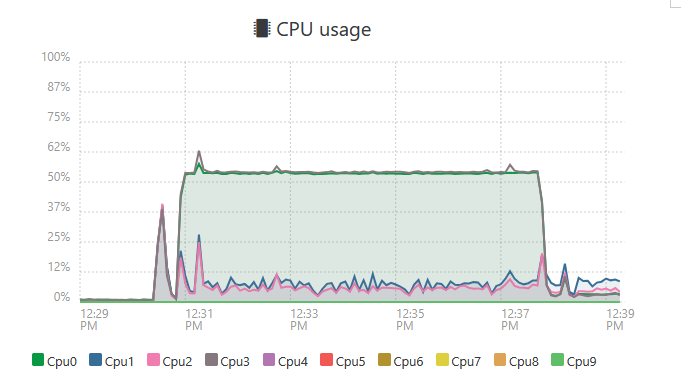CPU radio buttons on usage graph
-
@DustinB commit 8f2b8
-
@blueh2o said in CPU radio buttons on usage graph:
@DustinB commit 8f2b8
This looks like it was released on Sept 16, if you update to the latest is this still an issue?
-
@DustinB Still there in commit d77d6. The deselected CPU disappears from the graph but reappears when it refreshes.
-
@blueh2o said in CPU radio buttons on usage graph:
@DustinB Still there in commit d77d6. The deselected CPU disappears from the graph but reappears when it refreshes.
"refreshes" like when you press F5 in your browser?
-
I just tried this myself and noticing the same outcome. If you deselect a core. That line will remove from the graph momentarily. Then the graph will refresh and that core will be show in the graph while deselected.
no page refresh needed.
https://drive.google.com/file/d/1DzoLItM8fpj0Jn04L_tv31mUjcUxo1cC/view?usp=sharing
-
Hrm...
Same thing here too, never noticed it until now.
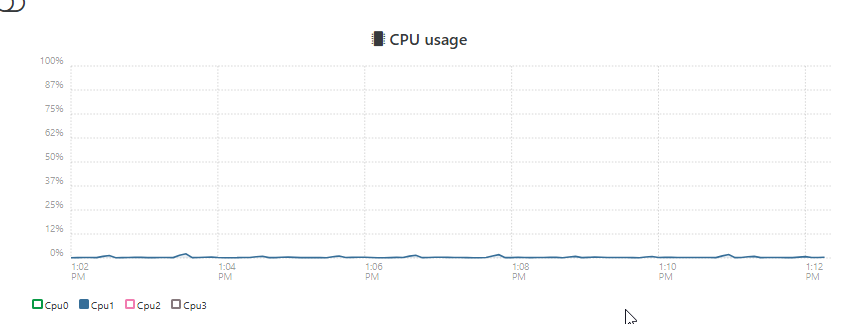
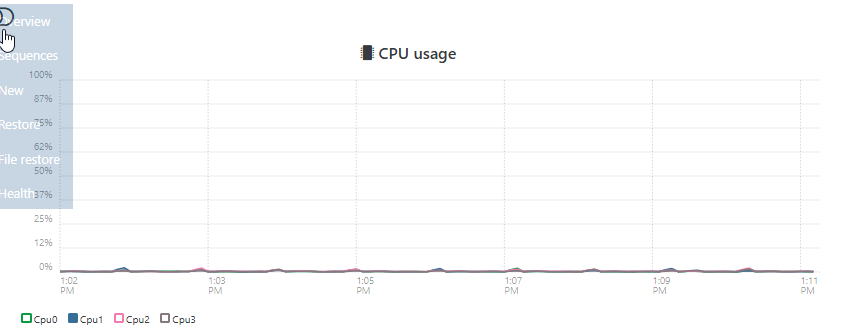
Must be some sort of bug
-
I posted a video recording of it, hope that helps.
-
Those graph are 10y old, and XO 6 will be the default UI in XO 6, so I think we can confidently said we won't take time to debug those old graphs.
-
@olivierlambert said in CPU radio buttons on usage graph:
Those graph are 10y old, and XO 6 will be the default UI in XO 6, so I think we can confidently said we won't take time to debug those old graphs.
Kind of what I had figured. That XO6 is the way forward.
-
@DustinB with Easyvirt integrated in the stack