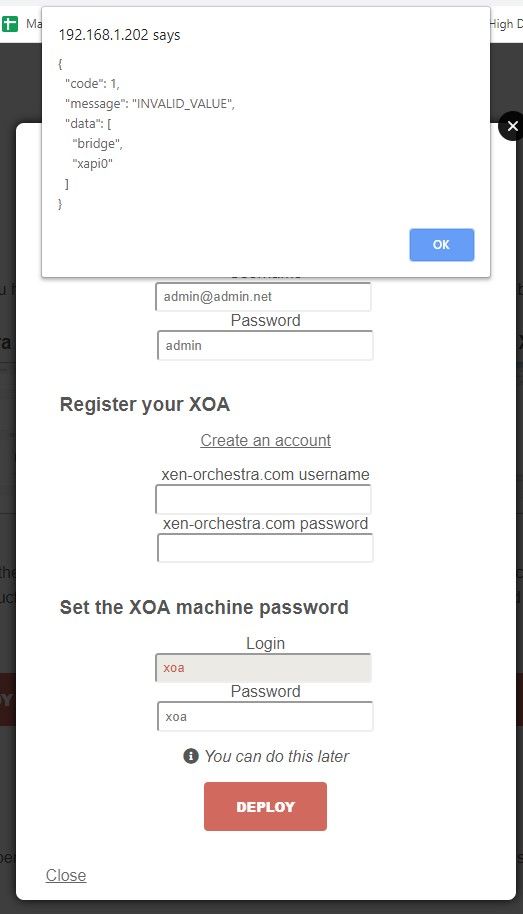XOA Error when installing
-
What's your hardware exactly?
-
this is what I am seeing with xe network-list.
xapi0 is not listed?
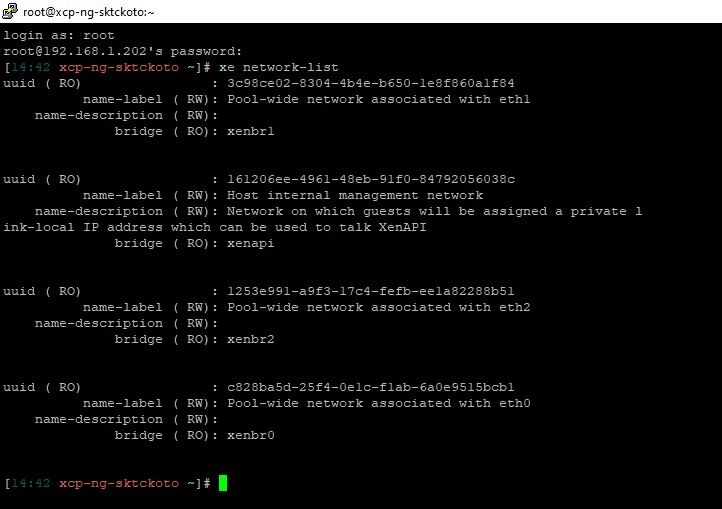
This is a Dell Optiplex 3010
Core i5
6 gb of memory
240 gb ssd
onboard nic (the one I am trying to use)
add in card intel dual nic -
it now says 'success' after selecting 'guest tools' in the dvd drive section......is that what I was supposed to do??
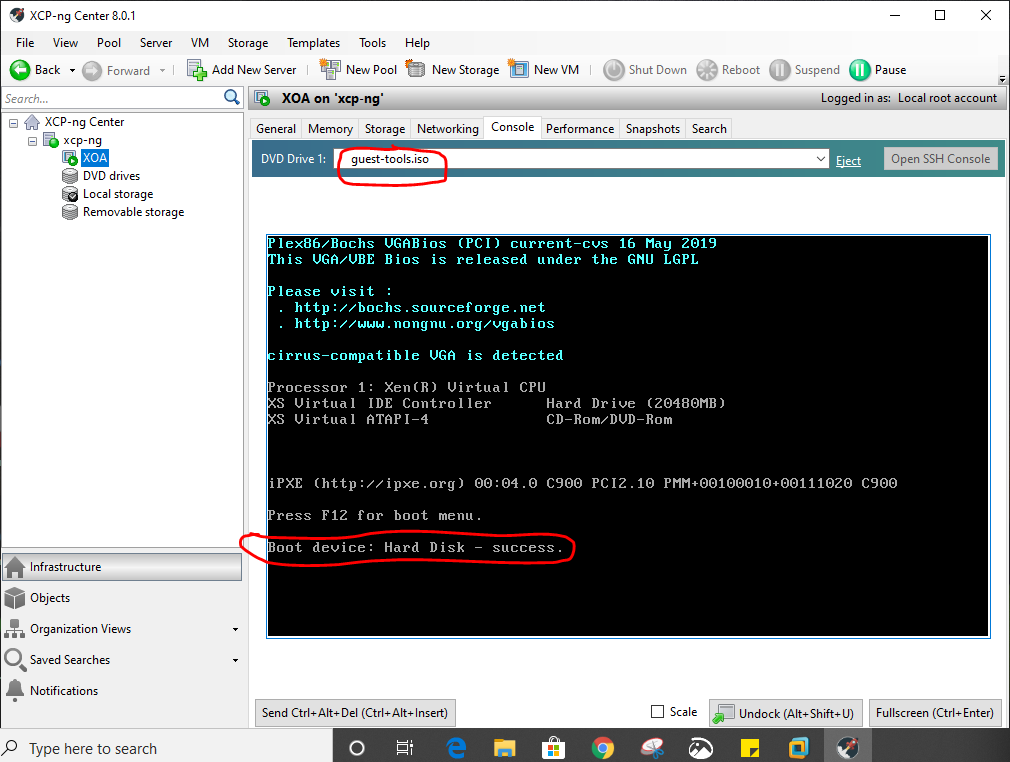
-
is this the final thing that i should get???. How do i open the WEB UI ??

-
You should have an IP. Go to the HTTPS of this IP and you'll have the UI
-
I do not know the IP. may be it used dhcp to launch......now how to find the IP ???
-
-
did networking step....tried pinging the IP but failed......opening in browser failed too!
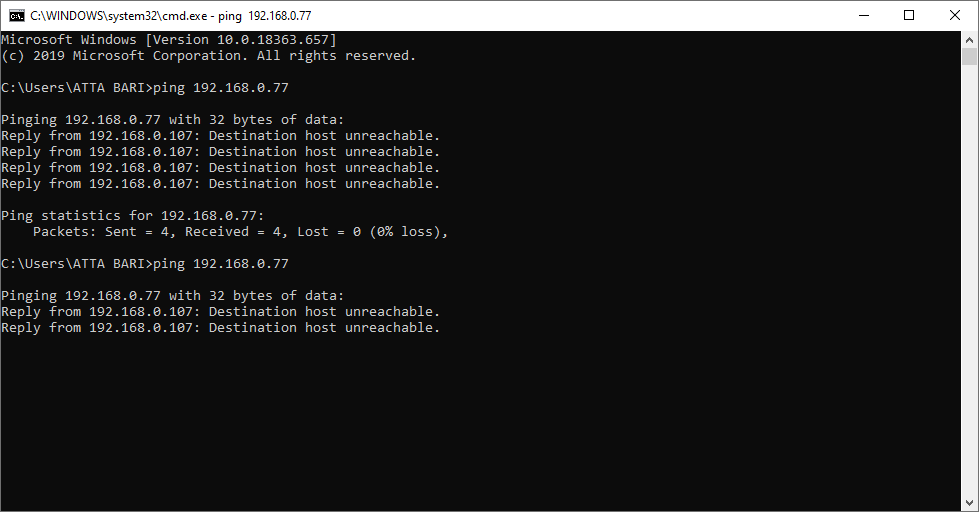
-
I have used bridged routing between XCP-ng VM and host. To the XOA VM in the XCP-ng server I gave IP from the subnet of the server i.e 192.168.0.x
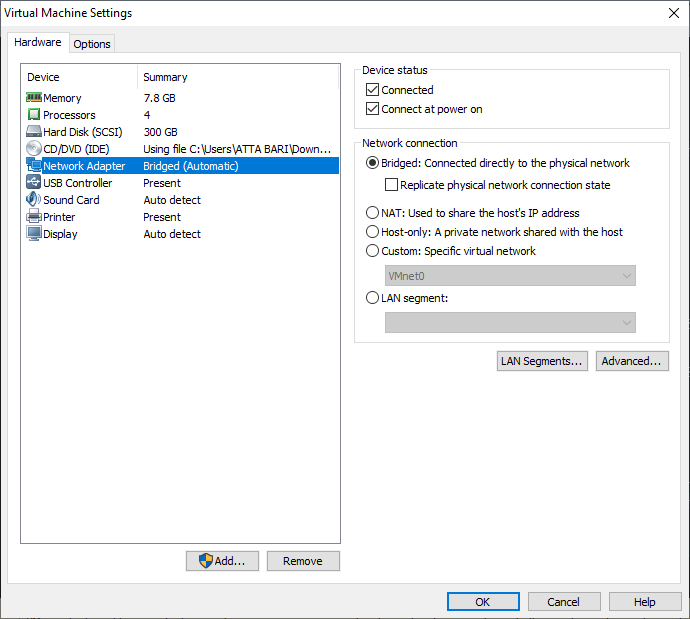
-
Check your current XOA network config with
ifconfig -a -
Wait, I don't understand. Where is running this XOA?
-
XOA virtual appliance is running in the xcp-ng center and xcp-ng center is running in vmware workstation.
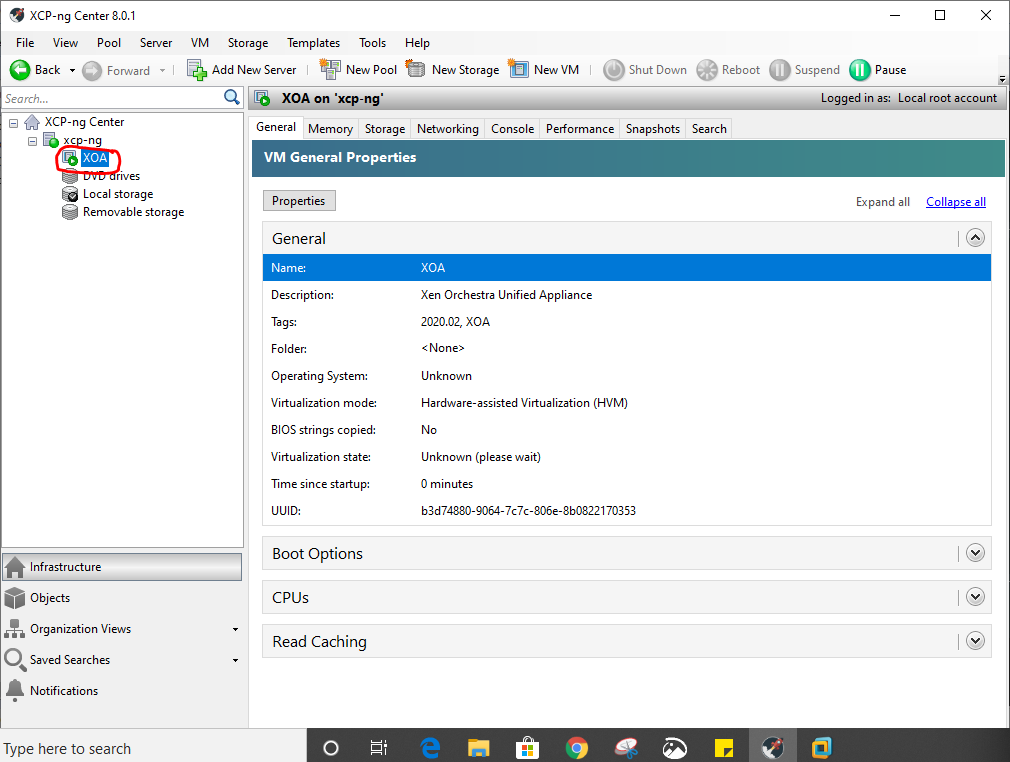
-
From your current machine (where you post on this forum) I suppose you can ping your host, correct?
But you can't ping XOA VM?
-
Look under the VM's Networking tab to confirm the assigned IP address.
-
@olivierlambert @Danp seems like you are deep in helping Kilo lol. Should I make a new post?
-
@ZacApplegate No need. @olivierlambert Can you give feedback on his prior post?
-
Indeed i can ping xcp-ng host (192.168.0.55) from my pc .......
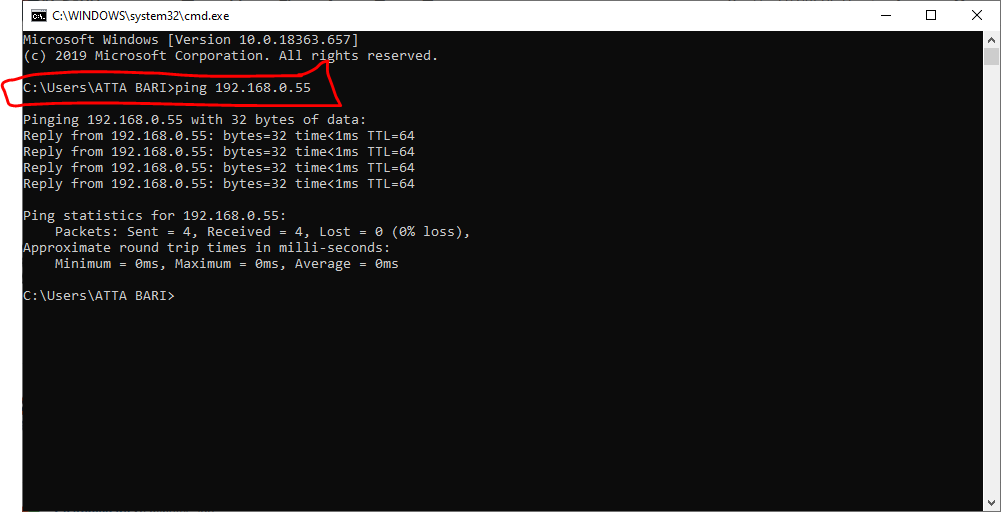
-
@Danp IP address is same 192.168.0.77 in the networking tab
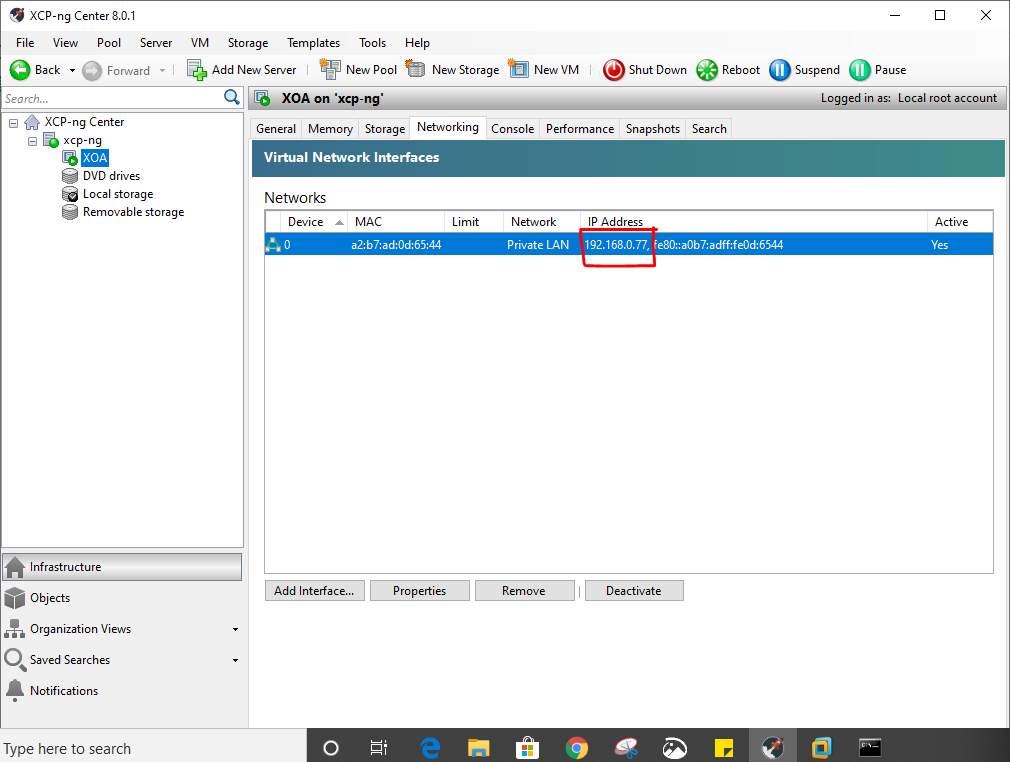
-
no result of ifconfig -a.
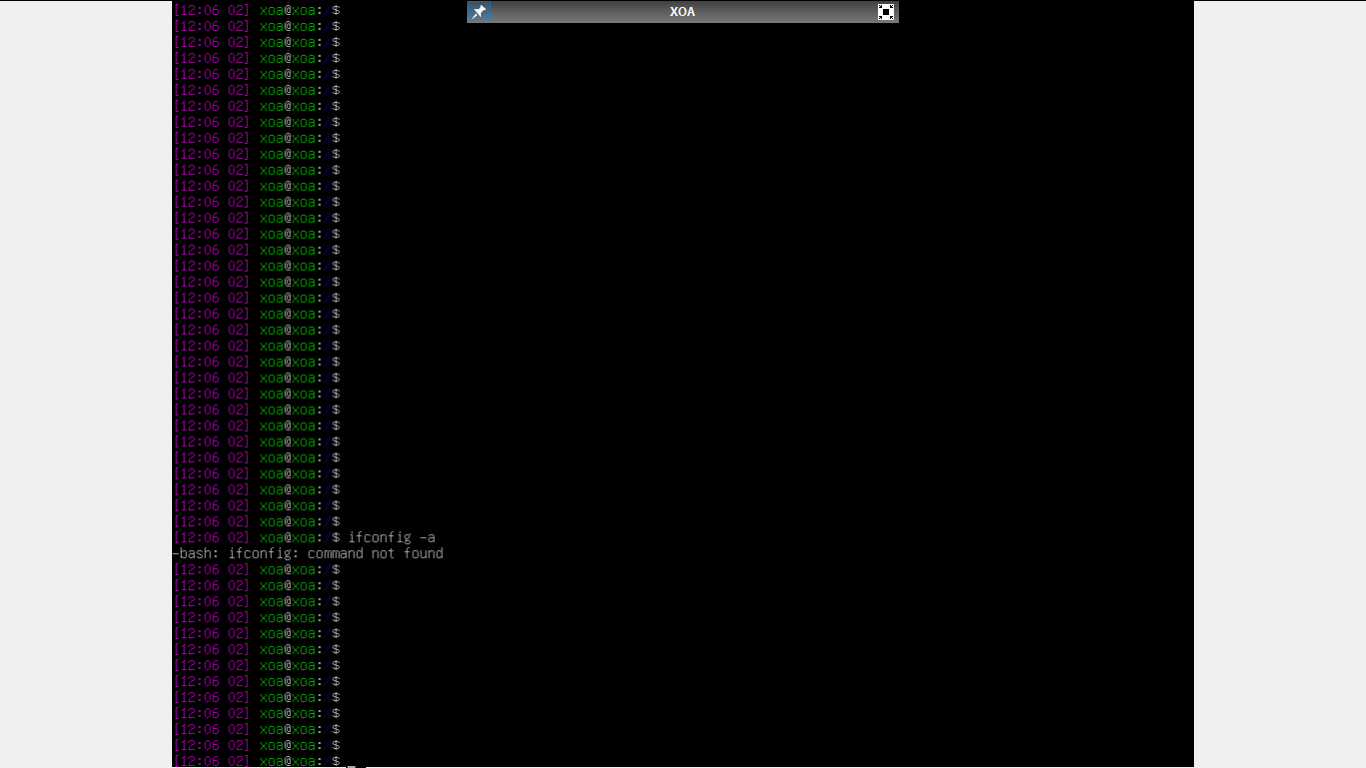
-
@olivierlambert yes indeed