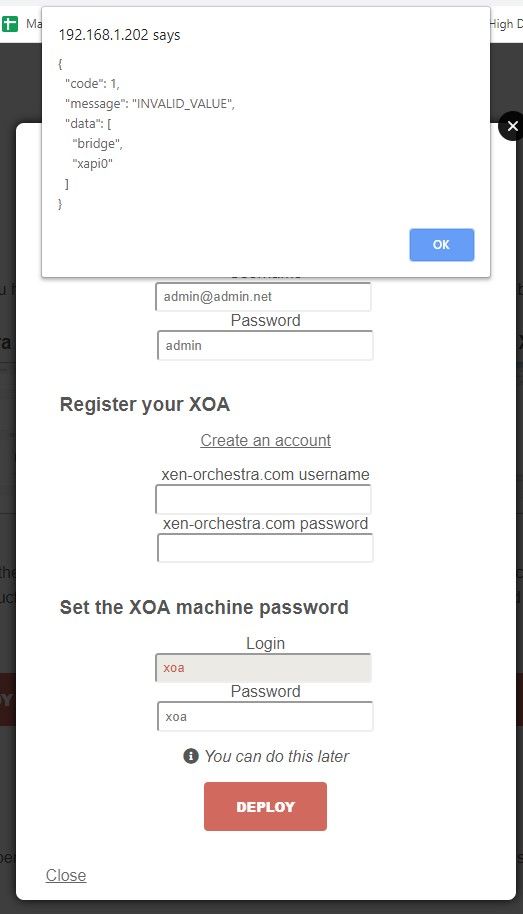XOA Error when installing
-
@ZacApplegate No need. @olivierlambert Can you give feedback on his prior post?
-
Indeed i can ping xcp-ng host (192.168.0.55) from my pc .......
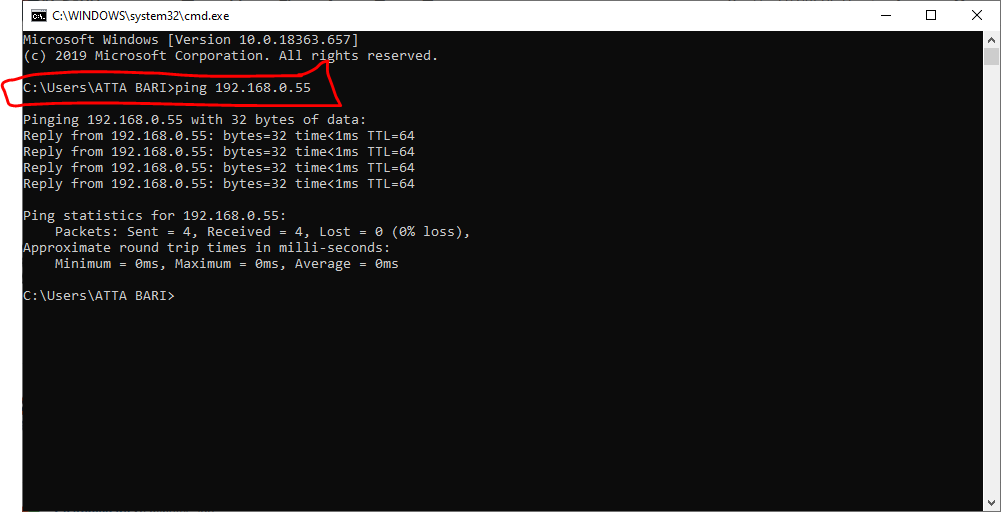
-
@Danp IP address is same 192.168.0.77 in the networking tab
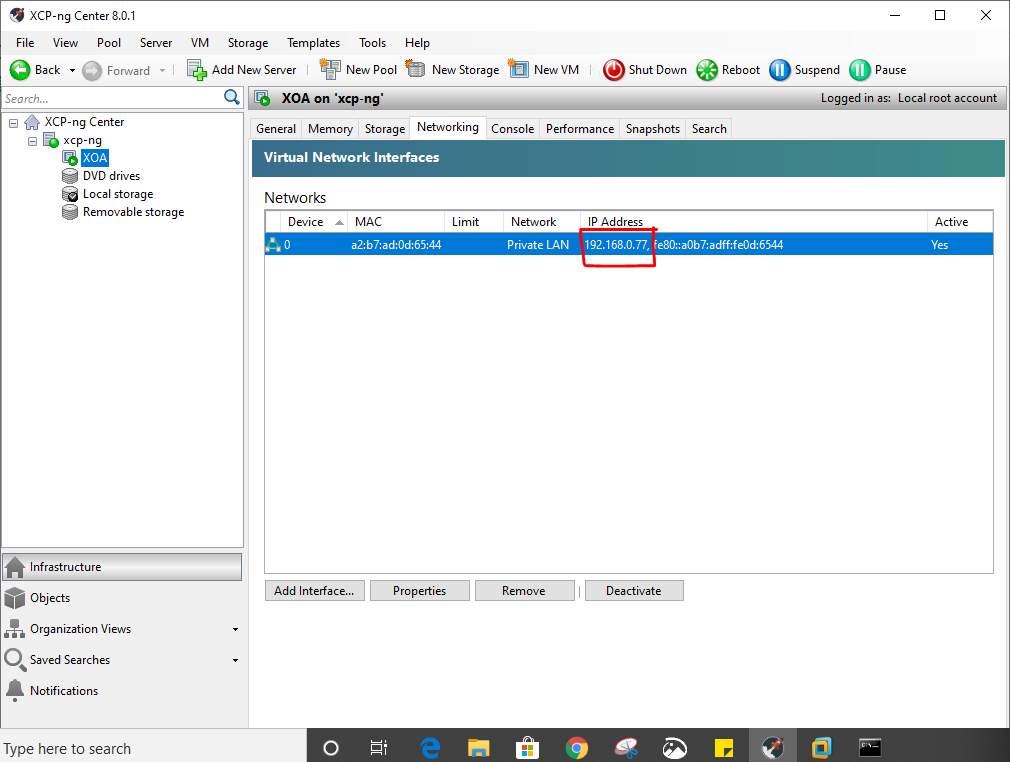
-
no result of ifconfig -a.
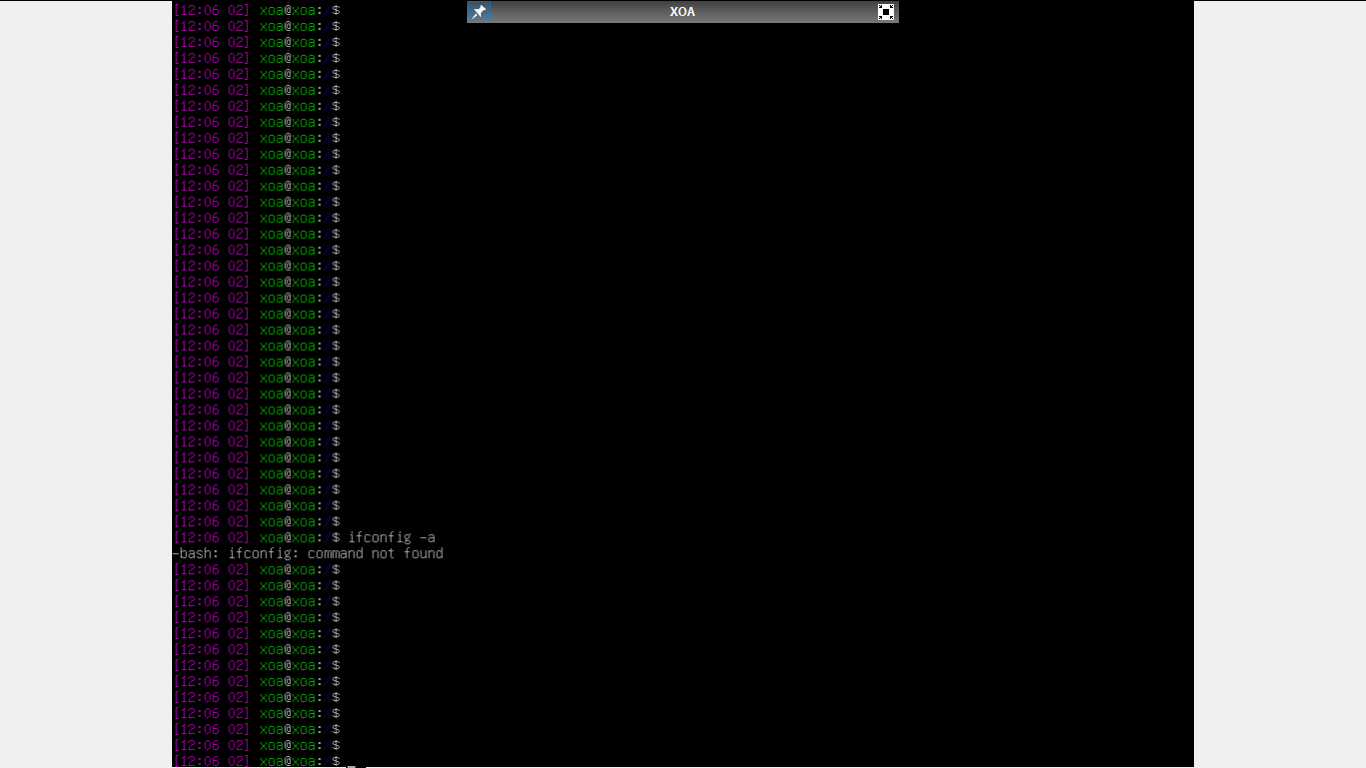
-
@olivierlambert yes indeed
-
As sudoer, so with
sudobefore. -
@kilo at the shell prompt (as root user) type:
ip a lyou will see the IP if static of if DHCP worked.
if you need to configure the network edit (using vi or nano) /etc/network/interfaces
I show you mine as reference:# and how to activate them. For more information, see interfaces(5). source /etc/network/interfaces.d/* # The loopback network interface auto lo eth0 iface lo inet loopback # The primary network interface allow-hotplug eth0 iface eth0 inet static address 172.27.217.231 network 255.255.254.0 gateway 172.27.217.254once the file is edited restart the network:
systemctl restart networkingnote: remember to set auto on eth0 (see the line auto lo eth0)or when you give a network restart eth0 does not get the IP address and you need to reboot the VM.
-
still wont work with a sudo
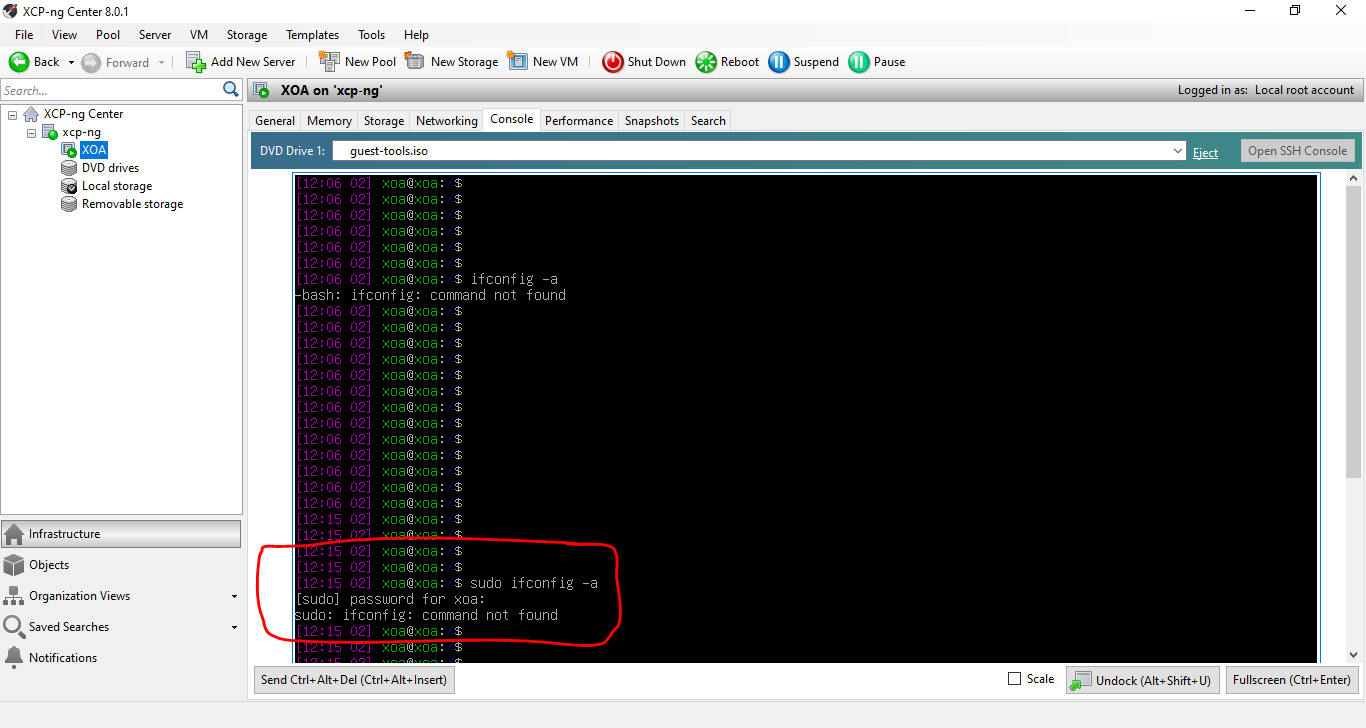
-
@kilo ifconfig is deprecated by many year and some distro does not install it anymore.
now the suite of utilities to configure the network stack is iproute2 and it contain ip, tc, ss, bridge etc... -
Yep sorry do a
sudo ip linkand asudo ip addr -
i dont see my ip in any case
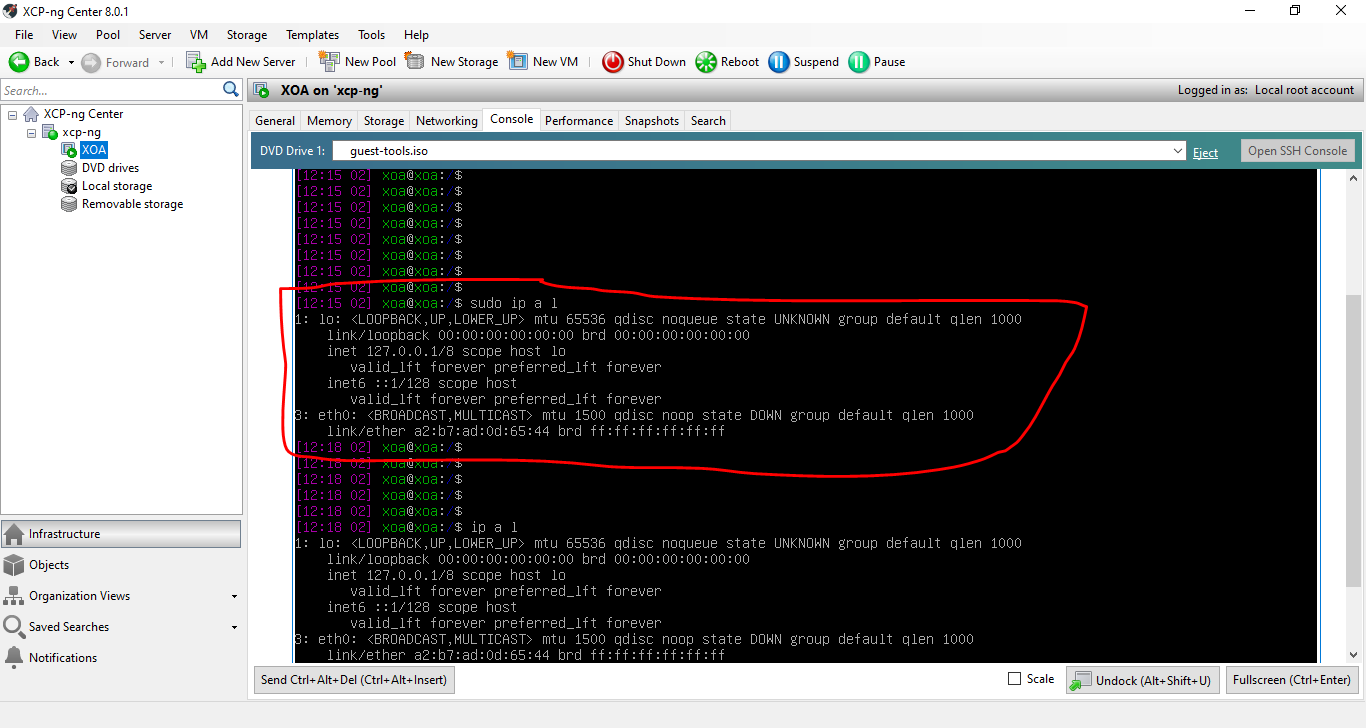
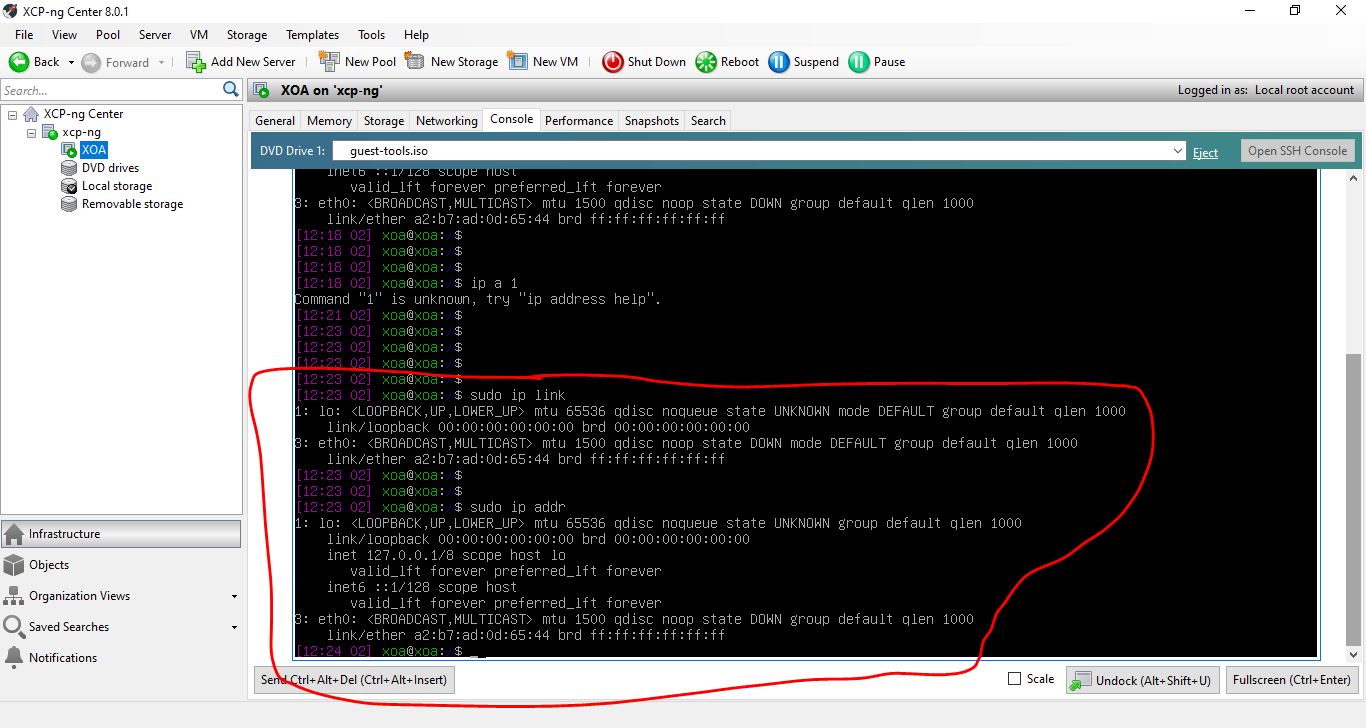
-
@nackstein is it interfaces.d or just interfaces
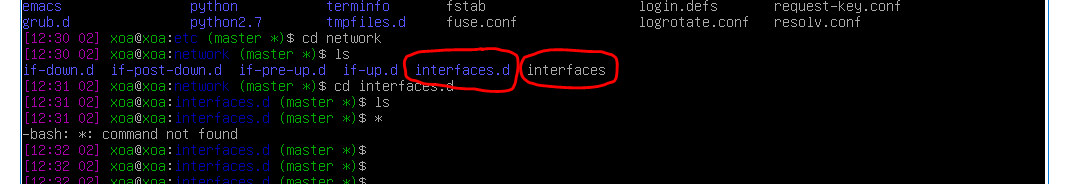
-
Interface is down, don't know why.
sudo ip link set dev eth0 up -
@kilo interfaces.d it's a directory while interfaces it's a file. In recent debian you can configure just interfaces or create new file one for each interface and put them into interfaces.d, for your purpose it's enough to edit interfaces
before editing, try to bring the interface up as suggested by Olivier. maybe you can post the content of interfaces type
cat interfacesto show its content
-
okay now it shows network config....thats correct config. question remains same....why not pinging then???
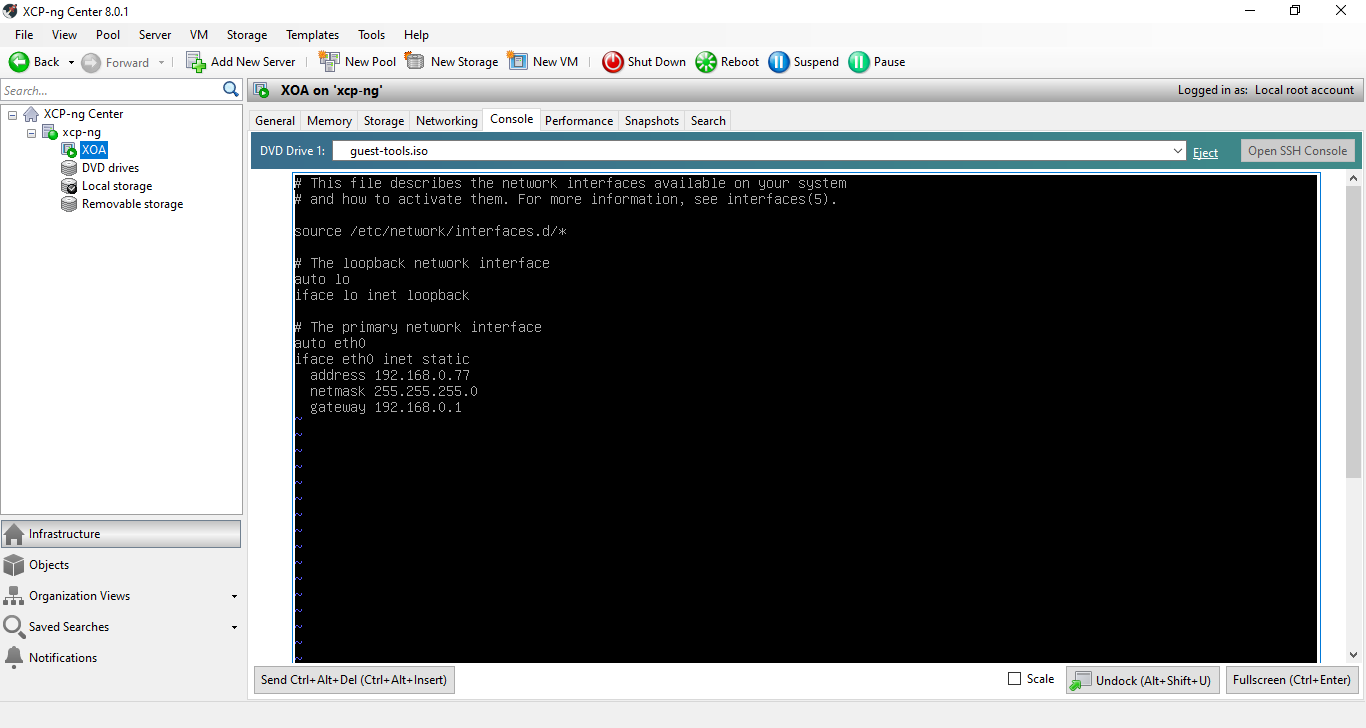
-
Please note that my LAN is 192.168.0.x
-
Because it's down. Put it up and see (or just reboot)
-
@olivierlambert any thoughts on my issue from the post above?
-
@olivierlambert @nackstein rebooted...and finally there........it really helped, you guys are great!...thnx a bunch for the support....
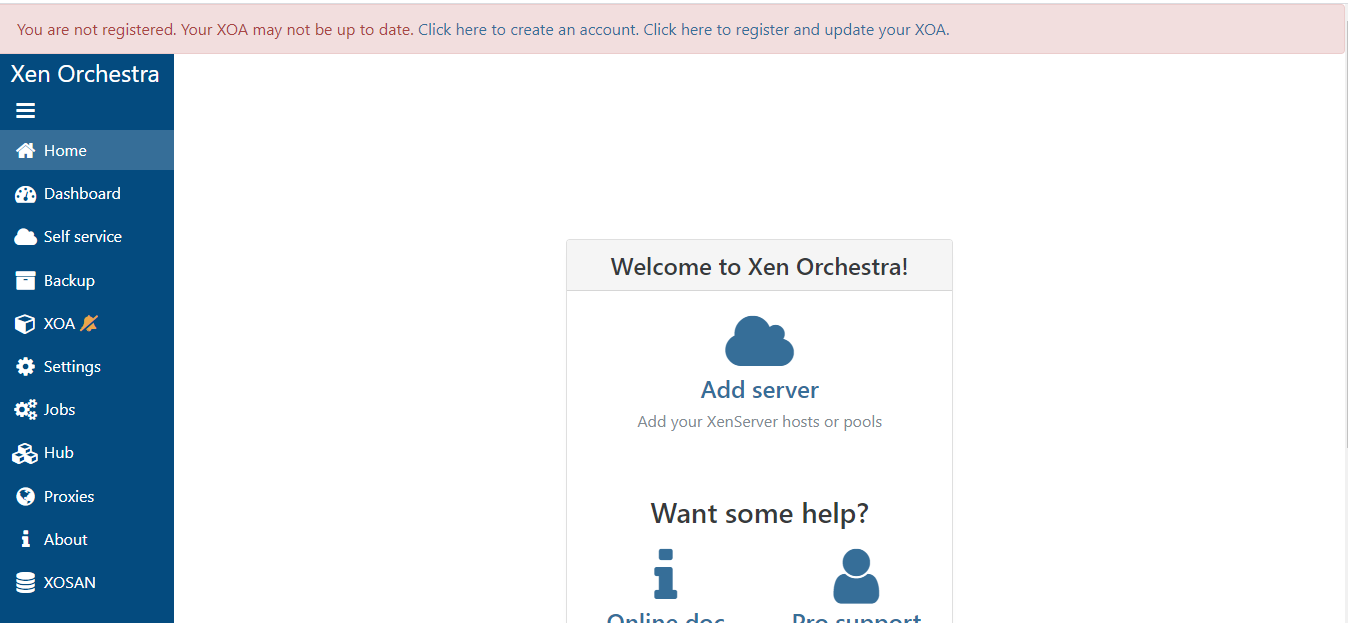
-
uhm... I contributed to increase entropy. sorry. the original post was about another issue.