Can't connect to server. Error message: Not Found
-
Can you ping the server reliably? Because it kind of seems like it's a network problem.
Start a CMD prompt on your XCP-ng Center PC and run ping -n 30 192.168.66.17 to see if you get packet losses.
If you do then it's probably a bad NIC or cable or switch port. -
@peder - yes no packet losses when running ping -n 30 192.168.66.17.
-
Are you sure you are pinging the right machine? No change you have a duplicate IP address?
-
@jedimarcus - yes I think so. I'm pining the management interface, which is the right interface to ping right?
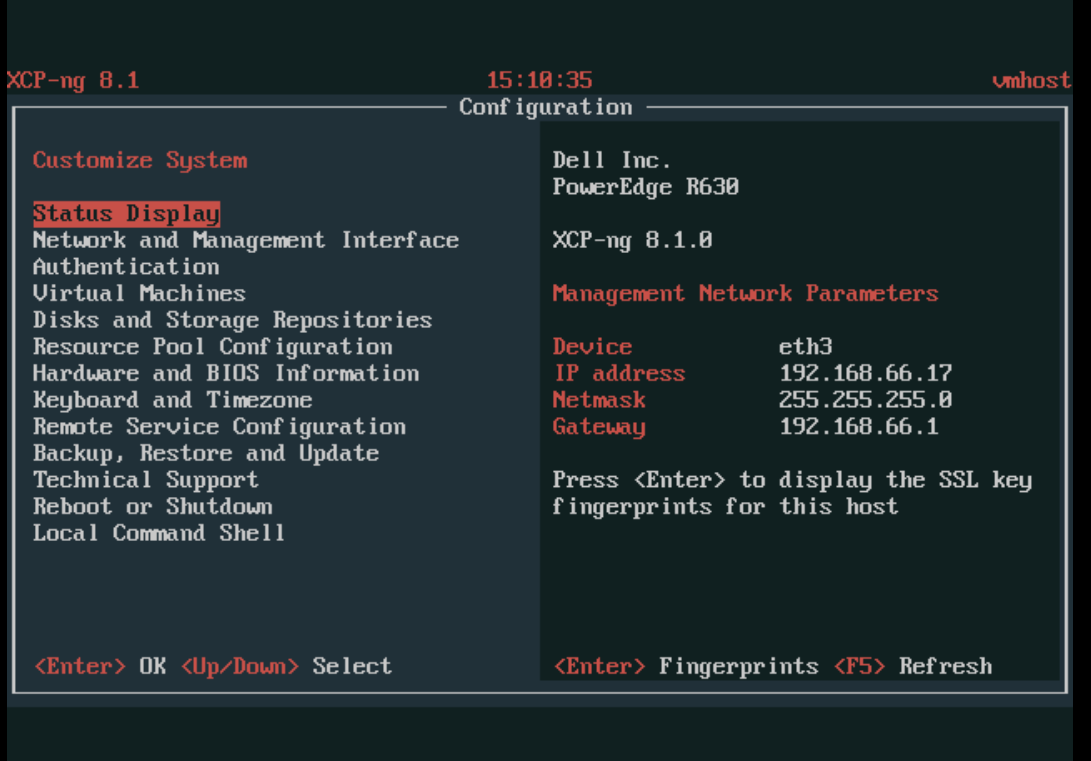
I really don't think that I have another machie running on that IP. 192.168.66.17 is out of the DHCP servers scope. And when I enter the IP in the browser I'm shown the welcome to XCP-ng screen where I have the option to install XOA or download the XCP-ng Center app.
-
Isn't there a password field you must type in when connecting XO to a new host? Are you supplying it with a password?
Its been a long time since I setup a new host so perhaps I'm wrong.
-
@Biggen Yes, I have checked that box/slider. But no luck.
-
I tried to ssh into the XCP-ng server, which worked fine I ran some commands but then the connection got closed (Broken pipe) with the argument that the remote host identification has changed.
[21:24 vmhost ~]# xe packet_write_wait: Connection to 192.168.66.17 port 22: Broken pipe Macbook:~ run$ ssh root@192.168.66.17 @@@@@@@@@@@@@@@@@@@@@@@@@@@@@@@@@@@@@@@@@@@@@@@@@@@@@@@@@@@ @ WARNING: REMOTE HOST IDENTIFICATION HAS CHANGED! @ @@@@@@@@@@@@@@@@@@@@@@@@@@@@@@@@@@@@@@@@@@@@@@@@@@@@@@@@@@@ IT IS POSSIBLE THAT SOMEONE IS DOING SOMETHING NASTY! Someone could be eavesdropping on you right now (man-in-the-middle attack)! It is also possible that a host key has just been changed. The fingerprint for the ECDSA key sent by the remote host is SHA256:qiZb5QLDgFhJUbNvvC5ry2SFao7td0/JywdeH1mIm1c. Please contact your system administrator. Add correct host key in /Users/run/.ssh/known_hosts to get rid of this message. Offending ECDSA key in /Users/run/.ssh/known_hosts:10 ECDSA host key for 192.168.66.17 has changed and you have requested strict checking. Host key verification failed.This fingerprint key is different from what I can see when I go under "Status Display" on the XCP-ng server.
I don't know if this helps but it seems that I have some issues with authentication both on the XCP-ng Center, XO and when I SSH into the host?
Any idea of what I could do? And please let me know if you need more information.
Thanks
-
This usually means you have another machine on this IP.
-
Wow - you guys where right. I had a Raspberry pi running with that address on my network. Sorry for the inconvenience and thanks for your help.
-
No worries, if we knew the answer it means we made the mistake ourselves in the past.
Isn't that the goal of a great Open Source community? Sharing knowledge and code

-
 D Danp referenced this topic on
D Danp referenced this topic on