Logs Partition Full
-
Why problem wirh log size? Waht is Problem?
File System on Logs Partition Full
The disk usage for the Logs Partition on server 'df-c01-node04' has reached 98.0%. Logging will be critically affected if this disk becomes full. Old log files should be removed. -
What version of XCP / XS / CH? Is it fully patched?
-
This often occurs when you're having storage issues (whether they are readily apparent or not), that may or may not be related to networking intermittency, that fills up the log files. We can't say what it is without seeing logs; but, just FYI that that is the reason I have most often seen this occur. Check your /var/log directory.
-
@jtbw911 said in Logs Partition Full:
This often occurs when you're having storage issues (whether they are readily apparent or not), that may or may not be related to networking intermittency, that fills up the log files. We can't say what it is without seeing logs; but, just FYI that that is the reason I have most often seen this occur. Check your /var/log directory.
This log size problem have only master node from pool.
My version 8.0 Build date 2019-11-04
Updates:
XS80E002
XS80E006
XS80E010 -
So you are running Citrix Hypervisor, not XCP-ng, correct?
-
we are running XCP-ng!
-
Then there's a problem. You shouldn't have any updates named XS80Exxx. I bet you are using a buggy version of XCP-Center that offers Citrix Hypervisor hotfixes to XCP-ng.
Please read https://xcp-ng.org/docs/updates.html
For your full
/var/logissue, I can only repeat what has already been said: "Check your /var/log directory". Check which files take a lot of space. -
We install only XCP-ng 8.0 version, and later install only patches from XEN-Orcherstra webinterface.
We dont install Citrix Hypervisor!!! -
Ok, but then I don't know where the updates you mentioned earlier are from, since they don't exist for XCP-ng.
However, this is not necessarily related to your log partition issue. So, for the third time, please check what takes space in
/var/log. -
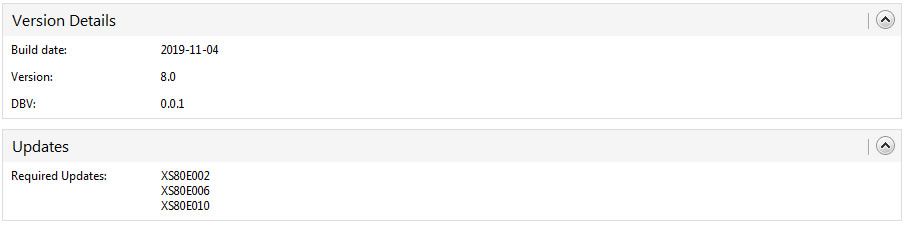
See screenshot!
-
@x-rayd said in Logs Partition Full:
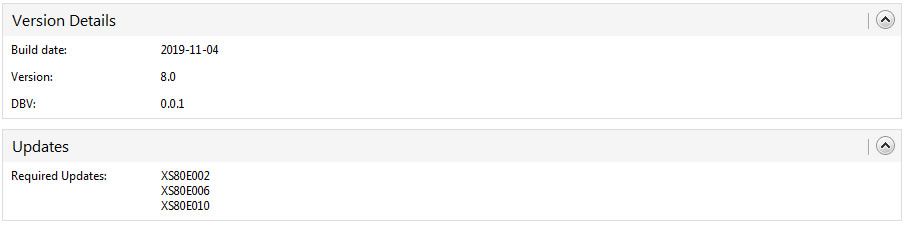
See screenshot!
Thats from xencenter/xcp-ng center, and it only lists updates for Xenserver not XCP-ng server.
-
@S-Pam said in Logs Partition Full:
Thats from xencenter/xcp-ng center, and it only lists updates for Xenserver not XCP-ng server.
and where are updates from xcp-ng?
-
@x-rayd You need to use XenOrchestra (XOA) or you use "yum update" from the xcp-ng host shell.
In any case, you need to find the large files in /var/log to see what's going on with that.
-
@S-Pam said in Logs Partition Full:
You need to use XenOrchestra (XOA) or you use "yum update" from the xcp-ng host shell.
In any case, you need to find the large files in /var/log to see what's going on with that.After reboot prolem with log solved. I keep watching..
-
@x-rayd said in Logs Partition Full:
and where are updates from xcp-ng?
I was not really expecting this question this I gave you the absolute reference regarding updates in XCP-ng in a message earlier: https://xcp-ng.org/docs/updates.html
-
now problem with log again!
deamon.log is 1.7 GBlast 100 entries:
Jun 11 23:56:34 df-c01-node04 qemu-dm-1[15460]: 15460@1591912594.460587:xen_platform_log xen platform: XENVIF|__AllocatePages: fail1 (c0000017) Jun 11 23:56:34 df-c01-node04 qemu-dm-1[15460]: 15460@1591912594.460752:xen_platform_log xen platform: XENVIF|ReceiverPacketCtor: fail1 (c0000017) Jun 11 23:56:34 df-c01-node04 qemu-dm-1[15460]: 15460@1591912594.460890:xen_platform_log xen platform: XENBUS|CacheCreateObject: fail2 Jun 11 23:56:34 df-c01-node04 qemu-dm-1[15460]: 15460@1591912594.461047:xen_platform_log xen platform: XENBUS|CacheCreateObject: fail1 (c0000017) Jun 11 23:56:34 df-c01-node04 qemu-dm-1[15460]: 15460@1591912594.461313:xen_platform_log xen platform: XENVIF|__AllocatePages: fail1 (c0000017) Jun 11 23:56:34 df-c01-node04 qemu-dm-1[15460]: 15460@1591912594.461465:xen_platform_log xen platform: XENVIF|ReceiverPacketCtor: fail1 (c0000017) Jun 11 23:56:34 df-c01-node04 qemu-dm-1[15460]: 15460@1591912594.461686:xen_platform_log xen platform: XENBUS|CacheCreateObject: fail2 Jun 11 23:56:34 df-c01-node04 qemu-dm-1[15460]: 15460@1591912594.461814:xen_platform_log xen platform: XENBUS|CacheCreateObject: fail1 (c0000017) Jun 11 23:56:34 df-c01-node04 qemu-dm-1[15460]: 15460@1591912594.461966:xen_platform_log xen platform: XENVIF|__AllocatePages: fail1 (c0000017) Jun 11 23:56:34 df-c01-node04 qemu-dm-1[15460]: 15460@1591912594.462051:xen_platform_log xen platform: XENVIF|ReceiverPacketCtor: fail1 (c0000017) Jun 11 23:56:34 df-c01-node04 qemu-dm-1[15460]: 15460@1591912594.462235:xen_platform_log xen platform: XENBUS|CacheCreateObject: fail2 Jun 11 23:56:34 df-c01-node04 qemu-dm-1[15460]: 15460@1591912594.462342:xen_platform_log xen platform: XENBUS|CacheCreateObject: fail1 (c0000017) Jun 11 23:56:34 df-c01-node04 qemu-dm-1[15460]: 15460@1591912594.463051:xen_platform_log xen platform: XENVIF|__AllocatePages: fail1 (c0000017) Jun 11 23:56:34 df-c01-node04 qemu-dm-1[15460]: 15460@1591912594.463198:xen_platform_log xen platform: XENVIF|ReceiverPacketCtor: fail1 (c0000017) Jun 11 23:56:34 df-c01-node04 qemu-dm-1[15460]: 15460@1591912594.463294:xen_platform_log xen platform: XENBUS|CacheCreateObject: fail2Idea why?
-
@x-rayd I edited your post, please use Markdown syntax next time for logs, it's easier to read

-
No idea?
-
May want to review this thread. What version of Xentools / XCPTools are you running on each VM?
-
@Danp said in Logs Partition Full:
May want to review this thread. What version of Xentools / XCPTools are you running on each VM?
We migrade all vm´s from citrix xenserver 6.0