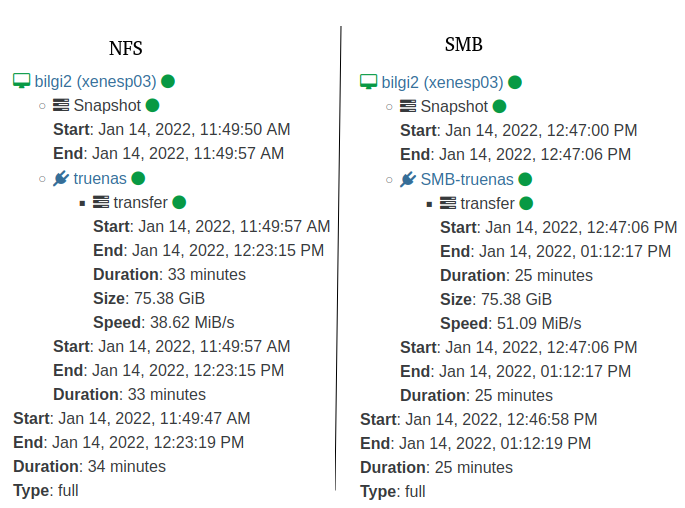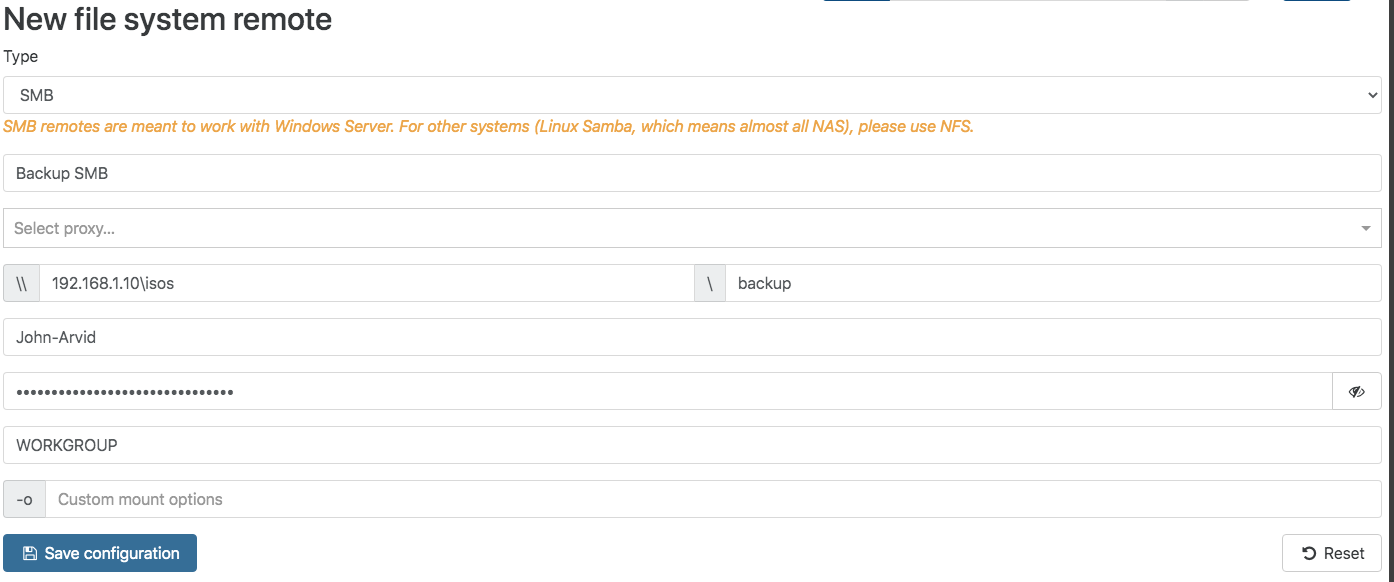Delta backup fails on SMB remote
-
@olivierlambert Yeah, I just read through some forum posts and saw that the version numbers did not mean much anymore. I have to test some more in the container were it is running.
-
Did another test now with the latest master.
Now I got another error message: EINVAL: invalid argument, open '/run/xo-server/mounts/93d6810c-711c-4c13-b5ba-9009f3d75933/xo-vm-backups/f8d7e336-57ac-5d98-7825-98c722ef927c/vdis/7e734662-59e8-45cd-a5e0-3abedeecf0dc/621d81e1-0ea2-4155-a7d4-0966b607fb60/20210409T130439Z.vhd'
Log file: 2021-04-09T13_04_30.972Z - backup NG.txt
FYI: While I did this test I also ran a normal backup from another xen-orchestra instance. The VM that I ran a delta backup on was not currently worked with by the normal backup.
-
Are you sure you can access the VHD file reported by the error?
-
I will try to import it and check.
But does it matter? Normal backup works, delta backup does not. -
But yes, the VDI that was mentioned in the error is working as expected.
Let me know if there is anything else I should try. -
From XO, what's the result of:
ls -lah '/run/xo-server/mounts/93d6810c-711c-4c13-b5ba-9009f3d75933/xo-vm-backups/f8d7e336-57ac-5d98-7825-98c722ef927c/vdis/7e734662-59e8-45cd-a5e0-3abedeecf0dc/621d81e1-0ea2-4155-a7d4-0966b607fb60/20210409T130439Z.vhd` -
@olivierlambert Do you mean from xcp-ng?
ls: cannot access .... No such file or directory
There is no xo-server folder in /run/ -
Does it ring any bell @julien-f ?
-
Maybe your remote is not mounted, you can try to disable/enable the remote.
-
@julien-f Do you mean that the remote is not mounted when a normal backup completes successfully but a Delta backup fails?
How can I go forward? -
@johnarvid I was answering the
lsproblem, not the initial message of the thread
Backup issues should be self correcting, does the next run not fix the situation for you?
If not, you can take a look at the integrity of your backup files: https://xcp-ng.org/forum/topic/2994/check-backup-integrity/5
-
@julien-f Ok, understand:)
I missunderstood @olivierlambert "From XO" description. I ran that command from the xcp-ng server, and not from the XO server.I ran it now and the ls command is successfull.
A next run does not fix the situasion.
vhd-cli check returns OK.
Do you want me to run thexo-backups clean-vmsalso? -
@johnarvid That error looks like the error that I've been getting... https://xcp-ng.org/forum/topic/4353/delta-backup-failed-invalid-argument
I've switched back to full backups for now.
I'm still investigating and troubleshooting though so no solutions yet... -
@deoccultist Thanks for the reply.
I have tried all the steps that @julien-f suggested to you in the last post in your topic.
Guess I have to wait until they have something new I should try. -
I have tested with a clean install of xcp-ng with the latest patches. (Just to make sure it was nothing there causing a problem)
But the issue is still there. -
I can add information that using a share on windows 10 as remote causes this error.
But using samba on linux with this config is ok:[global] workgroup = BERG server string = ember security = user guest ok = no map to guest = Bad Password log file = /var/log/samba/%m.log max log size = 50 printcap name = /dev/null load printers = no min protocol = SMB2 ntlm auth = yes [localNetwork] comment = Local Network Storage path = /mnt/storage/localNetwork browsable = yes read only = no guest ok = no valid users = local,john-arvid force group = samba force user = local -
So could it be permission related on Windows share?

-
@olivierlambert I don't think it's a permission error since the same Windows Server 2019 SMB share works fine with full back ups.
-
That's because delta is using temporary files named with a dot first. Maybe something causing a problem on your share?
-
@olivierlambert Hi, sorry for writing here but I didn't want to open a topic just out of curiosity/doubt.
I have been reading the backup documentation in XOA and it says that they don't advise backups with SMB if the VMs are bigger than 50GB. Why?
I have configured 2 different backups and I noticed that with SMB is much faster than with NFS... how is it possible? but in the end as you say that it is not recommended I have left the NFS.