-
@olivierlambert well when XOA is down and we need to restart it, it'd be nice if we could log in with another user. Is there any way to create XAPI users which can use XOLite then?
-
I suppose you might create another PAM user (so system user) but I never tried myself
 Feel free to experiment and keep me posted
Feel free to experiment and keep me posted 
-
Good day, I am not sure if it's worth upping back this old thread, however I find myself in a cumbersome situation.
I have recently acquired a Protectly device, VP46**, and this device seems to be playing nice with XCP-NG, but with the latest version which is an alpha version - for Intel drivers.
This alpha comes with the latest version of XOA lite which is ... well as indicated above, kind of alpha as well.
Is there a way to have a functional XOA - let alone lite - to be able to create VM ?
Oh and unfortunately yes, I am using Firefox. Thank you ! -
You can run XOA running on your XCP-ng host without issue. XO Lite VM creation is planned but for later.
-
@olivierlambert Thank you, so your go-to suggestion is to create a VM through CLI and setup XOA there ? Or there is something I missed in the setup ? I simply connected via the browser to the XCP-NG instance, via Firefox, and only got the lite alpha version.
-
You don't need to create a VM manually to get XOA, you can just deploy it
 Eg https://vates.tech/deploy/
Eg https://vates.tech/deploy/ -
I look forward to the official 8.3 release (updating XOA every week from source and updating patches once released), I understand 8.3 it's not LTS but for a Home Lab. It's even more eye catching in terms of a lite UI to see and manage VMs as an alternative to managing a pool from XOA (plus sweet looking designs). Sometimes I’ve mistakenly stopped XOA along with other VMs on a host to quickly apply updates (faster for me to get things done) and having lite would make it easy to be back up and running.
The biggest ask is to have an external console window in XOA, which I believe has already been merged for lite. Easier viewing of consoles, sometimes with it being embedded in the same window. My text inputs for media searches for an ISO to mount doesn't always register, creating challenges for ensuring my inputs are being directed properly.
I've been a fan of XCP-ng to run virtual VMs for my own projects. Thank you.
Keep up the great work.
-
 O olivierlambert moved this topic from Xen Orchestra on
O olivierlambert moved this topic from Xen Orchestra on
-
Is there a web page with a list of features which are already implemented in XO Lite and with a list of features that are planned next?
-
@modir We don't have yet a features matrix for XO Lite specifically, but thanks for the suggestion, we will work on something like this.

-
Hello,
Just a suggestion, I already deployed XOA on a 3 server pool. I am able to login to the master XOA lite. In the XOA Lite web GUI. Maybe we can instead have Login to XOA instead of Deploy XOA if XOA is already deployed?
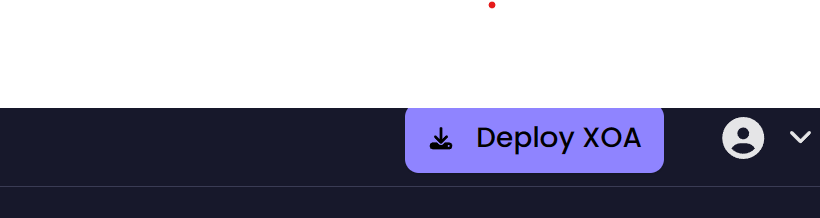
Cheers
Rodito -
@rodito said in Xen Orchestra Lite:
Hello,
Just a suggestion, I already deployed XOA on a 3 server pool. I am able to login to the master XOA lite. In the XOA Lite web GUI. Maybe we can instead have Login to XOA instead of Deploy XOA if XOA is already deployed?
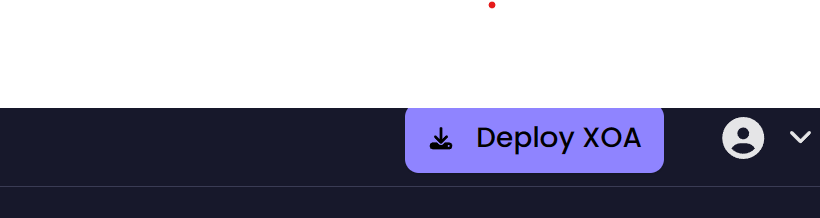
Cheers
RoditoThat would likely be impossible to determine, since that would require XO Lite being able to ascertain the IP address of XOA. Which would be dependent on your DHCP configuration (at least initially).
-
Also maybe you want to deploy a new one. But IIRC, there's something planned to make it less visible in that case (because I think we already put a list of XOA managing a pool in XAPI record)
-
@olivierlambert said in Xen Orchestra Lite:
Also maybe you want to deploy a new one. But IIRC, there's something planned to make it less visible in that case (because I think we already put a list of XOA managing a pool in XAPI record)
Perhaps simply add a setting where a current xoa instance url can be added, and then provide a link to it next to deploy (new) xoa?
-
@olivierlambert @pdonias I am following an installation guide for XO Lite, it says
"Then you can go ahead and connect to the host via the IP address followed by /xolite.html"
So it is "ip/xolite.html". But when I do this it doesn't work.
-
@KjellCouck said in Xen Orchestra Lite:
connect to the host via the IP address followed by /xolite.html"
This is correct, but maybe there is something else wrong. Which guide were you following?
If you go to https://docs.xcp-ng.org/management/manage-locally/xo-lite/, it explains how to correctly run XOLite on XCP-ng 8.2.1.
-
@Marc-pezin unable to create new vm or deplay xoa button is not there in RC8.3, not sure if it is just a bug. Also most of the new features shows coming soon so at this point it is installed but I can't do anthing except click links (hosts, pools, alarms, status)
-
@tcorp8310 Hey,
The VM creation is not implement in XOLite for the moment.
However, the "deploy XOA" button is implemented so you should see it available so maybe your XO Lite is not fully up to date?
-
@Marc-pezin do you mean just running normal yum update?
-
@tcorp8310 yes yum update should do the trick